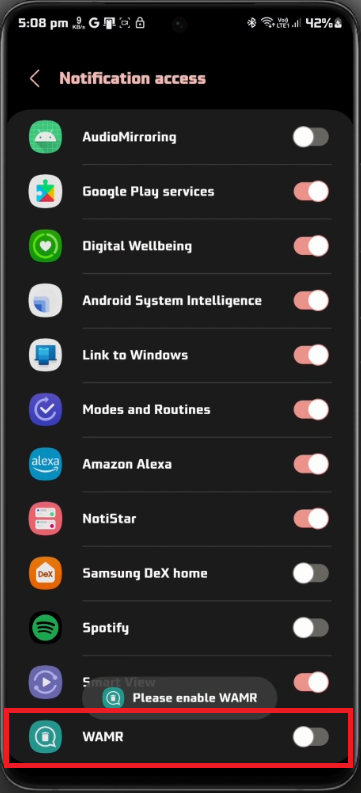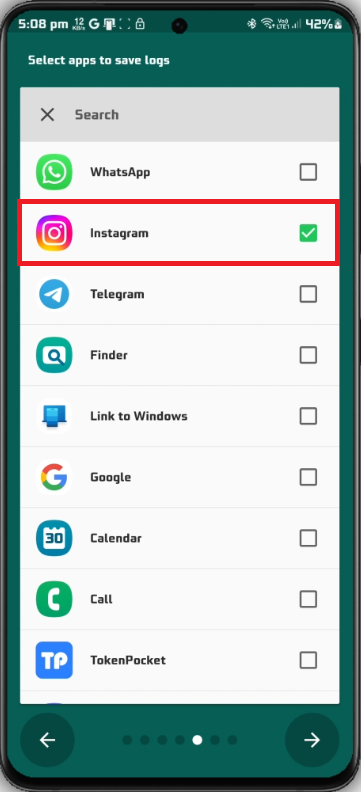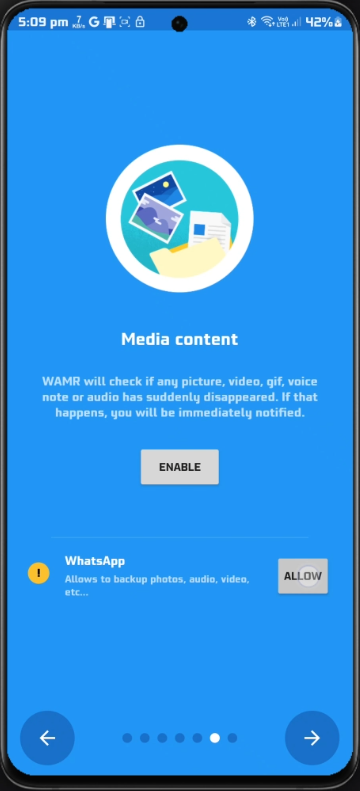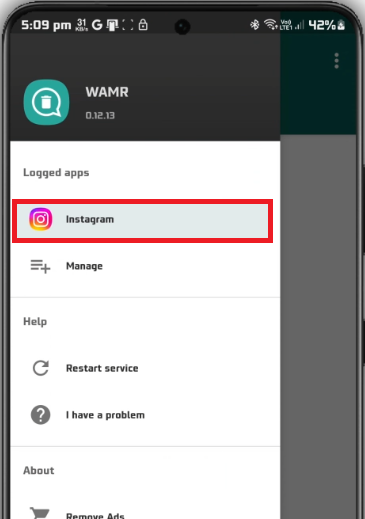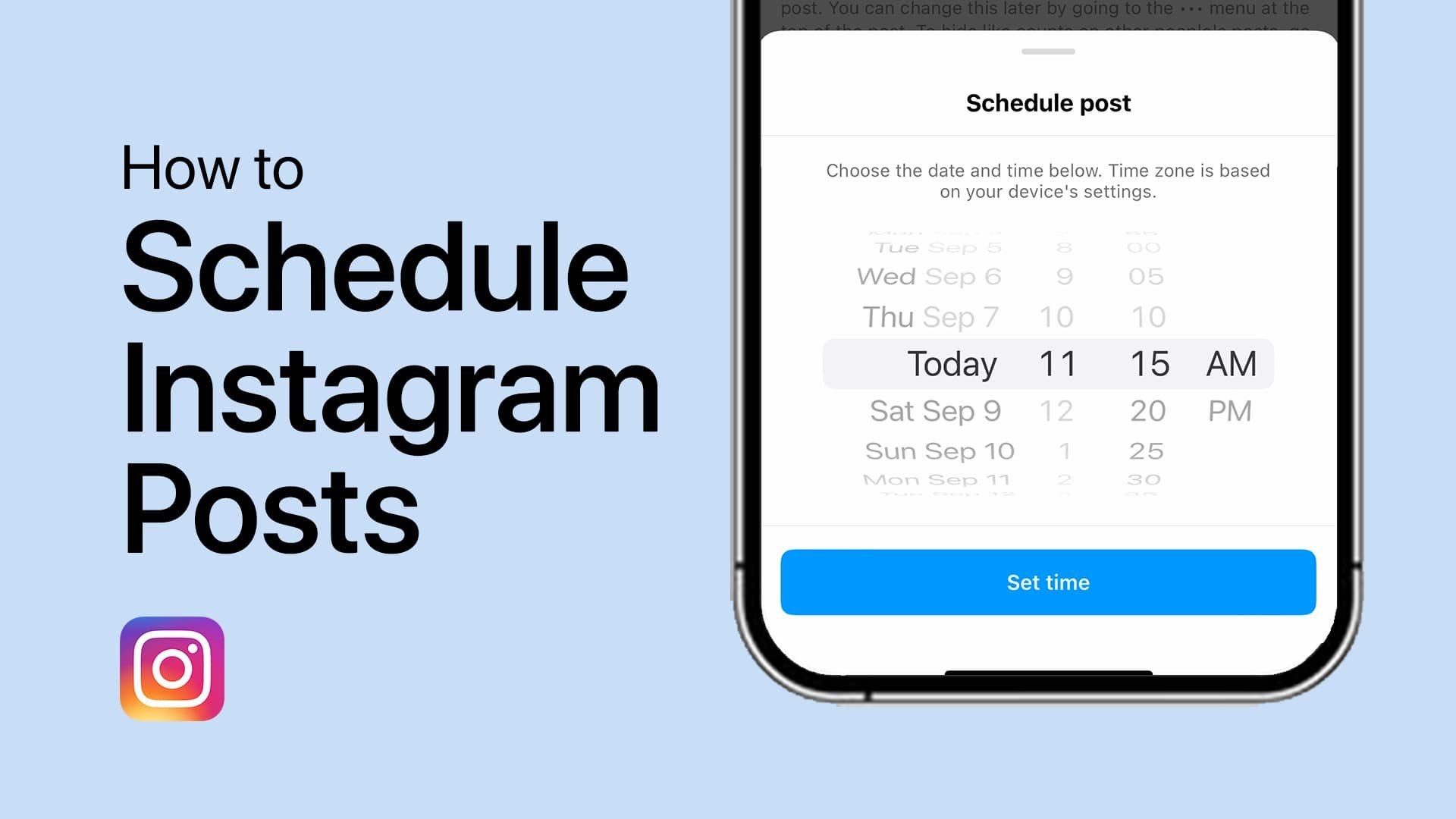How To Recover or Backup Instagram Chat After Deletion
Introduction
Navigating the digital world can often lead us into minor missteps, like unintentionally deleting an Instagram chat. But don't fret, as this guide will illuminate the process of retrieving those lost conversations. Delving into the power of third-party tools, such as WAMR, we'll uncover the steps to backup and recover your Instagram chats. You'll discover how simple it is to preserve your messages, ensuring you never lose a valuable piece of communication again. So, buckle up and prepare to reclaim your Instagram interactions with ease and finesse.
Securing WAMR: A Step Towards Backup
To ensure that your Instagram chats are always accessible, even after accidental deletion, we recommend turning to the prowess of third-party applications like WAMR. Renowned for its user-friendly interface and robust functionality, WAMR is your go-to chat backup tool. The initial step requires a visit to your device's App Store or Google Play Store to download 'WAMR.'
With the application successfully downloaded and installed on your device, initiate the process by launching WAMR from your home screen.
Install the Play Store WARM App
Empowering Instagram Chat Backup
Granting WAMR access to notifications will enable it to back up incoming messages effectively. A simple pop-up prompt will appear requesting this access, to which you'll need to affirmatively respond.
Enable WARM
Now comes the vital part – selecting Instagram from the list of applications you wish to set up for chat backup. Following this, permit WAMR to access your device's storage, a crucial step for enabling message backup.
WARM > Select apps to save logs > Instagram
While the application also offers an option to back up media, for this walkthrough, we'll focus solely on text-based chats.
Enable or disable Media backup for WARM
As the final step in the setup, hit the forward button a few times, and voila! Your setup is complete. Henceforth, WAMR will automatically archive any Instagram messages you receive, offering a hassle-free solution to recover deleted messages.
WARM > Logged Apps > Instagram
-
Yes, WAMR is a third-party application designed specifically to back up your Instagram messages. Once set up, it will automatically log and back up your messages.
-
WAMR can be downloaded for free from the App Store or Google Play Store.
-
Yes, WAMR does offer the option to back up media from your Instagram chats, although you can choose to skip this feature if you only wish to back up text messages.
-
Granting storage permissions is a crucial step for WAMR to back up your Instagram messages. Ensure you download WAMR from a trusted source like the App Store or Google Play Store to maintain security.
-
Post setup, WAMR will automatically back up any Instagram messages you receive, allowing you to recover deleted messages effortlessly.