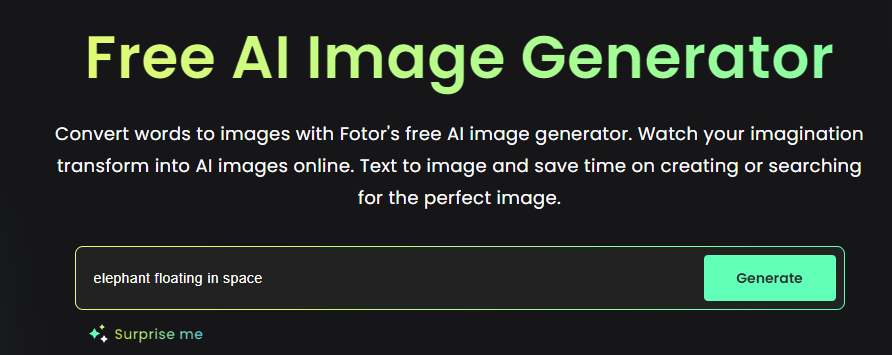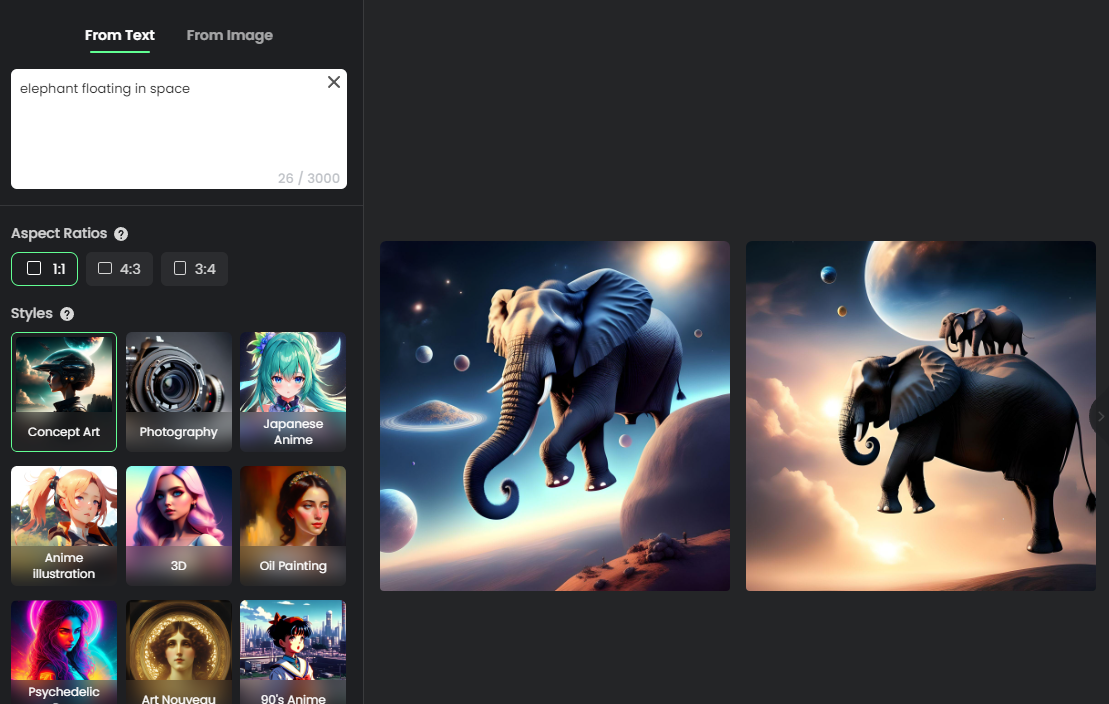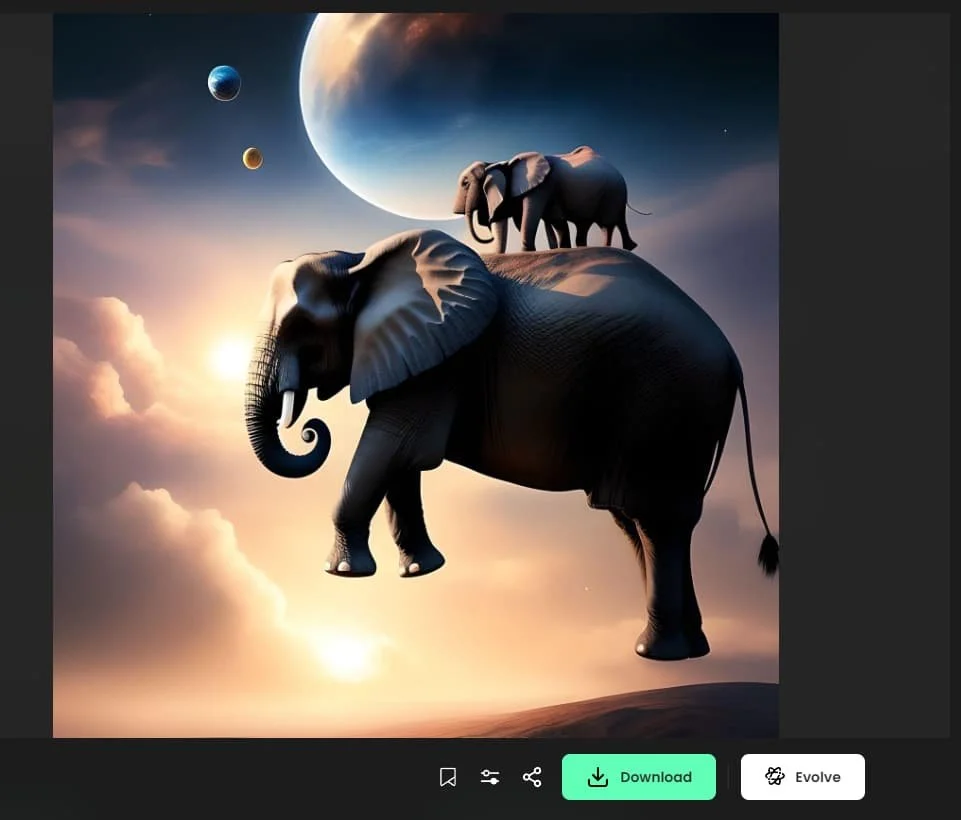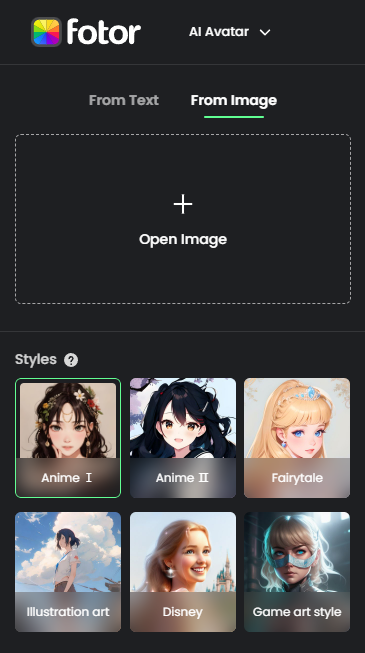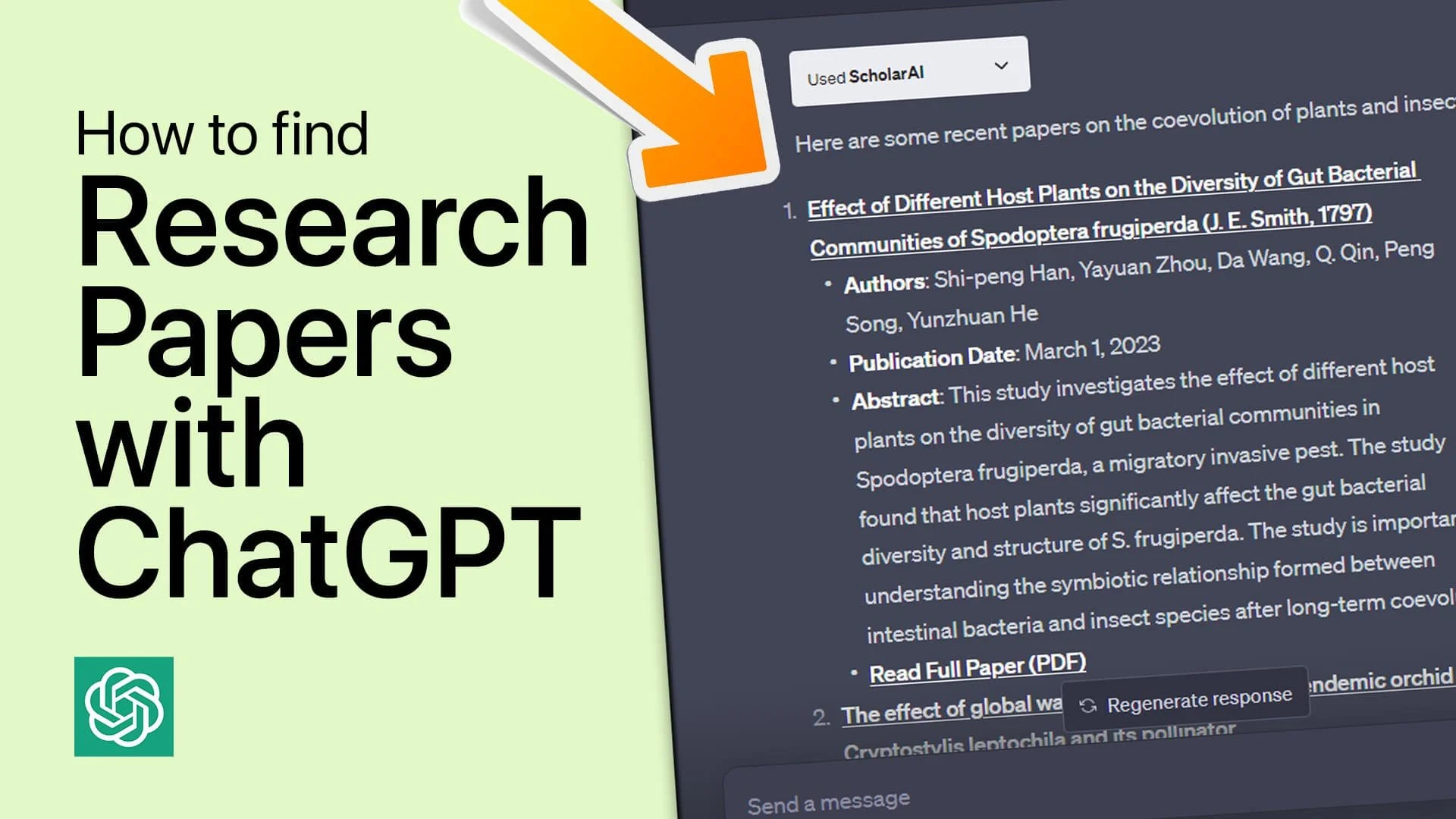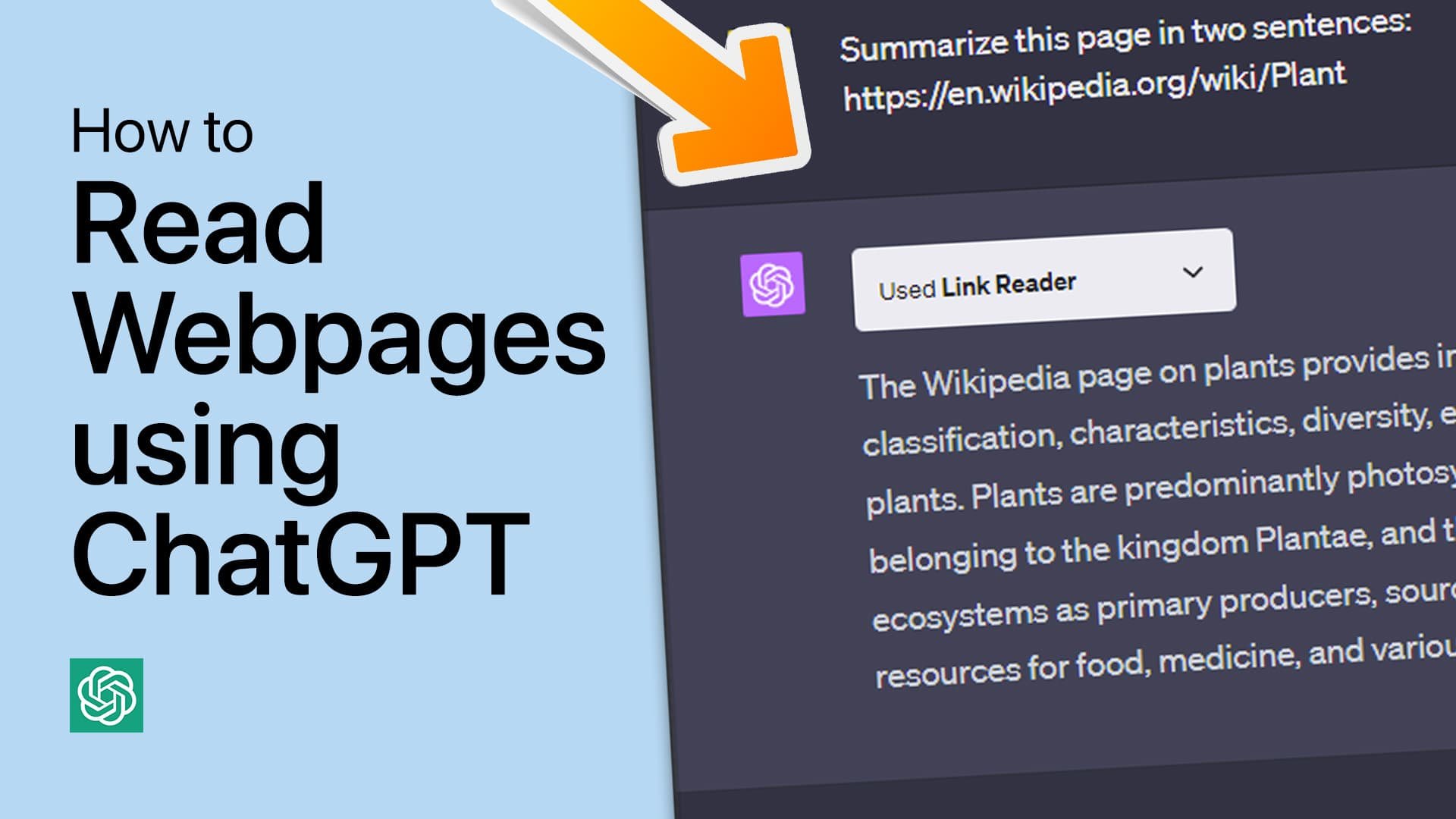How to Create AI-Generated Images for Free Online
Introduction
Welcome to a world where artificial intelligence meets creativity! In this guide, we dive deep into how to craft your very own AI-generated images online, absolutely free of charge. Perhaps you've attempted using other platforms, only to end up frustrated, not achieving the desired outcome. Fret not! We're about to introduce you to a remarkable platform that makes generating AI images as easy as typing in a phrase. Whether you're creating content for social media or just exploring your artistic side, let's harness the power of AI and unleash your imagination, together.
Discover Fotor's AI Image Generator
Unlock a world of creativity and design with Fotor.com, a top-tier website dedicated to generating stunning AI images for free. You may have explored various platforms for AI imagery, but with Fotor, creating your dream image is a breeze.
To get started, visit Fotor.com and explore its dynamic offerings. From the landing page, initiate the process of creating your personalized AI image.
Type a vivid description of your ideal image into the text box. For example, "A scared girl sitting in her room with a ghost."
After detailing your scenario, hit the "Generate" button.
Enter your image prompt for Fotor
Now, you'll be prompted to "sign in to unlock." This step helps Fotor tailor your experience and save your creations. Simply click and register using your email address. Temporary emails can also be used if you prefer.
As you complete the sign-up process, sit back and let Fotor work its magic, crafting your unique AI-generated image.
Epic Games Server Status
Refine and Save your AI Creations
With Fotor's AI generator, it's not just a one-time attempt; you can tweak your description and regenerate until you've perfected your envisioned AI image. For instance, if your initial attempt to generate "a scared girl in her room with a ghost" lacked the ethereal presence, simply click "generate" again, and let Fotor's AI reconfigure the image elements.
Once Fotor delivers your ideal AI creation, click on the image to view it in its full grandeur. Now, you're free to download this tailor-made image, perfect for sharing on social media platforms or using in your digital projects.
Enlarge and download the AI generated image
But Fotor's AI image generator isn't limited to just text descriptions. You can navigate to the "From image" section where you can select a specific style or even upload a pre-existing image as a model. This advanced feature ensures a more refined and personalized generation, bringing your exact vision to life.
Generate an image from an existing image and choose a style
-
An AI-generated image is a digital artwork created using artificial intelligence algorithms. These algorithms interpret the input (usually a text description) and generate a unique image that represents the description.
-
Yes, you can. Websites like Fotor.com allow you to generate AI images for free. All you need is a clear description of the image you want to create, and the AI does the rest.
-
If the AI-generated image does not meet your expectations, you can always adjust your description and regenerate the image. Fotor's AI can generate multiple variations until you find the perfect fit.
-
This largely depends on the terms and conditions of the website. It's always recommended to review the site's policy before using generated images for commercial purposes.
-
Yes, besides text-based image generation, Fotor offers an advanced feature where you can select a specific style or upload a pre-existing image as a model for your AI-generated image. This feature brings a higher level of customization and precision to the image generation process.