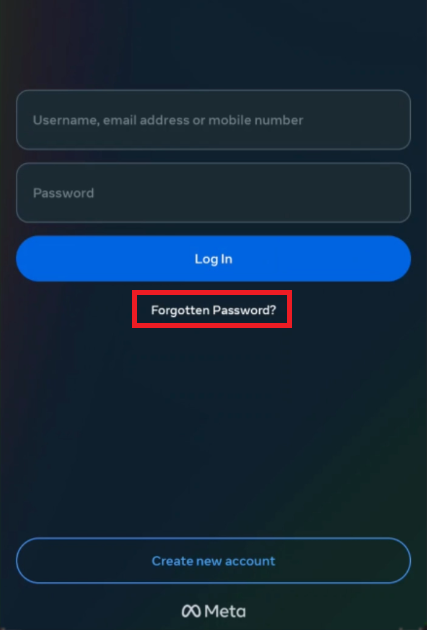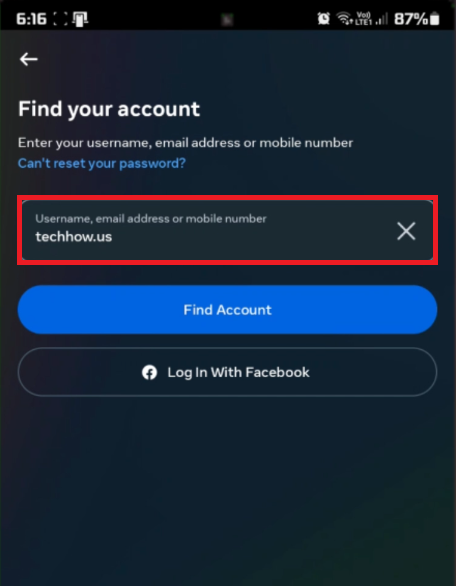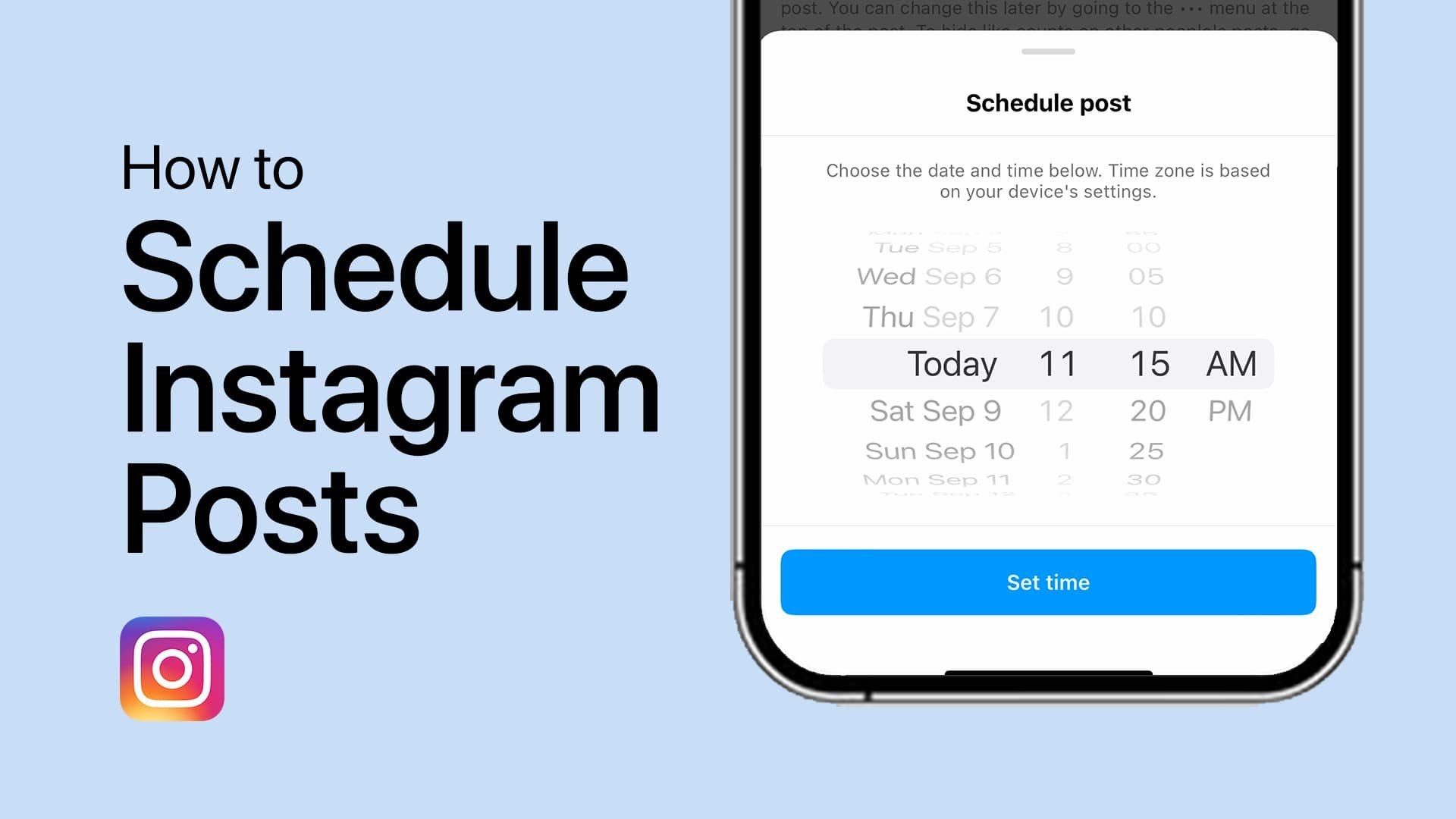How To Find your Instagram Password and Username - Tutorial
Introduction
Lost your Instagram login details? Don't worry, our tutorial makes retrieving your username and password straightforward. Learn how to use Instagram's built-in features on your mobile device for password recovery and account access. This guide is perfect for anyone who's forgotten their login information and needs a quick, secure way to regain access to their Instagram account.
Recovering Your Instagram Password
Starting the Recovery Process
Open Instagram App:
Launch Instagram on your mobile device.
Navigate to Forgot Password:
On the login screen, find and tap "Forgot Password?".
Tap “Forgotten Password?”
Providing Account Details
Enter Username:
Type in your Instagram username.
If you can't recall your username, use the email address or phone number linked to your account.
Alternate Login Option:
If your account is linked with Facebook, select "Log in with Facebook" for easier recovery.
Find your forgotten Instagram account
Verifying Your Identity
Tap 'Next':
After entering your details, proceed by tapping "Next".
Follow Verification Steps:
Instagram will provide instructions to verify your identity. This step is crucial for the security of your account.
Choose to receive a verification link via email or SMS.
Choose a way to log in > Email / SMS
Setting a New Password and Logging into Instagram
Creating a New Password
Set Your New Password:
Once you receive the verification link, follow the prompts to create a new password for your Instagram account.
Secure Storage of New Password
Record Your Password:
Safely write down your new password or store it in a password manager for future reference.
Enhance Security:
Consider enabling two-factor authentication on Instagram for added account security.
Accessing Your Instagram Account
Log In with New Credentials:
Use your new password along with your username to log into your Instagram account.
Regain Full Access:
You should now have complete access to your Instagram account with your updated login details.
By following these steps, you can successfully reset and securely store your Instagram password, ensuring hassle-free access to your account.
Instagram > Save your login info? > SAVE
-
Use the 'Forgot Password?' feature on the Instagram login screen. You can reset your password using your username, email, or phone number linked to your account.
-
If you're unable to access your email or phone, try logging in via Facebook if your accounts are linked. Otherwise, contact Instagram support for assistance.
-
Writing down passwords can pose a security risk. It's safer to use a reputable password manager to store your passwords securely.
-
Enable two-factor authentication in your Instagram settings for an extra layer of security.
-
You can recover your username using the email address or phone number linked to your Instagram account. Alternatively, log in with Facebook if your accounts are connected.