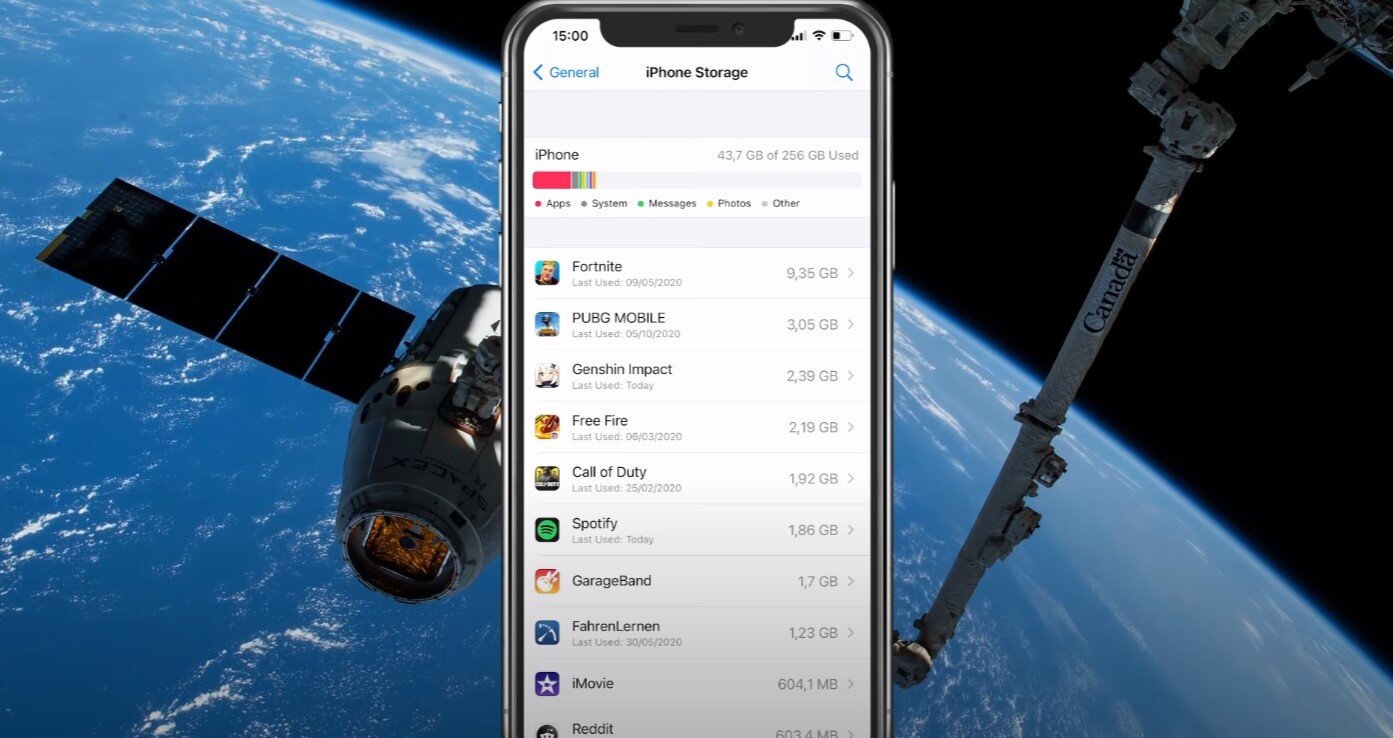Genshin Impact Mobile – How To Fix Crash on Startup & Random Crashing
If you're an avid Genshin Impact Mobile player, you may have experienced the frustration of the game crashing on startup or randomly during gameplay. Not only can this disrupt your gaming experience, but it can also leave you feeling lost and unsure how to fix the issue. Fortunately, there are several steps you can take to address these crashes and get back to exploring the vibrant world of Teyvat. In this article, we'll provide you with a comprehensive guide on how to fix crashes on startup and random crashing in Genshin Impact Mobile. We'll cover everything from optimizing your device's settings to troubleshooting common problems, so you can get back to playing without interruption.
Close All Background Apps
Ensure you’re using a reliable network connection and close all applications from running in the background.
Close all apps running on your device
Ensure Enough Storage for Genshin Impact
Open up your native settings application. Under General, open up your storage settings and ensure you have some available space left, as for some users, the application will crash while downloading an update.
iPhone Settings > General > iPhone Storage
Disable Background App Refresh while In-Game
Next, go back to your General settings under Background App Refresh, and ensure this option is disabled when playing the game. This will ensure that no other applications are causing the crash while in-game.
As a last resort, you should restart your device and ensure it’s connected to a reliable network connection. Some users have reported that using an application in landscape mode and switching to the game can be a workaround.
iPhone Settings > General > Background App Refresh