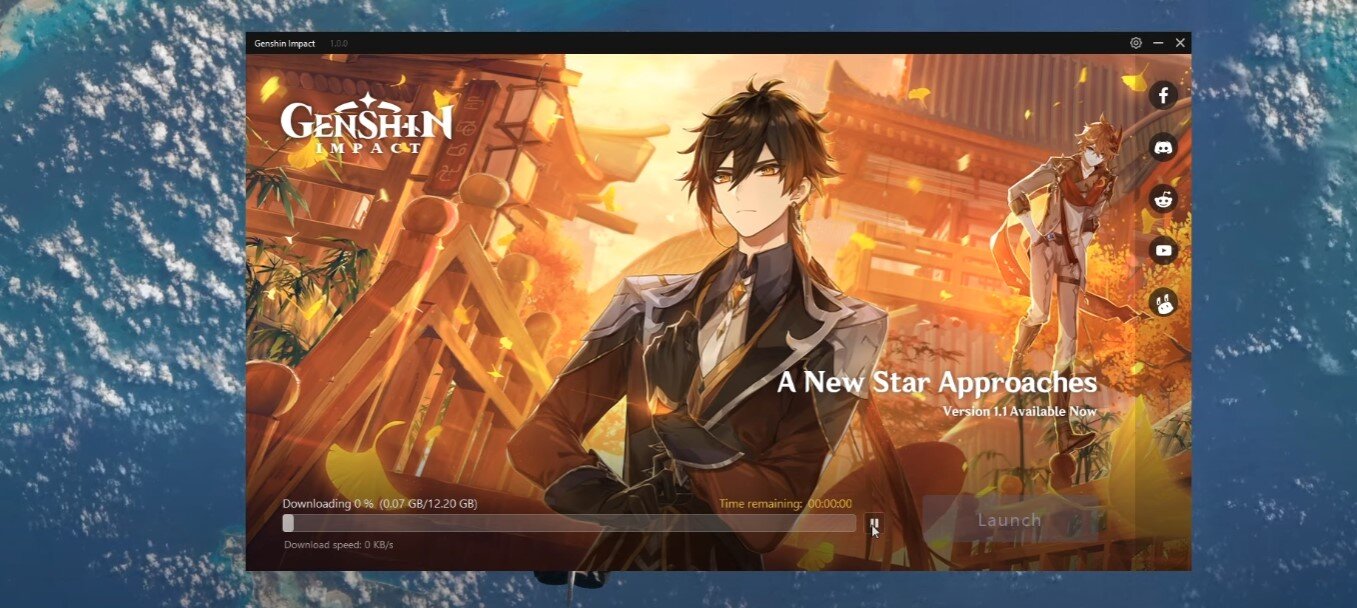Genshin Impact - How To Fix Slow Download Speed
Are you eager to jump into the world of Genshin Impact, but frustrated by slow download speeds? You're not alone, as slow download speeds can be a common issue when installing or updating the game. Genshin Impact is an immersive and visually stunning open-world game that requires a stable and fast internet connection to enjoy the game's features fully.
In this article, we will provide practical solutions to fix your slow download speed issues in Genshin Impact. We will guide you through easy-to-follow steps, such as optimizing your internet connection, and changing your download settings. We understand that slow download speeds can delay your gaming experience, so we're here to help you resolve them quickly and efficiently.
Restart the Genshin Impact Client
When a new update is released, the amount of users downloading the update causes your download to be slow. While downloading, close the launcher. Next, open up your system tray in your taskbar and exit the application. You should then re-open the Genshin Impact launcher and continue the download. This has been the easiest fix for most users, as this workaround can substantially increase your download rate.
Restart the Genshin Impact launcher
Test and Improve your Internet Connection
If this did not help as much as you wanted, ensure you’re not using any VPN service. Verify your network connection. To test your connection, visit this page, everything you need will be listed below. A normal up- and download speed, without interruption, is essential to have a stable gaming experience. Especially your ping should remain below 100ms. To better your connection, close the launcher and use an ethernet cable to ensure the best possible connection. If you have to use a WiFi connection, then make sure to restart your router or modem if you haven't done this in a while, and reduce the number of devices connected to the same network.