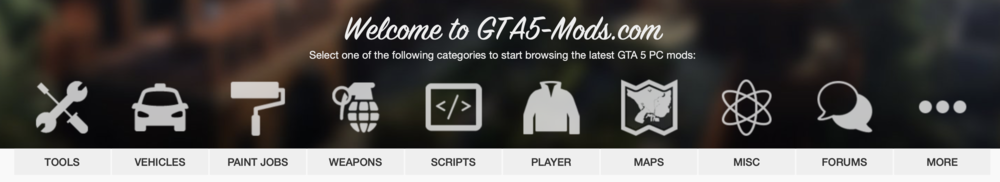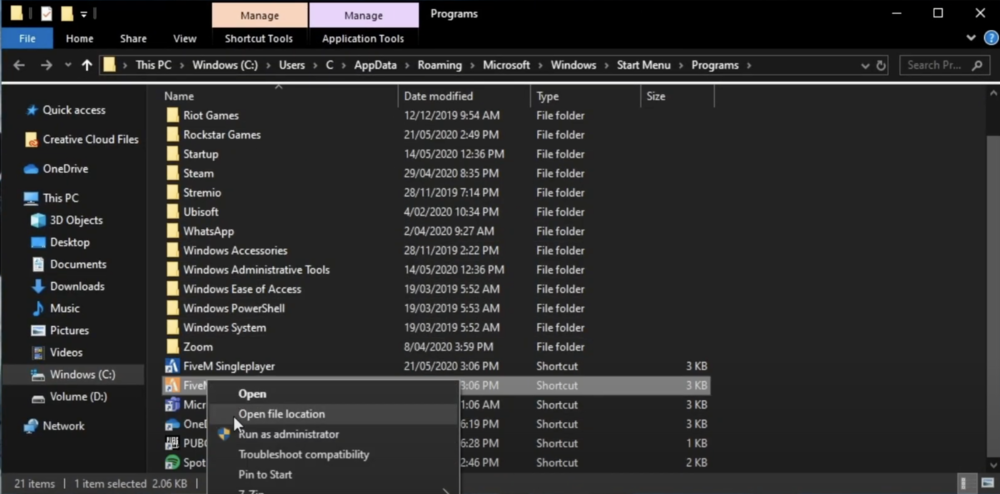GTA V - How To Download & Install Mods On Epic Games
If you're a Grand Theft Auto V (GTA V) fan and want to take your gaming experience to the next level, you might be interested in downloading and installing mods. Mods are user-created modifications to the game that can add new features, improve graphics, and even change the entire gameplay. Fortunately, if you have the game on Epic Games, downloading and installing mods is relatively easy. In this article, we'll guide you through the process step by step, so you can start enjoying all the incredible mods the community offers. From finding and downloading the mods to installing them on your PC, we've got you covered. So, let's get started and explore the exciting world of GTA V mods on Epic Games!
Install the FiveM Multiplayer Mod for GTA 5
Click here to get to the FiveM website and ensure you have downloaded Grand Theft Auto V (Epic Games) to your system.
Make sure you linked your Rockstar account to your Epic Games account
You should now download the FiveM application
After downloading, select run the file, which will take a minute to install FiveM for GTA V to your PC.
Install GTA 5 Mods for Epic Games Version
When you’re done installing Five5, launch the application, and then you can log in with your Rockstar account. You can then start downloading mods for GTA 5 here.
Usually, different mods have different ways of being installed. For most of the mods, follow these instructions:
Search for FiveM and right-click the application in your taskbar search
Select Open File Location
FiveM > Open File Location
Your file explorer will open up, where you have to right-click the FiveM application and select Open File Location again
FiveM Application Data > plugins
In the next folder, navigate to FiveM Application Data > plugins where you will have to drag and drop the downloaded mod file. Have fun modding Grand Theft Auto V Epic Games version! Some of the mods might not be patched for the Epic Games version yet.
Drag and drop the downloaded mods into the Plugins folder