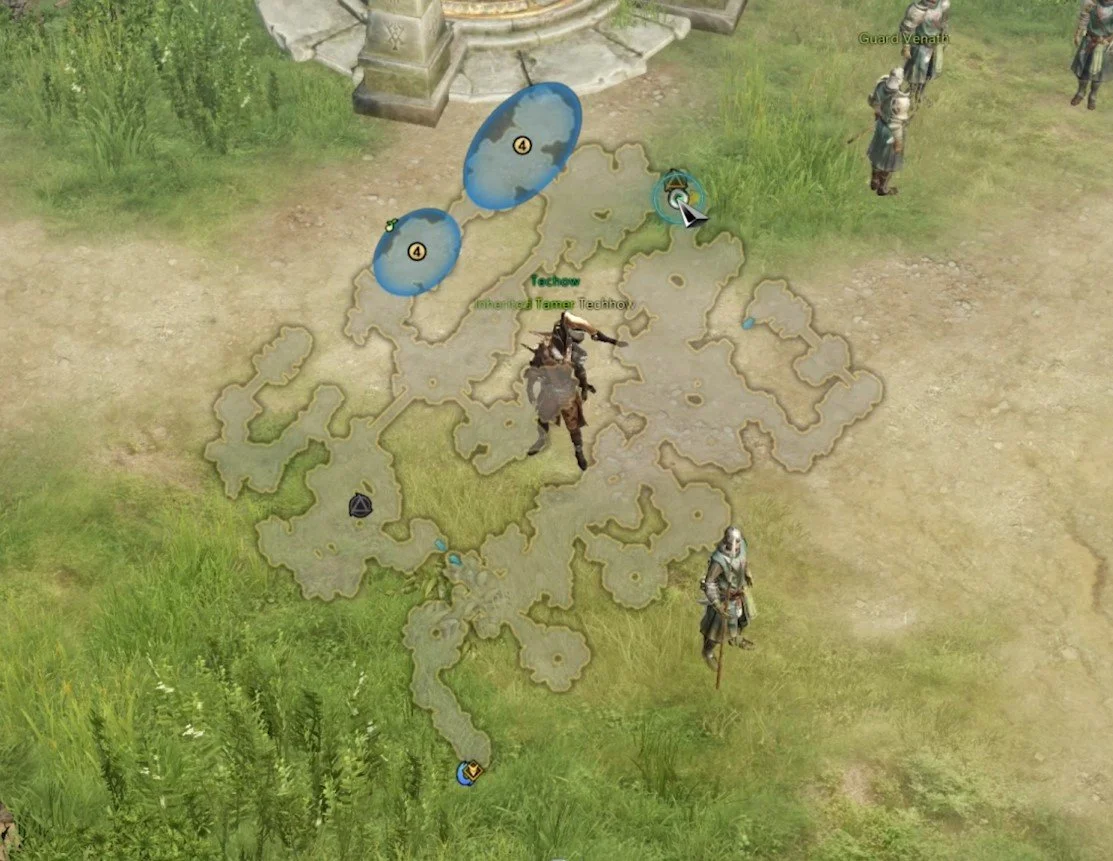Lost Ark - How To Move Overlay Minimap
Lost Ark is an epic MMORPG with a rich and immersive world that players can explore for hours. One of the essential features of the game is the minimap, which helps players navigate and locate different points of interest. However, many players find themselves struggling with the overlay minimap, which can be quite confusing to move around. In this article, we will take a look at how to move the overlay minimap in Lost Ark and provide you with some essential tips and tricks to make the most out of this valuable tool.
How To Move the Lost Ark Map
While in-game, open up your overlay minimap when using the TAB key. You can interact with the map when using your left mouse button.
Access your Lost Ark minimap
Move the Lost Ark Minimap
When pressing your mouse scroll wheel button, you can change its location anywhere on your screen. The next time you open up your minimap, it will be located where you placed it the last time.
Press the mouse scroll wheel and move the map around