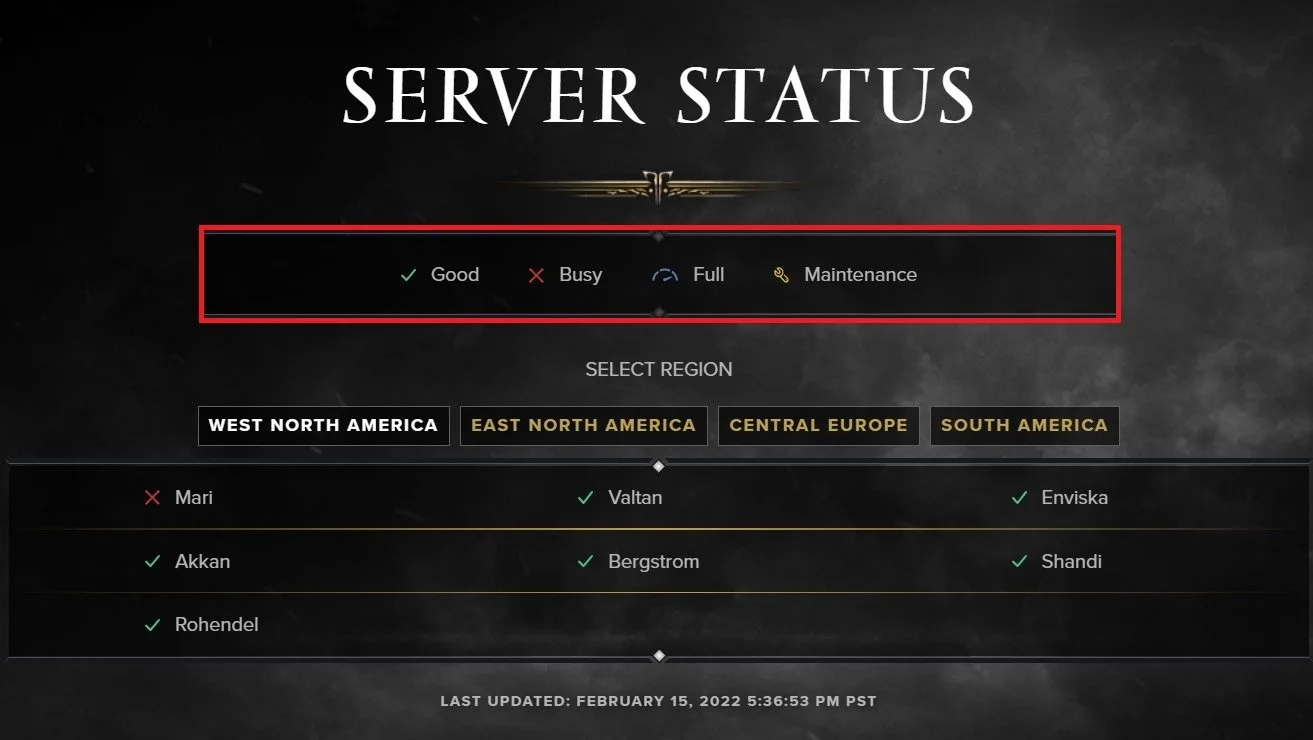Lost Ark Error 10027 Fix - Cannot Connect To Server Due To Traffic
The Lost Ark error 10027 is a common issue players face when attempting to connect to the game's server due to high traffic. This error can be frustrating for gamers who are eager to explore the world of Lost Ark and interact with other players. But fear not! In this article, we will provide valuable insights on how to fix Lost Ark Error 10027 and get back into the game in no time.
Verify the Lost Ark Server Status
Minimise Lost Ark to stay in your queue and navigate to the Lost Ark Server Status page. Preview the server status for the four locations and if the server is operational, busy, full, or in maintenance. Unfortunately, there is no easy way around this error if your server is busy or full. You will have to wait until that server becomes available to queue for again, which could take some time.
Lost Ark Server Status
Disable VPN Connection
If you feel the error is unjustified because the server seems operational and not busy, restart the game and disable your VPN service. You might also want to change your network connection before re-launching Lost Ark. If you are looking for a reliable VPN connection, we recommend PrivadoVPN.
Windows Settings > Network & Internet > VPN
You might also get the “The server is overloaded at the moment. Please wait a little while.” followed by how many players are queueing up. This number should give you a good estimate on how long it should take for you to log into the game.