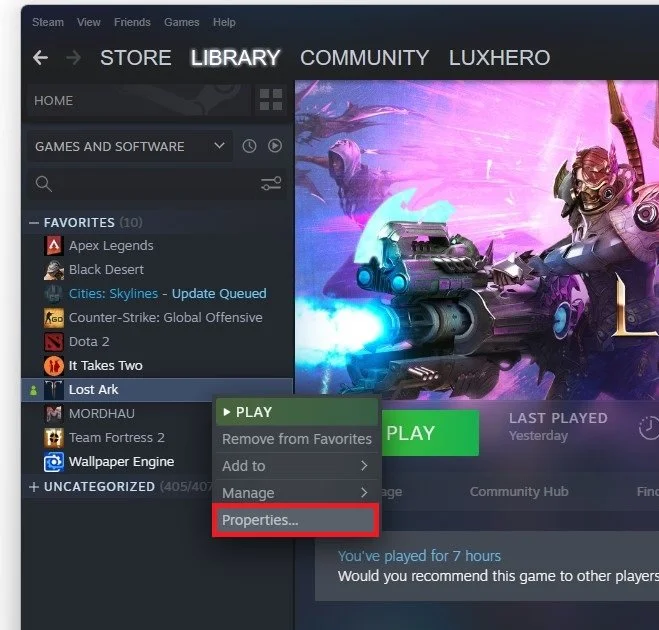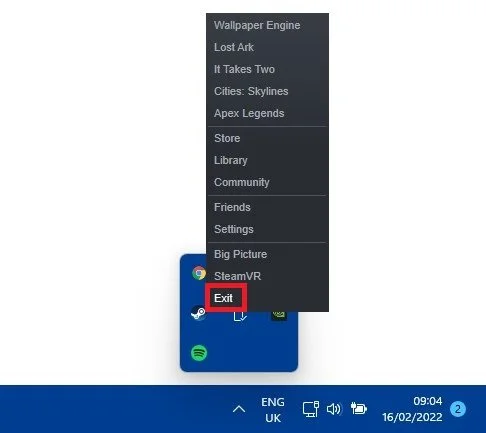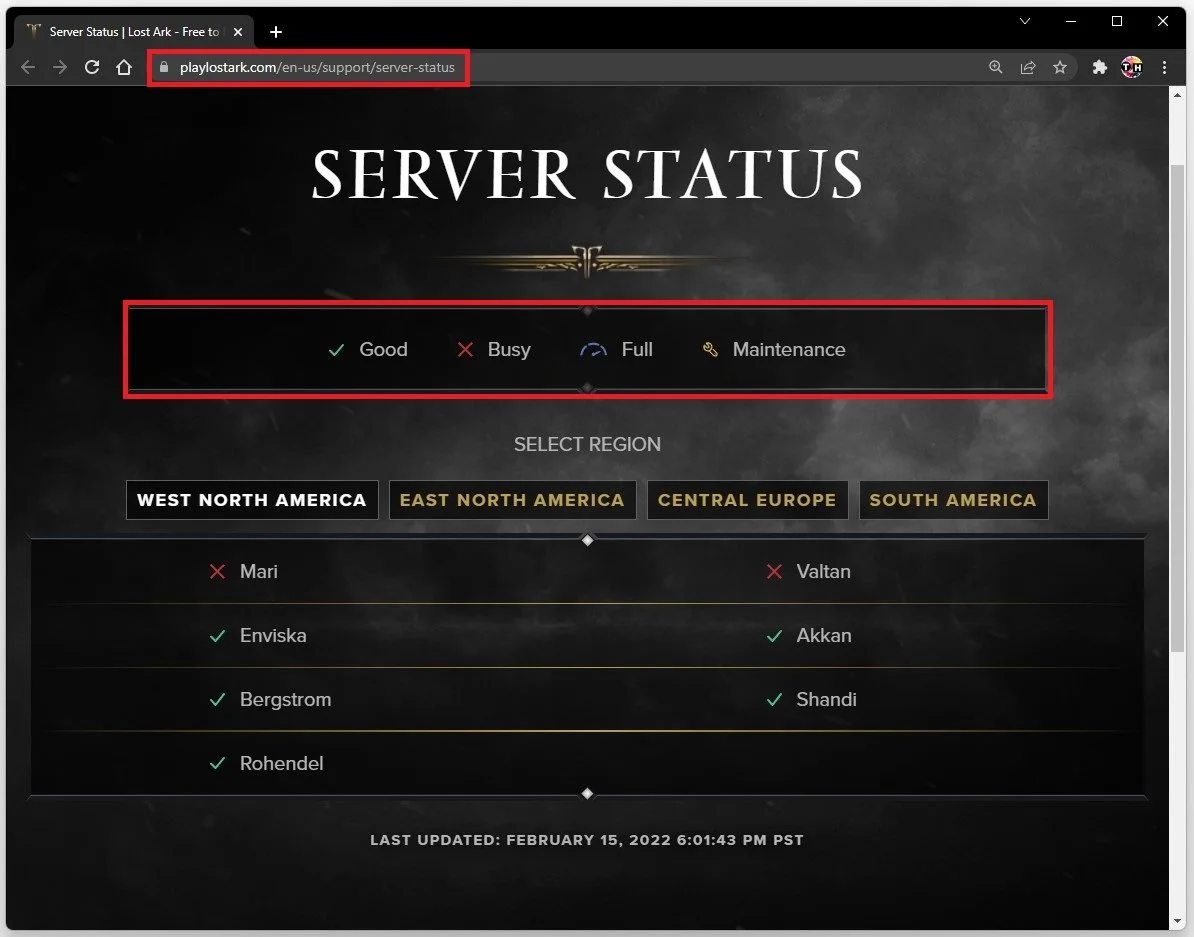Lost Ark Server Authentication Failed Error Fix
Welcome to the world of Lost Ark, a popular action-packed MMORPG that takes you on a thrilling adventure filled with quests, battles, and rewards. However, nothing can be more frustrating than encountering the “server authentication failed” error, which prevents you from accessing your account and enjoying the game. This issue is not uncommon among players, and it can be caused by various factors, including network issues, server maintenance, or corrupted game files. The good news is that you can fix the error and get back to playing the game in no time. In this article, we will explore the different causes of the Lost Ark server authentication failed error and provide you with practical solutions to help you resolve the issue.
Verify the Lost Ark Game Files
Ensure the Lost Ark game files are complete and up to date. Open up your Steam library. Right-click Lost Ark and select Properties.
Steam Library > Lost Ark > Properties
In the Local Files tab, select Verify integrity of game files. Redownloading and replacing any missing or corrupted game files will take a minute.
Lost Ark Porperties > Local Files > Verify Integrity
Restart Steam Client
Restart your Steam client. Open your system tray, right-click the Steam icon, and select Exit. You can relaunch Lost Ark to see if this fixes the Authentication Failed error. If you took part in the Lost Ark technical beta, remove all of the beta files by uninstalling the game's beta version.
Verify the Lost Ark Server Status
The problem could also be related to your network connection or the server you are playing on. We suggest verifying the Lost Ark Server Status page to ensure your network issues are unrelated to the server you are playing on. On this page, you can preview the server status for the four server locations and if the server is operational, busy, full, or undergoing maintenance.
Lost Ark Server Status
Use an ethernet cable to ensure the best possible connection. If you have to use a Wifi connection, then make sure to restart your router or modem if you haven't done this in a while, and reduce the number of devices connected to the same network. You can relaunch Lost Ark, which should fix the error you are getting.