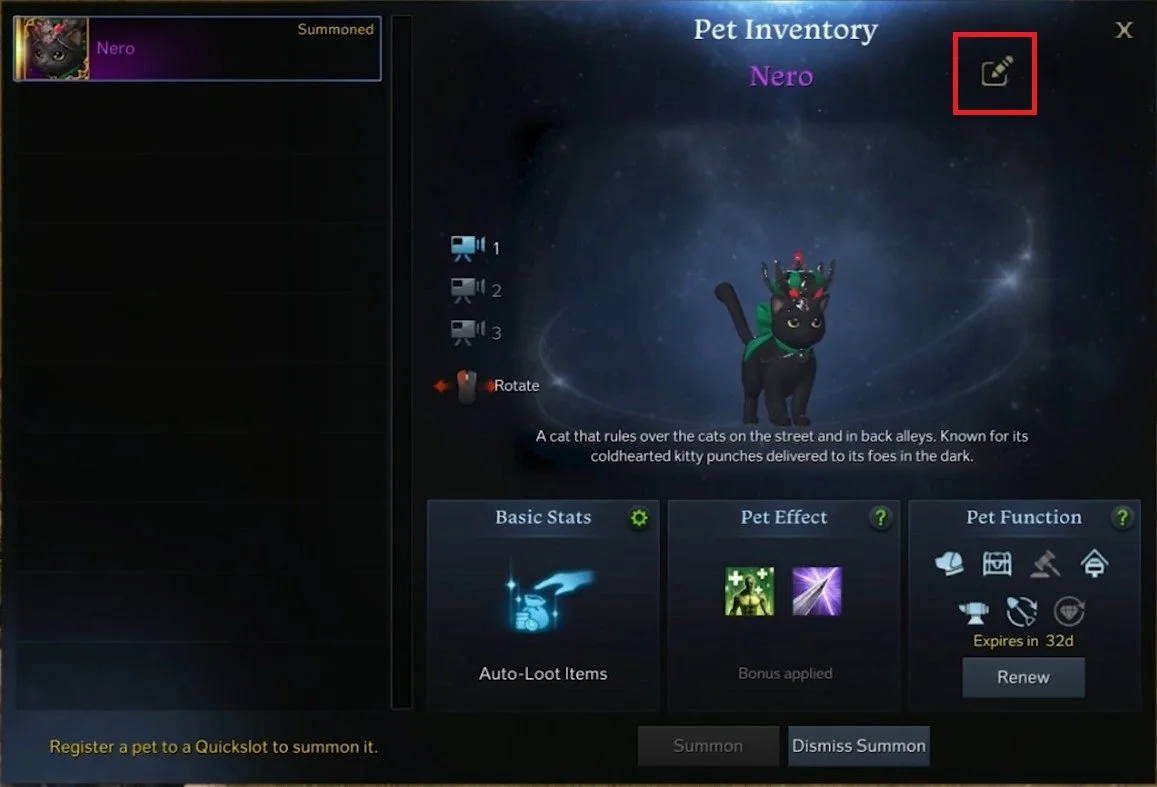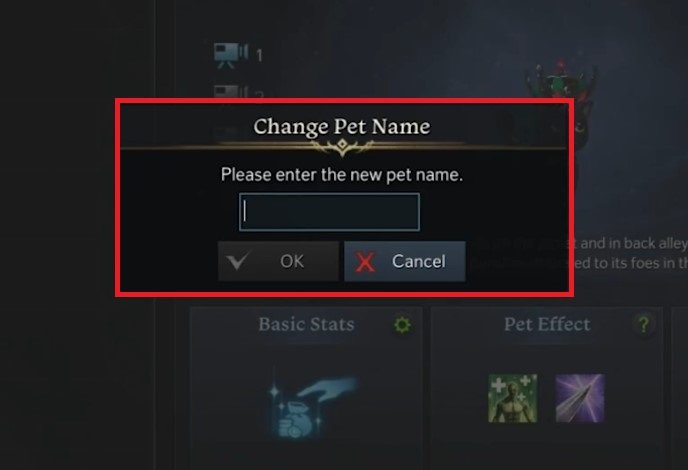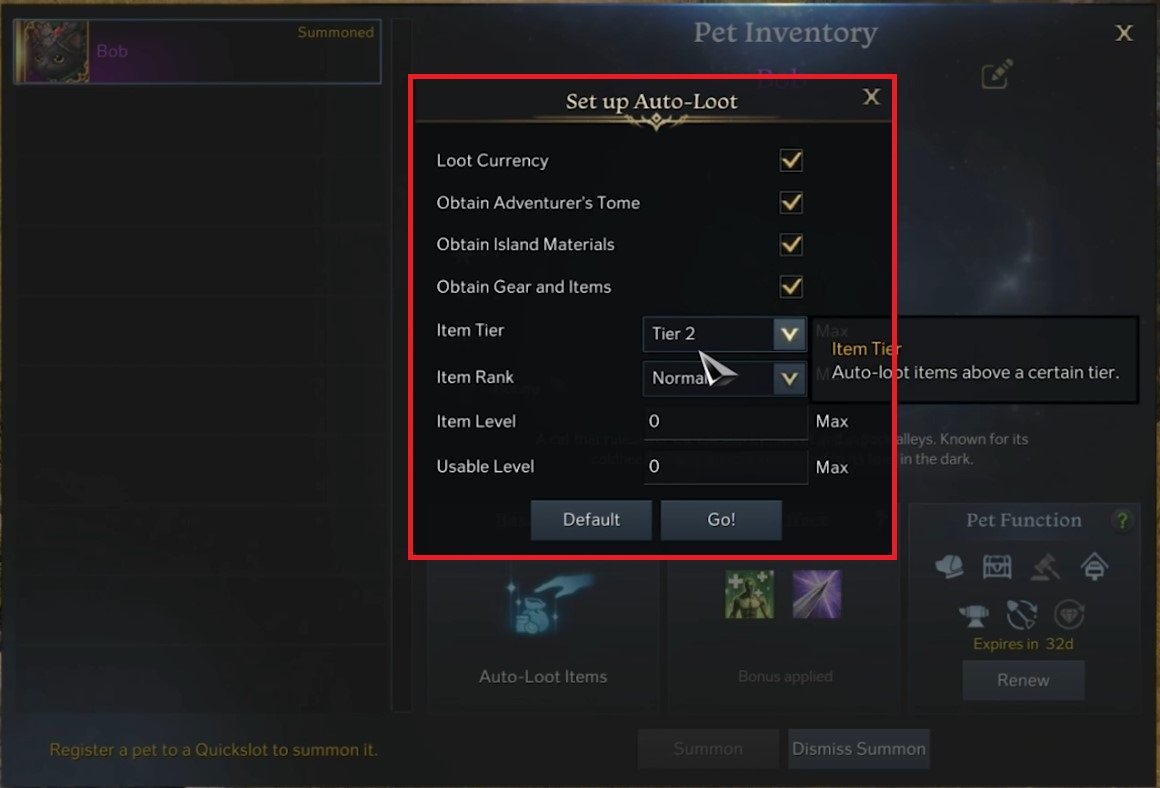Lost Ark - How To Rename Pet
Are you tired of calling your pet in Lost Ark by its default name? Renaming your pet can add a personal touch to your gaming experience and make your pet feel more like a unique companion. However, if you're not familiar with the process, it can be confusing to figure out how to do it. In this article, we'll guide you through the steps of renaming your pet in Lost Ark and provide some tips to help you come up with a creative and fitting name.
Pet Panel Shortcut
While playing Lost Ark, use the shortcut Alt + P to open up your Pet panel.
Open the Lost Ark pet panel
Rename your Lost Ark Pet
Click on the pen icon and you can then enter the new Pet Name.
Change Pet Name
Auto-Loot Settings for Lost Ark Pets
In this same panel, you can also change your Auto-Loot, Pet Effect, and Pet Function options.
Set up Auto-Loot > Pet Function
The default settings are fine when starting, but you might want to change the Item Tier set to Tier 2 to prevent your Pet Inventory from filling up too quickly later in the game.