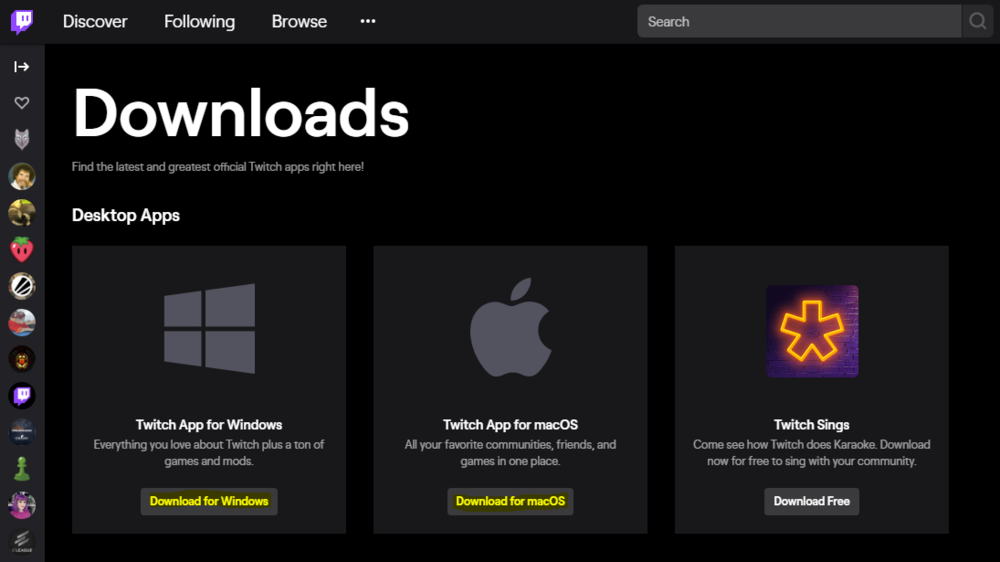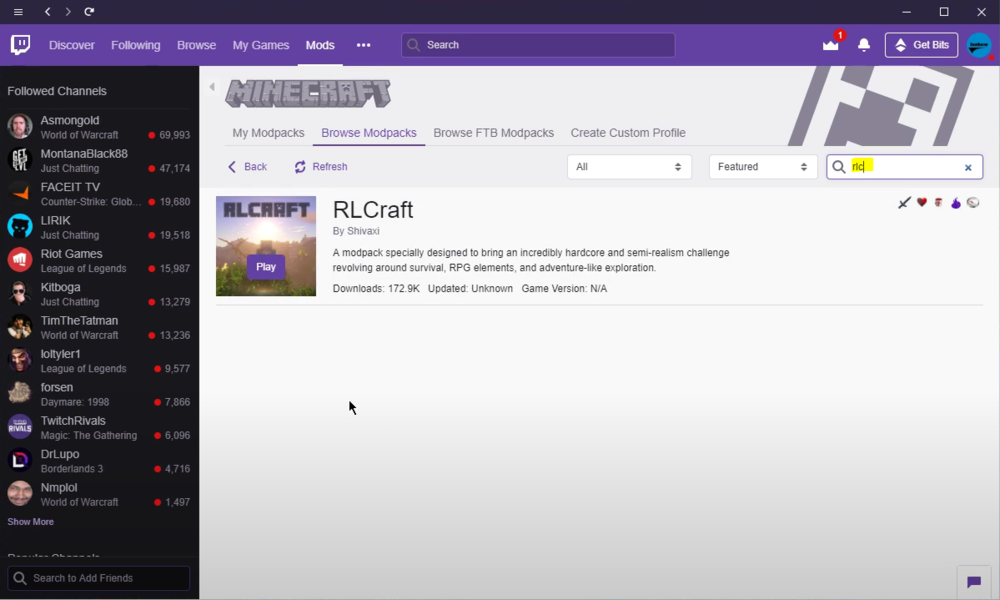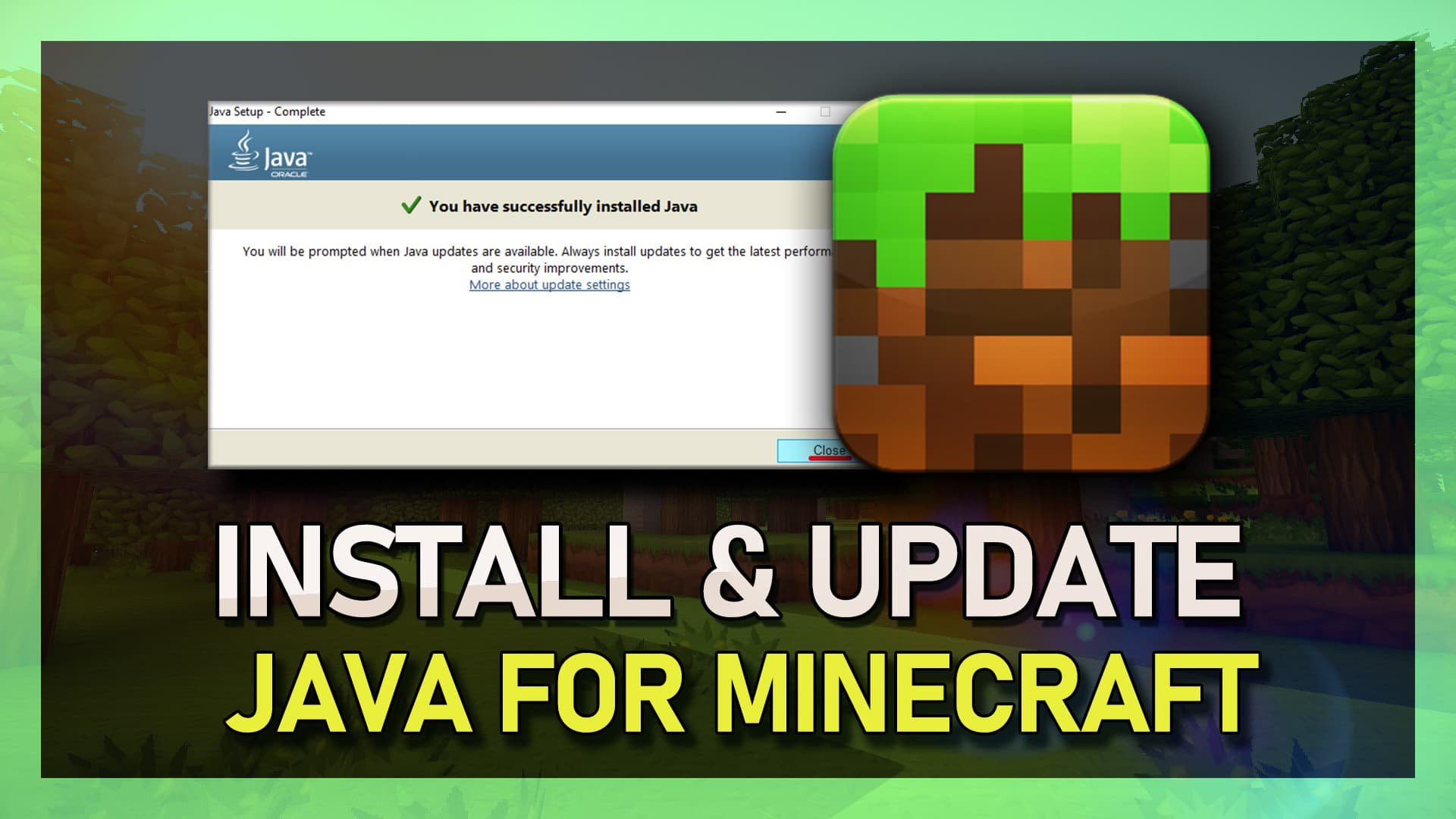How To Download And Install The RLCraft Minecraft Modpack On Windows 10 And macOS
If you're a Minecraft fan looking for an exciting new gameplay experience, then you need to check out the RLCraft modpack. With its enhanced difficulty, immersive RPG elements, and a plethora of new mobs and creatures, RLCraft is the ultimate Minecraft modpack for players looking for a challenge.
Downloading and installing RLCraft on Windows 10 and macOS might seem intimidating at first, but with the right instructions, it's quite easy. In this article, we'll guide you through the process step-by-step, so you can start playing RLCraft and experiencing all its thrills.
Download the RLCraft Modpack
Click here to get to the Twitch downloads page, and select to download the Twitch app for Windows or macOS. After a few seconds, the application will be downloaded. Install the app to your system and open it up. Double-click the installer and install the Twitch software using the install wizard. You will be asked to log in with your Twitch account. If you don’t have an account, create a free account through the software.
Download the Twitch App for Windows or macOS
In the Mods tab, select Minecraft. Select to Browse Modpacks and search for “RLCraft.” While hovering over the RLCRAFT icon, you will see a Download button. Select to download the modpack, and after the download is completed, you can launch the new Minecraft launcher from the Twitch application. After the download is completed, you will be able to play the RLCraft modpack.
Download RLCraft