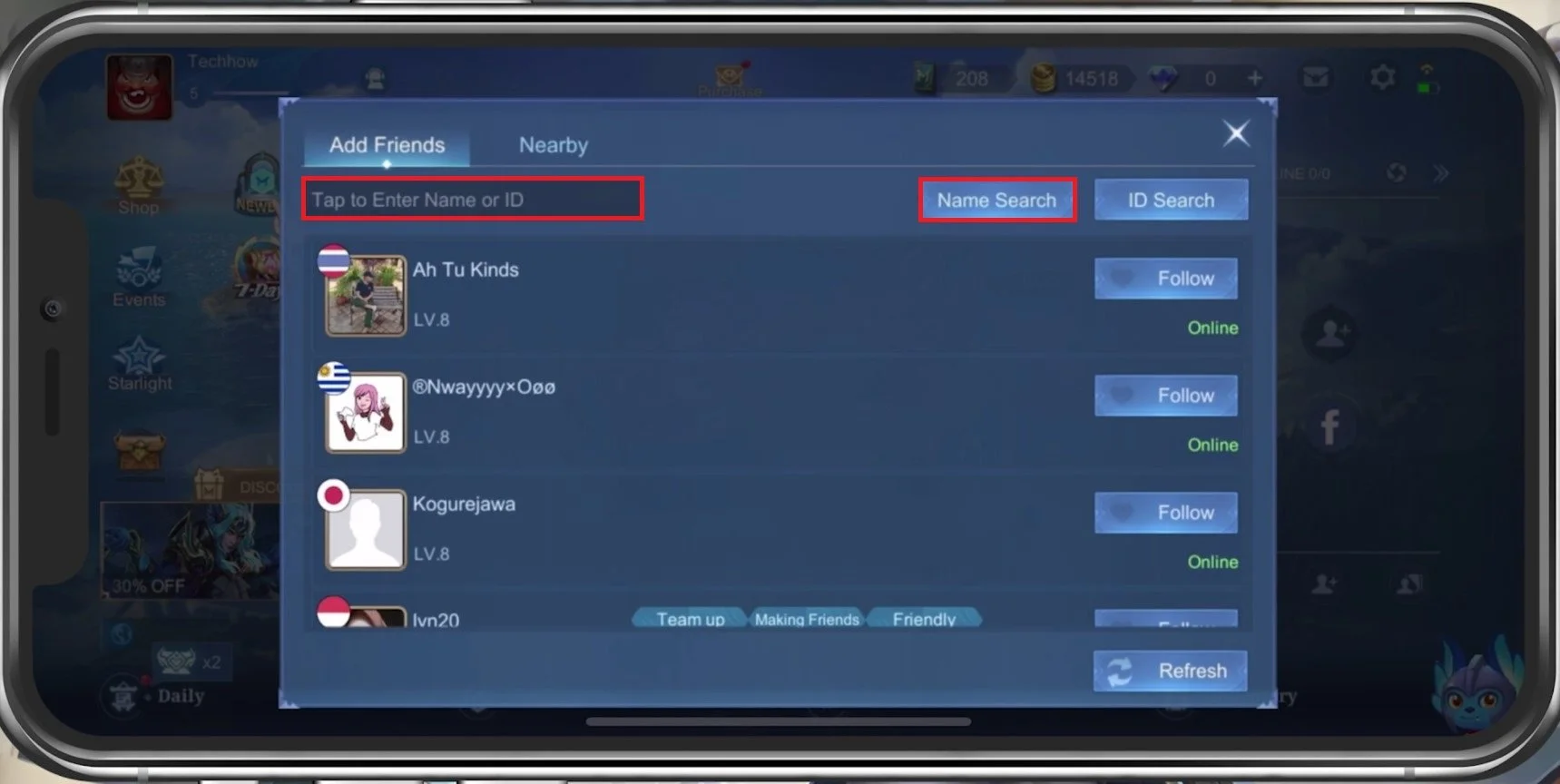How To Add Friends in Mobile Legends
Mobile Legends is a popular multiplayer online battle arena game that has overtaken the mobile gaming world. With millions of active players worldwide, the game provides an exciting platform to connect and play with friends and other gamers. One of the most important aspects of the game is the ability to add friends, which can enhance the gaming experience by allowing players to team up with like-minded individuals and share their achievements. In this article, we'll discuss everything you need to know about how to add friends in Mobile Legends and answer some of the most commonly asked questions related to this topic.
Find & Add Friends in Mobile Legends
You can expand your Friends panel on the right-hand side in your Mobile Legends main menu. Tap on the Add User icon, and the Add Friends window will open.
Mobile Legends > Friends Panel
In the Add Friends tab, you can follow users from this list or enter the Name or ID of the user in this search bar.
Tap to Enter Name or ID
Tap on Name Search to look up the user's name, and you can then proceed to add the user, which will send a friend request to the account. In the Nearby tab, you can preview a list of users who are close to you. You can even see the user's distance if you enable location services for Mobile Legends.
Add friends in Mobile Legends
Send Friend Requests in Mobile Legends
Tap on the Social icon on the right side of your screen. Under Close Friends, tap the Request List button to see a list of users who have sent a friend request to you.
Social Panel > Request List