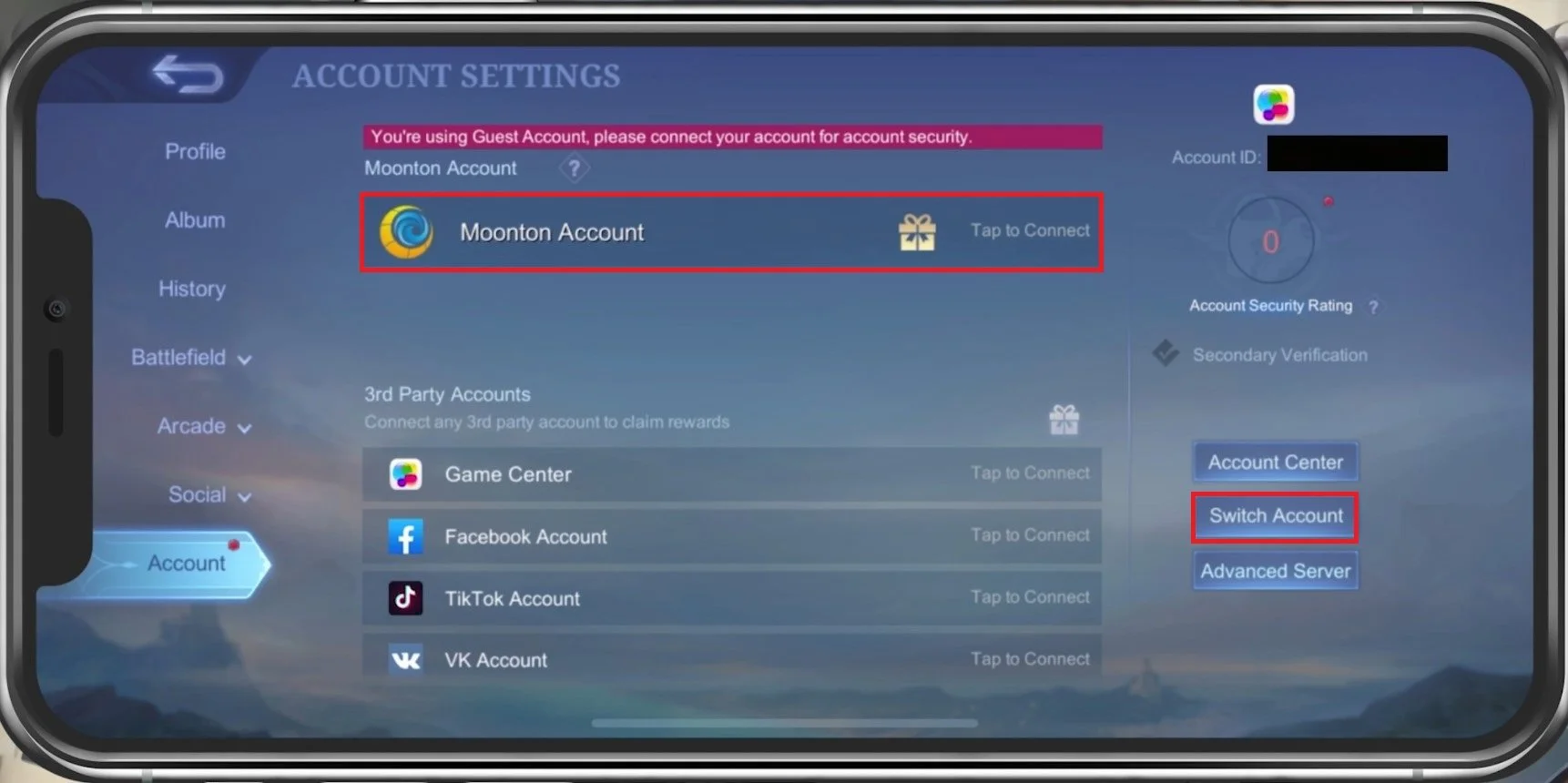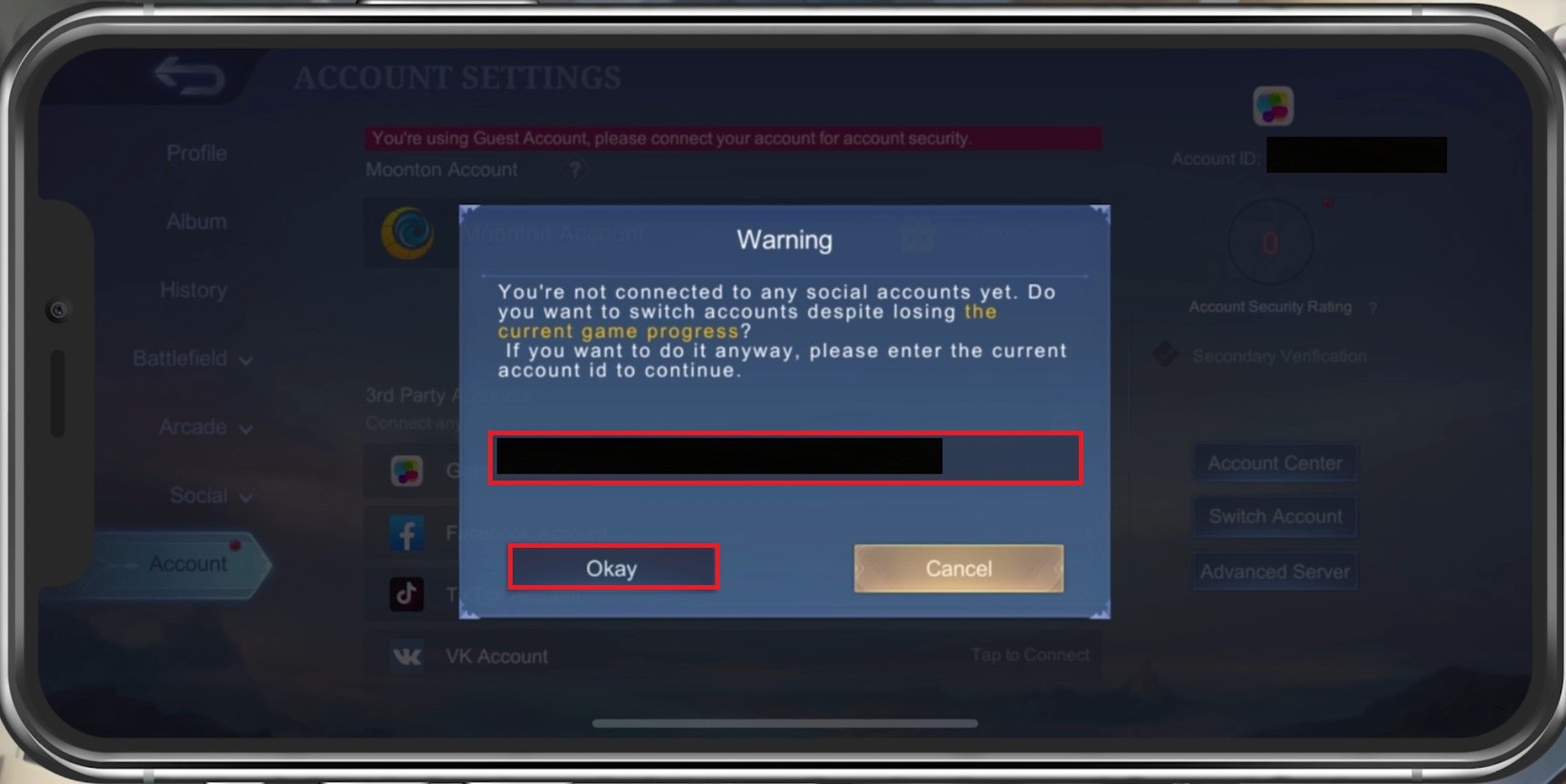How To Switch Account in Mobile Legends
Are you tired of playing with the same Mobile Legends account every time you log in? Do you want to switch to a different account but don't know how? Well, fear not, because we've got you covered. In this article, we will guide you through the process of switching accounts in Mobile Legends. So, whether you want to switch to a smurf account or just want to try out a different hero, read on to learn how to switch accounts in Mobile Legends.
Switch Mobile Legends Account In-Game
Launch Mobile Legends, and from your main menu, tap on your Profile icon on the top left of your screen.
Mobile Legends > Profile Icon
In the Account section, access your Account Settings. If you’re currently using a guest account, you can see a message on your screen asking you to log in or create an account to protect it. You can create a Moonton account or use your existing 3rd Party Account when logging in at the bottom.
Mobile Legends Settings > Account
To switch accounts, tap on Switch Account. Be warned that if you are using a guest account and you proceed to switch accounts, all of your progress will be lost in the process. Make sure to log in with an account before changing accounts to ensure you have access to your game progress.
Account Settings > Switch Account