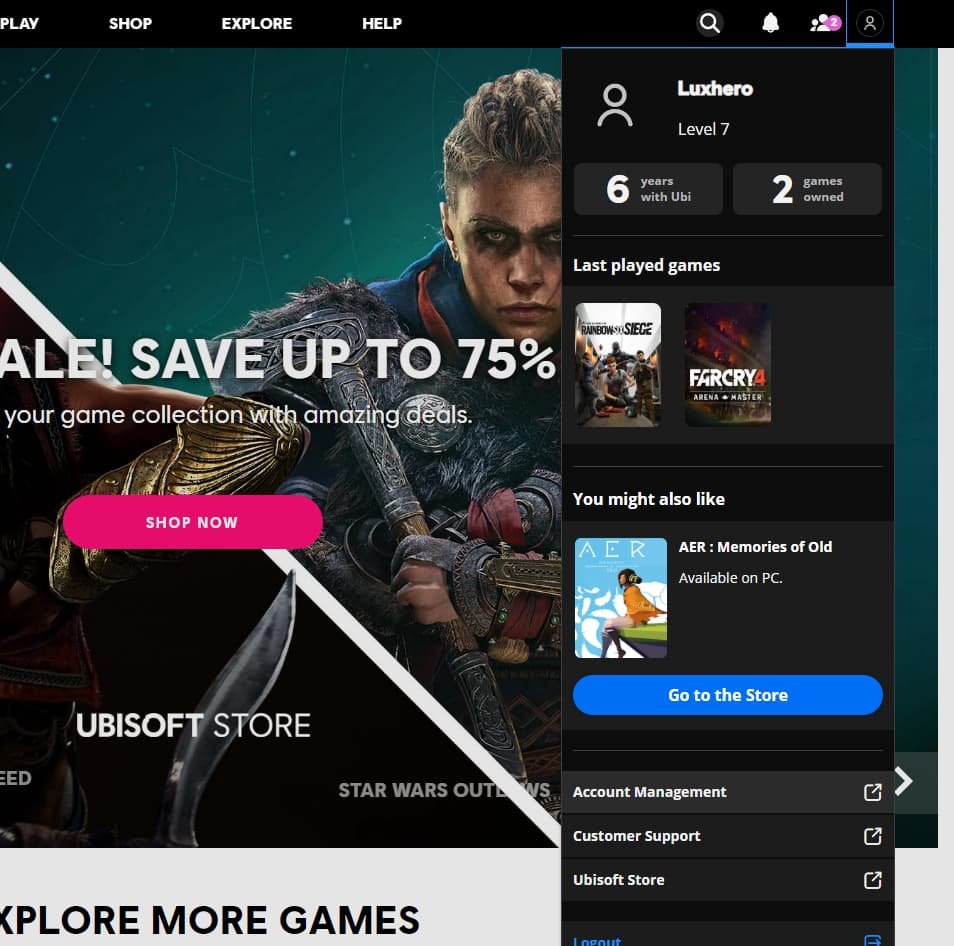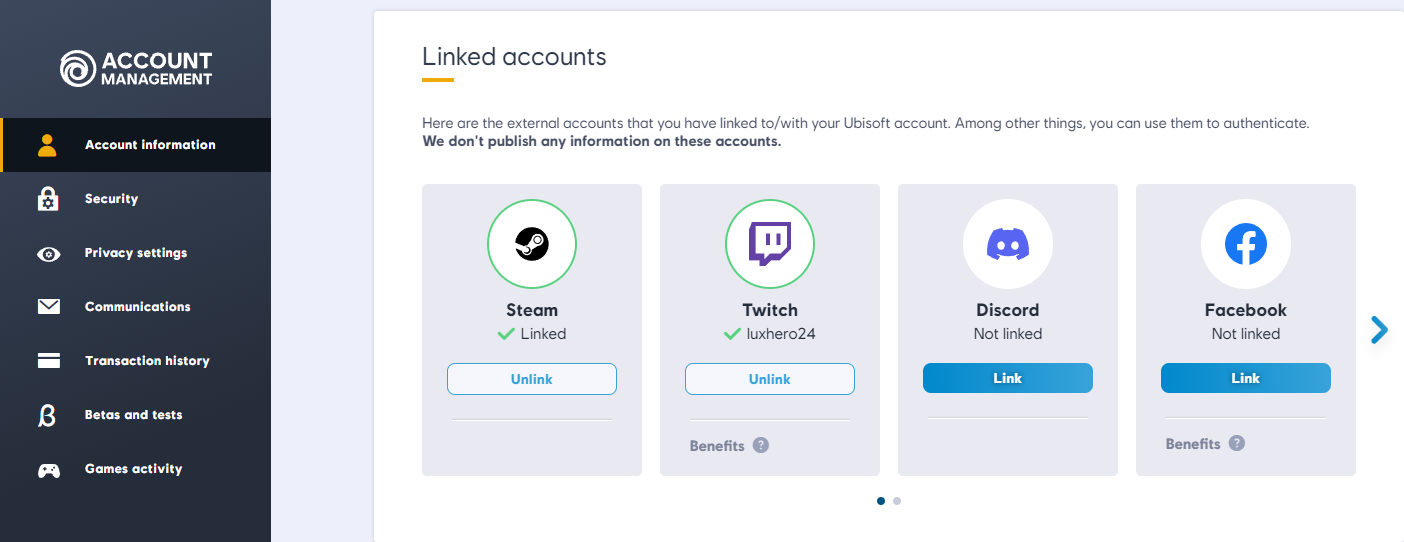How To Link Accounts in Rainbow Six Siege - Tutorial
Introduction
Welcome to this guide on linking your Rainbow Six Siege account to your preferred platform. It's crucial for gamers to have a seamless, uninterrupted gaming experience, and one way to ensure this is through account linking. Whether you're a long-time Rainbow Six Siege player looking to enjoy the perks on a different platform, or a newbie wanting to reap the benefits of platform linkage, this tutorial has got you covered. We'll walk you through the process step-by-step, from Ubisoft.com login to the actual account linking. Let's dive in, shall we?
Step-by-step Account Linking
Begin by ensuring Rainbow Six Siege is not running and then open your preferred web browser. Navigate to the official Ubisoft website, Ubisoft.com. Spot the avatar icon situated at the top right of the webpage and click it to log in using your Ubisoft account details.
Navigating Account Settings
Once you have logged in successfully, click the avatar icon once more, and select the “Account Management” option. This action will direct you to your account settings page.
Ubisoft > Account Management
Linking Your Desired Account
Within the "Account Information" section, you'll need to scroll down to find the option for account linking. This allows you to link various platforms, for instance, Twitch. Notably, linking to certain platforms like Twitch can unlock special in-game benefits.
Enjoy a Seamless Gaming Experience
Having linked your desired platform, you can close the browser window, launch Rainbow Six Siege again, and your chosen platform will now be linked. Enjoy a seamless and enriched Rainbow Six Siege experience across your linked platforms.
Ubisoft Account Management > Linked accounts
-
Linking your account, especially to platforms like Twitch, can unlock special in-game benefits in Rainbow Six Siege.
-
Yes, Ubisoft allows you to link multiple platforms to your Ubisoft account.
-
Yes, it is advisable to close Rainbow Six Siege when linking your account to ensure a successful linkage.
-
After logging in on Ubisoft.com, click the avatar icon and navigate to "Account Management". In the "Account Information" section, you'll find the option to link your account.
-
Ensure you're using the correct login credentials for both Ubisoft and the platform you're trying to link. If issues persist, consider contacting Ubisoft's support.