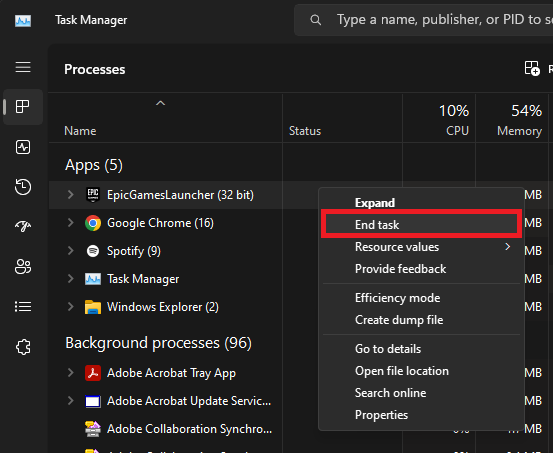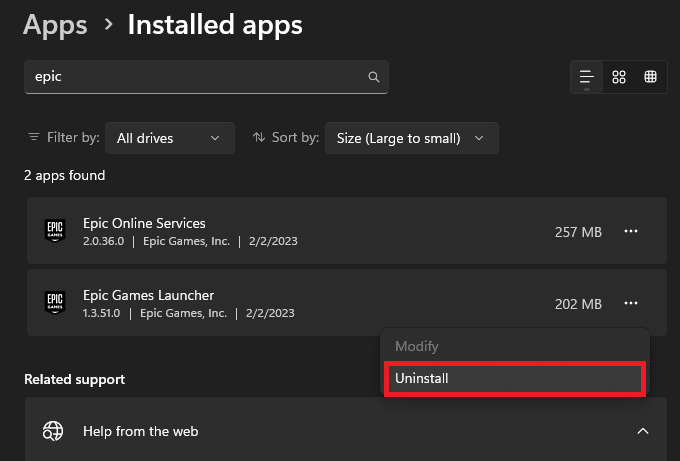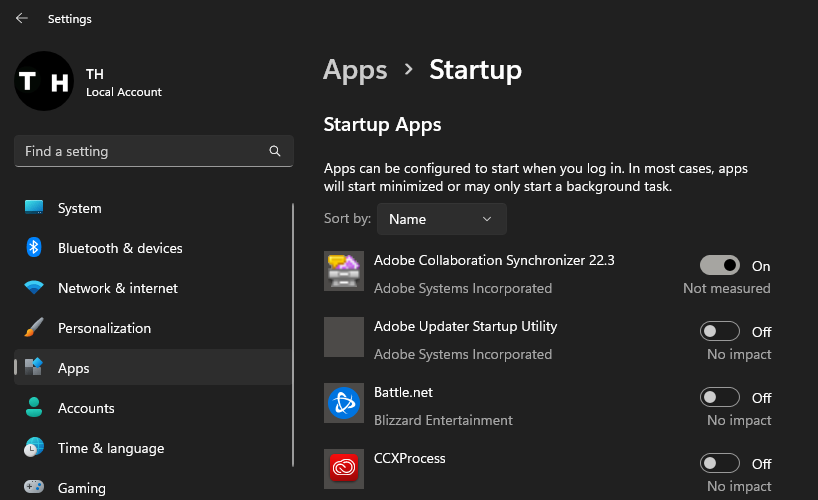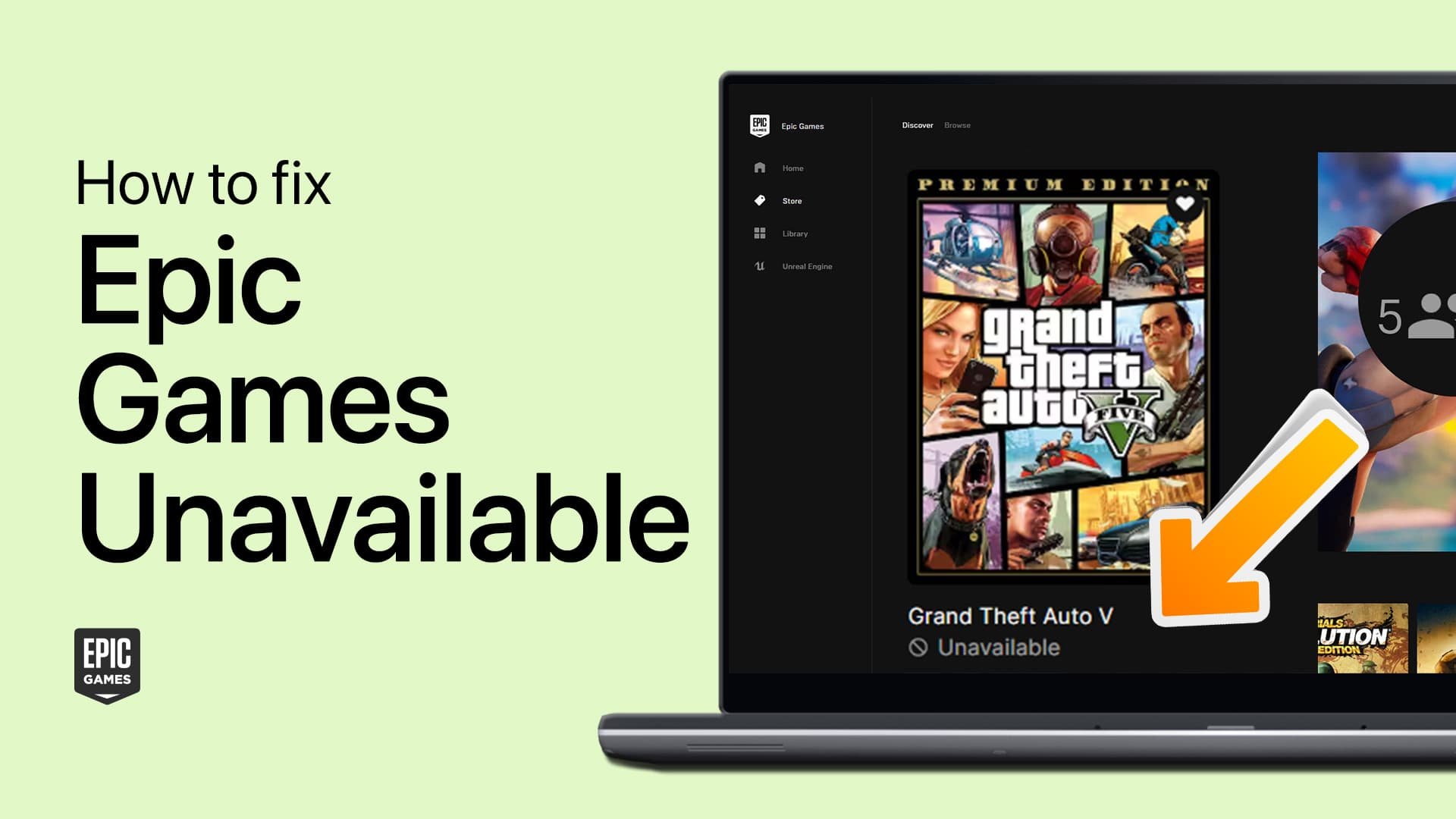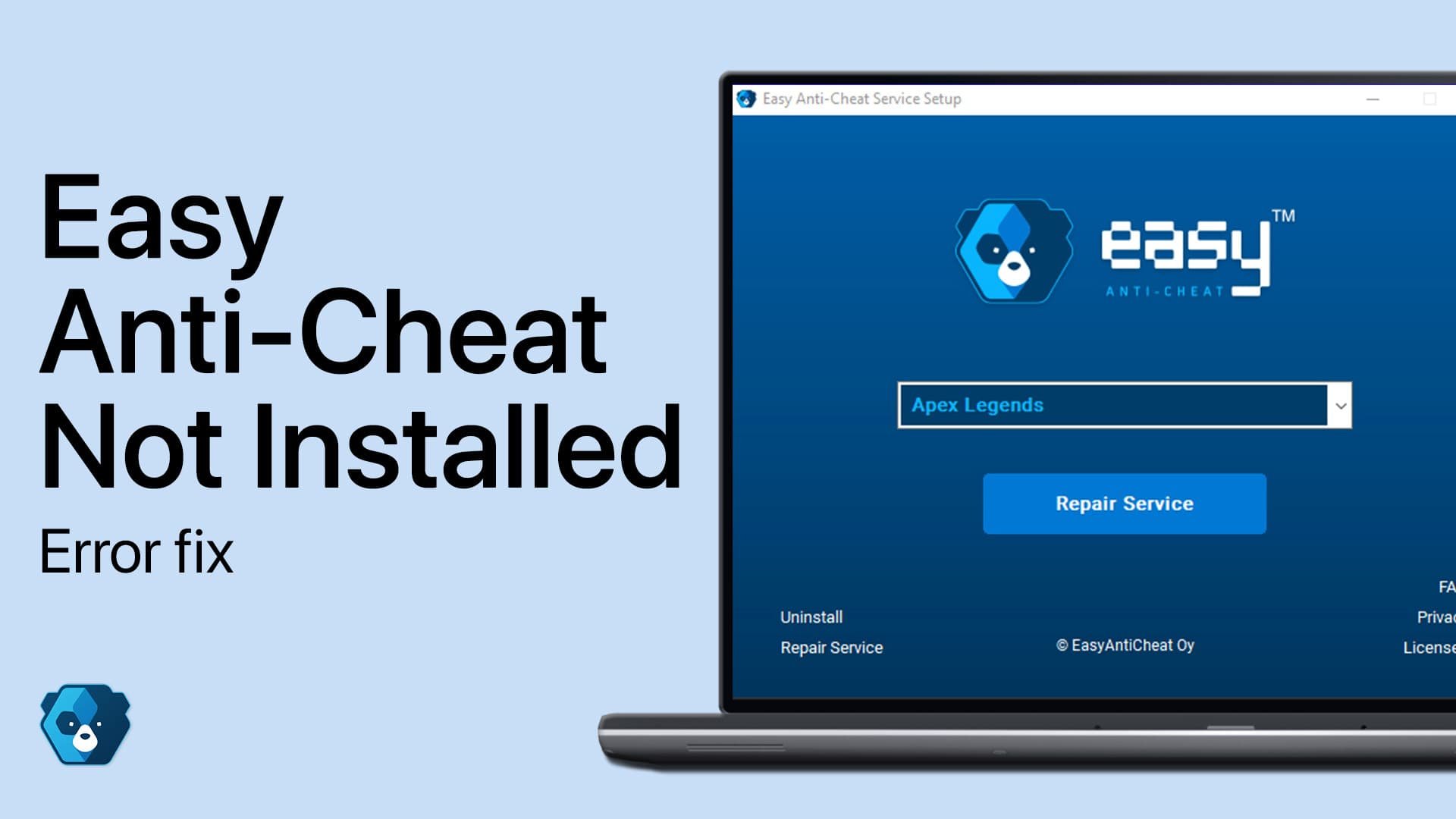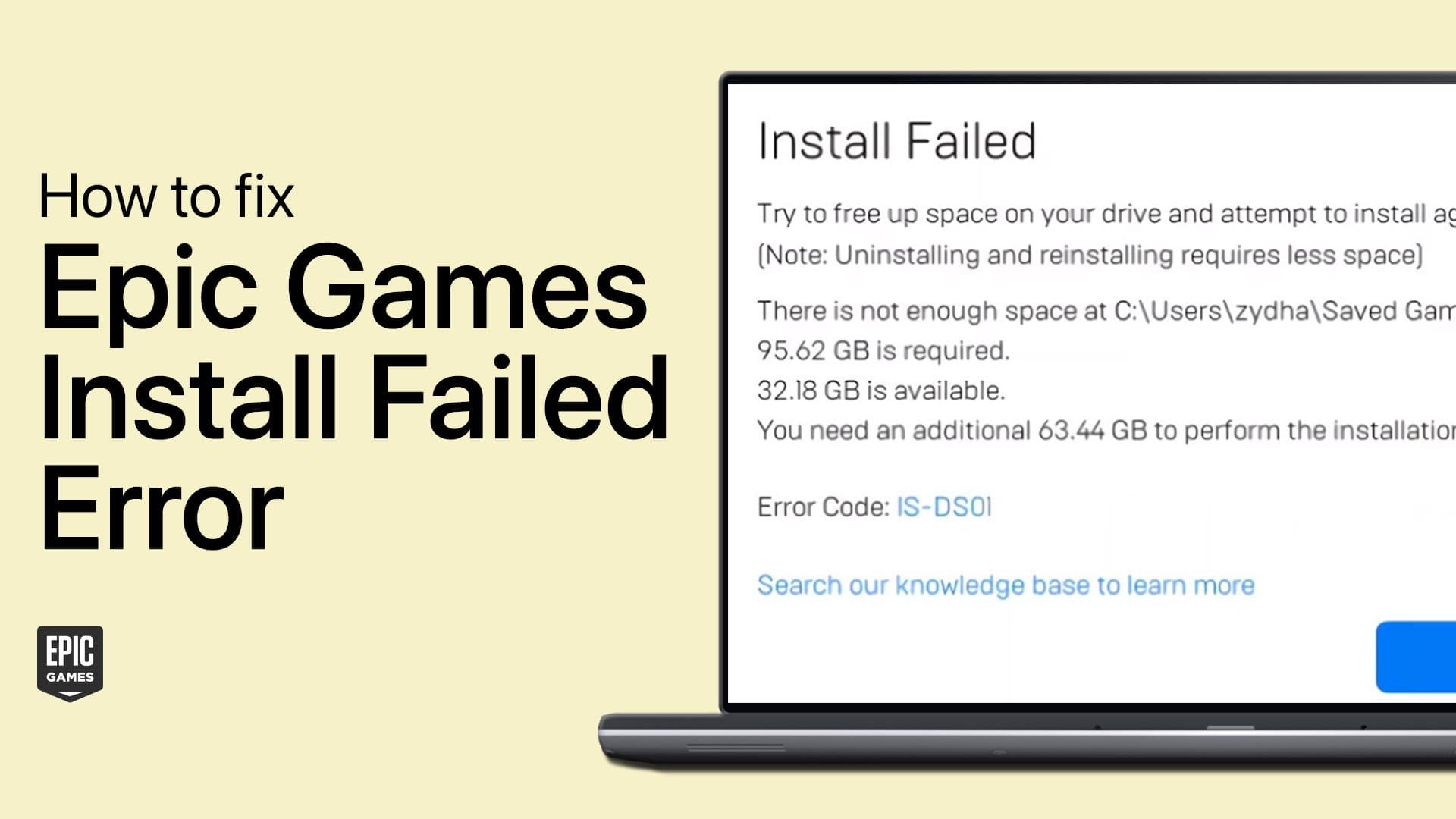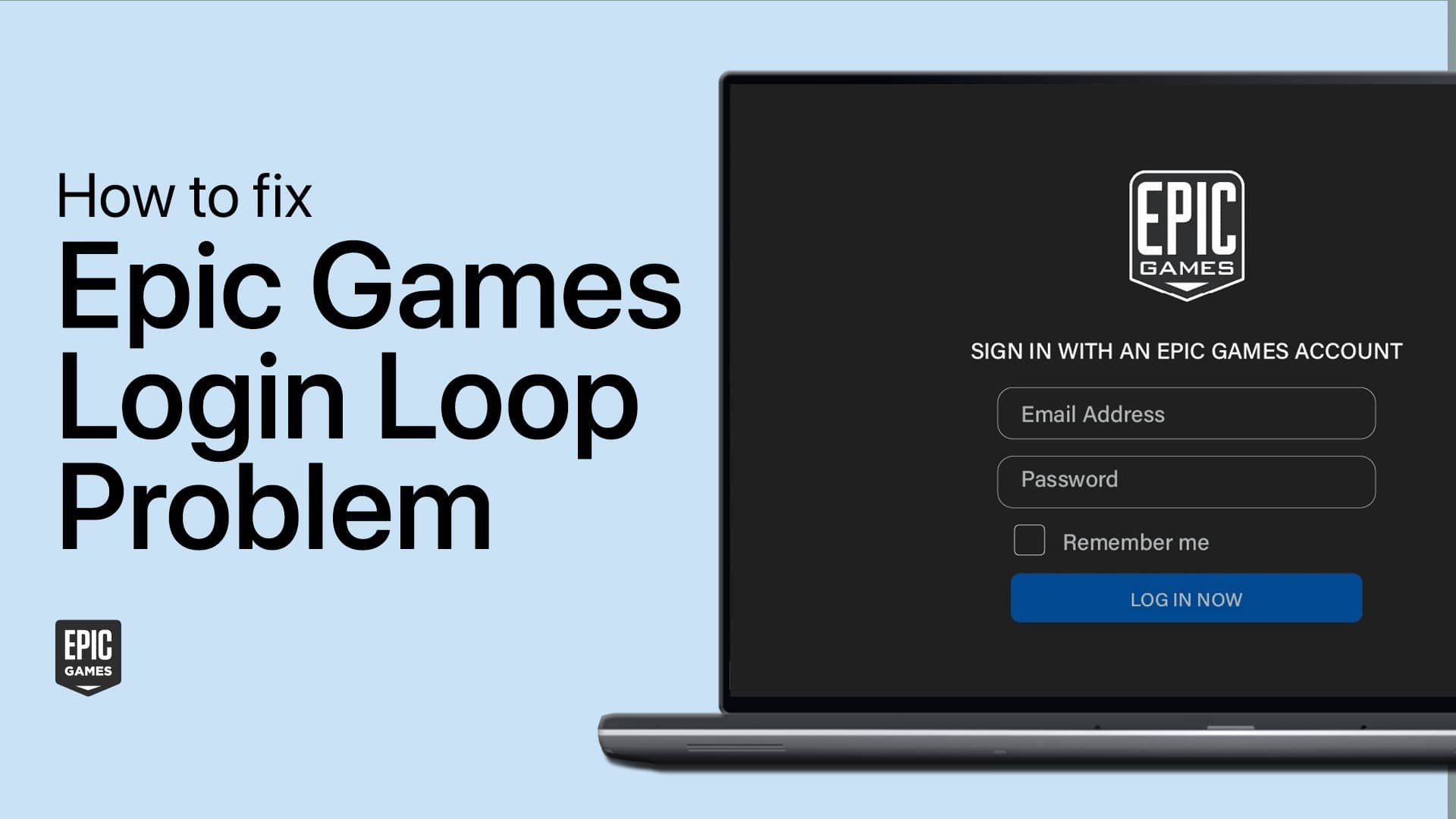How To Fix Unable To Uninstall Epic Games Launcher - Currently Running Problem Fix
Epic Games Launcher is a popular platform for gaming enthusiasts, offering a wide range of games for Windows and Mac computers. However, some users may encounter issues when uninstalling the Epic Games Launcher. In particular, the error message "Epic Games Launcher is currently running" can prevent users from uninstalling the software. This article provides a step-by-step guide to fix the "currently running" error and successfully uninstall Epic Games Launcher.
End All Epic Games Tasks
First, make sure to close all Epic Games processes that are still running on your system. Open your Task Manager by searching for it in your start menu. In the Processes section, select any process and start hitting the letter E on your keyboard to quickly scroll through the processes that start with the letter E, such as the Epic Games launcher. Right-click the Epic Games processes and select End Task.
Task Manager > Processes
Uninstall Epic Games Launcher
You can close your Task Manager and open up your Windows Settings when this is done. In the Apps section, head to your Installed Apps and look up Epic Games.
Click on the burger menu for the Epic Games Launcher and select Uninstall. This will take a minute, and the Epic Games launcher will be uninstalled from your system. If it’s still not working, then make sure to restart your PC. This will prevent other applications from interfering with Epic Games, and you can proceed to uninstall the game launcher.
Windows Settings > Apps > Installed Apps > Epic Games
Disable Startup Apps
To prevent this problem in the future, head back to your Windows Settings. In the Apps section, scroll down and click on Startup. It would be best if you prevented apps from starting up on system boot, as it will introduce you to these kinds of problems, and it can reduce your overall performance and startup times. Especially apps like Steam, Discord, or Microsoft Teams can bottleneck your internet connection and cause lag when starting your PC.
Windows Settings > Apps > Startup Apps
-
Epic Games Launcher is a platform that allows users to download, install, and play games from Epic Games. It is available for Windows and Mac computers.
-
The "currently running" error in Epic Games Launcher occurs when the software is open and running in the background, preventing users from uninstalling the software.
-
To fix the "currently running" error in Epic Games Launcher, you can close the software using the Task Manager, terminate any background processes, and delete associated files and folders.
-
Uninstalling Epic Games Launcher will not delete your games. However, you will need to reinstall the Epic Games Launcher in order to play the games again.
-
If you are still unable to uninstall Epic Games Launcher, you can try reinstalling the software and then uninstalling it again. You can also contact Epic Games support for further assistance.