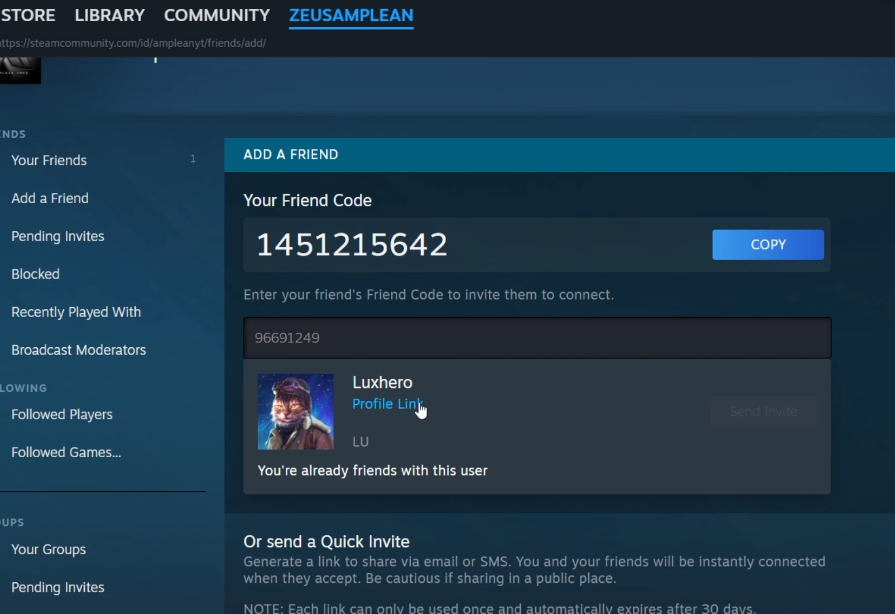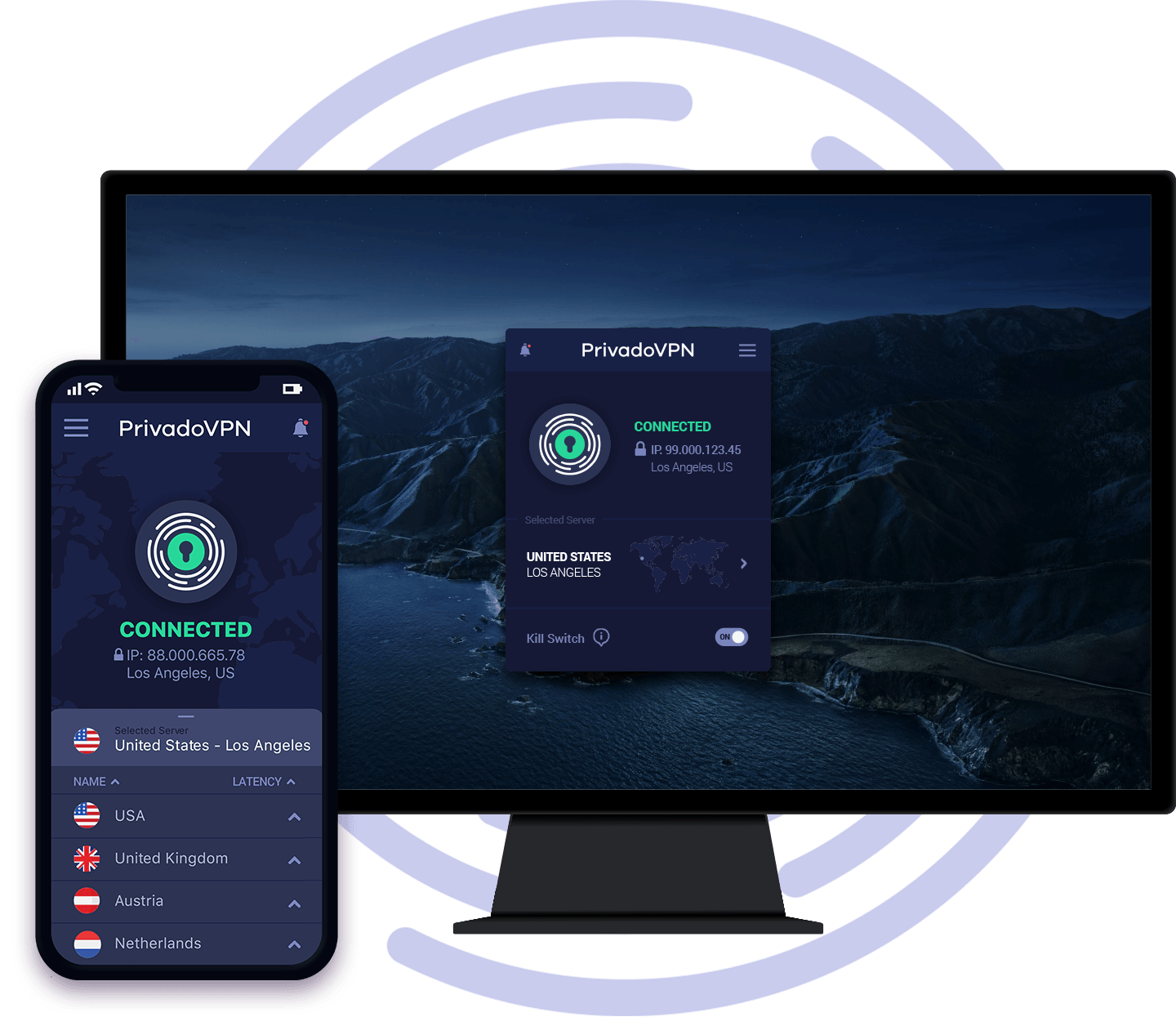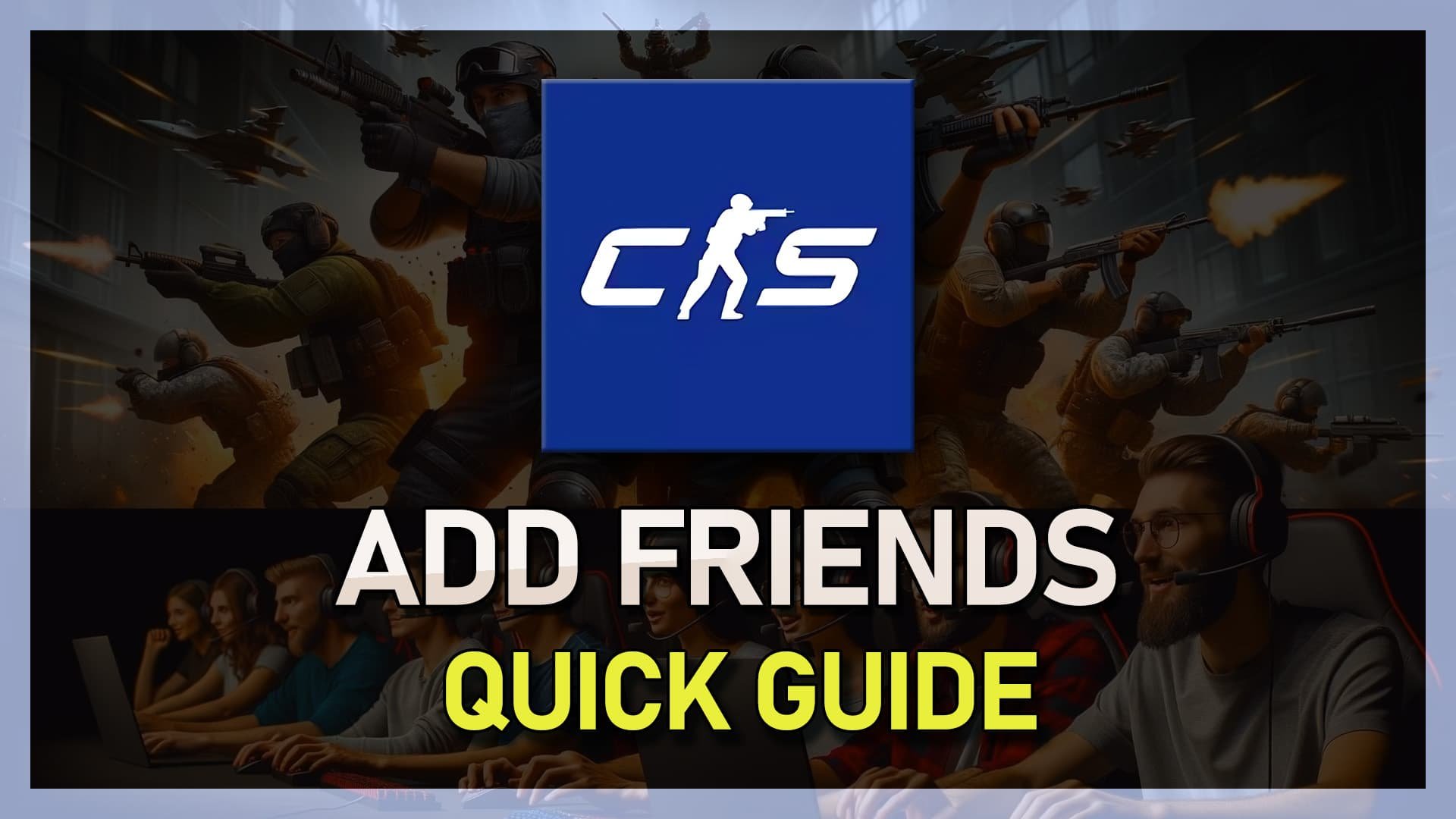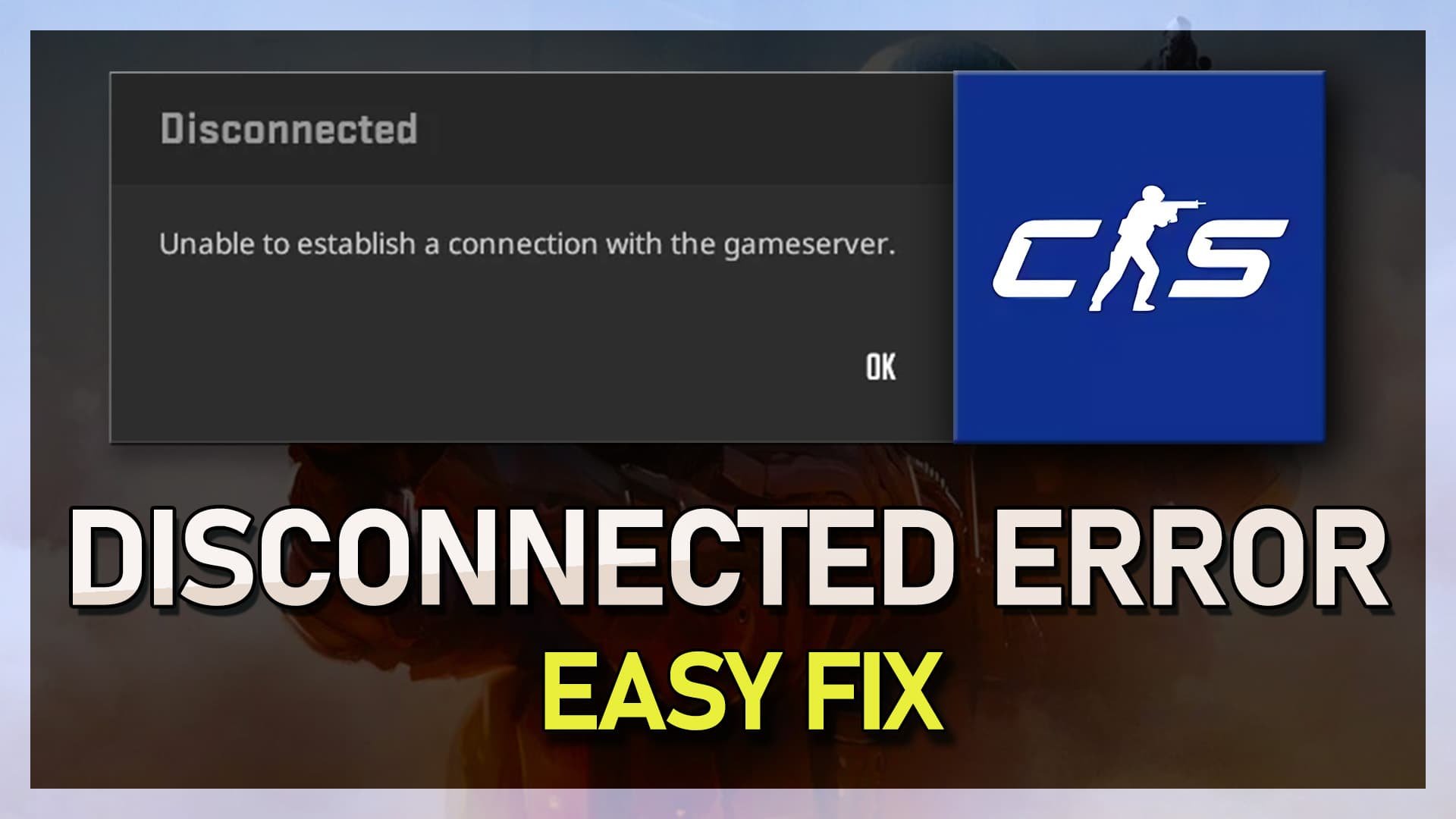How To Add Friends in CS2 - Tutorial
Introduction
Dive into the world of Counter Strike 2 with friends by your side! This concise tutorial guides you through the simple steps of adding friends in CS2 via the Steam platform. Whether you're new to the game or need a quick guide, we'll show you how to connect with friends using Steam's friend code or username search, ensuring you're never alone in your CS2 adventures.
Adding Friends on Steam
Launching Steam
Open Steam:
Use the Windows search bar to find and launch the Steam client on your computer.
Navigating to Friends Menu
Access Friends Menu:
Once Steam is open, locate and click on the “Friends” menu at the top.
Methods to Add Friends
Using Steam Friend Code
Enter Friend Code:
If you have your friend's Steam Friend Code, select the option to 'Enter a Friend Code'.
Input their code and click to send a friend request.
Searching by Username
Search by Username:
Alternatively, use the search bar to find your friend by their Steam username.
Locate their profile in the search results.
Click ‘Add as Friend’ on their profile.
Sending and Accepting Friend Requests
Send Friend Request:
After choosing either method, send a friend request to your friend.
Await Acceptance:
Your friend must accept the friend request to be added to your Steam friends list.
By following these steps, you can easily connect with friends on Steam, enhancing your gaming experience with social interaction and cooperative play.
Add friend via Steam launcher
Inviting Friends to Your Counter-Strike 2 Lobby
Inviting Friends Post-Acceptance
Launch Counter-Strike 2:
Open Counter-Strike 2 on your computer.
Navigate to Main Menu:
In the main menu of CS2, look for an option to create a party or group.
Invite Friends:
If your friend is online, select their name.
Send them an invitation to join your game.
Playing Together in CS2
Form a Party:
Once your friend accepts the invitation, you will form a party in CS2.
Enter Matches Together:
As a party, you can join matches and play on the same team.
Coordinate Strategies:
Playing together allows for better strategy coordination, enhancing your gameplay experience.
Invite friend to play CS2
Troubleshooting Tips
Check Privacy Settings:
If you're having issues, make sure your Steam privacy settings allow you to receive friend requests.
Use Voice Chat:
For improved coordination, consider using voice chat while playing CS2 with friends.
Adding friends in Counter-Strike 2 simplifies teaming up for matches, leading to a more enjoyable and strategic gaming experience. This social aspect can significantly enhance your enjoyment of the game.
Play Counter-Strike 2 with friends
Enhance Your CS2 Gaming Experience with PrivadoVPN
While mastering the art of adding friends and teaming up in CS2, consider enhancing your gaming experience with PrivadoVPN. PrivadoVPN, recognized as the best VPN for gaming, offers unlimited data and device connections, ensuring smooth and lag-free gameplay. Not only can it help reduce ping and latency issues, but it also allows you to change your server region, potentially unlocking new gaming opportunities and experiences. Whether you're strategizing with friends in CS2 or exploring other online games, PrivadoVPN ensures secure, stable, and swift connectivity, enhancing every aspect of your gaming sessions.
-
No, you need to add them to your Steam friends list first. Once they accept your friend request on Steam, you can then invite them to your CS2 game.
-
Counter-Strike 2 primarily supports Steam, so you can only invite friends who are using the Steam platform.
-
You'll get a notification in CS2 when your friend accepts your invite, and they will appear in your game lobby.
-
Yes, if your friend's game settings allow it, you can join their game by selecting their name in your friends list and choosing 'Join Game’.
-
Ensure both of you are online in CS2. If the issue persists, check your game and Steam settings or try restarting the game.
Affiliate Disclosure: This section contains affiliate links. By using these links, you not only get to enhance your gaming experience but also support our website at no extra cost to you.