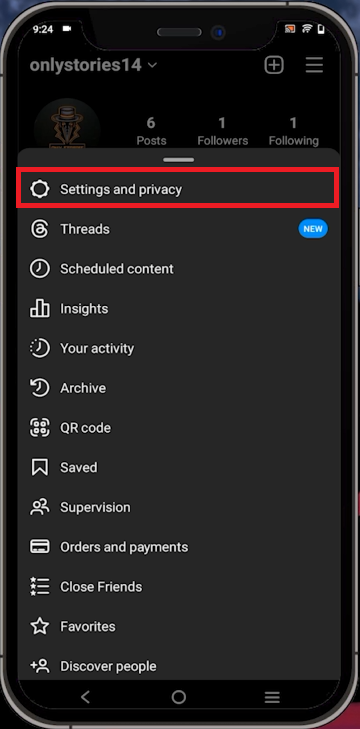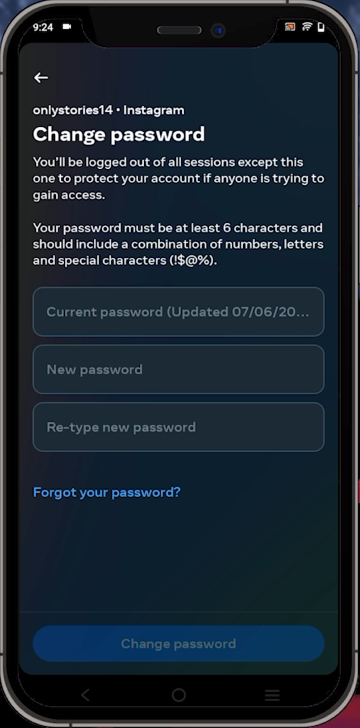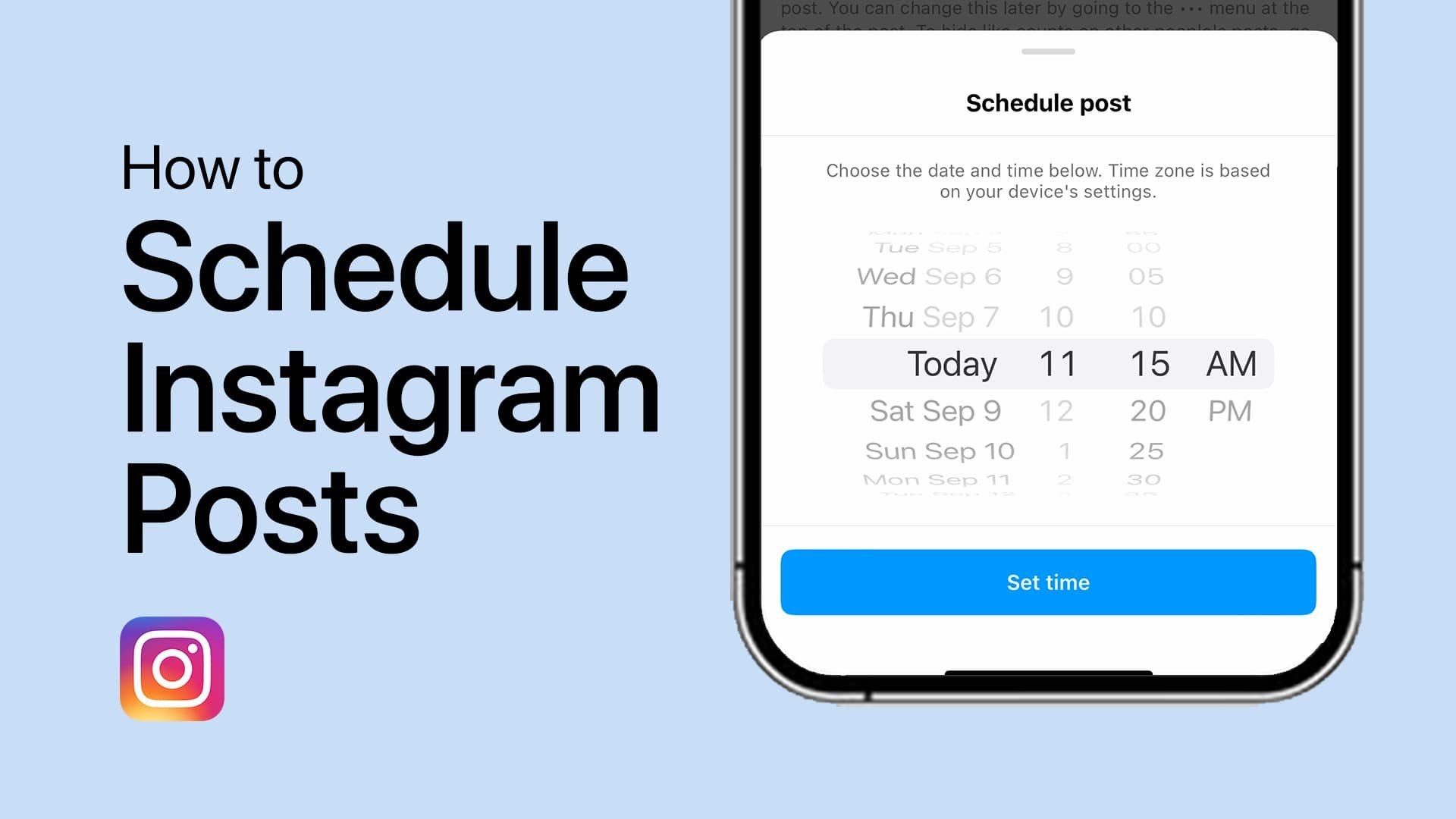How To Change Your Instagram Password (Even If You Forgot it)
Introduction
Ensuring your Instagram account's security is crucial in this digital era. Whether you suspect your account has been compromised or you simply can't recall your password, having the ability to change it is vital. This guide will walk you through the process of updating your Instagram password directly from the app. Additionally, if you've forgotten your password, we've got you covered. Our easy-to-follow steps will help you reclaim your Instagram account and reset the password with ease, thus ensuring your private posts and direct messages remain secure.
Steps to Change Your Instagram Password
Accessing Your Profile: Launch the Instagram app on your smartphone. Tap your profile icon, located at the bottom-right corner of the interface.
Opening the Menu: At the top right corner of your profile, tap the menu icon.
Instagram Settings > Settings and Privacy
Navigating to Password Settings: From the dropdown menu, go to "Settings and Privacy" > "Accounts Center". Here, locate and select the "Password and Security" option.
Meta Password and Security > Change Password
Changing Your Password: In the password settings, tap on the “Change Password” button. You'll need to key in your current password along with the new one you'd like to use.
Enter your current and the new Instagram password
In case you're struggling to remember your current password, choose the “Forgot Password” option instead. Instagram will then initiate a password reset process.
Email Verification: You'll be asked to validate your identity by checking the email address associated with your Instagram account.
Creating a New Password: Navigate to your email inbox, find the verification email from Instagram, and follow the instructions to create a new password for your account.
By adhering to these guidelines, you can effortlessly change or reset your Instagram password and ensure your account's safety.
Instagram Email > Reset Password
-
If you don't see the reset email, check your spam or junk mail folder. You can also try adding the sender email to your contacts and then resend the reset email.
-
Yes, if you've forgotten your current password, you can opt for the 'Forgot Password' option. Instagram will send a password reset link to your registered email.
-
While Instagram doesn't require users to change their passwords regularly, it is a good practice to change your password every 3 to 6 months to maintain security.
-
Yes, if your Instagram account is linked to Facebook, you can use the 'Reset using Facebook' option that will verify your identity through your Facebook account.
-
Instagram requires your password to be a combination of at least six numbers, letters, and punctuation marks (like !, $, %, ^, &).