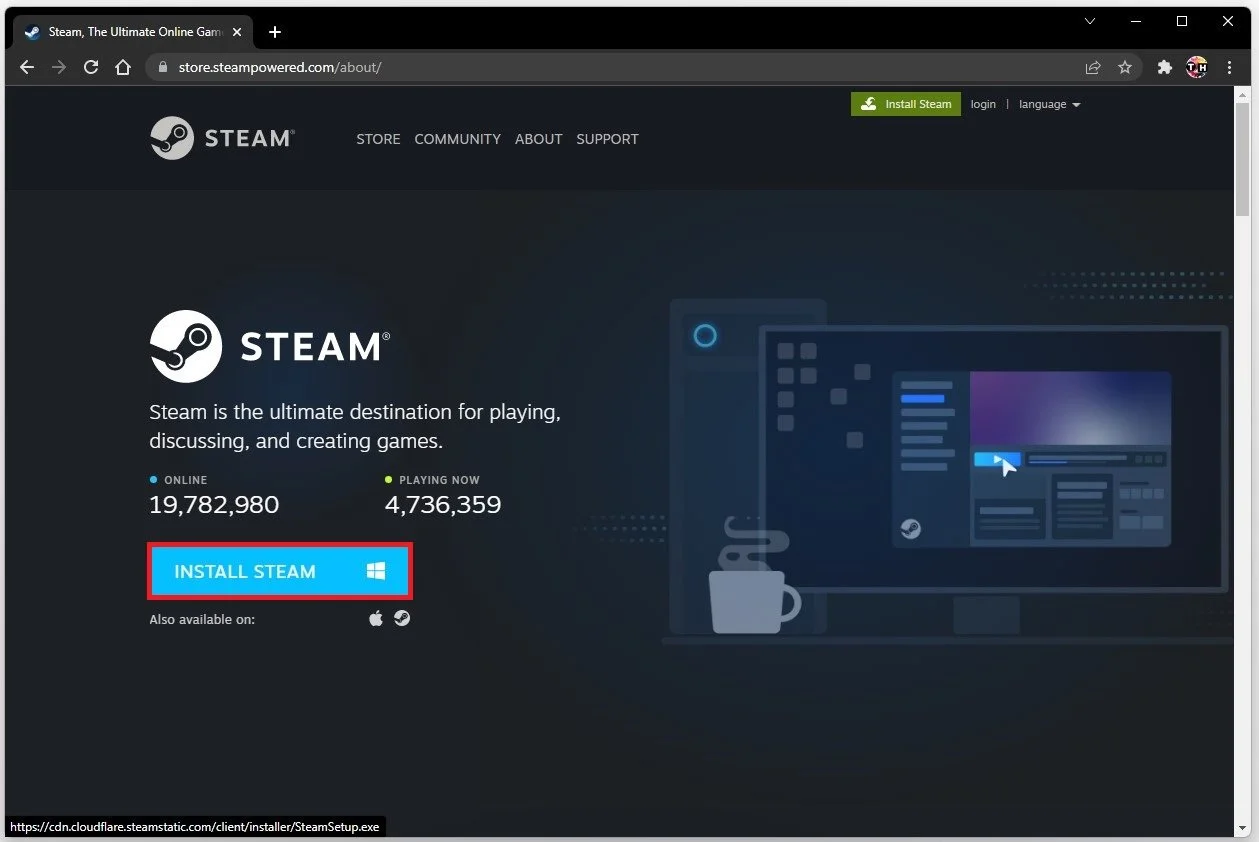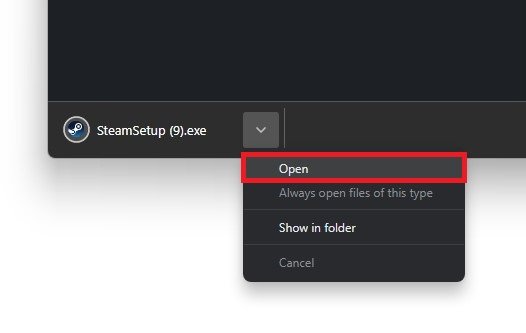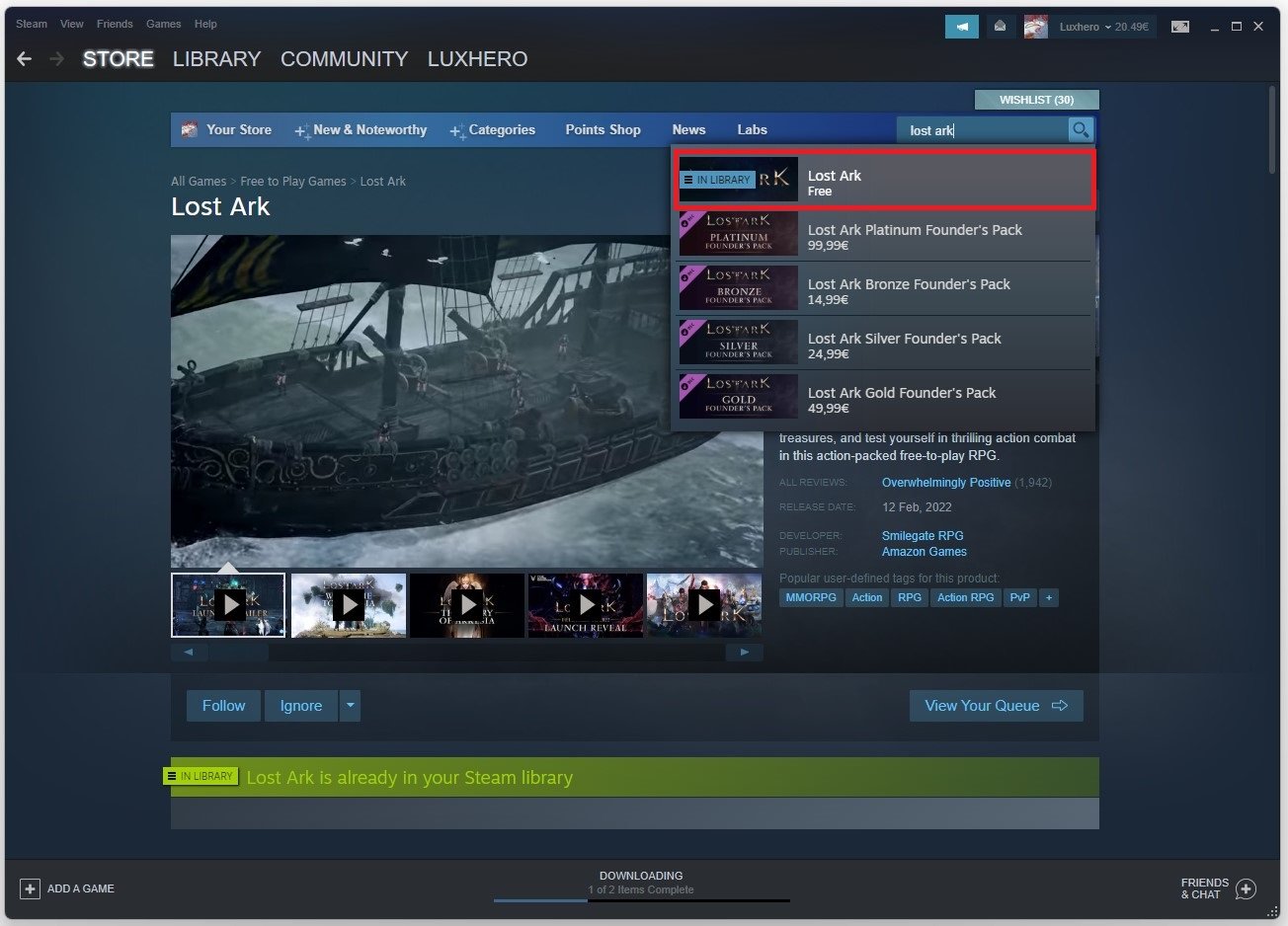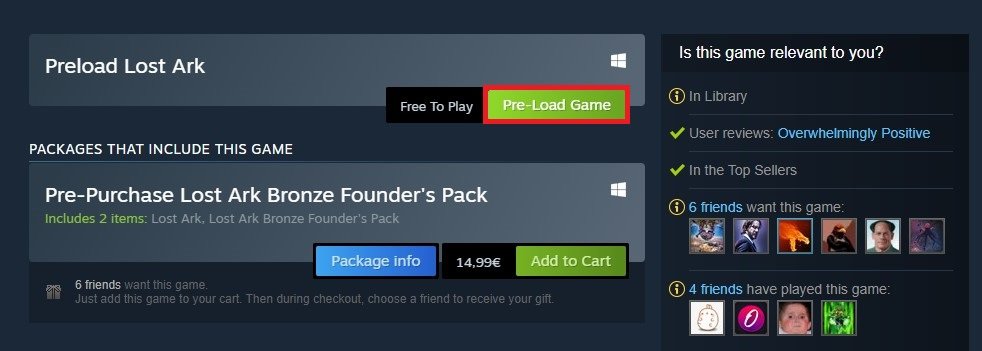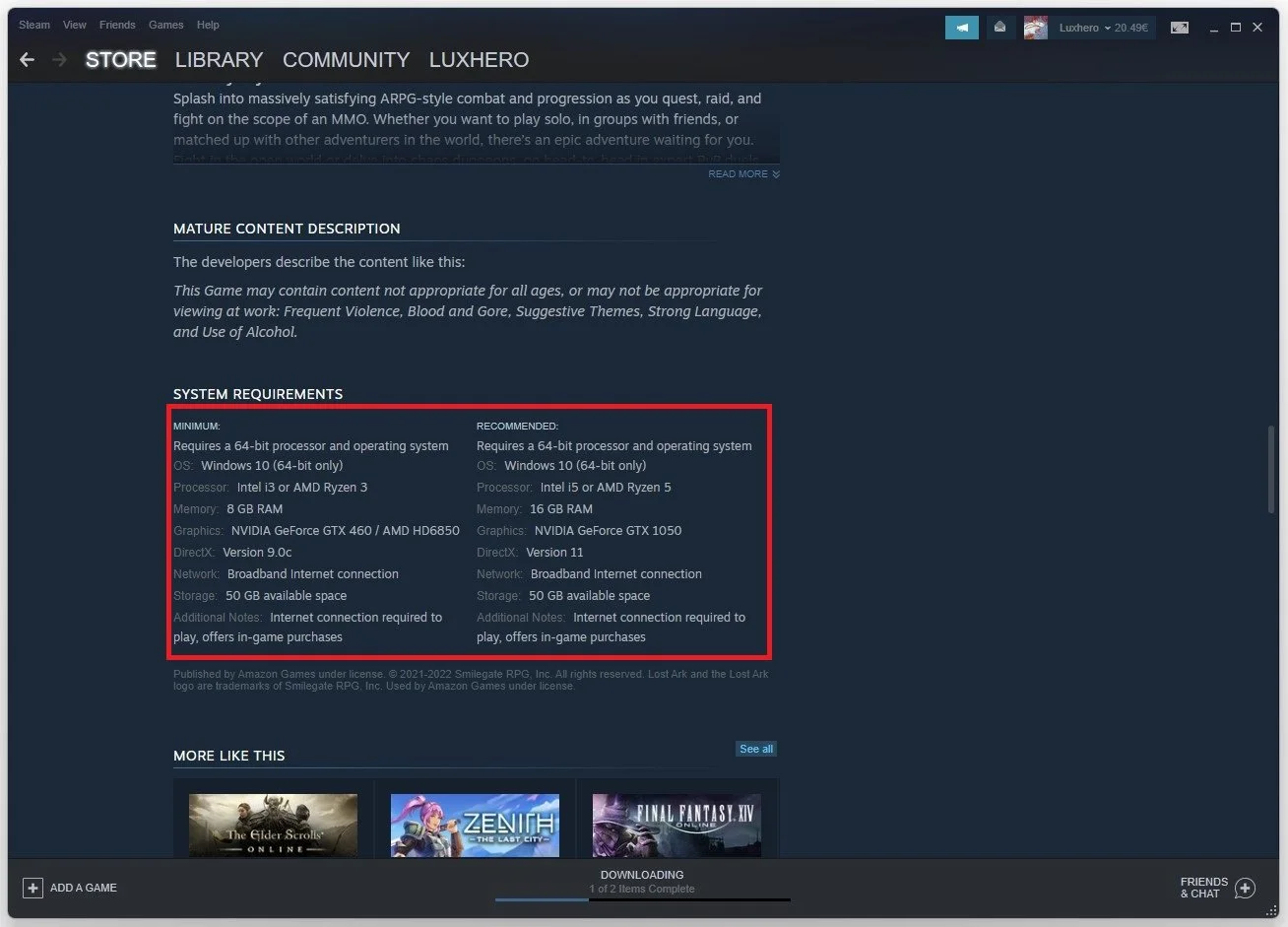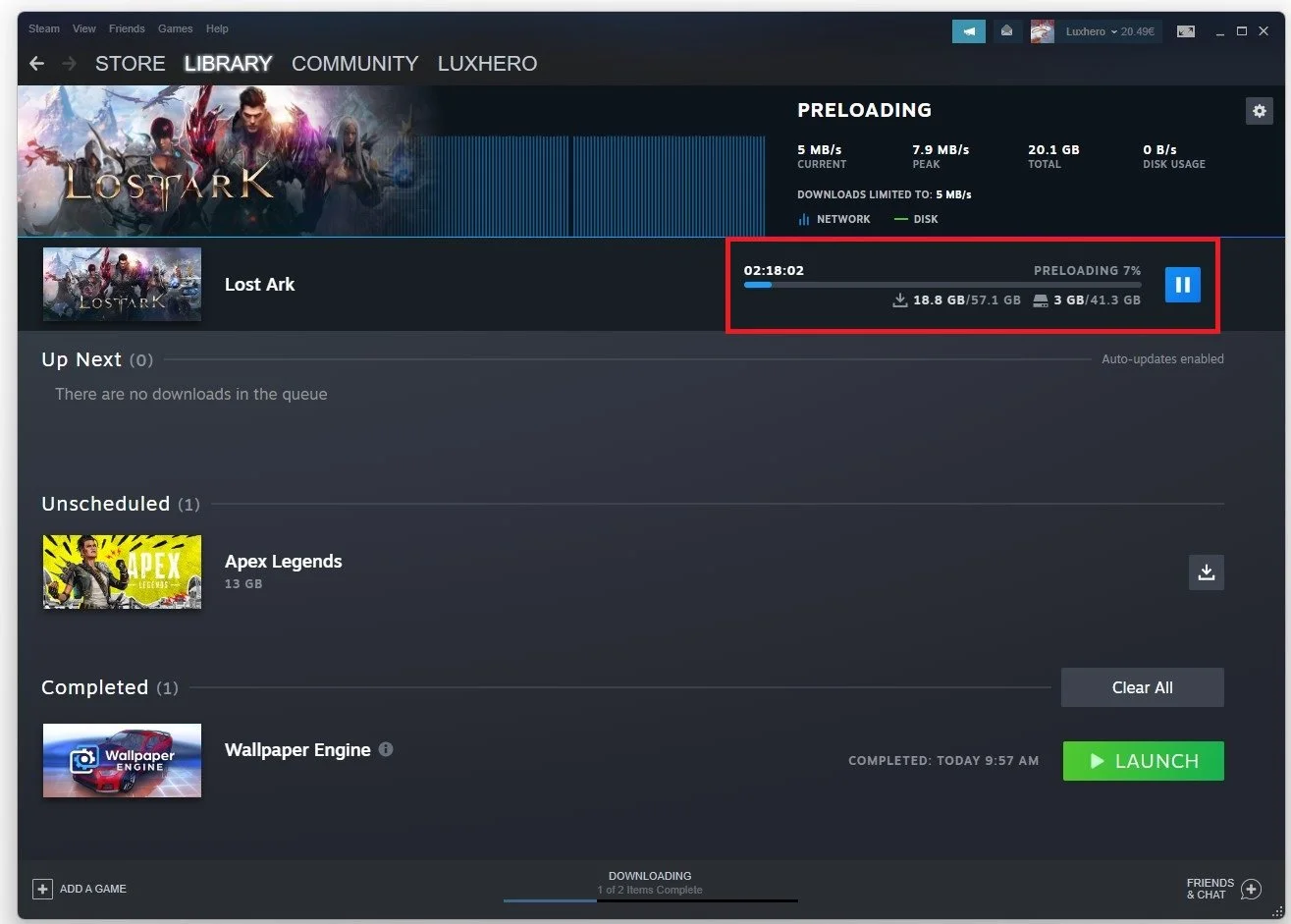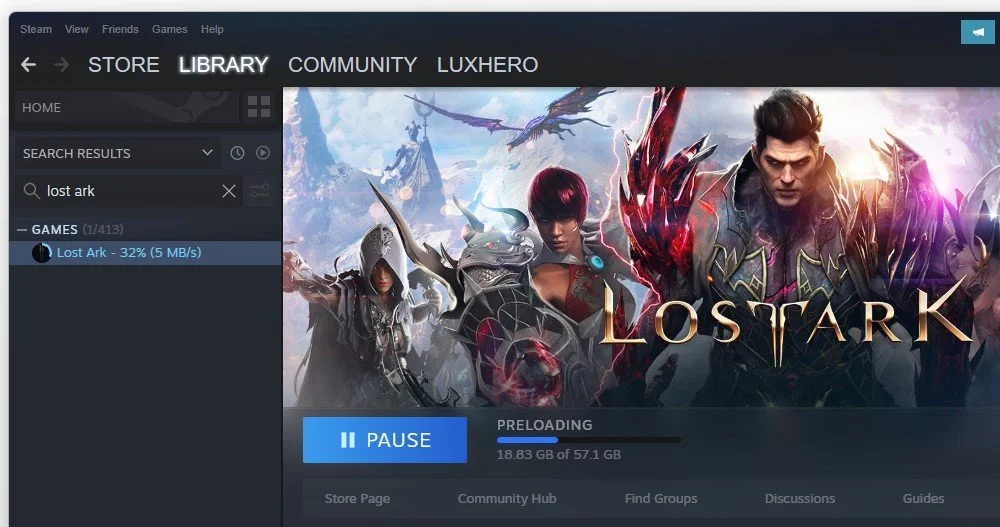How to Download & Install Lost Ark on PC
Are you excited to get your hands on the popular MMORPG, Lost Ark but unsure how to download and install it on your PC? Look no further, as we've got you covered with a step-by-step guide to get you started on your adventure.
Lost Ark is a thrilling game that has overtaken the gaming community. Developed by Smilegate RPG, the game boasts an immersive storyline, breathtaking graphics, and an extensive character customization system. To play Lost Ark, you must download and install the game on your PC. This article will guide you through downloading and installing Lost Ark on your computer. We'll also provide some troubleshooting tips to help you avoid any potential issues. So let's dive in!
Install the Steam Game Launcher
You must use the Steam launcher to download and install Lost Ark on your PC. If Steam is not installed on your PC, navigate to store.steampowered.com. Click on Install Steam, and on the window, click on Install Steam again.
Download the Steam installer
Double-click the Steam Setup installer and follow the install wizard to install the launcher to your system. This should only take a minute to complete.
Open the Steam Setup installer
Download Lost Ark on Steam
Double-click the Steam shortcut on your desktop to open up the launcher. If it’s your first time using Steam, then you must create an account for free, which should only take a minute to complete. Now that this is done search for Lost Ark in the Store tab of your Steam launcher.
Scroll down and then select play the game. This should start the 60GB download after allocating the disk space on your PC. You will be asked on which drive to install Lost Ark on.
Lost Ark System Requirements
In case the download is not starting, you will have to use a VPN service as there are some download problems for the game at the moment. Below, you can preview the minimum and recommended system requirements to run the game. Overall, it will take about 60GB on your system.
Lost Ark System Requirements for Windows
The download can take 20 minutes to hours, depending on your network connection and disk write speeds. When the download is complete, navigate to your Steam library. From here, you can launch Lost Ark on your PC or use the desktop shortcut to launch Lost Ark.
Steam Downloads
The installation will take a minute or two and will be done automatically when starting up the game for the first time.