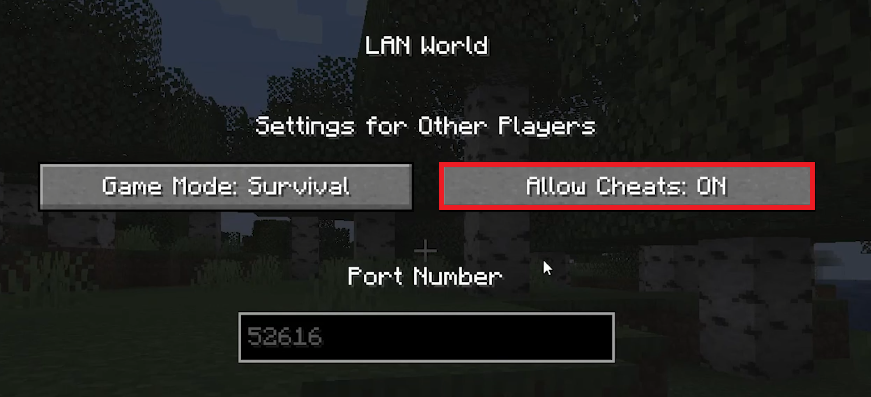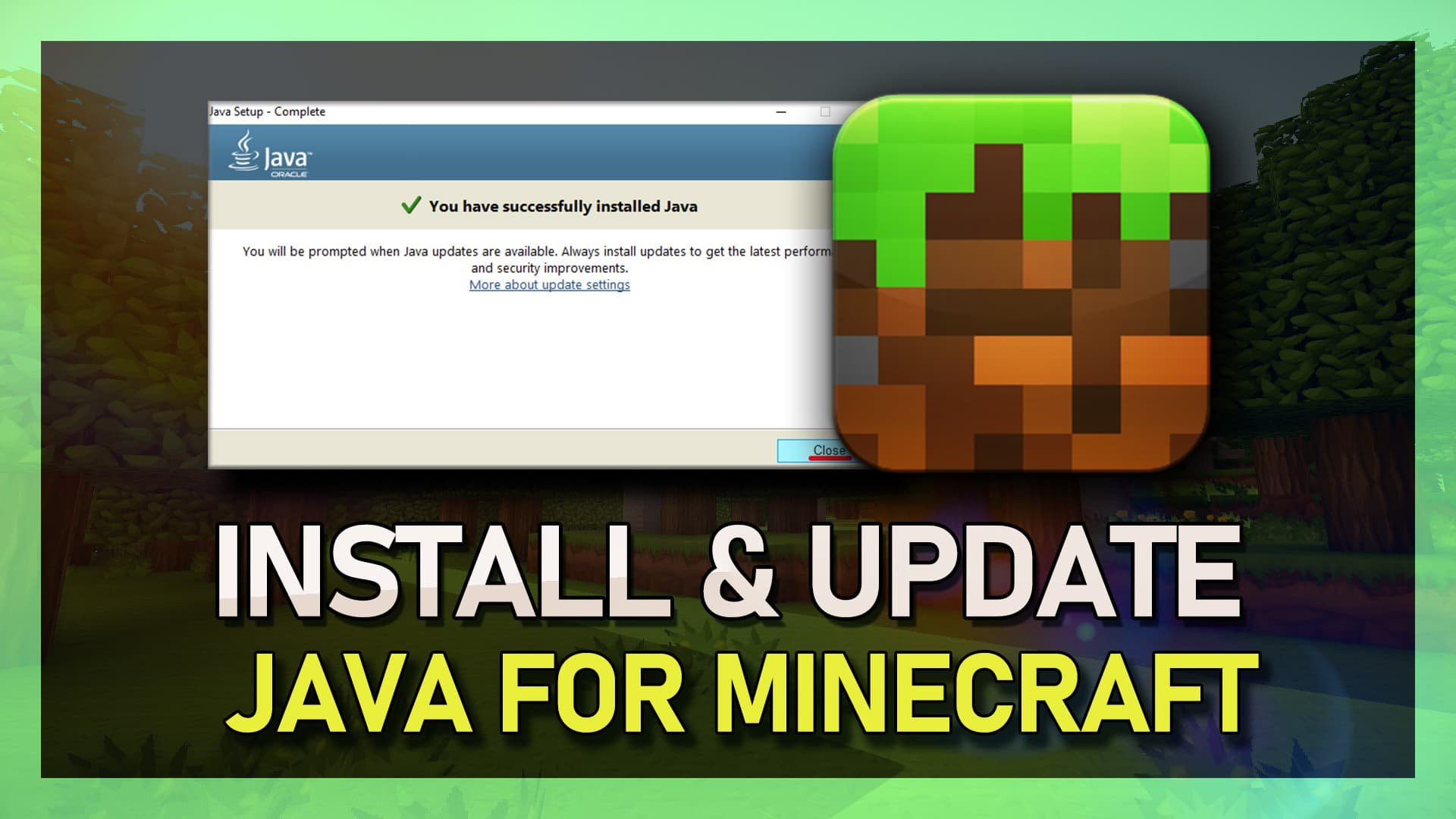How To Get A Command Block In Minecraft - Easy Guide
Introduction
Unlock the full potential of Minecraft gameplay by mastering the use of command blocks! Whether you're playing on Java or Bedrock edition, our step-by-step guide will show you the simplest way to acquire this versatile, non-craftable block. Command blocks enable you to execute advanced in-game actions, transforming your Minecraft world into a playground of possibilities. Let's dive right into how you can get your hands on a command block and amplify your Minecraft experience.
Setting Up Your Minecraft World 🌍
Before diving into the world of command blocks, it's crucial to prepare your Minecraft environment. Whether you're on Java or Bedrock edition, select an existing world or create a new one. Don't forget to tick the "Allow Cheats" checkbox during the setup process—this grants permission to spawn command blocks in-game.
Select your Minecraft world or create a new one
Once your world is ready, pause your game to confirm that "Allow Cheats" remains enabled under LAN settings.
Allow cheats on Minecraft world
Obtaining Your Command Block ⛏️
With your world properly configured, it's time to get your hands on a command block. Press the 'T' key to open the text input, then type /give YOURNAME command_block and hit Enter. You'll immediately find a command block added to your inventory.
Command Block command in Minecraft
Remember, command blocks are not craftable items and aren't accessible in older versions of Minecraft. So, using the /give command is the exclusive method for acquiring one. Now you're all set to experiment with custom Minecraft commands!
Get the command block in your Minecraft world
-
To enable cheats, go to the world creation or edit screen and tick the box labeled "Allow Cheats.”
-
Command blocks are not available in older versions of Minecraft. You'll need an updated game to use this feature.
-
Yes, command blocks are available in both Java and Bedrock editions, but the way you access and use them might slightly differ.
-
Ensure you are the host of the world and that cheats were enabled when the world was initially created or edited.
-
Command blocks can execute various commands when triggered by redstone, offering endless possibilities for automating game mechanics, creating custom adventures, and more.