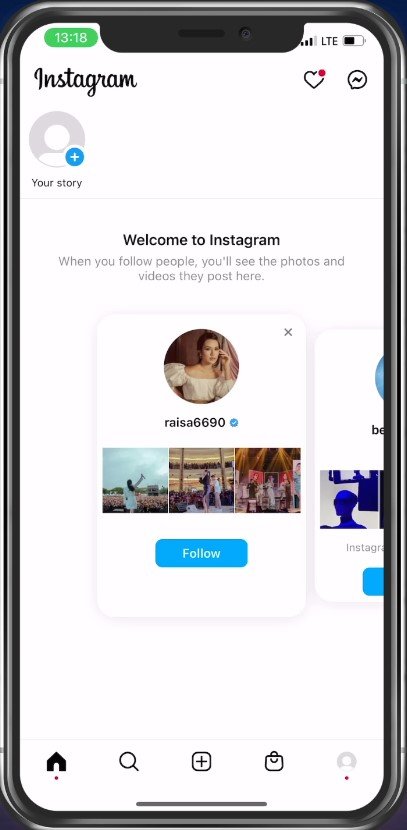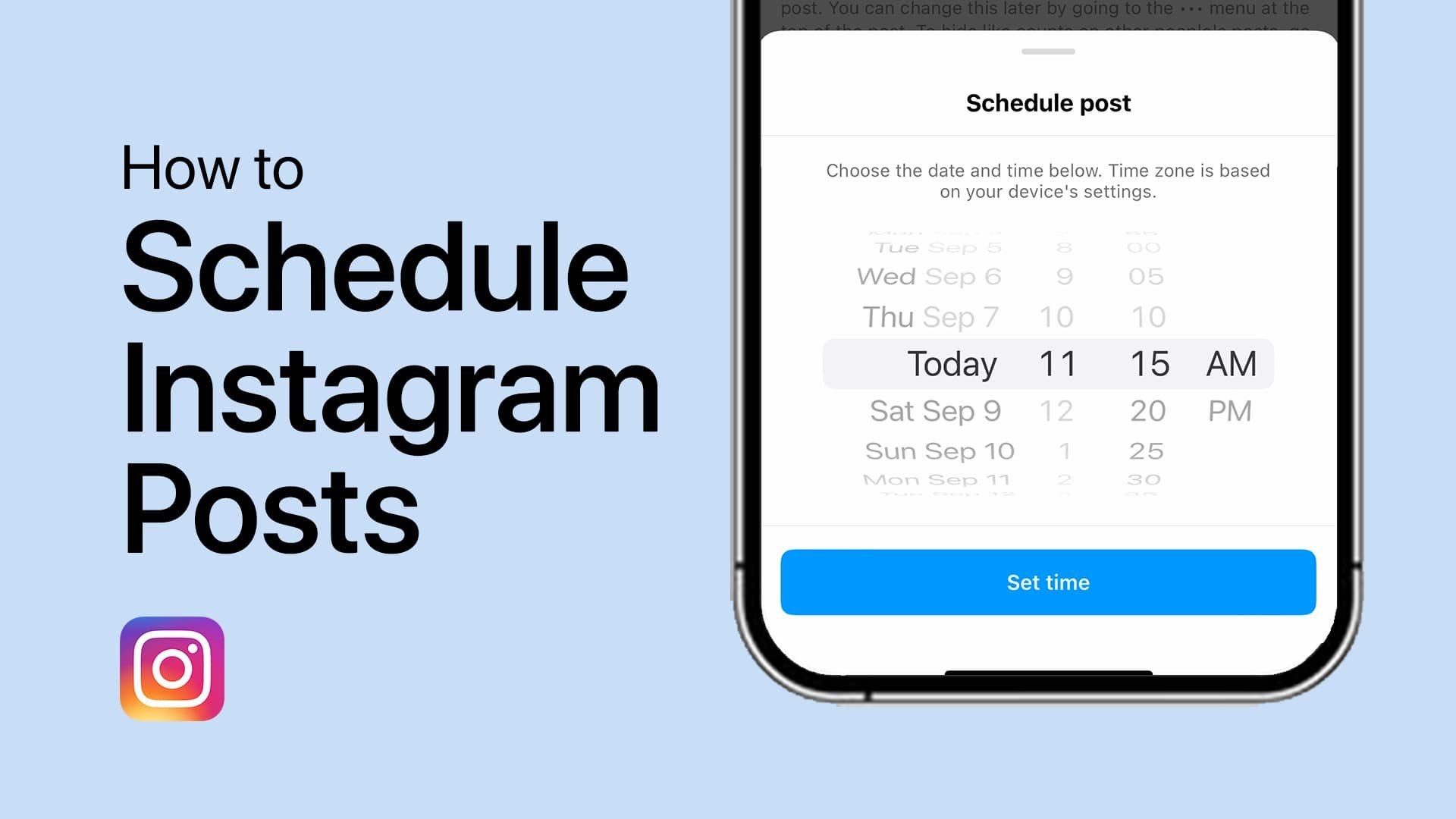How To Fix Instagram Messenger Update Not Showing - Messenger Icon Missing
Are you finding yourself frustrated with the latest Instagram update? You're not alone! Many users have reported missing the messenger icon in the Instagram app, making it difficult to access and send messages to friends and followers. But fear not, we've got you covered. In this article, we'll guide you through a step-by-step process on how to fix the Instagram Messenger icon not showing issue and get it where it belongs. Whether you're a tech-savvy expert or a beginner, our tutorial will ensure that you can once again send those witty messages to your friends in no time.
Reasons why the messenger icon is missing
This problem is either caused by your current Instagram account settings or app version or because the feature is locked in the location where you registered your account.
Instagram Messenger Icon Missing
Update Instagram Application
First of all, open up your App Store or Google Play Store. From here, look up Instagram and ensure that the application is up to date.
App Store > Instagram
You can check if the messenger icon is visible when this is done. If this is not the case, then your account was probably created in a location that doesn't have the new messenger update for Instagram. In this case, the only way to use the new update is to create a new account in one of the locations where you can use the new messenger update.
New Instagram Account
-
You can try updating Instagram from the App Store or Google Play Store. If that doesn't work, you can also try uninstalling and reinstalling the app.
-
No, your messages will not be lost. The fix will simply restore the Messenger icon, allowing you to access and send messages as usual.