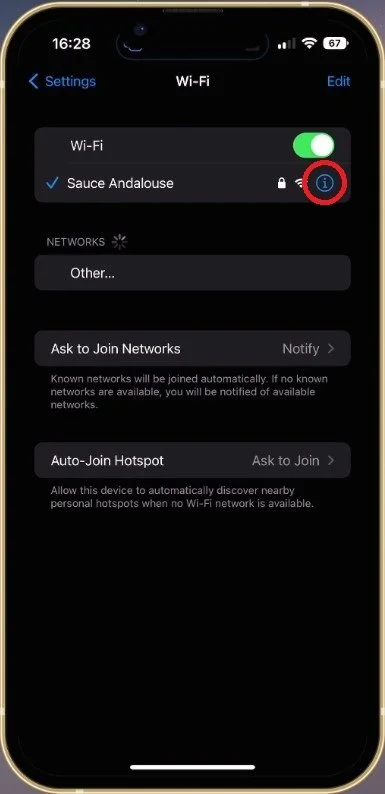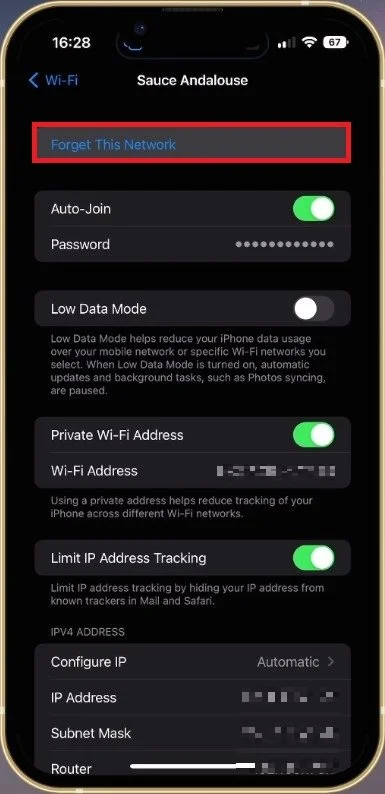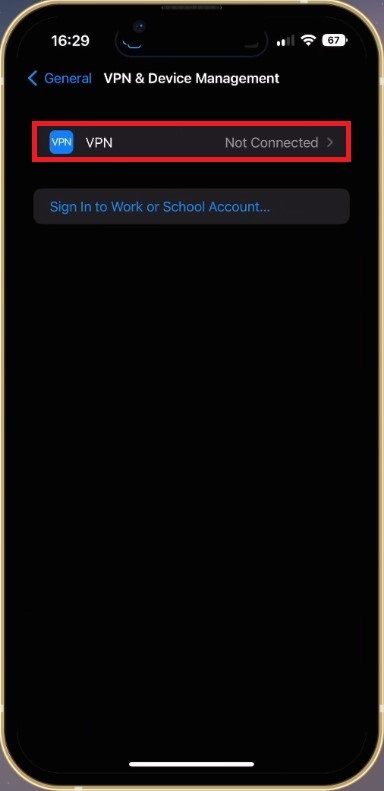Denied Access to WiFi Network on iPhone & Android Fix
Do you ever find yourself in a situation where you're at a friend's house, a café or any public place and you're trying to connect to the WiFi network, but you keep getting denied access? It's frustrating. We've all been there. In this day and age, where almost everything is online, having a stable internet connection is crucial. If you're an iPhone or Android user and you're facing this issue, don't worry, you're not alone. In this article, we'll be discussing some effective ways to fix the "Denied Access to WiFi Network" error on both iPhone and Android devices. So, sit back, relax and keep reading to get back online in no time!
Forget & Reconnect WiFi
While using your iPhone, open up your settings application. Tap on Wi-Fi and tap on the “i” icon of the WiFi network you cannot join.
iPhone Settings > WiFi
Select to forget the network, which will require you to reenter the password to connect to this network.
Forget WiFi Network
Use The Right Password
Make sure that you’re using the correct password. In most cases, you will be able to find a working key under the router. While making sure you are using the correct password, you might also want to restart your router or modem if you haven’t done this in a while.
Disable VPN Connection
Next, head back to your main settings and tap on General. Here, select VPN & Device Management and disable your VPN Connection if you are using one. If you are looking for a reliable VPN connection, we recommend PrivadoVPN.
iPhone Settings > General > VPN & Device Management
iOS Software Update
Lastly, make sure that you’re running the latest iOS version. In your Software Update settings, download the latest update in case there is one available to you. You will be prompted to restart your iPhone once the update is downloaded.
iPhone Settings > General > Software Update
-
There could be various reasons why you're facing this issue, such as incorrect password, network security settings, outdated software, or compatibility issues between your device and the network.
-
If none of the solutions provided in the article have worked for you, you may try reaching out to your network administrator or contacting the customer support of your device's manufacturer for further assistance.
-
Yes, compatibility issues between your device and the network could also be a reason for the denied access error. In such cases, you may need to contact the customer support of your device's manufacturer for further assistance.