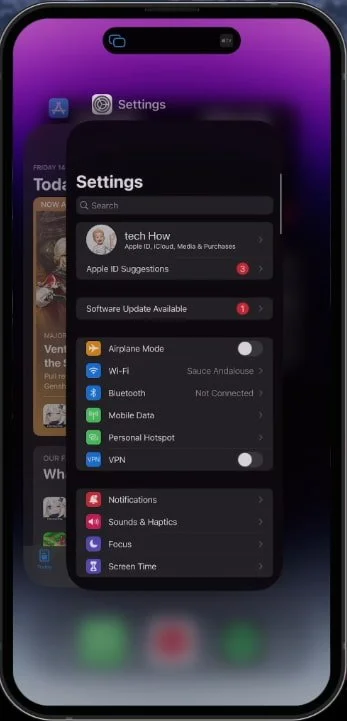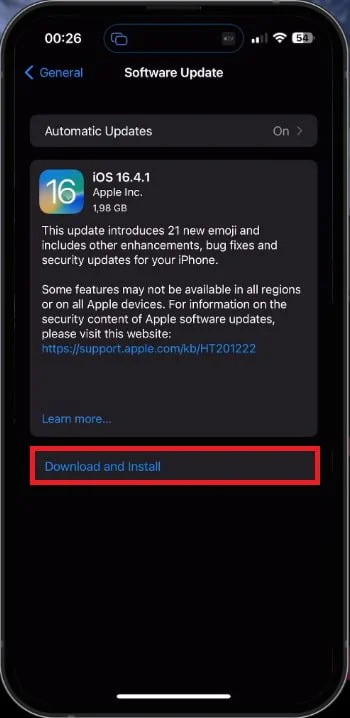Fixing the iPhone Random Restart Issue: Tips and Tricks
Introduction
Is your iPhone randomly restarting, leaving you frustrated and searching for answers? Look no further! In this comprehensive guide, we'll delve into the various causes of unexpected iPhone restarts and provide you with practical solutions to prevent them from happening. By following our step-by-step instructions, you'll not only understand the reasons behind these random restarts but also learn how to optimize your iPhone's performance for a smooth, uninterrupted experience. So, get ready to regain control over your iPhone and put an end to those pesky random restarts once and for all.
Close All Background Apps
First and foremost, it's essential to free up your iPhone's resources for optimal performance. To do this, close any background apps that might be consuming memory and processing power. To close these apps, access the app switcher by swiping up from the bottom of the screen, and then swipe away each open app to close it. By clearing out these background apps, you're helping your iPhone run more efficiently and potentially preventing random restarts.
iPhone App Switcher
Ensure Sufficient iPhone Storage
Next, verify that your iPhone has ample storage space to function smoothly. Navigate to your iPhone Settings, tap on General, and then select iPhone Storage. Ideally, you should maintain at least 10% of your total storage capacity as free space. If you're running low on storage, consider removing infrequently used apps, unneeded photos, or large videos to create additional space. By ensuring sufficient storage, you'll help prevent your iPhone from experiencing random restarts due to resource constraints.
iPhone Settings > General > iPhone Storage
Maintain Battery Levels & Disconnect Peripheral Devices
Occasionally, random restarts on your iPhone can be triggered by a low battery or interference from connected devices. To prevent this, ensure your device is adequately charged, maintaining a battery level above 20% to avoid unexpected shutdowns. Additionally, disconnect all peripheral devices, such as Bluetooth headphones or speakers, as they could be causing interference.
In some cases, your iPhone's settings may be misconfigured, leading to random restarts. To rectify this, go to your iPhone settings and select General. Scroll down and tap on Transfer or Reset iPhone.
Choose "Reset All Settings" and confirm your action. Remember that this process will revert all your settings to their default values but won't erase any data or apps on your device.
iPhone Settings > General > Transfer or Reset iPhone
iPhone Software Update
Finally, it's possible that outdated software may lead to system instability and random restarts. To ensure your iPhone is running the latest software, navigate to your Settings, then head to General > Software Update. If an update is available, proceed to install it and restart your iPhone once the update is complete. This will help maintain a stable device performance and prevent random restarts.
iPhone Settings > General > Software Update
-
Common causes of random iPhone restarts include background apps using excessive resources, insufficient storage, low battery, interference from connected devices, misconfigured settings, and outdated software.
-
Closing background apps, ensuring sufficient storage space, keeping the battery charged above 20%, disconnecting Bluetooth devices, resetting settings, and updating the software can help improve iPhone performance and prevent random restarts.
-
Yes, resetting your iPhone settings can help resolve any misconfigurations that may be causing the device to restart randomly. However, keep in mind that this will revert all settings to their default values, without affecting your data or apps.
-
To check for software updates, go to your iPhone Settings > General > Software Update. If an update is available, you'll be prompted to install it. Updating your software can help fix potential stability issues causing random restarts.
-
Yes, insufficient storage space can affect your iPhone's performance and potentially lead to random restarts. Ensure that you have at least 10% of your total storage available by deleting unused apps, photos, or videos, or transferring them to cloud storage or an external device.