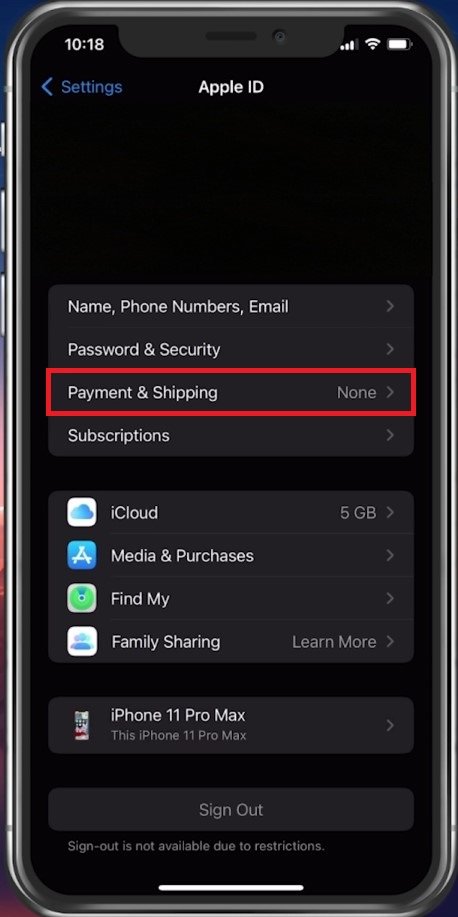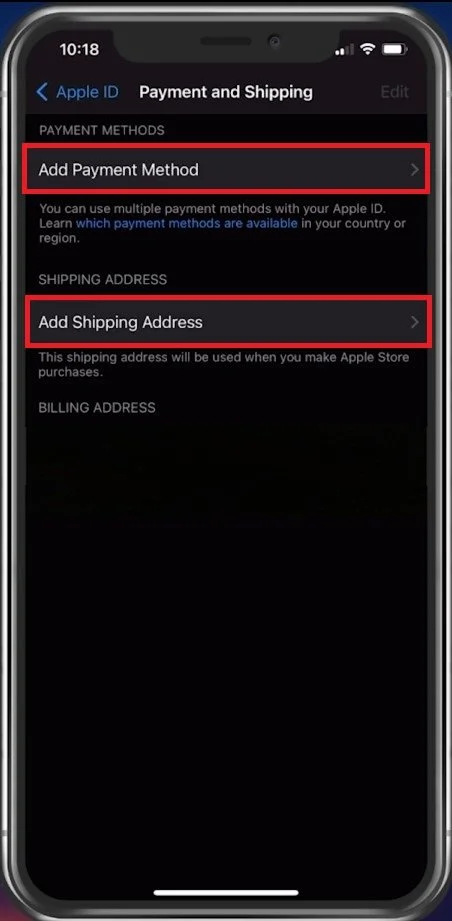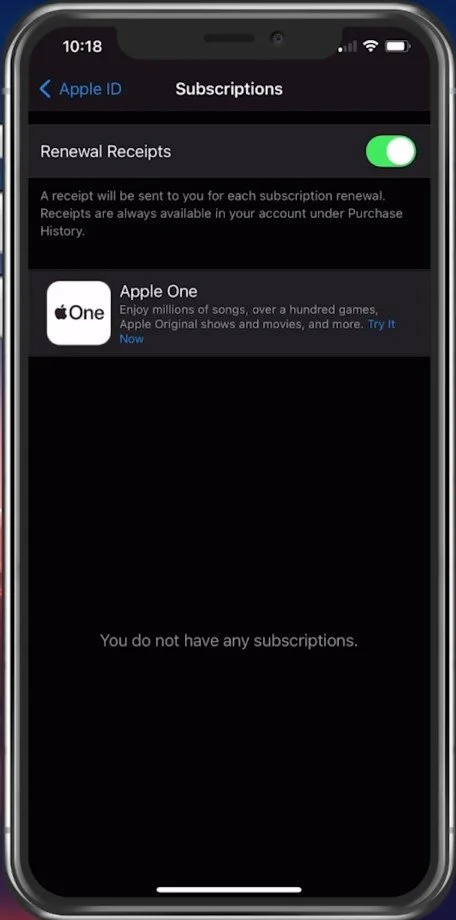How To Fix “Verification Required” Error in AppStore (iPhone)
If you're an iPhone user, you might have encountered the annoying "Verification Required" error while downloading or updating an app from the App Store. This error can be frustrating, especially when you're in a rush to use the app. Fortunately, several methods exist to fix this issue and get back to using your apps as usual. In this tutorial, we'll explore some of the most effective ways to fix the "Verification Required" error in the AppStore.
Apple ID Payment & Shipping Options
This problem is usually related to your current Apple ID login or payment method. Exit out of the App Store and open up your settings application. Here, tap on your Apple ID name. Next, select Payment & Shipping.
iPhone Settings > Apple ID > Payment & Shipping
It may take a second to load or require Face ID to allow access to your Apple ID payment information. You can edit your current payment setting and delete your payment information. If your billing or shipping address differs from your current App Store location, then I suggest deleting your addresses.
Add payment method and shipping address
Disable Active Subscriptions
Sometimes, you won’t be able to delete your payment option, as some items with an outstanding balance or active subscription will hinder the removal of your payment option. In your Apple ID settings, tap on Subscriptions. Here, make sure not to renew any active subscription. You can change this setting once the payment option has been changed or completely removed.
Disable active app subscriptions
Disable Family Sharing on your iOS Device
In addition, any other device which uses the same payment method over Family Sharing, for example should also be removed from your Family Sharing settings.
Disable Family Sharing for your device
Restart App Store App
Lastly, go ahead and exit your settings and return to the App Store app to download and install apps without getting the “verification required” error.
Restart App Store app
-
The "Verification Required" error can occur due to various reasons, such as an outdated version of iOS, incorrect payment details, or a problem with your Apple ID.
-
Resetting your iPhone should be your last resort to fix the "Verification Required" error. You should try other methods, such as updating your payment information or signing out and back into your Apple ID, before considering a factory reset.
-
To update your payment information on the AppStore, go to Settings > [Your Name] > Payment & Shipping > Edit Payment Method. From there, you can add or edit your payment information.