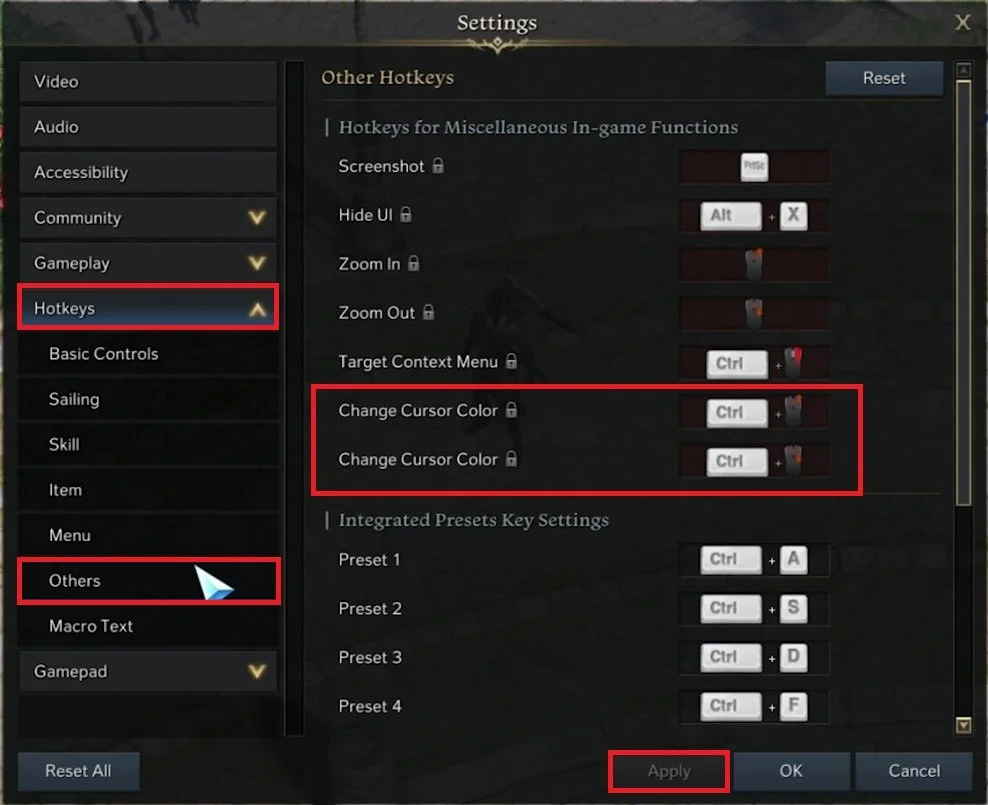Lost Ark - How To Change Cursor Colour & Size
Lost Ark is an exhilarating MMORPG game that has taken the gaming world by storm. With its stunning visuals, an immersive storyline, and epic battles, it has captured the hearts of millions of players worldwide. However, some players find it challenging to keep track of their cursor amidst all the chaos. That's where customizing the cursor's color and size comes in handy. In this article, we'll show you how to change the cursor color and size in Lost Ark, giving you a more personalized gaming experience and a better chance at success.
Use the Cursor Color Shortcut
While playing Lost Ark, use the shortcut CTRL + scroll wheel. While scrolling, you will notice that the color of your cursor will change.
CTRL + scroll wheel
Adjust the Lost Ark Cursor Settings
Open up your in-game Settings.
Lost Ark > Settings
In the Accessibility tab, under Control Accessibility, you can change the Cursor Colour from here, as well as the Mouse Cursor Size.
Accessibility Settings > Cursor Color & Size
In the Hotkeys tab, navigate to the Others section, and here you can preview all of these Hotkeys, including the shortcut, and UI hotkeys.
Lost Ark Settings > Hotkeys > Others