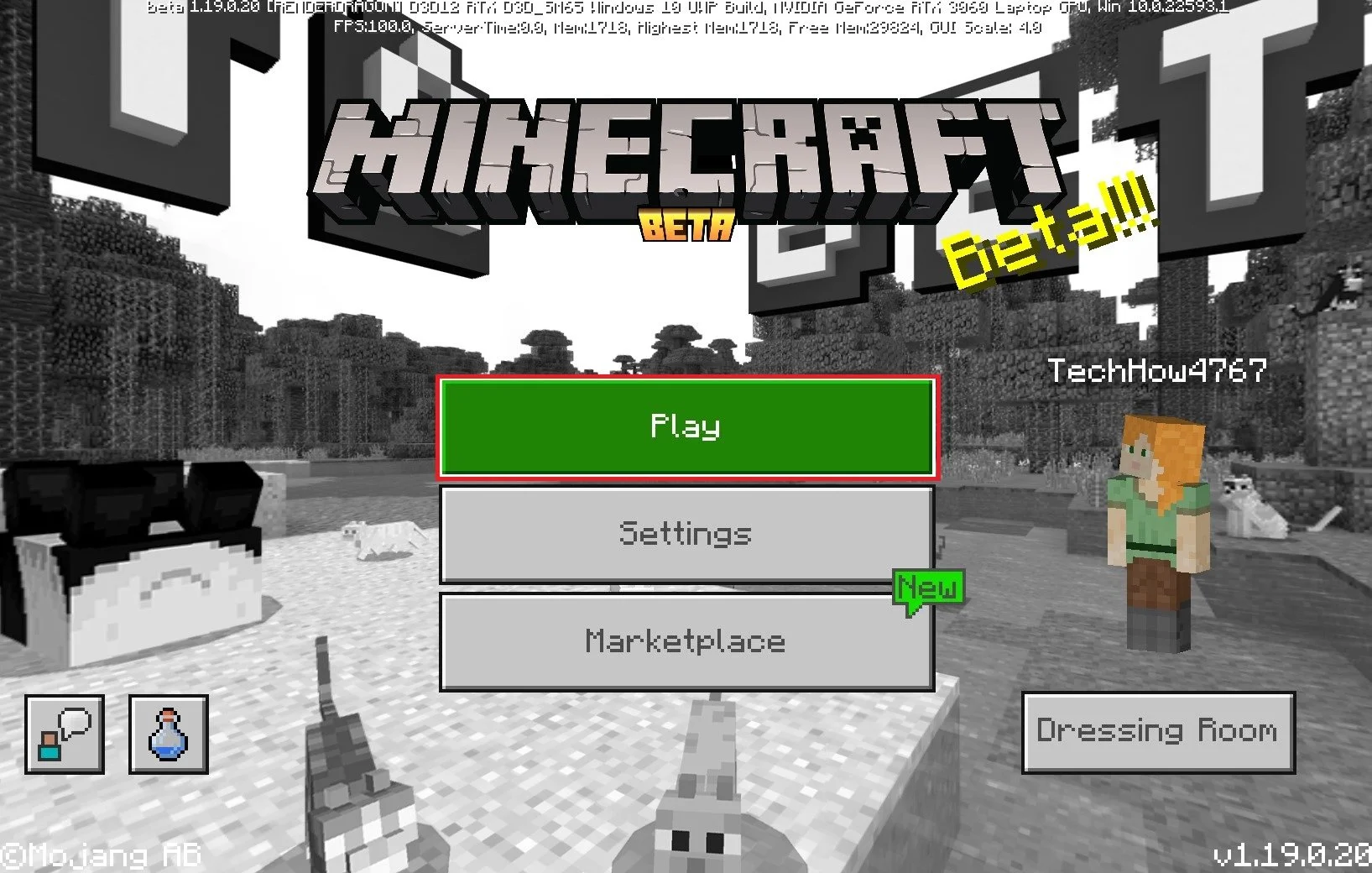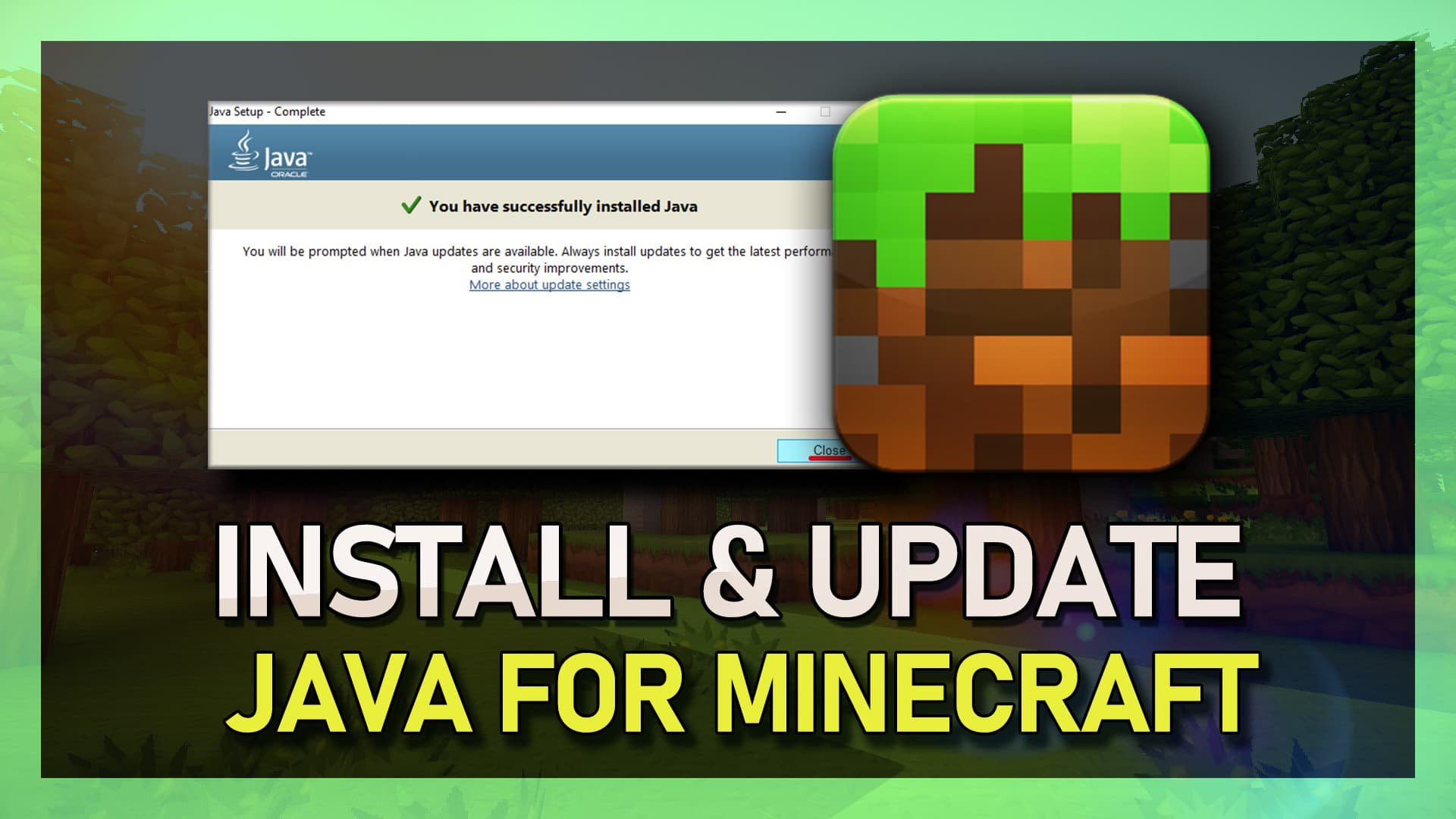How To Unfriend in Minecraft - PC Guide
Minecraft is a wildly popular game with millions of active players worldwide. The game provides an immersive experience where players can explore a vast, blocky world and create their buildings and structures. However, as with any social platform, there may come a time when you need to unfriend someone in Minecraft. Perhaps you've had a falling out or just want to clean up your friend list. Whatever the reason may be, unfriending in Minecraft is a simple process that you can easily do on your PC. This guide will walk you through the steps required to unfriend someone in Minecraft and help you manage your friends list.
How To Find the Minecraft User
From your Minecraft title screen, click on Play and then navigate to the Friends tab.
Minecraft > Play > Friends
You should see a list of joinable friends below. In case you wish to unfriend someone who is not currently joinable, then simply search for their gamertag when clicking on Add Friend.
Friends > Add Friend
How To Unfriend a User
This will allow you to preview their player profile. From here, expand the Friend menu and scroll down until you find the Unfriend option.
Minecraft Profile > Unfriend
This will remove the user from your friend list, but they will still be able to find and add you while in-game.
-
There are many reasons why you might want to unfriend someone in Minecraft. Maybe they've become too demanding, or they're not as active as they used to be. Perhaps they're constantly griefing your builds, or maybe you've just outgrown them. Whatever the reason, if you feel like the relationship is no longer beneficial or enjoyable, it might be time to unfriend them.
-
Yes, you can unfriend someone in Minecraft without them knowing. They won't receive a notification, and they won't be able to tell that you've removed them from your friends list. However, if they try to contact you or join your game, they may realize that they've been unfriended.
-
No, you cannot unfriend multiple people at once in Minecraft on your PC. You will need to remove each person individually.