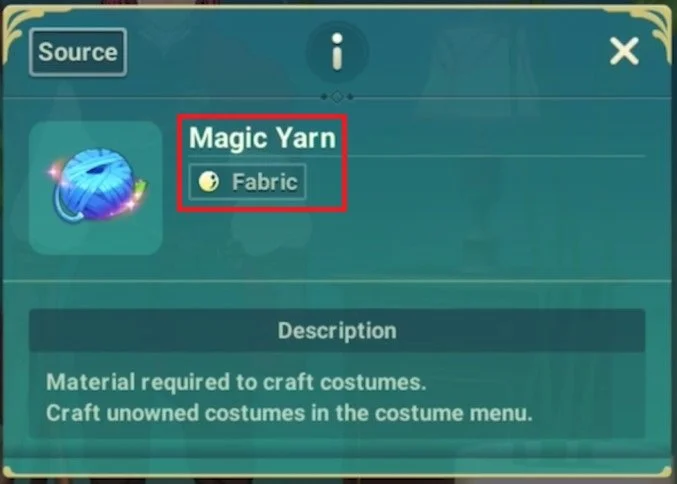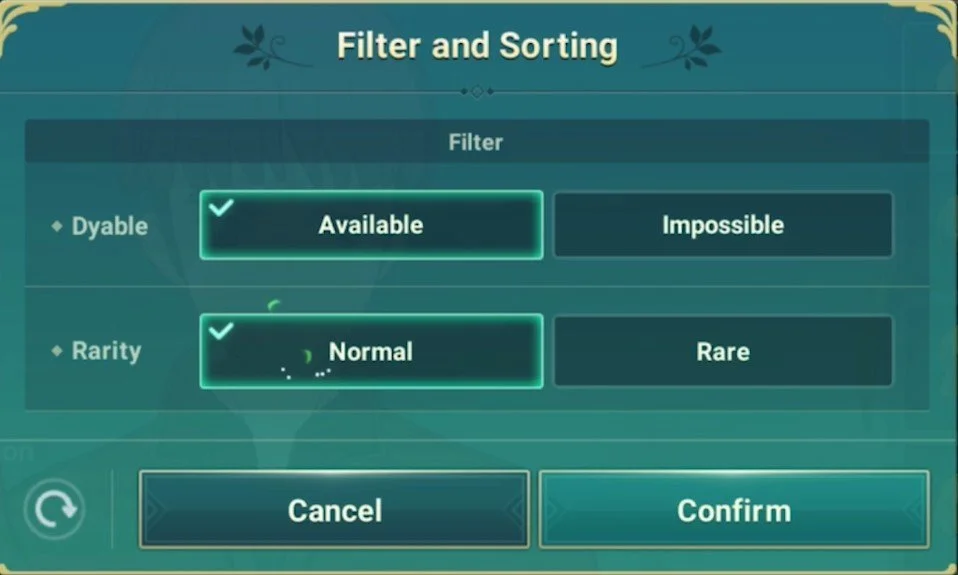Change Character Outfit Costumes in Ni No Kuni Cross Worlds - Guide
Ni No Kuni Cross Worlds is a captivating video game with various intriguing characters and settings. One of the game's most exciting aspects is the ability to customize the characters' outfits and costumes. Whether you want to enhance your character's abilities, stand out in a crowd, or express your style, changing your character's outfit can be a thrilling experience. This guide will give you everything you need to know to change your character's outfit in Ni No Kuni Cross Worlds. From the basics of the outfit-changing process to advanced customization techniques, we'll take you through each step. So, put on your gaming gear and let's get started!
Access Character Costumes
While in-game, tap on the burger menu on the top right of your screen. From here, select the Character icon and then tap on Costumes.
In-Game Menu > Character > Costumes
Craft New Costumes
You can preview your character and pick from a list of unlocked or crafted outfits. If you wish to unlock a specific outfit, tap on Craft after selecting it.
Costumes > Outfit > Craft
This will require some materials, such as fabric and other items found in the game.
Required material to craft: Fabric
How To Dye Costumes
After equipping a new outfit, select Dye. This will allow you to change the color of your outfit. This will require one dye every time you choose to change the color of your outfit.
Use dye to change the color of your outfit
How To Change & Dye Hair
In the Hair section, you can proceed to equip, craft, and dye new styles the same way.
Costumes > Hair > Dye
Filter & Sorting Options
When selecting the arrow icon at the bottom of the list of items, you can select how to filter and sort your outfits, decoration items, and so on.
This will allow you to preview some uncraftable items which will be unlocked in the future.