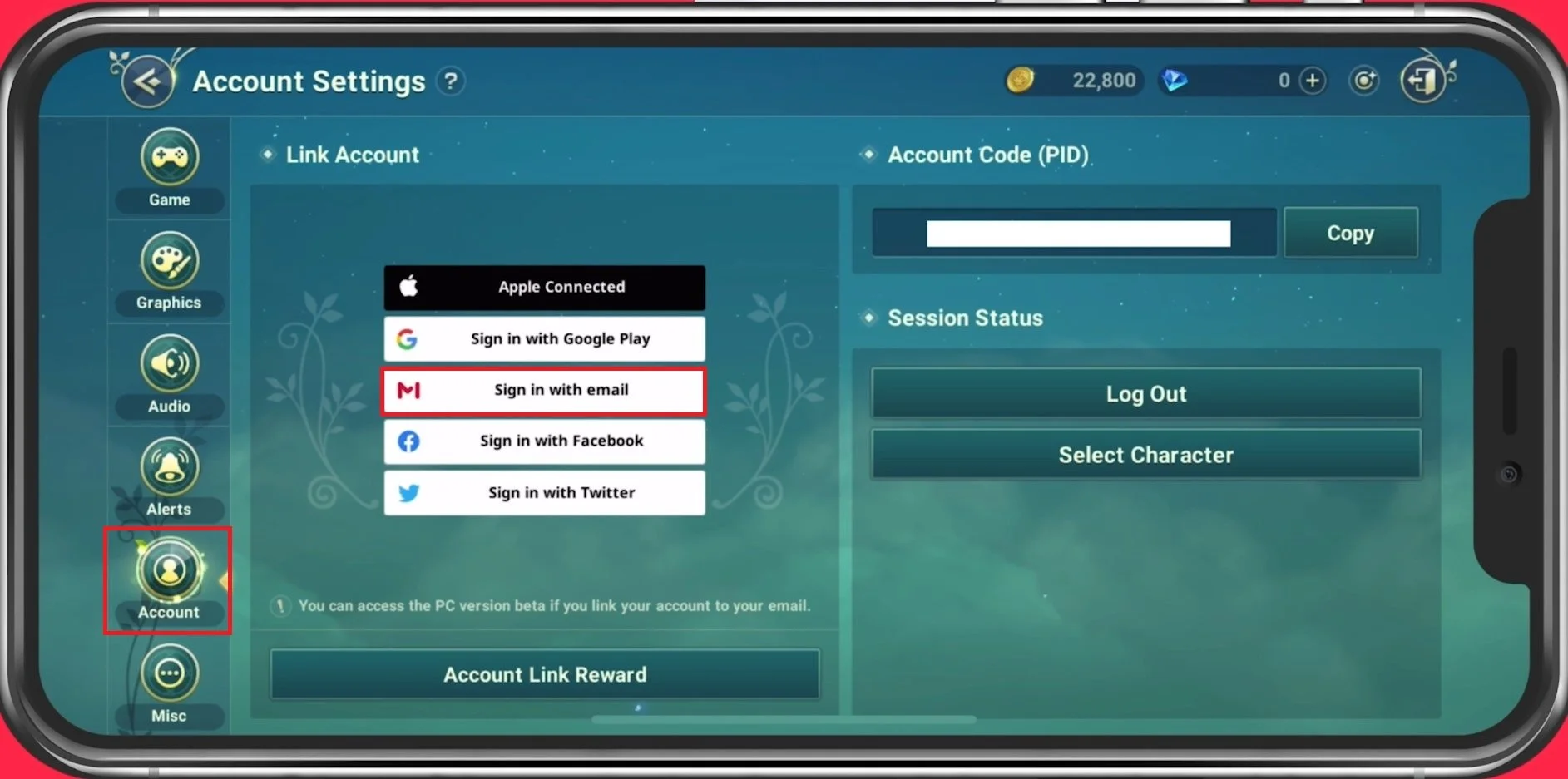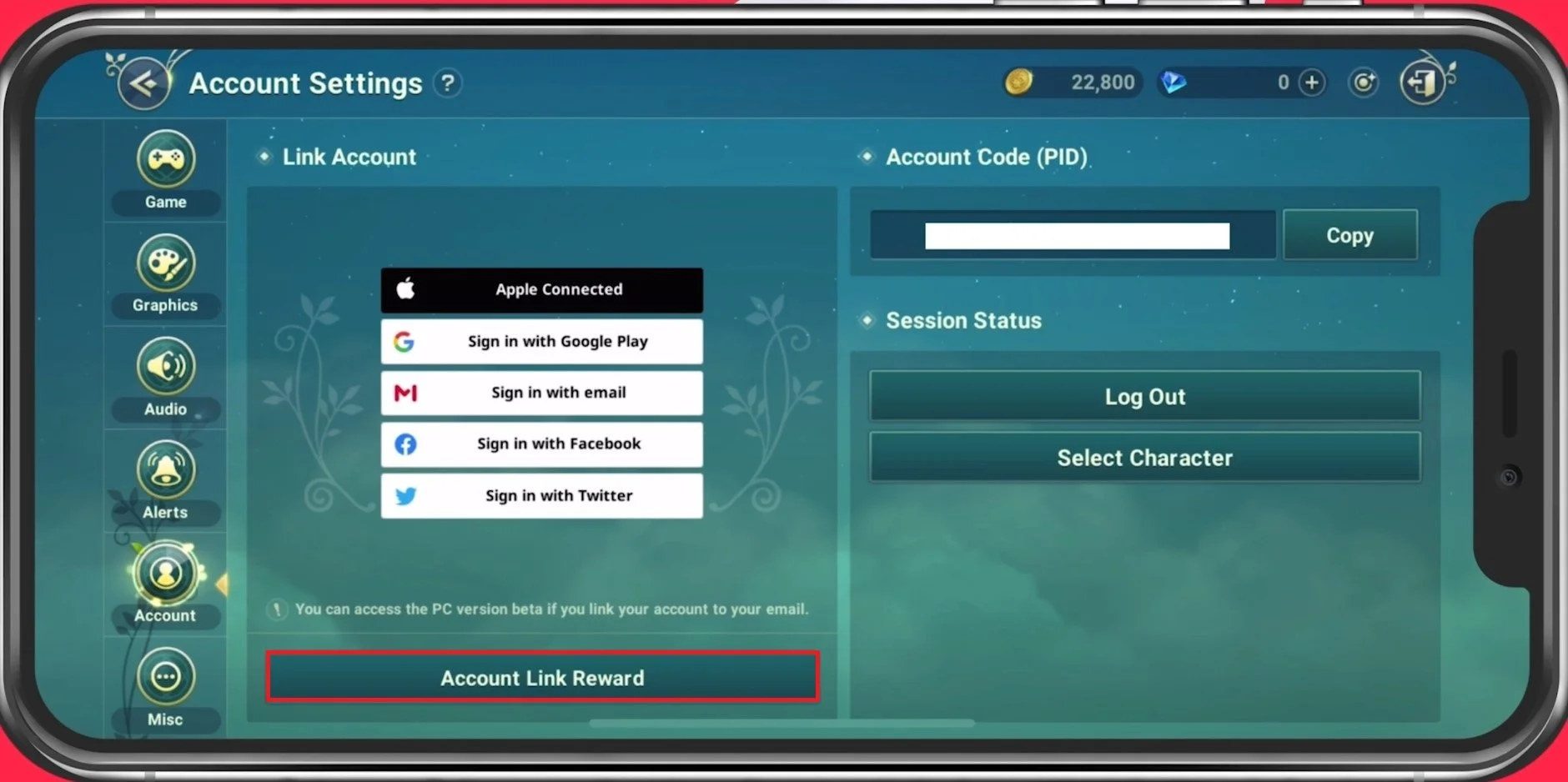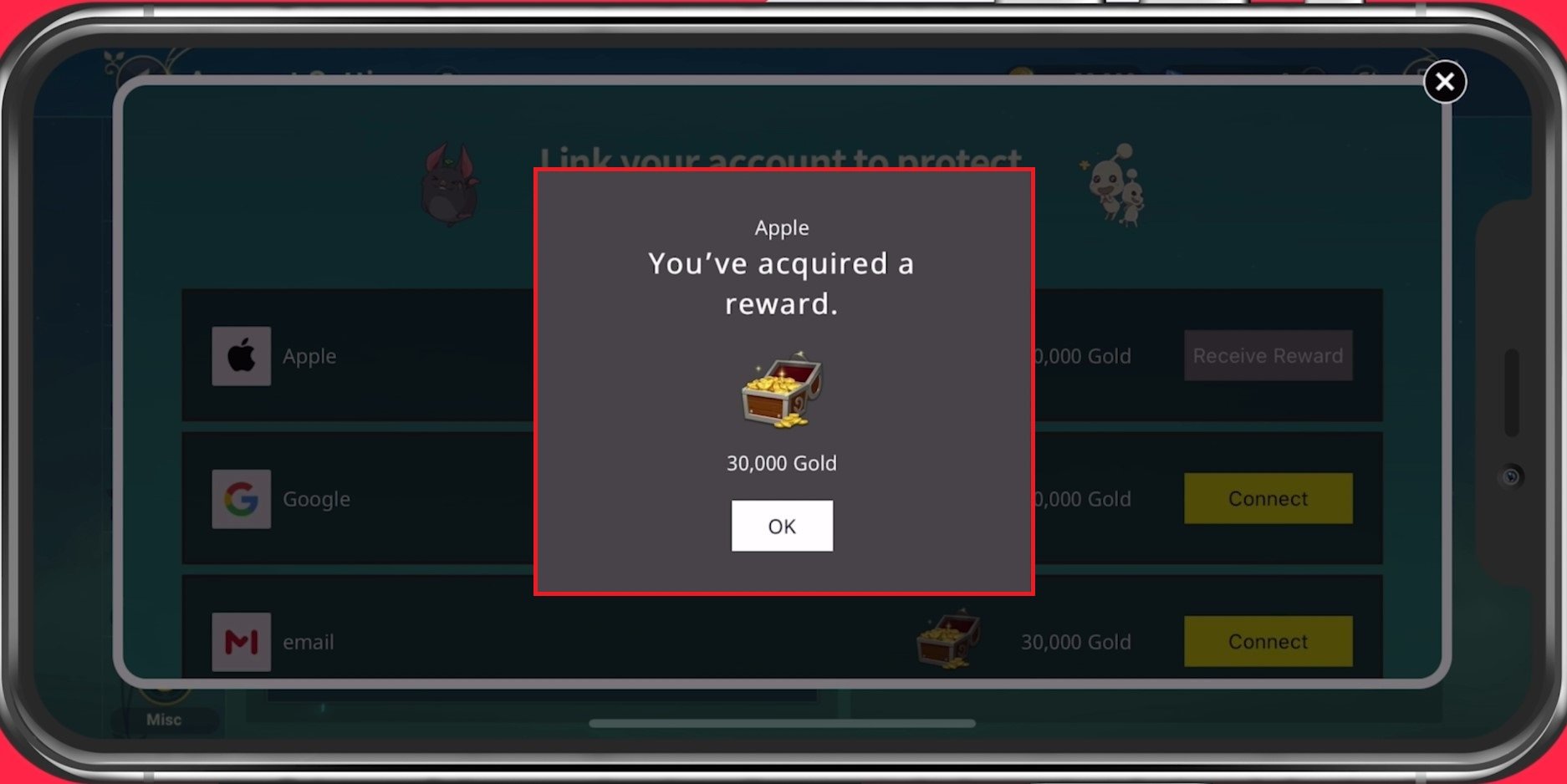How To Link Email Login for Ni No Kuni Cross Worlds
Ni No Kuni Cross Worlds is a popular mobile role-playing game that has taken the gaming world by storm. The game has captivated the hearts of many gamers worldwide with its stunning graphics, immersive gameplay, and engaging storyline. However, if you're new to the game, you may have trouble linking your email to your account. In this article, we will show you how to link your email login to Ni No Kuni Cross Worlds so that you can get back to playing the game without any issues.
Access Account Settings
After starting the game and creating a character, tap on the burger menu on the top right of your screen and then on the gear icon on the bottom to access your game settings.
Ni No Kuni Cross Worlds Settings
Sign In With Email
Navigate to the Account section. Click on Sign in with Email. This will allow you to link your account to your email and access the PC or mobile version with the same game progress.
In-Game Settings > Account Settings > Link Account
Verify your Email
You can log in with your email and password, in case you want to link an existing account or select Sign up with email, in case you haven’t linked your email to your account yet. After entering your credentials, you will have to wait for a verification email, which can take a few minutes to arrive in your inbox. After the verification, you can use your email and password to continue your game progress on your PC or mobile device after logging in with your account.
Account Settings > Sign up with email
Claim the Account Link Reward
After linking your account, you can claim your link reward when selecting Account Link Reward in your Account Settings below.
Account Settings > Account Link Reward
For each link, for example when linking a social media account, you will receive 30000 gold.