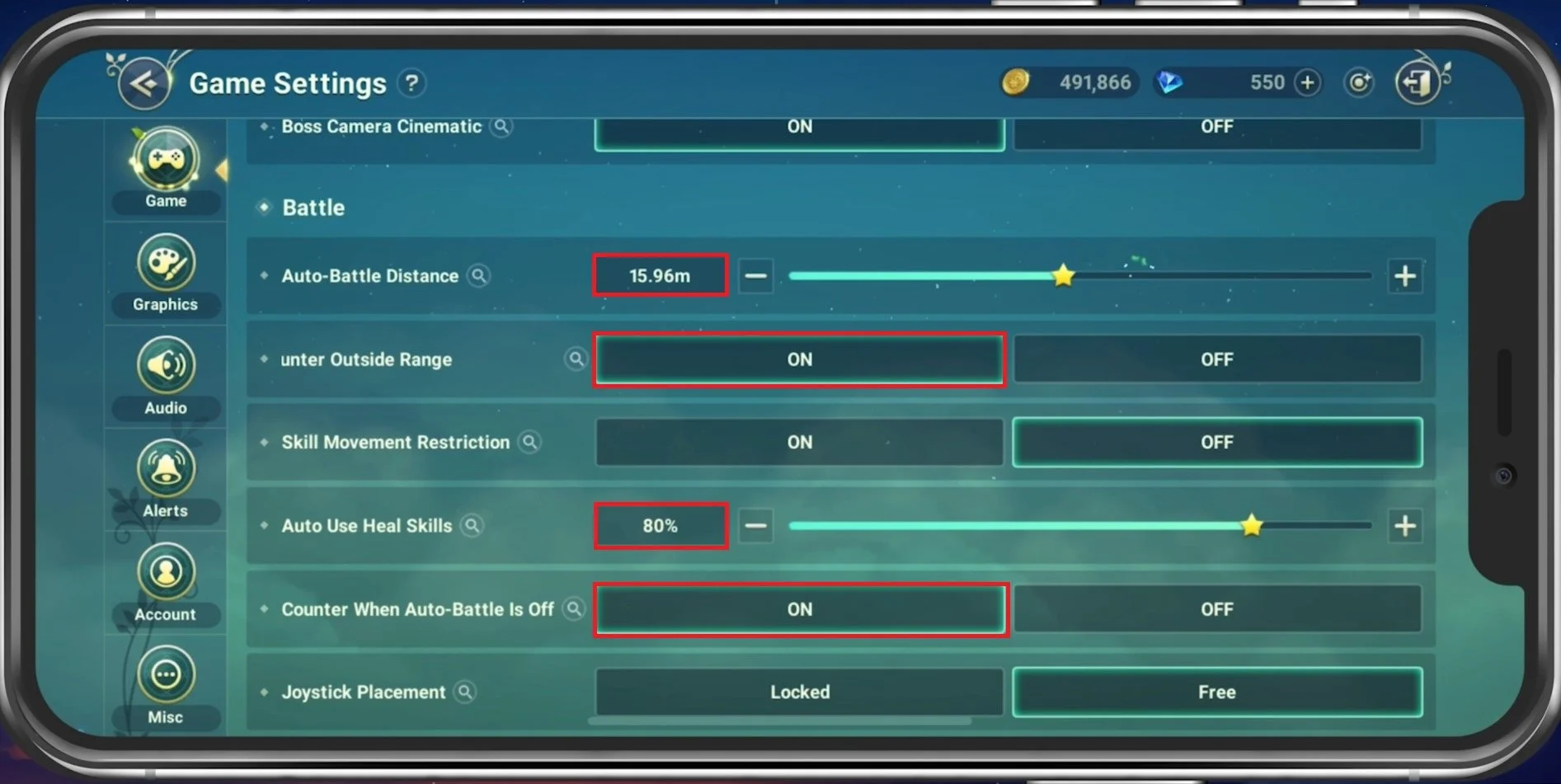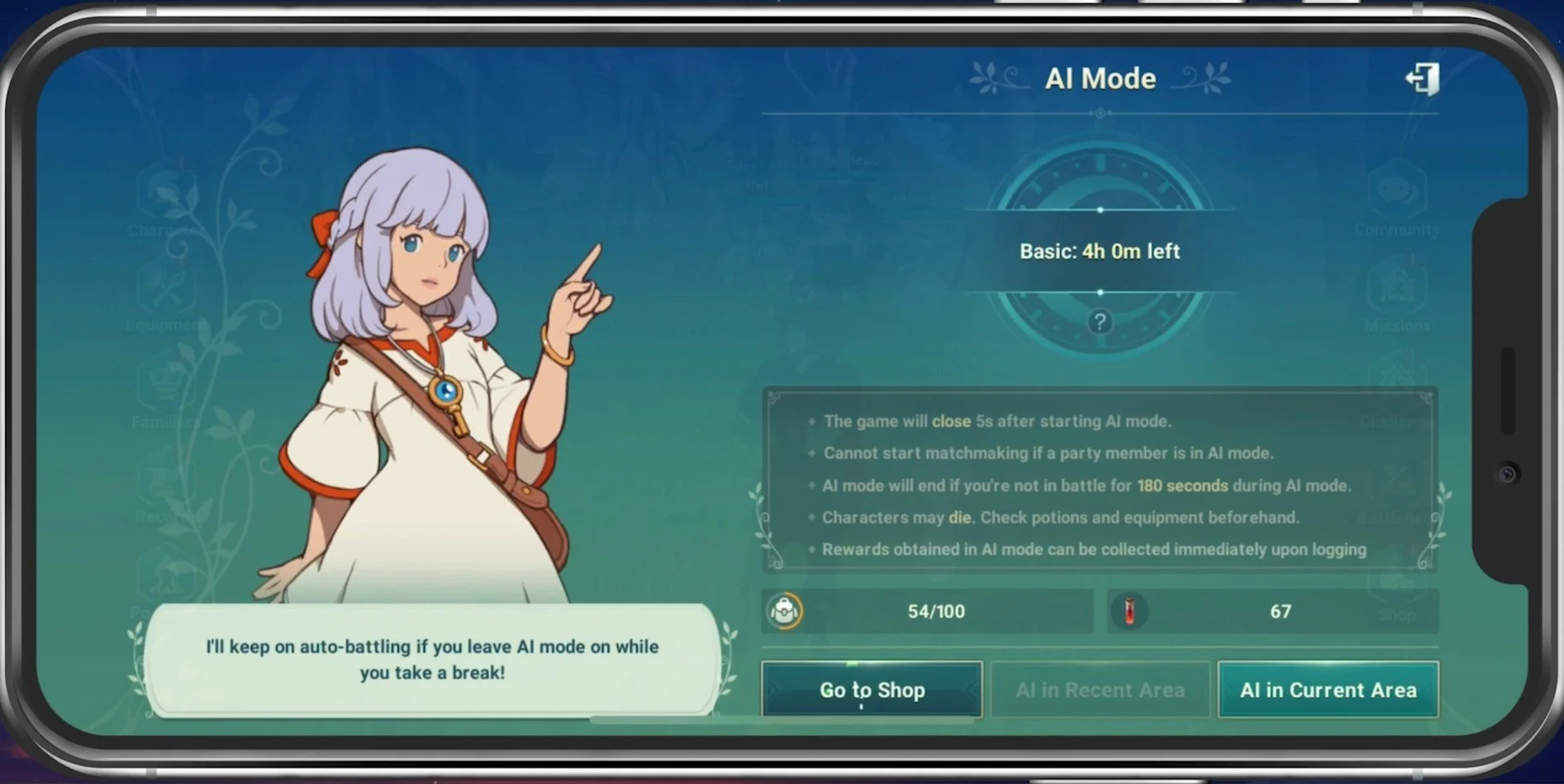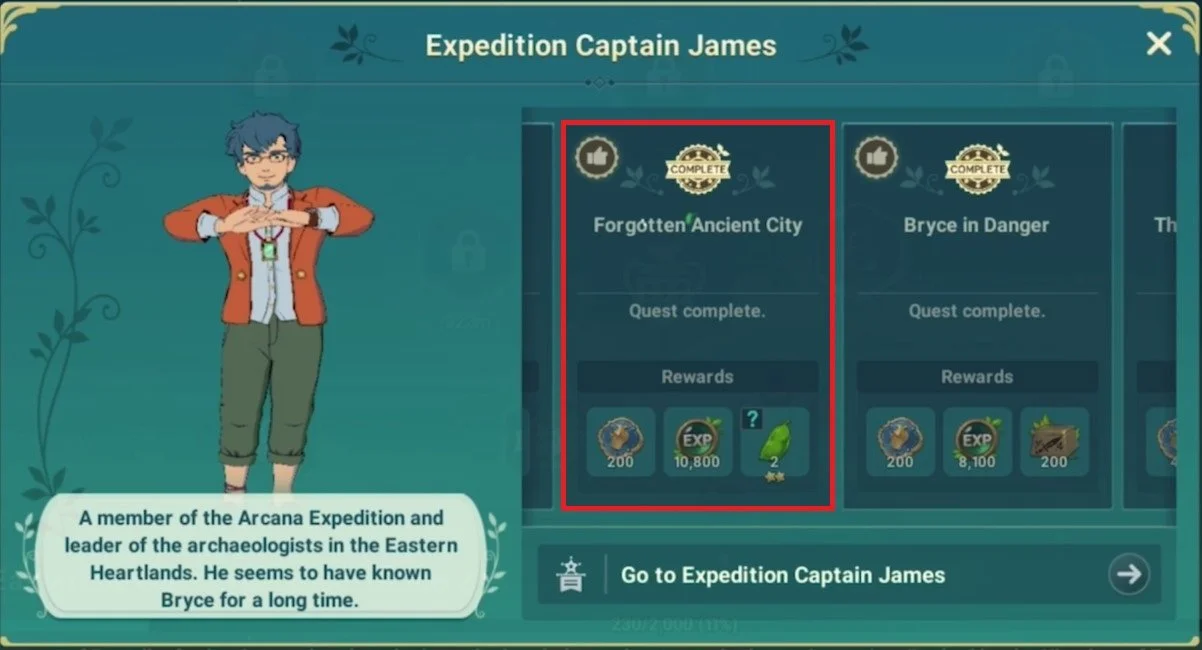How To Disable Auto-Battle & AI Mode in Ni No Kuni Cross Worlds
Ni No Kuni Cross Worlds is an incredible RPG game that has captured the hearts of many gamers worldwide. The game allows players to journey through a vast and beautiful world, encounter unique characters, and engage in thrilling battles. However, one common complaint among players is the game's auto-battle and AI mode, which can sometimes take away from the player's experience. If you're one of those players who want to disable auto-battle and AI mode, you've come to the right place. In this article, we'll guide you through the simple steps to turn off these features and get back to enjoying the game on your own terms.
Auto-Battle Game Settings
Open up your Settings while in-game. In your Game settings, scroll down, and under Battle, you can reduce your auto-battle distance to a radius of 3 meters. Below, you can disable the Auto-Battle Counter Outside Range option, which is usually enabled by default. This will not counter-attack when attacked by an enemy outside the auto-battle range. You can additionally restrict the usage of moving skills while standing still, which might be very helpful when farming gold in AI mode. You can then exit your settings.
In-Game Settings > Game > Battle
Auto-Skill & Familiar Auto Use Settings
A small Auto-Battle Distance panel will show up when holding the auto-battle button on the bottom of your screen. Here, you can reduce the radius where your character will search for and fight enemies.
The Skill Movement Restriction is a beneficial option when enabled. This allows your character not to move around after using skills and abilities, which is excellent for farming. When tapping on Auto-Skill and Familiar Auto Use Settings, you can choose all of your skills to be used in auto-battle.
Change Auto-Battle Distance
Access AI Mode
Access your AI Mode settings when navigating to your settings and tapping on the plug icon. This section will be unlocked after finishing the Forgotten Ancient City reputation quest from Captain James.
AI Mode Requirements
In addition you’ll need a character level of 25 in order to finish the quest and access AI mode.
This battle mode allows you to quit the game completely on your PC or mobile device while leaving your character in battle until you return. By default, you’re only allowed a total of 5 hours in AI mode, after that your character will automatically stop and wait for your return. When purchasing the Daily Adventure pack, then you’ll be allowed 6 additional hours of AI mode.