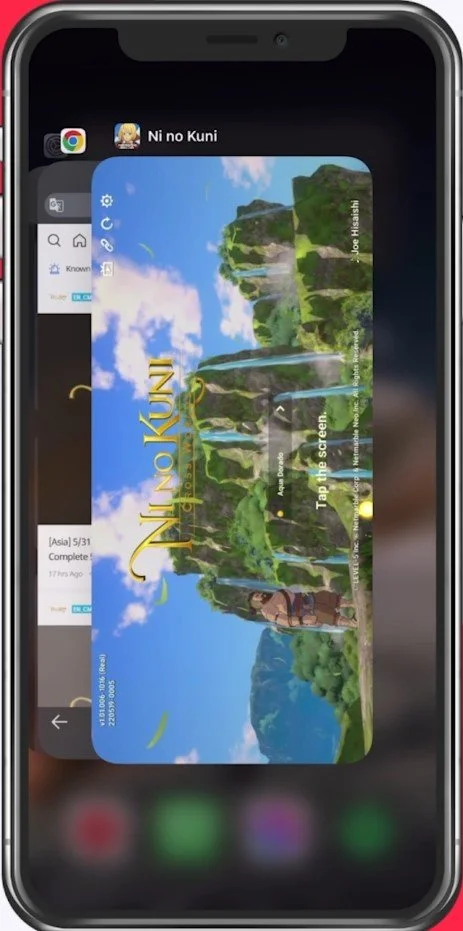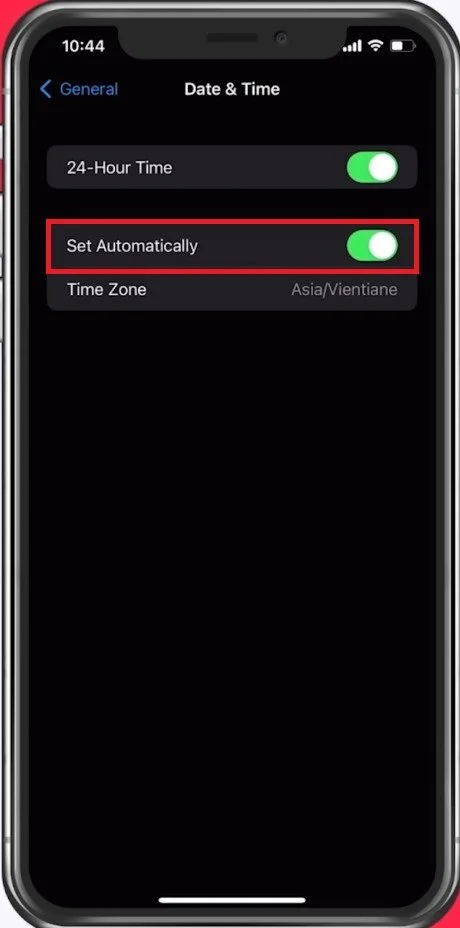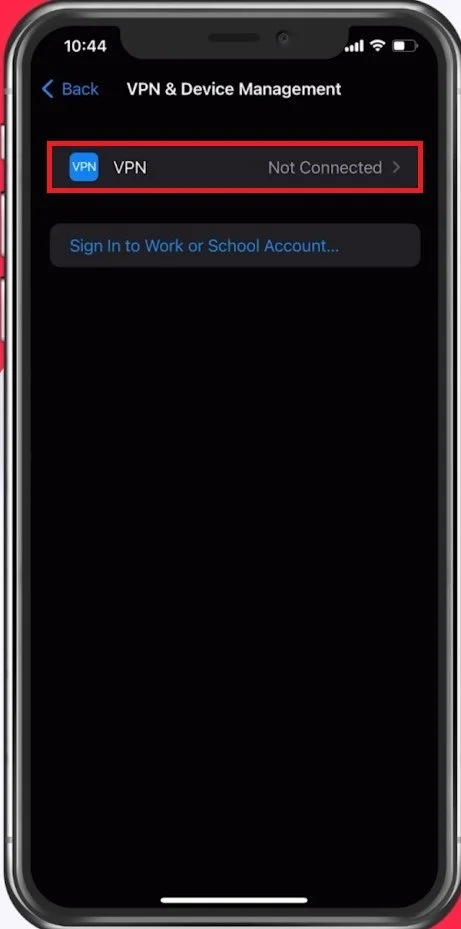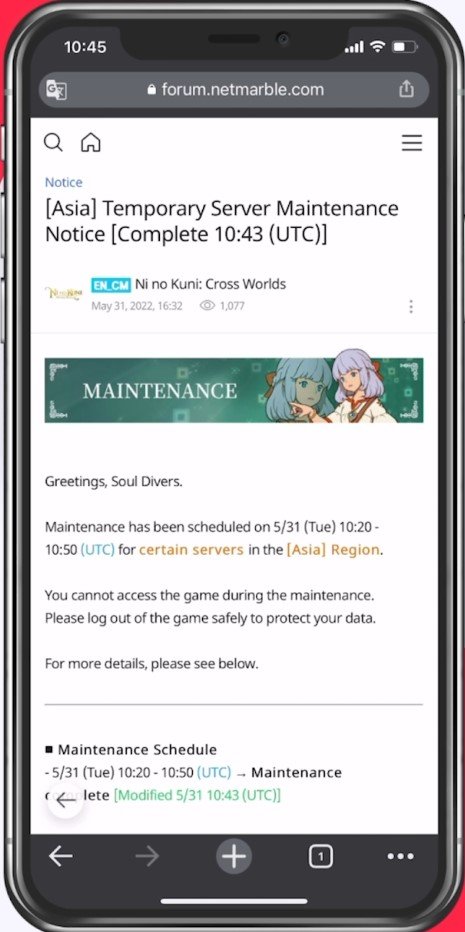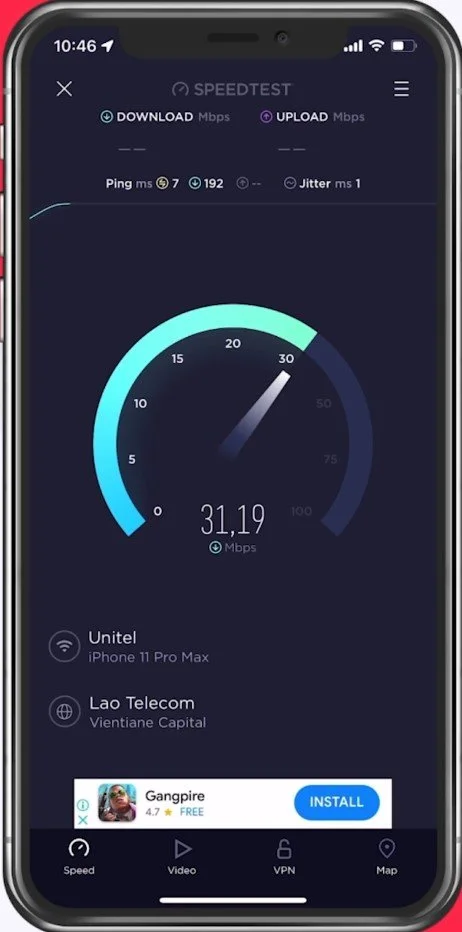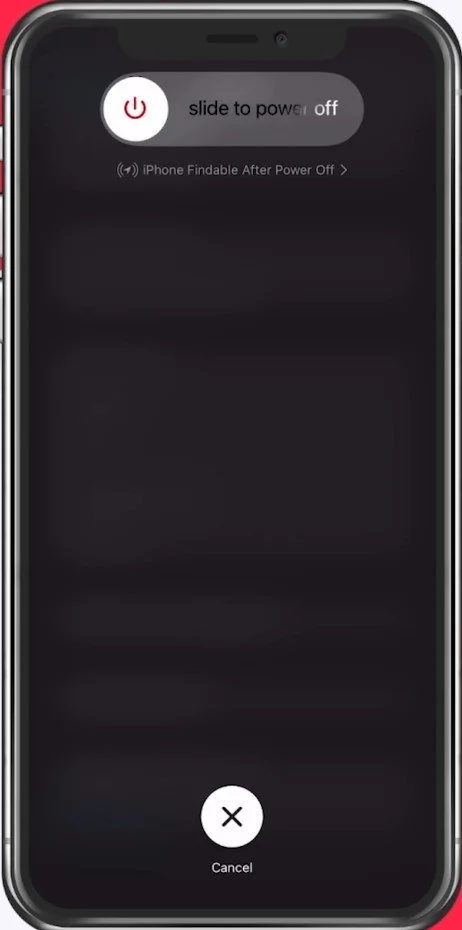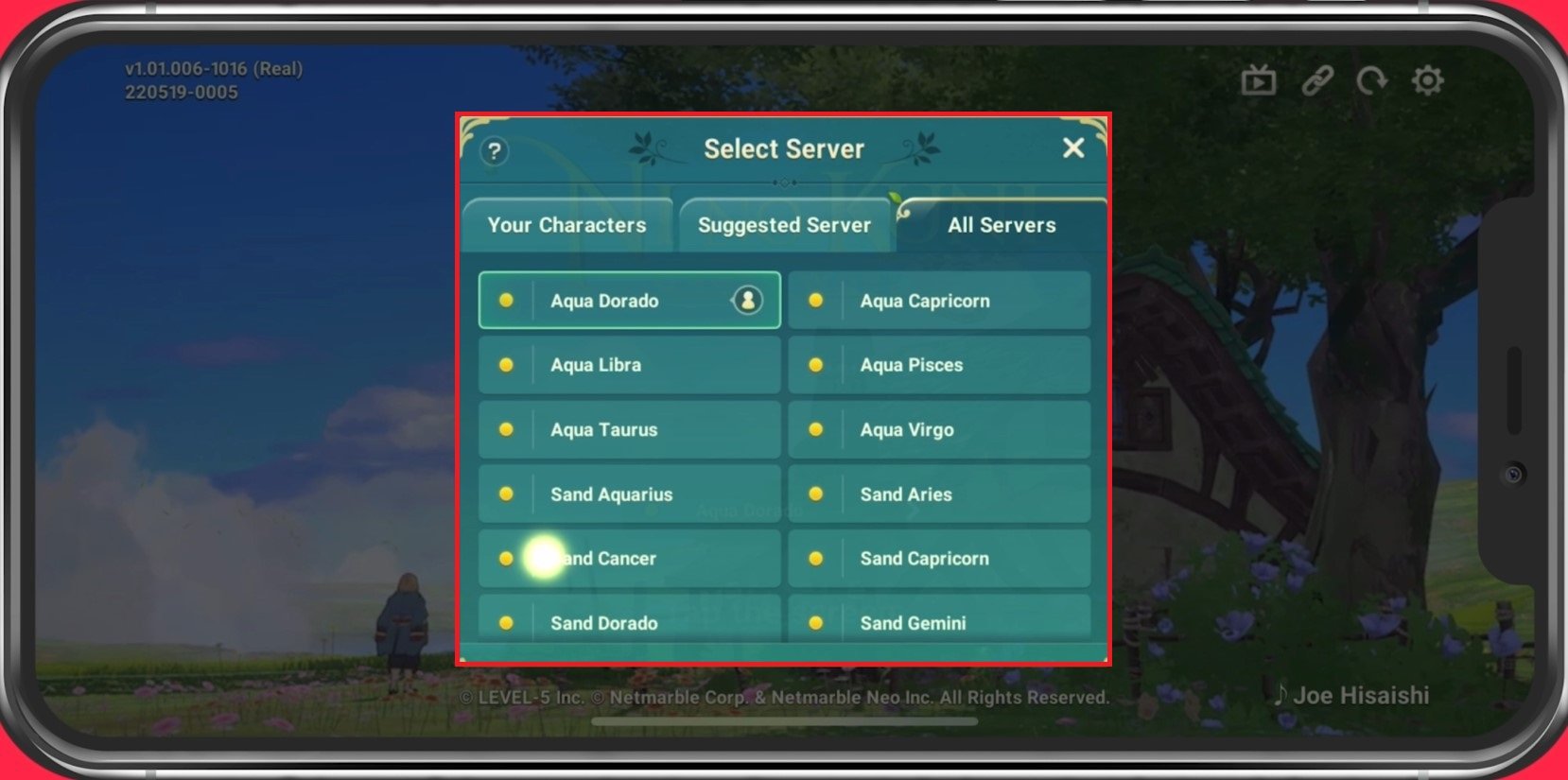Fix Login Issues & Server Not Showing in Ni No Kuni Cross Worlds
Are you having trouble logging in to Ni No Kuni Cross Worlds? Are you unable to connect to the server? Don't worry, we've got you covered! This article will guide you through the steps to fix the login issues and server not showing in Ni No Kuni Cross Worlds. Sit back, relax, and follow our step-by-step guide to get back to your gaming adventures.
Exit the Ni No Kuni App
Completely exit the game on your mobile device and open up your native settings application.
Set Date & Time Settings to Automatic
On iOS devices, tap on General and then on Date & Time. Make sure that your device sets the time automatically, so simply enable the Set Automatically option.
iPhone Settings > General > Date & Time
Disable VPN Connection
When using the automatic time option, you should also disable your VPN service if you use one. This can be done in your settings as well. Back in your main settings, disable this VPN option while trying to launch Ni No Kuni Cross Worlds the next time.
iPhone Settings > General > VPN & Device Management
Enable Mobile Data
Scroll down to your Ni No Kuni Cross Worlds Settings and make sure that the Mobile Data option is enabled.
iPhone Settings > Ni no Kuni > Enable Mobile Data
Check Ni No Kuni Cross Worlds Server Status
You can then try to re-launch the game. If the server is still not showing up, or if you experience login issues, then you should make sure that you are using a reliable network connection and that the Ni No Kuni Cross Worlds servers are operational. Navigate to this page to see if there are any server issues for Ni No Kuni Cross Worlds.
You can find notices about server maintenance and other server-related problems. In most cases, a user cannot find the correct server if there is an influx of new players on that server or if it has been taken down to patch the game or fix recent issues.
Maintenance Notice for Ni no Kuni
Test Your Network Connection
If the server seems operational, use a speed testing site or application like Speedtest. This will give you an average latency, upload and download speed for your connection. If your ping is higher than 100ms, or you have an unstable download speed, then you should consider using a different network connection to play Ni No Kuni Cross Worlds on your mobile device. To further improve your network connection, you can restart your router or modem if you haven’t done this in a while.
Test internet connection
Update the Ni No Kuni App
In your AppStore or Google PlayStore, look up Ni No Kuni Cross Worlds. This will show you if the application is up to date, which could otherwise prevent you from playing the game.
App Store > Ni No Kuni
Restart Device
Restart your mobile device if you haven’t done this in a while. This will restart some services and processes and in a lot of cases fix the network connection error for Ni No Kuni Cross Worlds.
Restart your mobile device
Select the Server In-Game
You can then re-open the game. From your main menu, tap on the server to see the servers where your characters have been created, your suggested server, and the list of All Servers. You should be able to preview and select from a long list of available servers in your region.
Choose a server with a stable connection