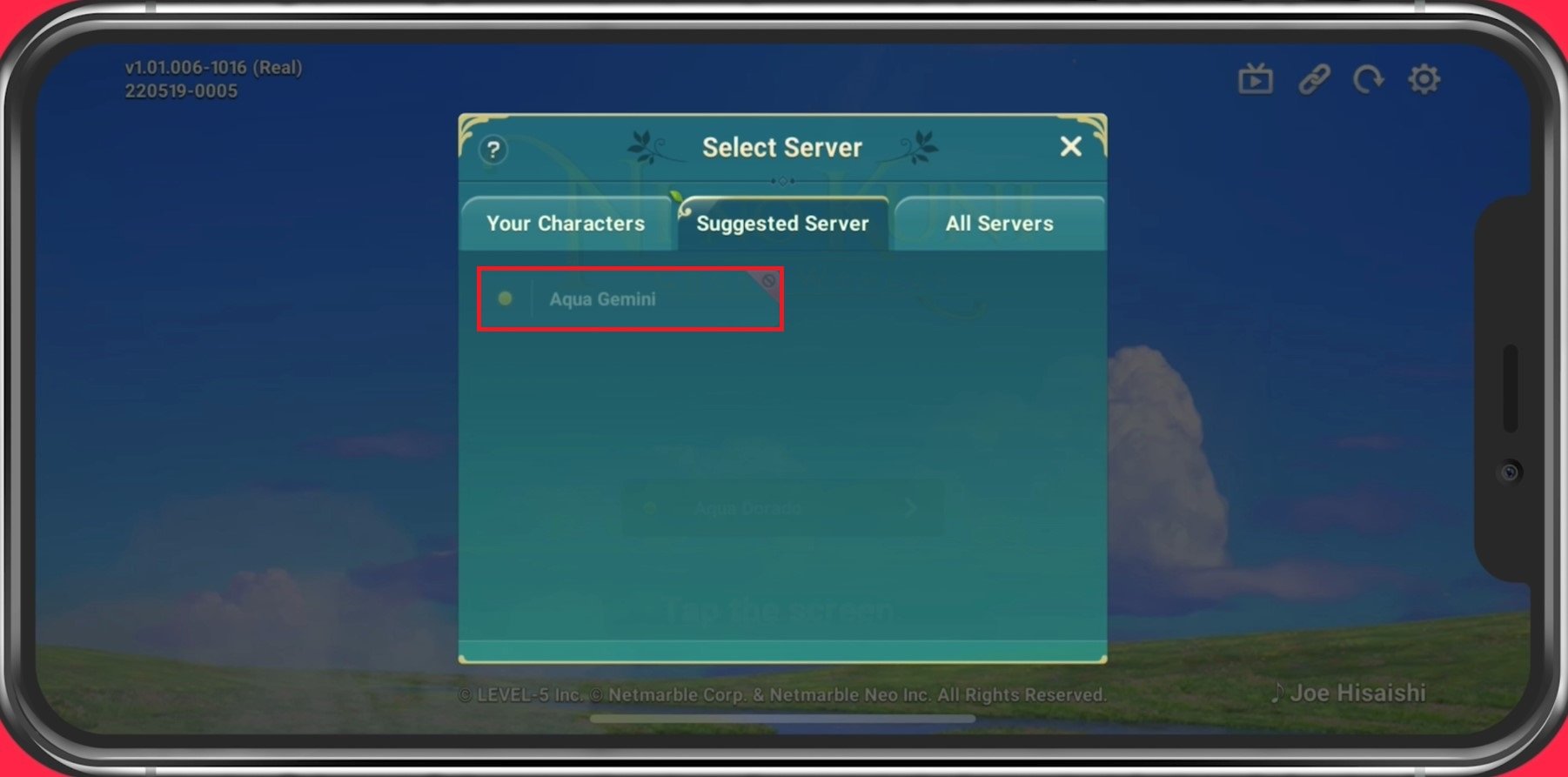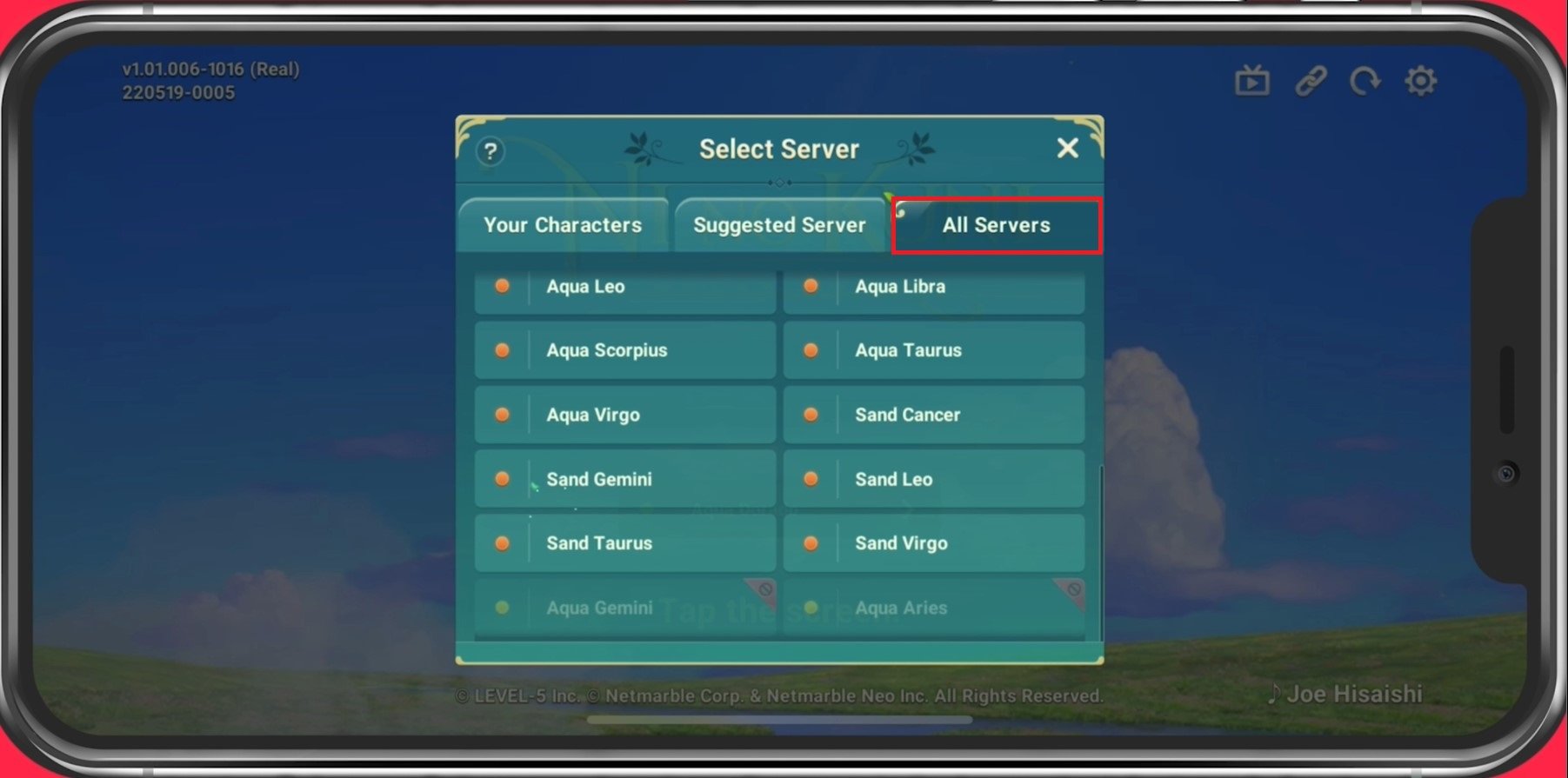How To Change Server Region in Ni No Kuni Cross Worlds
If you're a fan of the popular game Ni No Kuni Cross Worlds, you may have experienced issues with server regions. Fortunately, changing your server region is a quick and easy fix to many problems. In this tutorial, we'll show you step-by-step how to change server regions in Ni No Kuni Cross Worlds. Whether you're looking to reduce lag, connect with friends in a different region, or troubleshoot connectivity issues, this guide has got you covered.
Select the Server you wish to join
After launching the game, tap on Select Server. You may already be connected to a server, in this case, you’ll be able to preview the server name here.
Tap on “Select Server”
Preview the Suggested Server
In the Your Characters tab, you’ll see where each character has last been played in. This will most likely be the same as your Suggested Server.
Your Characters > Suggested Server
When using a VPN service, your character has been created on the wrong server.
Switch Ni No Kuni Cross Worlds Server
You can change your server location when selecting a new server in the All Servers list. The Aqua and Sand servers are located in Asia.
Select Server > All Servers
After selecting a new server, you will be prompted to select and create a new character if your friends are playing on that particular server. You’ll have to complete the tutorial again before joining other players on the server.
-
Changing your server region can help reduce lag and connectivity issues, as well as allowing you to play with friends in different regions.
-
Yes, you can change your server region at any time by following the steps outlined in this tutorial.
-
No, changing your server region should not affect your game progress or account.
-
There are no known restrictions on changing server regions in Ni No Kuni Cross Worlds.