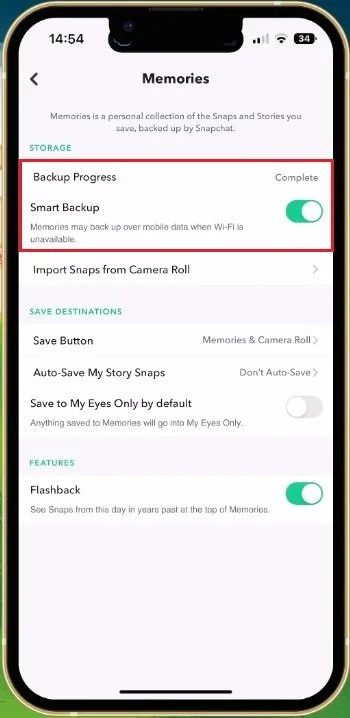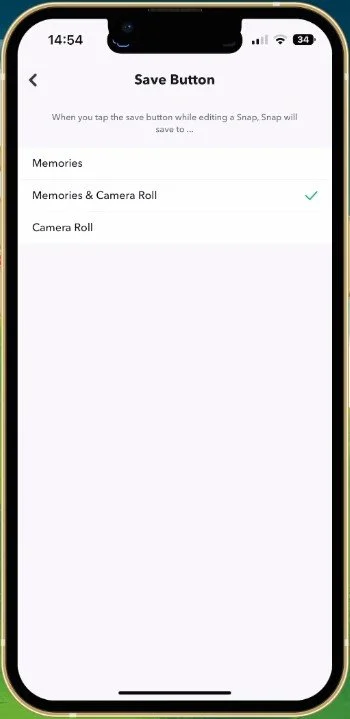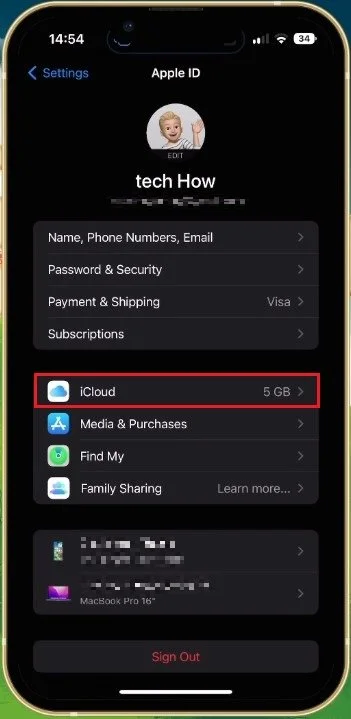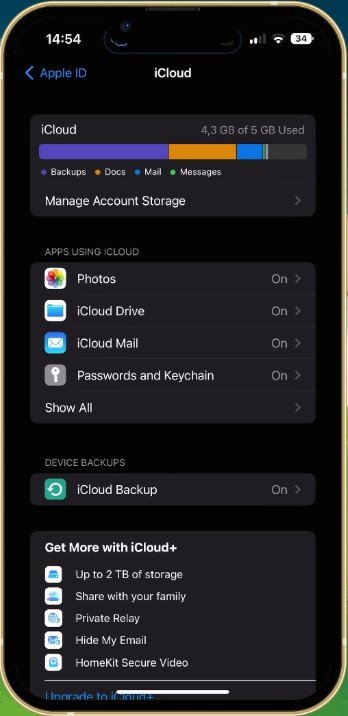How To Recover Deleted Snapchat Photos, Videos & Messages (2023)
Snapchat is one of the most popular social media platforms for sharing your daily life with friends and family. But with so many snaps flying back and forth, it's all too easy to accidentally delete a cherished memory. Don't panic! The good news is that you can recover your deleted Snapchat photos, videos, and messages. In this article, we'll take you through a step-by-step guide on how to retrieve your precious memories and keep them safe for future reminiscing. Whether you've accidentally deleted a snap or lost it due to a technical glitch, you'll be able to get it back with ease. So let's dive in and discover how to recover your deleted Snapchat memories!
Snapchat Memories Settings
Open up Snapchat and tap on your profile icon on the top left of your screen. From here, navigate to your Snapchat account settings.
Snapchat Account Settings
In the Memories section, make sure that your Backup Progress is Complete. If this is not the case, then make sure that you’re connected to a WiFi network, as a backup can use up a lot of your cellular data and proceed to back up your Snapchat memories. The option below allows you to back up your memories using mobile data.
Snapchat Settings > Memories > Backup Progress
Snapchat Save Destinations
Under Save Destinations, you can allow Snapchat to save your photos and videos to your Snapchat memories, camera roll, or both.
Snapchat Settings > Memories > Save Button
Recover or Back Up from iCloud
Users sometimes back up their deleted Snapchat photos, videos, and messages on their iCloud or other location. To recover deleted Snapchat files or to back up your current files, close the app and open up your settings. On iOS devices, navigate to your Apple ID and tap on iCloud.
iPhone Settings > Apple ID
Here, select Manage Account Storage, and you should be able to back up your device from here.
iPhone Settings > Apple ID > iCloud
-
Yes, absolutely! Just like a superhero, you can rescue your deleted photos, videos, and messages with a few simple steps.
-
Snapchat snaps are like mayflies – they live fast and die young. They disappear from the server after they've been viewed, but there's still hope for recovery!
-
To keep your snaps safe in the future, make sure to back up your device regularly. And be careful when deleting snaps – think twice before you hit that X! You may also want to consider using a third-party app to store your snaps and keep them safe, like a digital fortress.