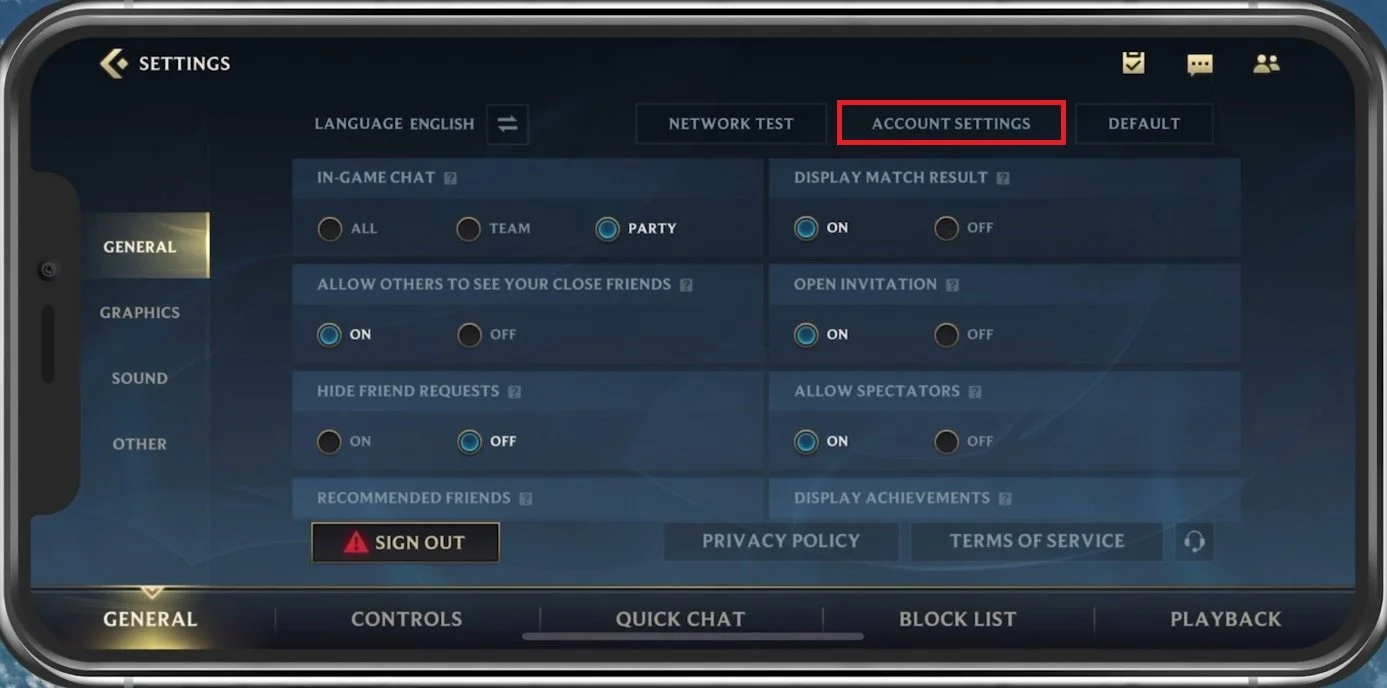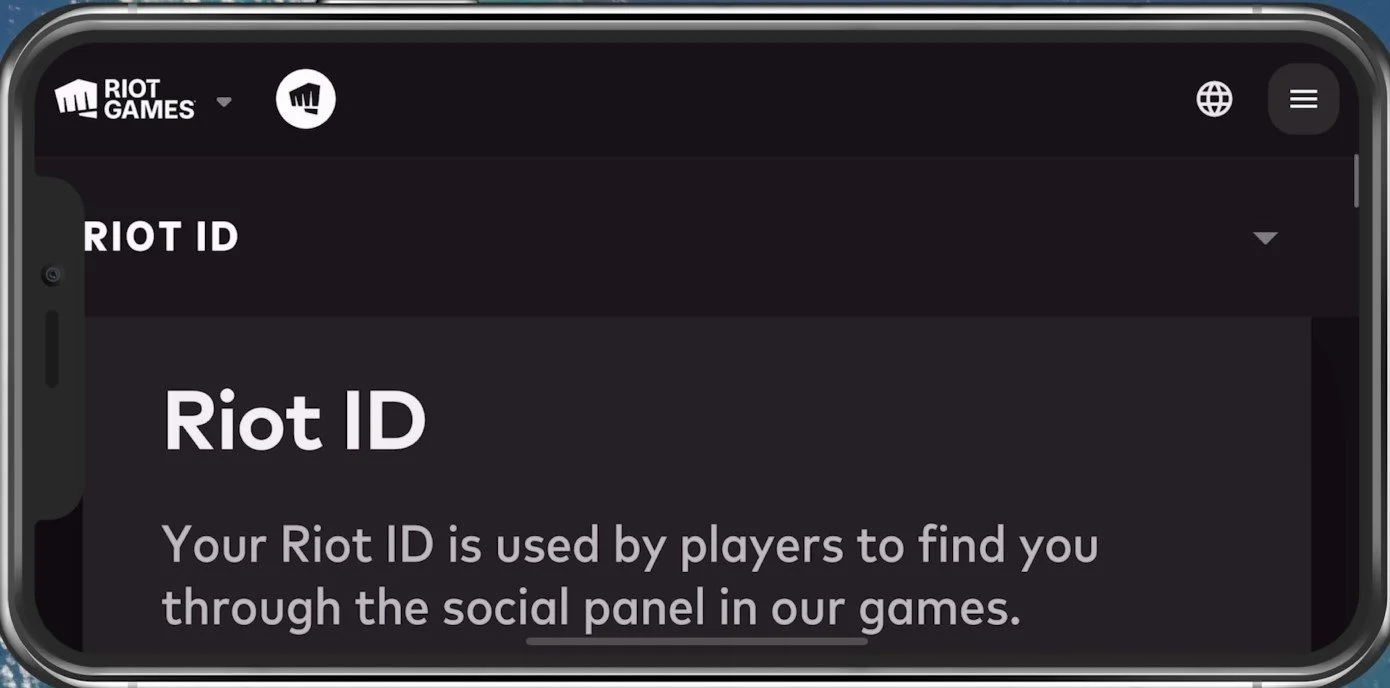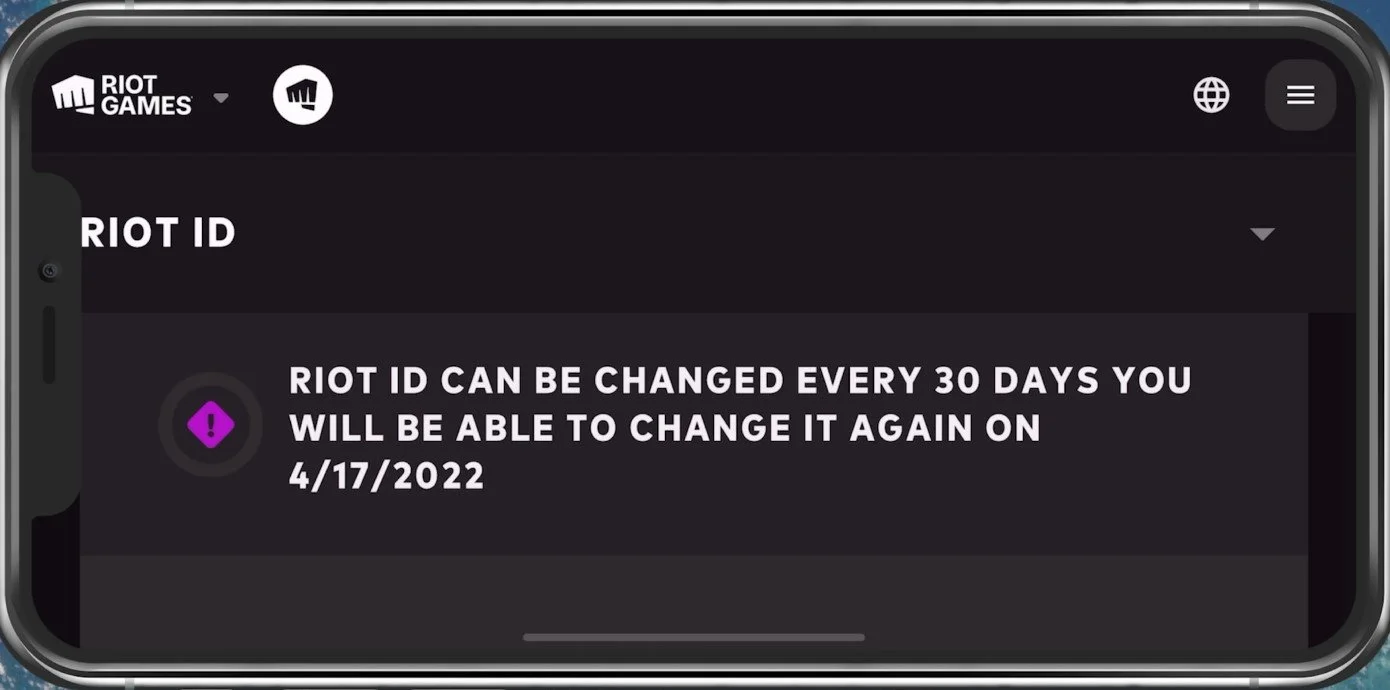How To Change Username in Wild Rift (LoL Mobile)
In this article, we will discuss how to change your username in Wild Rift, the mobile version of the popular game League of Legends. Changing your username is a simple process that can be done in just a few steps, but it can confuse new players. Whether you want to change your username for personal reasons or to make it more unique, we've got you covered.
Wild Rift Account Settings
From your Wild Rift main menu, navigate to your settings.
Wild Rift > Settings
Tap on Account Settings.
Wild Rift Settings > General > Account Settings
Change Riot Games ID
This will open up a new page, on which you will have to log in using your Riot Games account. In some cases you will have to verify your login using a code that will be sent to your email address.
Riot Games account settings
After logging in, you can find all of your profile information, which can be changed. Tap on Riot ID. This will allow you to enter a new Riot ID and tagline.
Enter new Riot ID and tagline
After changing your username, select Save Changes. You cannot change your Riot ID or username for 30 days.
-
Absolutely! Changing your username in Wild Rift is completely free of charge. You can change your username as many times as you like, but keep in mind that you can only change it once every 30 days.
-
When changing your username in Wild Rift, there are a few restrictions to keep in mind. Your new username must be between 3-16 characters long and cannot contain any spaces or special characters.
-
No, changing your username in Wild Rift will not affect your progress in the game. All of your account information, including your champions, skins, and in-game currency, will remain the same.
-
No, other players cannot see your previous usernames in Wild Rift. Your new username will be the only one visible to other players.