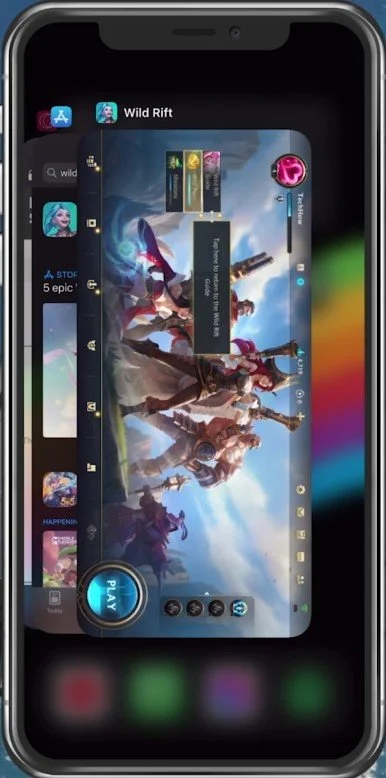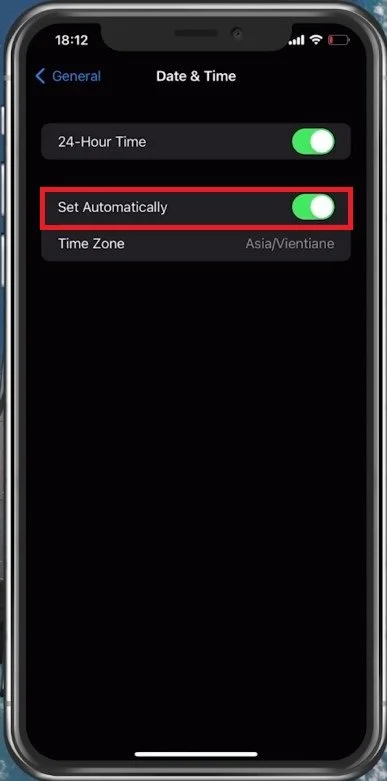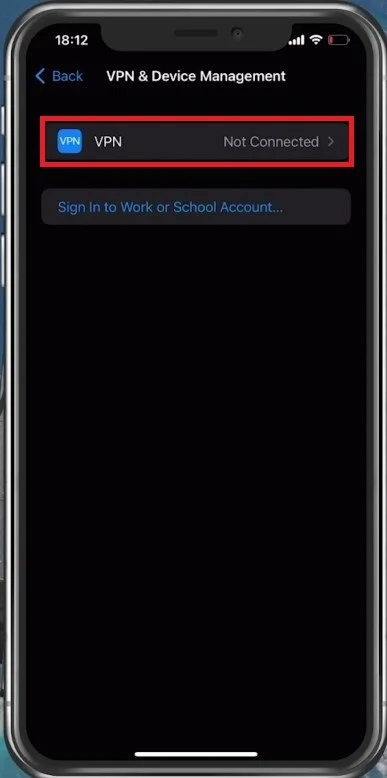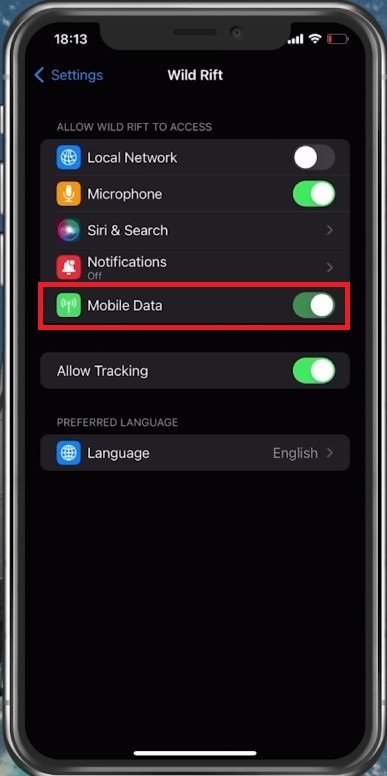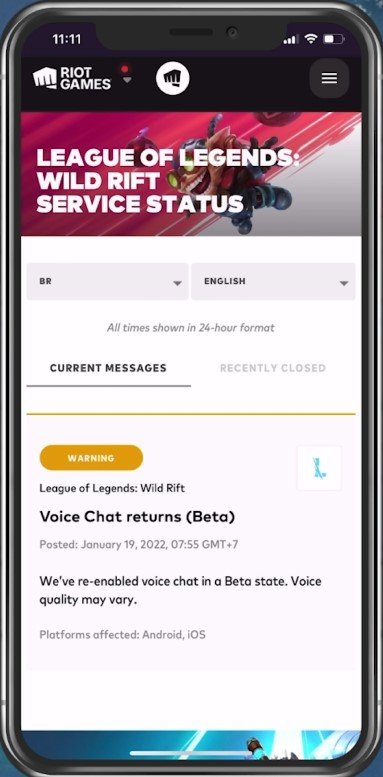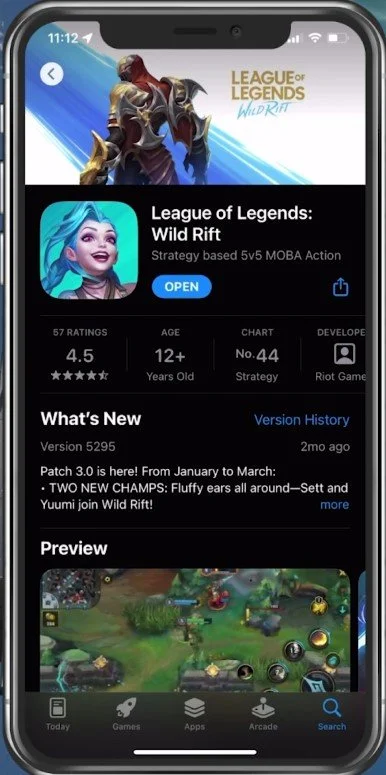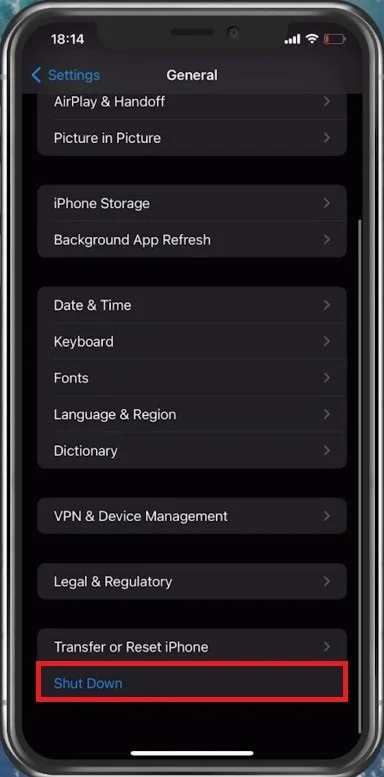How To Fix “Failed To Verify Login Information” for Wild Rift (LoL Mobile)
If you are a fan of League of Legends (LoL) and enjoy playing the mobile version, Wild Rift, you might have come across the frustrating error message "Failed to Verify Login Information." This issue can occur due to a variety of reasons, ranging from server problems to game files. However, don't let this issue ruin your gaming experience as there are several ways to fix it. In this article, we will provide you with a step-by-step guide on troubleshooting and resolving the "Failed to Verify Login Information" issue for Wild Rift.
Exit the Wild Rift App
Exit the application on your mobile device and open up your native settings application.
Exit Wild Rift App
Set Date & Time to Automatic
On iOS devices, tap on General and then on Date & Time. Ensure your device sets the time automatically, so simply enable the Set Automatically option.
iPhone Settings > General > Date & Time
Disable VPN or Proxy Connection
When using the automatic time option, you should also disable your VPN service if you use one. This can be done in your settings as well. Back in your main settings, disable this VPN option while trying to launch Wild Rift the next time.
iPhone Settings > General > VPN & Device Management
Enable Wild Rift to use your Mobile Data
Scroll down to your Wild Rift settings and ensure the Mobile Data option is enabled.
iPhone Settings > Wild Rift > Mobile Data
Verify the Wild Rift Server Status
You can then try to re-launch Wild Rift. If the problem persists, ensure that you are using a reliable network connection and that the Wild Rift servers are operational. Open up your favorite browser and navigate to status.riotgames.com. Select Wild Rift and set it to the server region you are playing on. You should then be able to see if there are any current or recent reports for server outages or maintenance planned.
Safari > Wild Rift Service Status Page
Test Your Network Connection
If the server seems to be operational, then use a speed testing site or application, such as Speedtest. This will give you an average latency, upload and download speed for your connection. If your ping is higher than 100ms, or you have an unstable download speed, you should consider using a different network connection to play Wild Rift on your mobile device. To further improve your network connection, you can restart your router or modem if you haven’t done this in a while.
Test internet connection to the closest server
Update Wild Rift App
In your AppStore or Google PlayStore, look up Wild Rift. This will show you if the application is current, which could otherwise prevent you from playing the game.
App Store > Wild Rift
Restart Device
Restart your mobile device in case you haven’t done this in a while. This will restart some services and processes and in a lot of cases fix network connection issues for Wild Rift.
iPhone Settings > General > Shut Down
As a last resort, log into your riot account using your browser and log out of all devices currently using your login credentials and try again.