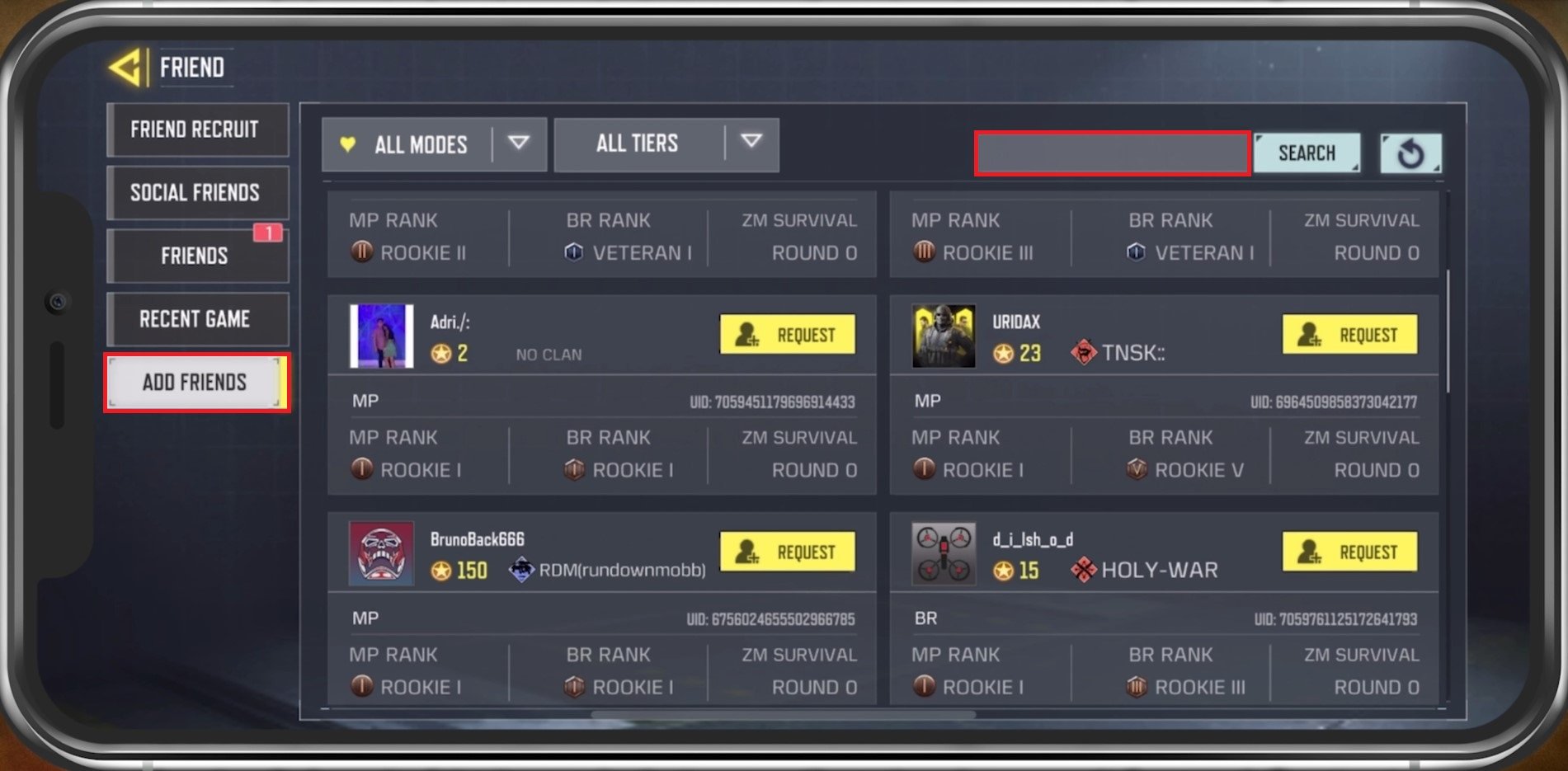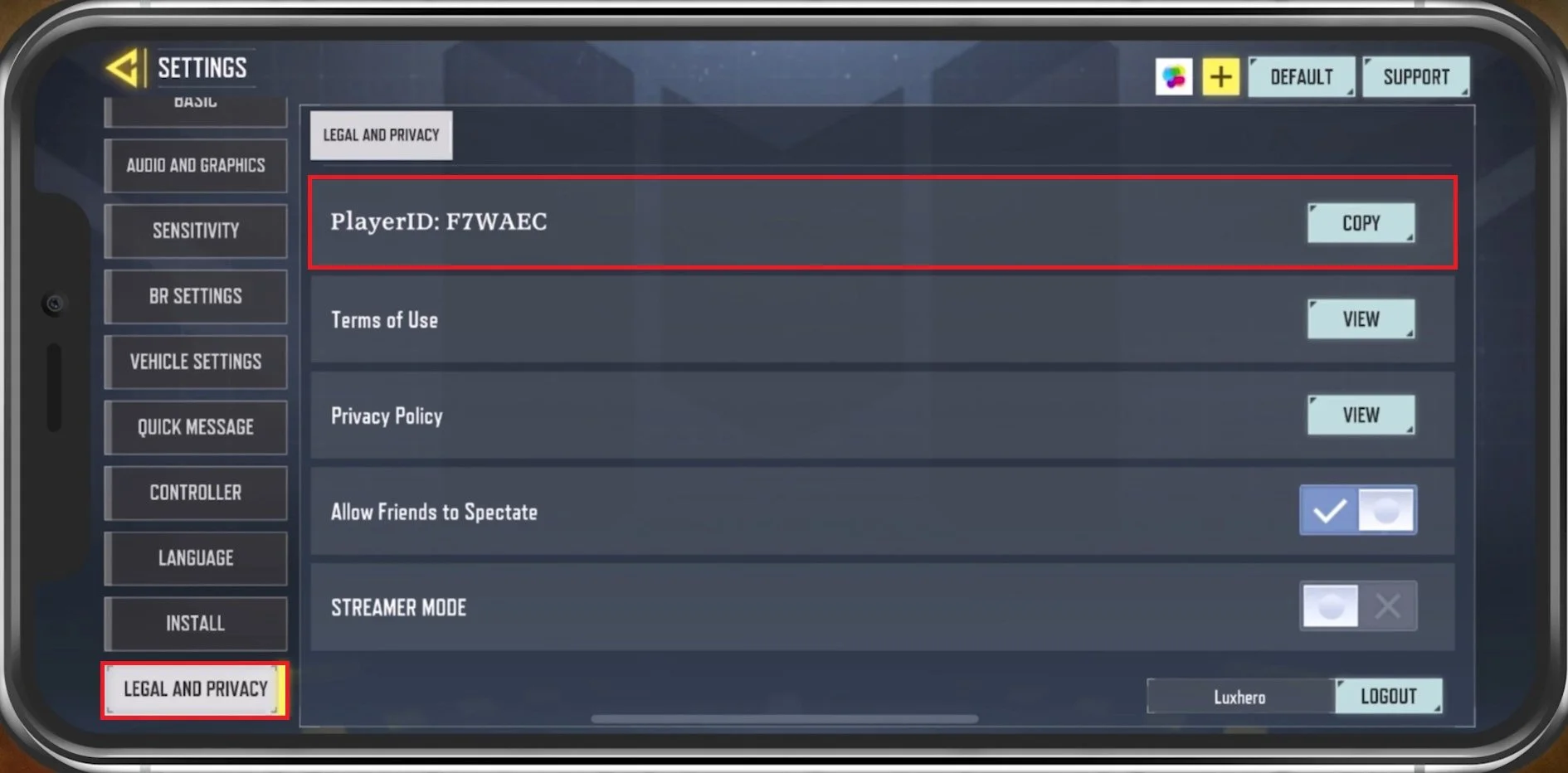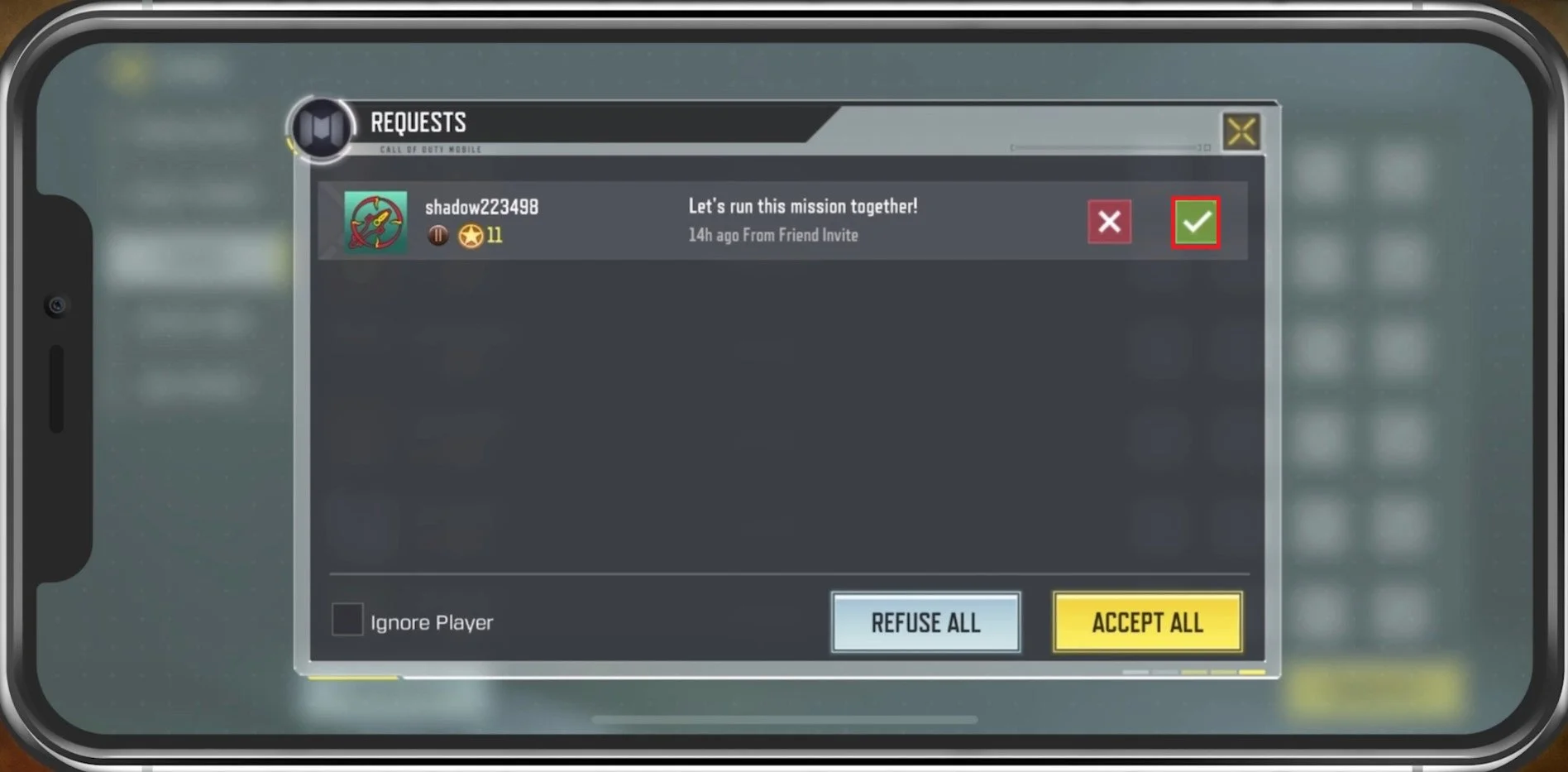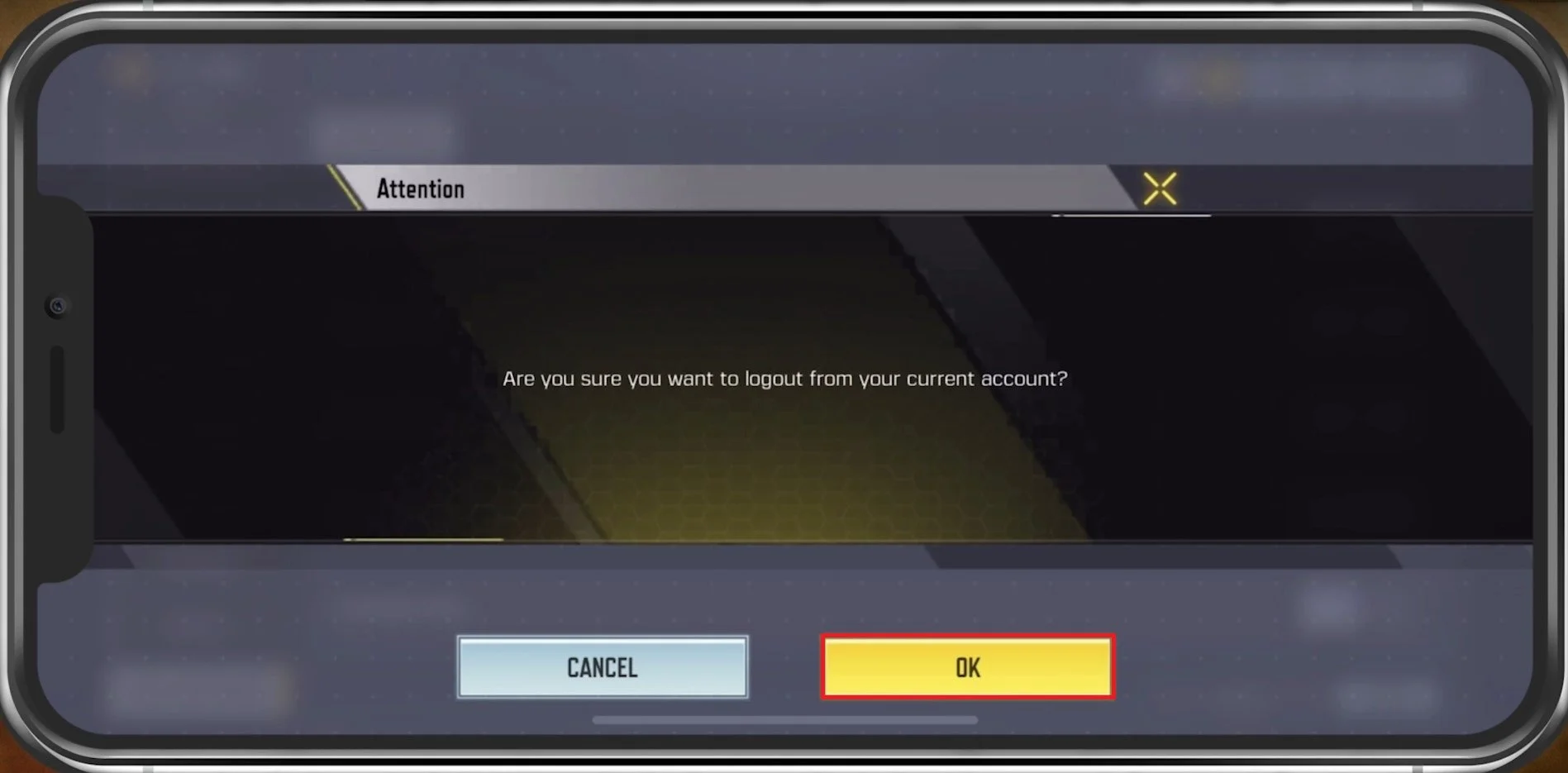Unable To Add Friends in COD Mobile Fix
Call of Duty (COD) Mobile has become one of the most popular mobile games. The game allows players to create their own profiles, connect with friends and engage in exciting online battles. However, some players have reported difficulties in adding friends to their COD Mobile accounts, which can be a frustrating experience. You've come to the right place if you're facing this problem. In this article, we will explore why you may be unable to add friends in COD Mobile and provide effective fixes to get you back in the game.
Troubleshoot Send & Receive Friend Requests
Open Call of Duty Mobile and tap the Friend icon on the top right of your screen. In the Add Friends tab, you can request a friend for recent players in your lobby. You also have the option to enter a username or the User ID of the player on the top right. You often use the wrong username when trying to add a player.
COD Mobile Friend Section > Add Friends
How To Find COD Mobile User IDs
To find your user ID, navigate to the Legal & Privacy section in your in-game settings. Here, you can copy and send your Player ID to the user you wish to play with.
COD Mobile Settings > Legal & Privacy
Find COD Mobile Friend Request
After sending a request to the copied player ID, a notification should appear in the Friends tab. Tap on Requests, which will show you all your pending friend requests.
COD Mobile Friend Requests
If this did not help, play on the same server as your friend, which in most cases should be the Global server. If you cannot send a friend request, ensure you use a reliable network connection and log in with the correct account. While in-game, navigate to your Settings by tapping the gear icon at the top right of your screen. In the Legal & Privacy section, you can log out of your account on the bottom right.
COD Mobile > Settings > Legal & Privacy > Logout
Select it and tap on Ok. This will take a second to log you out of your account. You can then log back into your account and try to send a friend request using the user ID of the player.
Are you sure you want to logout from your current account > OK