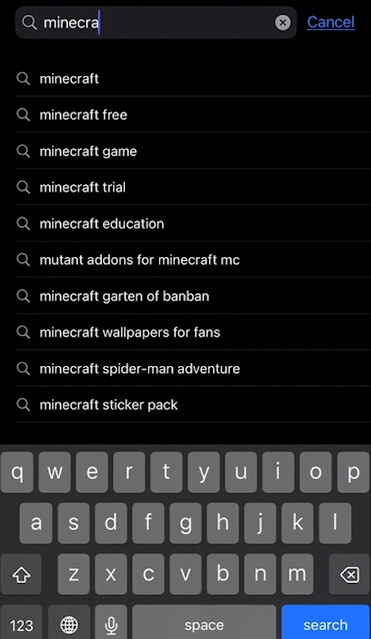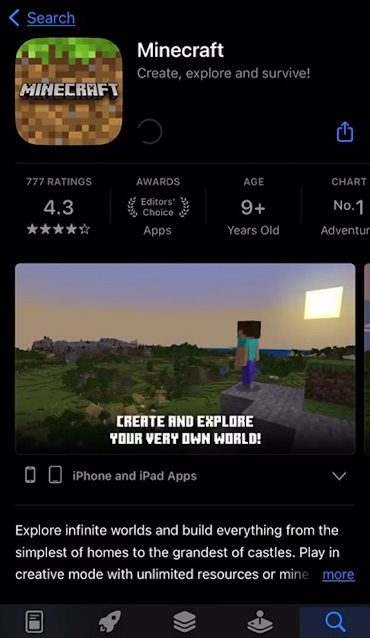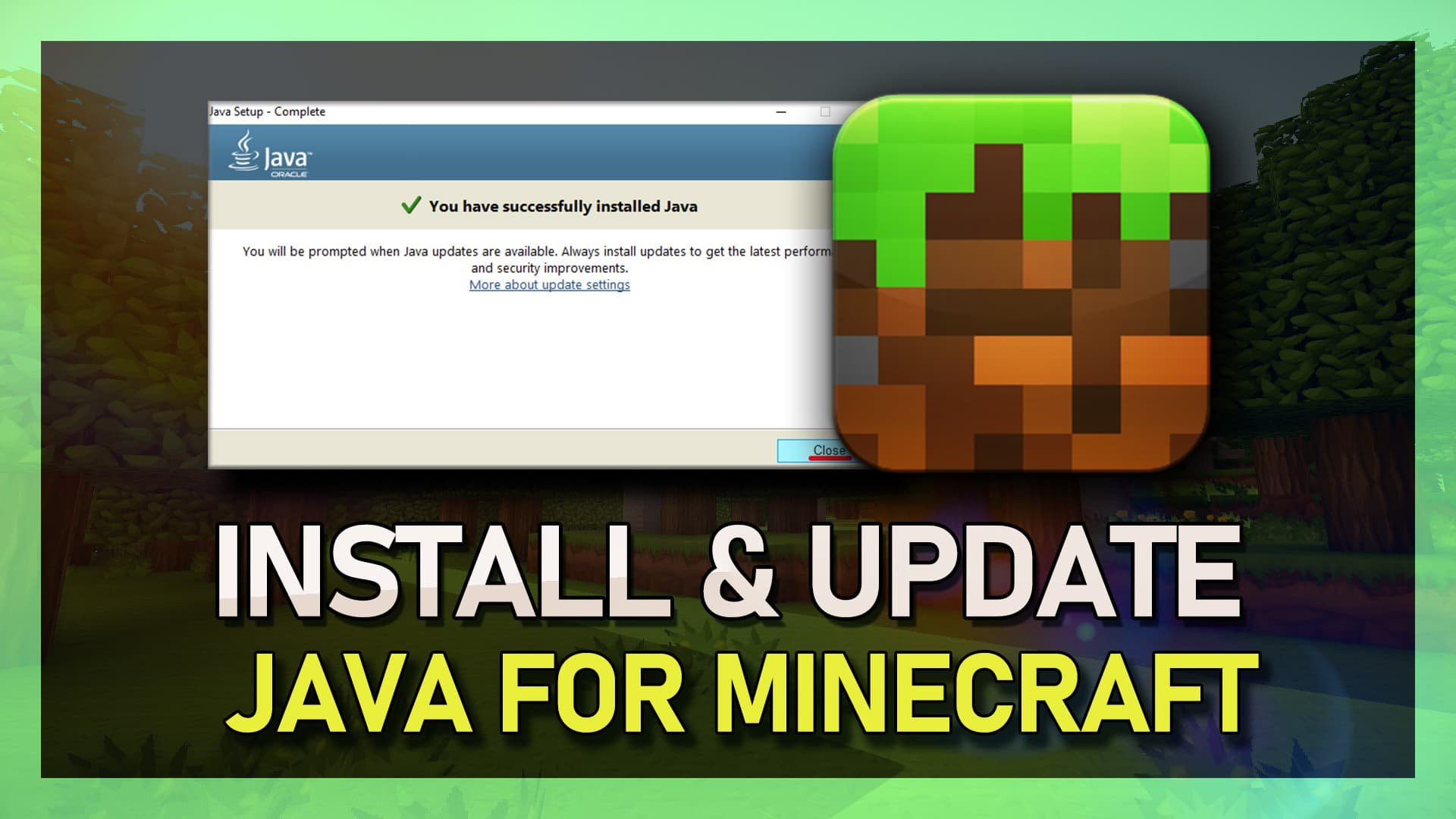How To Download Minecraft on iPhone - Minecraft iOS Download Tutorial
Introduction
Ready to embark on pixelated adventures right from your iPhone? Whether you're a seasoned builder or new to the world of Minecraft, getting the game on your iOS device is easier than you think. This guide will walk you through the steps to download Minecraft on iPhones or iPads running iOS 11 or later. So, grab your device and make sure you have at least 1GB of free storage. Let's dig into the details of acquiring Minecraft iOS Edition, whether you're a first-time player or looking to reinstall.
Device Requirements for Minecraft on iOS
Before diving into the download process, let's ensure your device meets the compatibility criteria. This tutorial is applicable to iPhones and iPads running on iOS 11 or higher. Additionally, make sure to free up at least 1GB of storage space to accommodate the Minecraft game files. For example, if you're using an iPhone XR with iOS 12, you're good to go.
How to Download Minecraft from the App Store
Begin by launching the App Store on your iPhone. Tap the 'Search' tab located at the bottom right of your screen and enter 'Minecraft' in the search bar.
App Store > Search > Minecraft
You'll see Minecraft appear at the top of the search results. Tap its icon to proceed to the game's dedicated download page.
For Repeat Downloads: If you've previously downloaded Minecraft, a cloud icon will replace the usual price tag. Simply tap this cloud icon to reinstall the game on your device.
For New Purchases: If this is your inaugural Minecraft download, you'll need to make a purchase. Tap the price button next to the game icon to initiate the download process, post-payment.
For example, if you're a Minecraft veteran and see the cloud icon, just tap it to get your game back. Conversely, if you're a first-timer in the Minecraft universe, prepare to click that price button.
Download Minecraft for iPhone or iPad
Regional Pricing Variations for Minecraft
Before finalizing your download, it's essential to note that Minecraft's price can vary based on your geographical location. For example, if you reside in the United States, you can typically expect to pay $6.99 for the Pocket Edition. Always check the listed price to ensure it matches your local currency and regional pricing norms.
-
You'll need an iOS device running version 11 or later to successfully install and play Minecraft.
-
Ensure you have at least 1GB of free storage space on your iOS device for optimal game performance.
-
No, the price for downloading Minecraft may vary depending on your geographical location. For example, the price tag is generally $6.99 in the United States.
-
The cloud icon indicates that you have previously downloaded Minecraft. You can click this icon to re-install the game without additional costs.
-
Yes, once you purchase Minecraft, you can download and play it on multiple iOS devices as long as you're signed in with the same Apple ID.