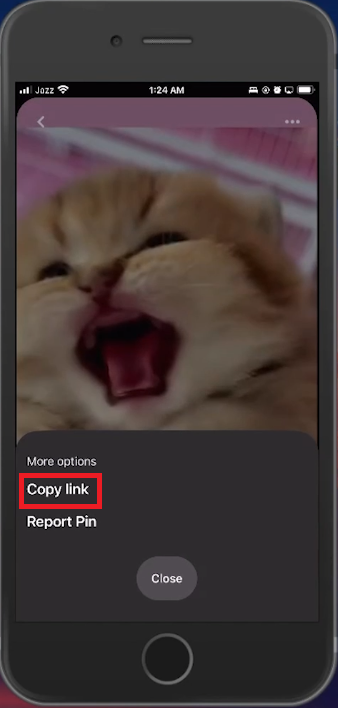How To Download Pinterest Videos To Your Gallery - Guide
Introduction
Are you captivated by those visually stunning videos on Pinterest and wish you could save them to your device? Look no further; you've come to the perfect guide. In this article, we'll walk you through the straightforward steps to download Pinterest videos straight into your mobile gallery. From copying the video link on Pinterest to using a dedicated downloader, you'll have those eye-catching clips saved in no time. Ready to take your Pinterest experience to the next level?
Copying the Pinterest Video Link for Download
To kickstart the download process, open the Pinterest app on your smartphone. Browse through the app to locate the video you want to download. For example, it could be a trendy DIY craft video or an irresistible recipe clip. Tap the video to enlarge it and then click the three-dot icon located at the top-right corner of your screen. A "Share Sheet" window will appear; select the "Copy Link" option. Once that's done, minimize the Pinterest app.
Copy the link of the Pinterest video you wish to download
Utilizing PinterestDownloader.com for Video Download
Now, open your preferred web browser—be it Chrome, Firefox, or Safari. Navigate to PinterestDownloader.com, a reliable tool for fetching Pinterest videos. Paste the video link you copied earlier into the designated field and hit the "Download" button. Your video will start processing, setting you on the path to save it to your device.
Foce Download VIDEO
Completing the Video Download and Sharing Options
Once your selected Pinterest video finishes processing, a menu will offer multiple download options. Click on "Download Video" and your browser's built-in media player will initiate video playback. To expedite the process, use the "Force Download Video" option to prompt the video download directly.
After hitting "Download," the video will be saved in your browser's "Downloads" tab. Upon completion, you have the choice to either save the video to your Gallery or a Files app, depending on your device. For instance, Android users can opt for Google Photos, while iPhone users might prefer their native Photos app. Further, sharing capabilities allow you to use AirDrop for Apple devices or share the video through popular messaging apps like WhatsApp or Telegram.
Save and share the downloaded video
-
Yes, the described method for downloading Pinterest videos is compatible with both Android and iOS platforms.
-
While PinterestDownloader.com is commonly used for this purpose, always make sure you're practicing safe browsing habits. Keep your browser and antivirus software updated.
-
There are various other websites and apps that offer Pinterest video downloads, such as SaveFrom.net and DownloadPinterestVideos. However, PinterestDownloader.com is known for its user-friendly interface.
-
Most downloaded Pinterest videos are saved in MP4 format, which is widely supported across various devices and media players.
-
Yes, once downloaded, the video is saved to your device's Gallery or Files app, making it easy to share across different platforms like Instagram, Facebook, or messaging apps.