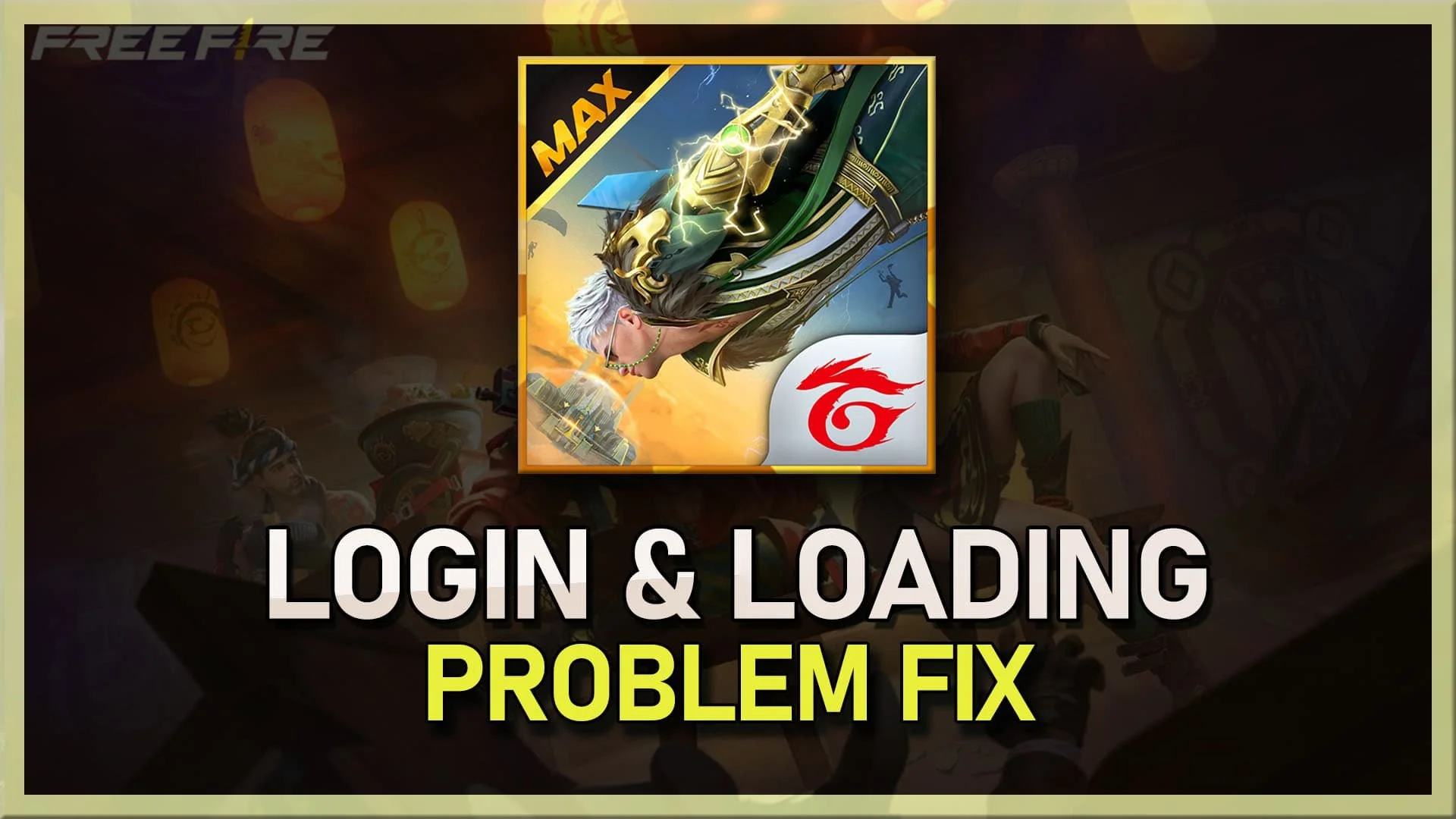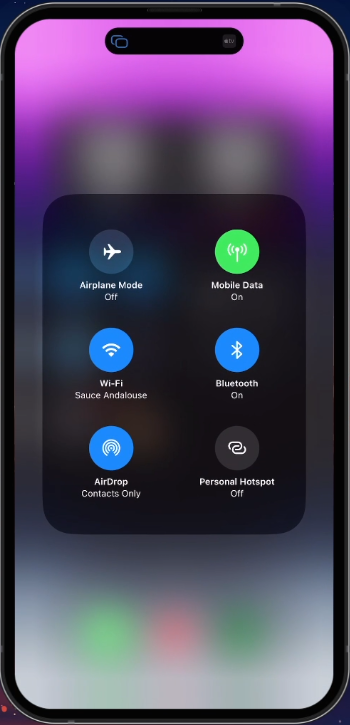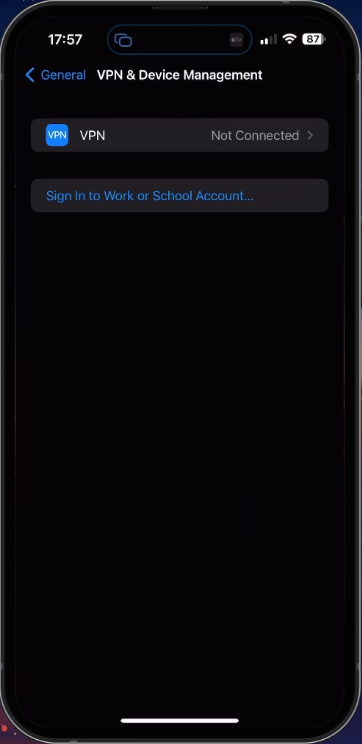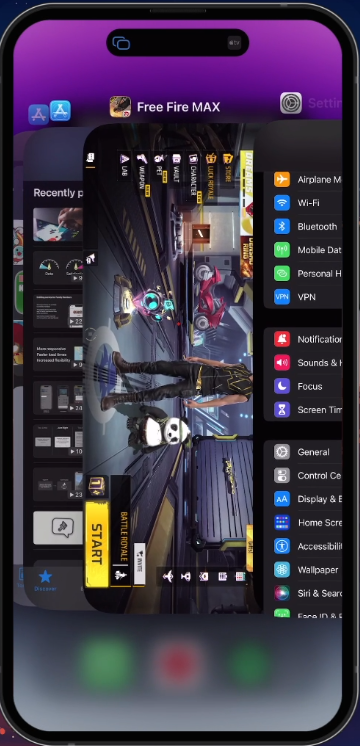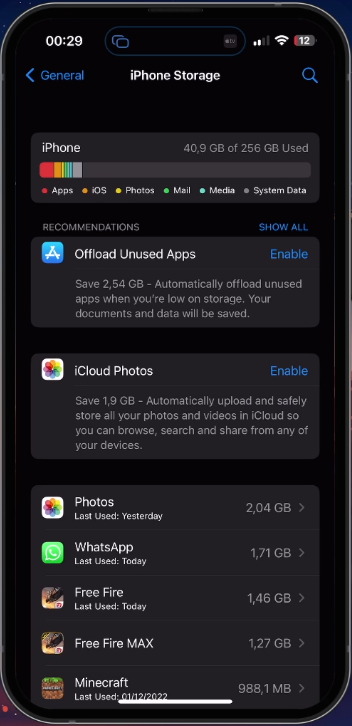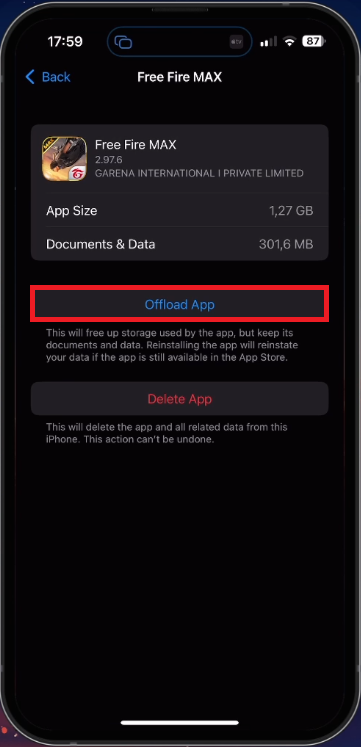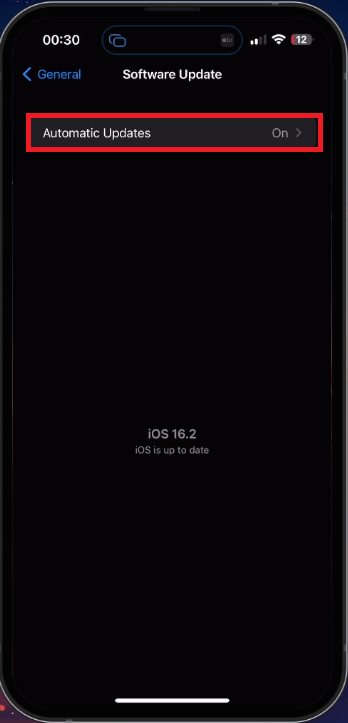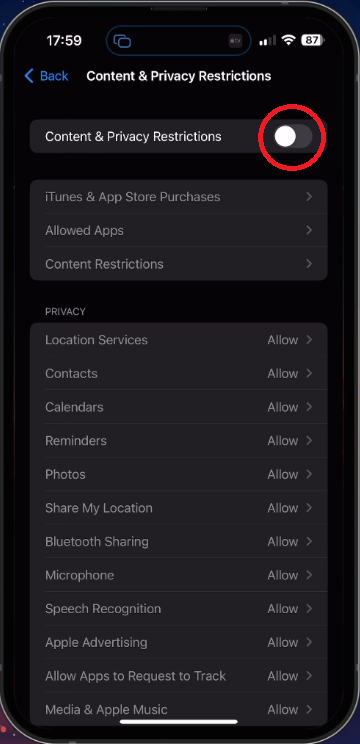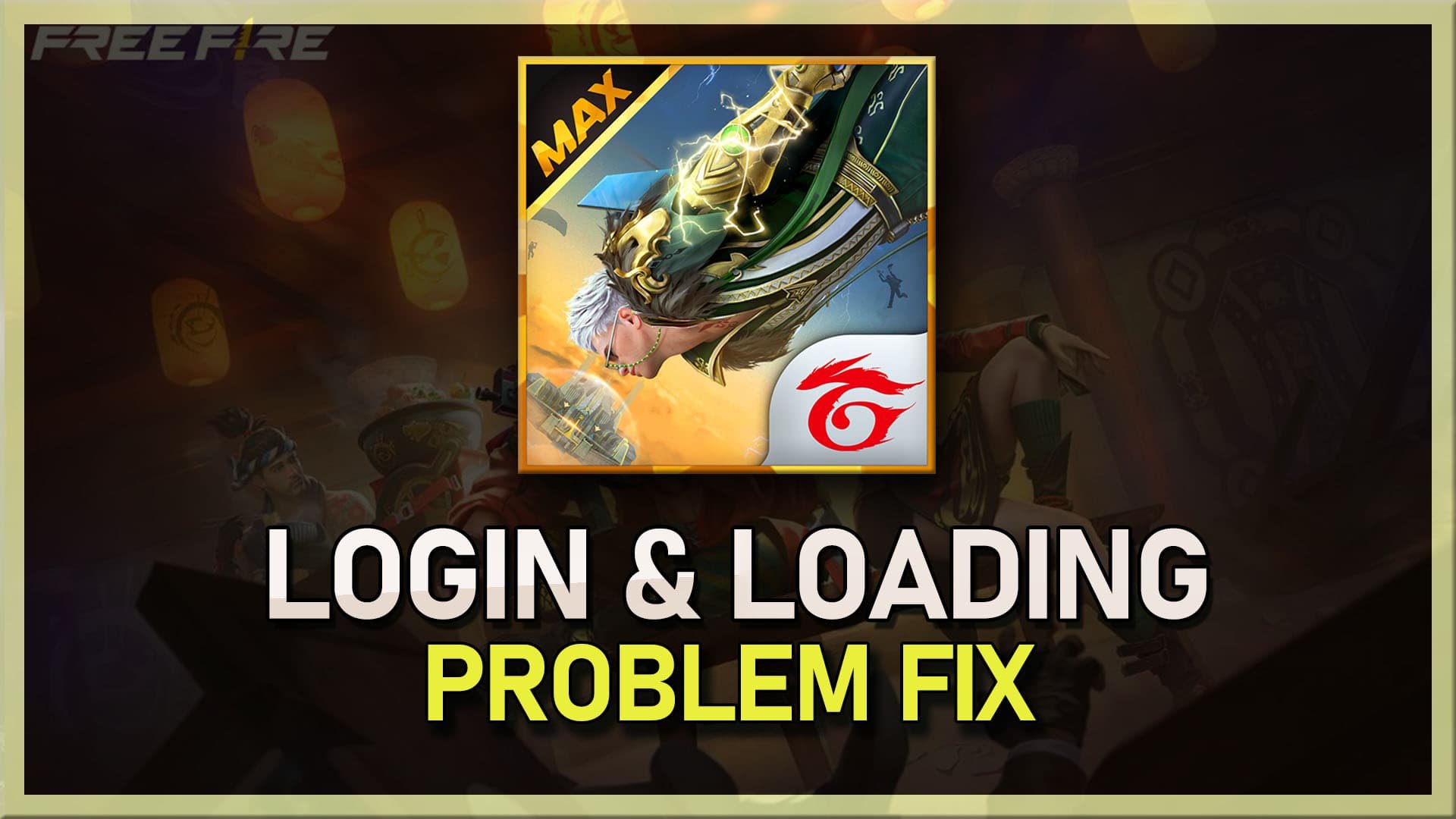How To Fix Free Fire MAX Login & Loading Problem
Free Fire MAX is the advanced version of the popular battle royale game Free Fire. With advanced graphics and gameplay features, Free Fire MAX promises to offer a next-level gaming experience to the players. However, several players have reported login and loading issues while playing the game. This can be a frustrating experience, especially when you want to play the game uninterrupted. But don't worry, this guide will help you resolve these issues quickly and easily.
Test & Improve Internet Connection
This problem is usually caused by the game server you’re trying to connect to, by your network connection, or because of device settings. Make sure that you are using a reliable network connection. Load a page using your web browser or a speed testing site or application, such as Speedtest. This will allow you to preview your average upload and download speed.
Test Up- & Download Speed
Switch your connection from cellular to WiFi or vice versa and make sure to restart your router in case you haven’t done this in a while.
Switch Connection from Cellular to WiFi
Disable VPN Connection
When this is done, open up your device settings. On iOS devices, navigate to the General section and tap on VPN & Device Management. Make sure to disable any VPN or proxy connection when trying to load Free Fire MAX or log into your account. A VPN can be handy, but it can also worsen your connection when trying to play games.
iPhone Settings > General > VPN & Device Management
Close All Apps running on your Device
Next, make sure to reduce your device’s memory usage by closing all apps that are still running in the background.
Ensure Sufficient Device Storage
If Free Fire MAX's loading problem persists, ensure that you have enough device storage left for any potential game updates.
In the general section of your settings, tap on Storage. It might take a few seconds to load your storage information, and you can see how much storage you have left. If you only have 1GB or less left, follow the storage recommendations, such as offloading unused apps to clear up your device storage.
iPhone Settings > General > iPhone Storage
Clear Free Fire MAX App Cache
If the loading problem is not fixed after this step, you must clear the app cache. You can follow along on Android devices; head to your device’s storage settings.
Lookup Free Fire MAX. Here, you can delete the entire app or select Offload App. This will reinstate the application as if it was reinstalled from the App Store. You will be required to log back into your account. Don’t do this if you are playing on a guest account, as you might lose your game progress.
iPhone Storage > Free Fire > Offload App
Device Software Update
Next, make sure to reduce your device’s memory usage by closing all apps that are still running in the background. While still in your settings, navigate to the General section and tap on Software Update. Make sure to download the latest OS update in case one is available. You will be prompted to restart your device once the update is downloaded. A device restart can also help fix the loading problem for Free Fire.
iPhone Settings > General > Software Update
Disable Content & App Restrictions
Lastly, content and app restrictions might prevent you from loading the game properly. Head back to your main settings and tap on Screen Time when using an iOS device. Select Content & Privacy Restrictions. Make sure to disable all restrictions to troubleshoot where this problem originates. You also want to disable app restrictions for Free Fire MAX or gaming on your device. This will fix the problem when Free Fire is not loading on your device
iPhone Settings > Screen Time
-
If you're still facing login and loading problems after trying all the solutions, you can contact the support team for further assistance. Provide them with details about your issue and they will guide you on how to resolve it.
-
No, clearing cache and data will not cause any data loss in Free Fire MAX. It only removes temporary files and helps resolve issues with the game.
-
Yes, it is necessary to keep Free Fire MAX updated to the latest version to enjoy a seamless gaming experience. Updates often include bug fixes and performance improvements, which can resolve several issues, including login and loading problems.
-
No, reinstalling Free Fire MAX will not cause any data loss. However, make sure you're logged in to your account before reinstalling the game to avoid losing your progress and other game data.
Free Fire MAX login and loading problems can be frustrating, but they can be easily resolved with the solutions mentioned in this guide. Whether you're facing the issues due to poor internet connection, server issues, outdated game version, or corrupted game files, these solutions will help you fix them quickly and easily. So, try the solutions one by one and enjoy a seamless gaming experience with Free Fire MAX.