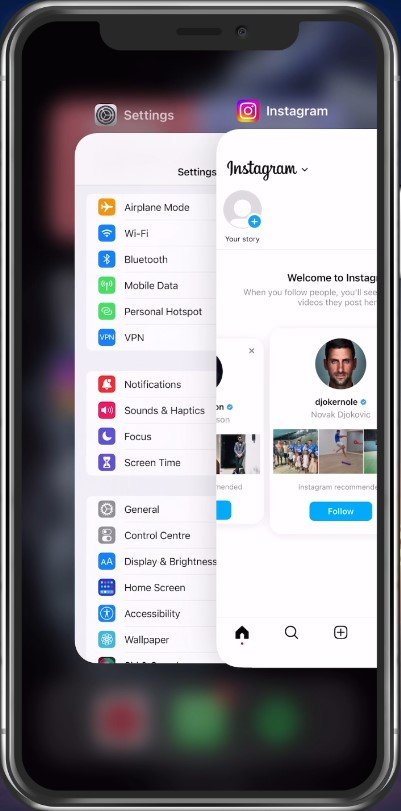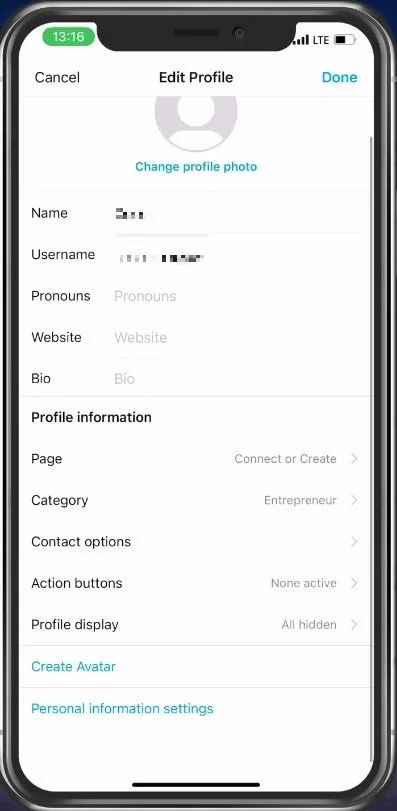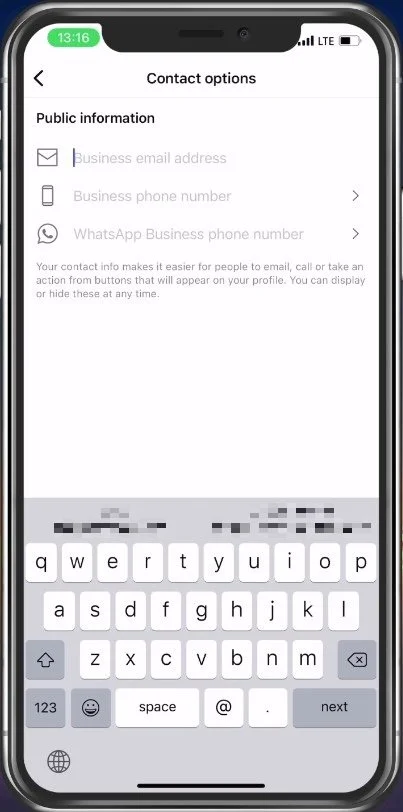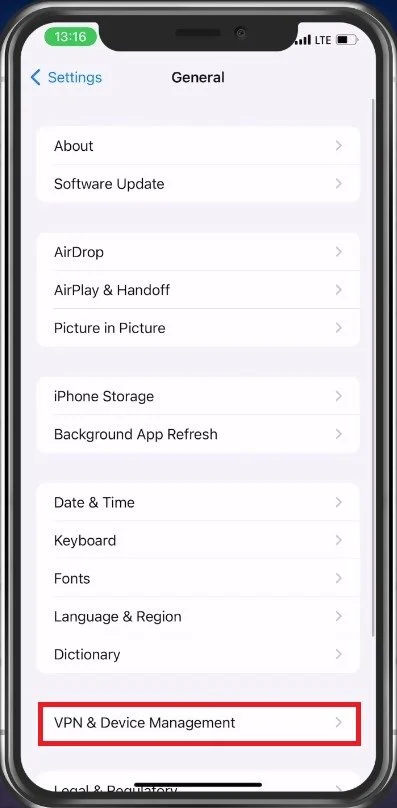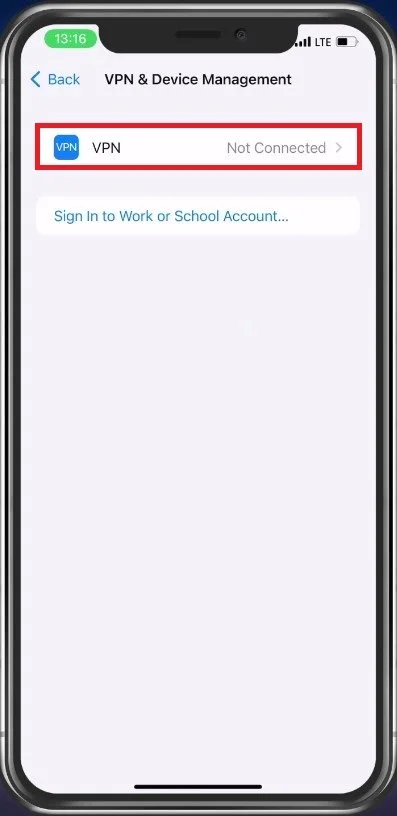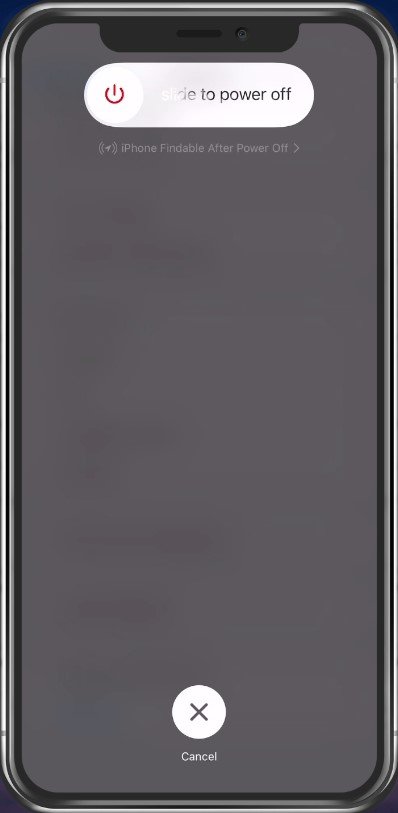How, To Fix Instagram 6 Digit Code Not Received - “Enter Confirmation Code”
Are you facing the frustration of not receiving the 6-digit code on Instagram to log in or change your password? You're not alone! Many users have reported this issue, but the good news is, it can be fixed! In this article, we'll guide you step by step on how to resolve the problem of not receiving the 6-digit confirmation code on Instagram. With our easy-to-follow tips, you'll be back to scrolling through your feed in no time. So, let's dive in!
Test Network Connection
First, make sure to close your Instagram application and ensure that you are using a reliable network connection. Switch your connection from cellular to WiFi and vice versa to see what works best for you.
Close Apps running in the background
You might even want to use a speed testing site or application, such as Speedtest. This will allow you to make sure that the problem is not related to your current connection.
Test Network Connection
Instagram Profile Information Settings
Open up the Instagram app and navigate to your account section. Select Edit Profile.
Instagram Account > Edit Profile
Under Profile Information, select Contact options.
Edit Profile > Profile Information > Contact Options
Make sure to enter an email address or phone number to which you have access. You can remove this information later on after confirming your account possession. After requesting a new 6-digit code, you should receive it after a minute or two.
Enter Contact Information
Disable VPN & Proxy Connection
If this is not the case, close the Instagram app and open up your iPhone or Android settings even after looking at your spam email folder. On iOS devices, navigate to the General section and tap VPN & Device Management. If you are looking for a reliable VPN connection, we recommend PrivadoVPN.
iPhone Settings > General > VPN & Device Management
Make sure that your VPN or Proxy is disconnected to ensure a more reliable network connection.
Disconnect VPN
Restart Device
As a last resort, restart your device before requesting a new 6-digit code from Instagram. This will restart all processes running on your mobile device, which could otherwise prevent you from receiving a confirmation code.
Restart iOS or Android device
-
There could be several reasons why you're not receiving the 6-digit code on Instagram. It could be an issue with your internet connection, a problem with the Instagram servers, or your account has been temporarily blocked.
-
To request a new 6-digit code on Instagram, simply click on "resend code" on the login or password reset page, and wait for a new code to arrive.
-
If you're still not receiving the 6-digit code after multiple attempts, try logging in using a different device or internet connection. If that doesn't work, contact Instagram's support team for further assistance.
-
No, there is no way to bypass the 6-digit code requirement on Instagram as it is an important security feature designed to keep your account safe.