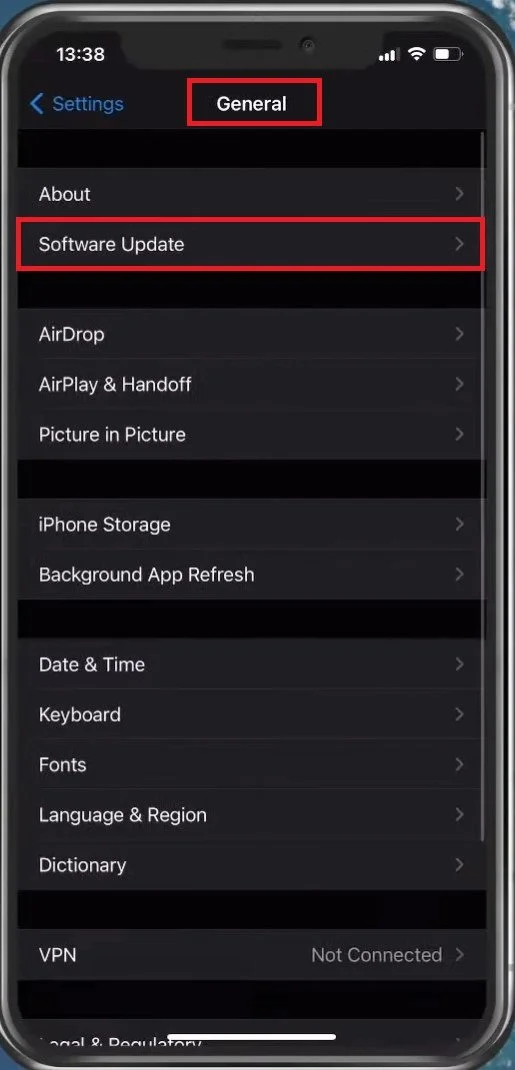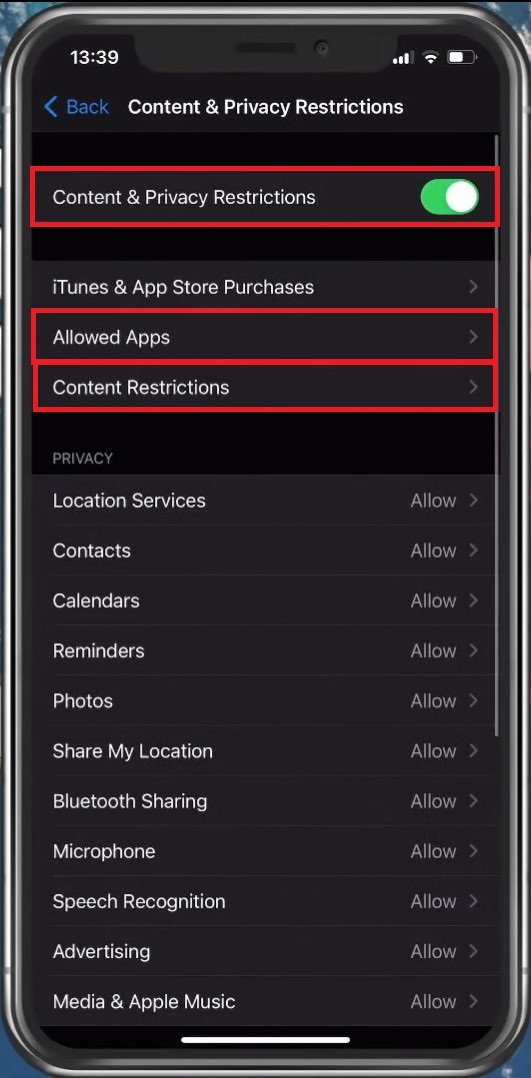How To Fix An App That Won’t Open on iPhone
If you own an iPhone, you know how frustrating it can be when an app refuses to open. Whether it's a social media platform, a game, or a productivity tool, a malfunctioning app can throw off your entire day. Fortunately, there are steps you can take to fix the problem and get back to using your device. In this article, we'll explore some common reasons why an app may not be opening on your iPhone and provide some simple solutions to help you troubleshoot the issue. By following these steps, you'll be able to quickly and easily get your app up and running again. So, let's get started!
Ensure the App is supported on your iPhone
Open up your AppStore and find the application which is not launching correctly on your device. Scroll down a bit to find information regarding the supported devices. Under Compatibility, you should also see which OS version is required to run the application on your device.
App Store > Malfunctioning App > Compatibility
iPhone Software Update
With this information, you can close your AppStore application and open up your settings. Navigate to General and then Software Update. Ensure you’re running the latest OS version to ensure that your device can run the desired application. If you’re already up to date, or if the issue persists, then we recommend simply restarting your device. This will restart some processes, and can, in a lot of cases fix the issue when the app is not launching properly.
iPhone Settings > General > Software Update
Disable Content Restrictions
As a last resort, you should delete the app and reinstall it from the AppStore. You should also ensure that your screen time options are not limiting your app usage. In your Settings, tap on Screen Time. You can set up app limits and content restrictions which could hinder your usage.
iPhone > Screen Time > Content & Privacy Restrictions