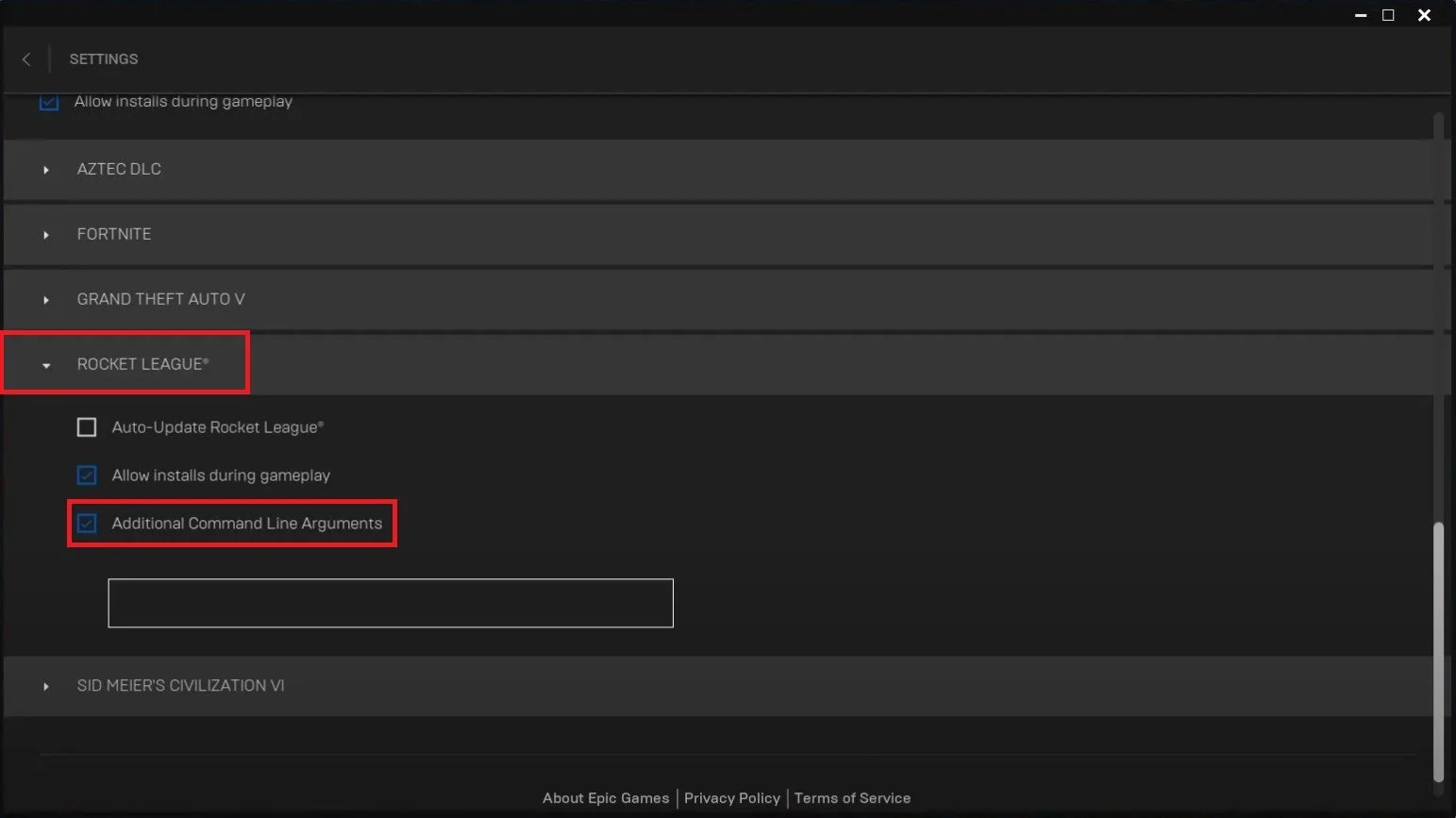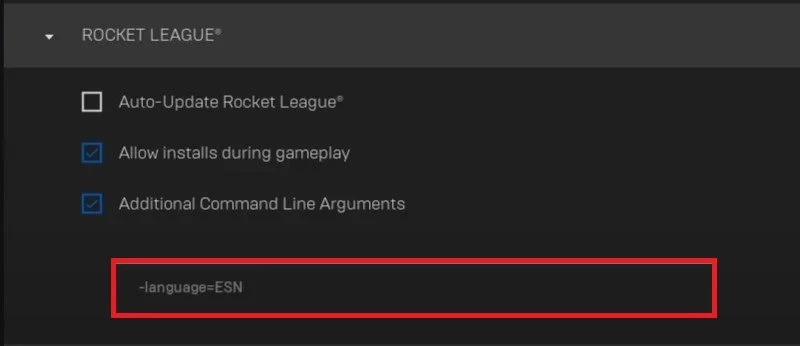Rocket League - How To Change Language (Epic Games)
Rocket League is a popular multiplayer game that has overtaken the world. With its fast-paced gameplay and competitive edge, it's no surprise that Rocket League has gained a massive following. However, for those who want to change the language of the game, it can be a bit confusing. In this article, we will guide you on changing the language of Rocket League on Epic Games. Whether you want to play the game in a different language or just want to experiment with different settings, we've got you covered.
Change the Rocket League Language in Epic Games
Make sure to close Rocket League and open up your Epic Games launcher. Navigate to your settings, scroll down, and expand Rocket League.
Epic Games > Settings > Rocket League > Additional Command Line Arguments
Check the Additional Command Line Arguments checkbox, and here make sure to use the -langauge= command. Enter the language in this format: -langauge=ABC
Enter the language command as an additional command line argument
Languages
DEU
DUT
ESN
FRA
INT
ITA
JPN
KOR
POL
PTB
RUS
TRK
The next time you launch Rocket League, the game will display the selected language.