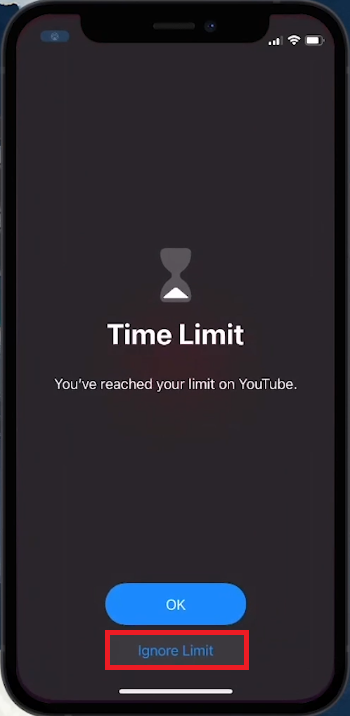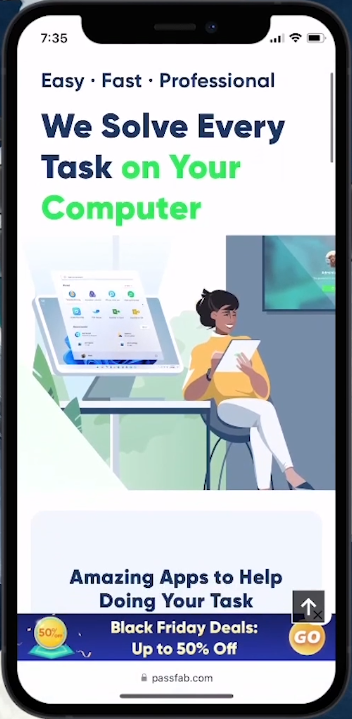How To Bypass Screen Time Lock on iPhone - Easy Tutorial
Introduction
Unlocking your iPhone's screen time lock can seem like a daunting task, but our tutorial simplifies the process, even with the latest iOS 17 update. We'll guide you through a straightforward method to bypass screen time limits set by you, using the 'Ignore Limit' feature. However, when it comes to restrictions set by others, such as parents, the solution becomes trickier. We'll also explore how third-party tools like PassFab iPhone Unlocker can assist in these scenarios, offering a safe way to remove screen time passcodes without risking your data. Dive in to regain control over your iPhone's usage!
Disabling Screen Time Lock on iOS 17 Devices
Apple's iOS 17 update has simplified the process of managing Screen Time locks on your iPhone. Here's how to navigate this feature:
Bypassing Screen Time for Individual Apps:
Open the Locked App:
When you encounter a locked app due to Screen Time, don't panic.
Ignore the Limit:
Tap “Ignore Limit” on the app’s Screen Time lock screen.
Choose Duration:
Select “Ignore Limit for Today” to bypass the Screen Time lock for the entire day.
Limitations of the Feature:
Self-Set Limits: This method only works if you have set the time limits yourself.
Parental Controls: If the Screen Time lock is set by someone else, like parents, bypassing it isn't straightforward.
Changes in iOS 17: Earlier workarounds for bypassing Screen Time locks have been addressed by Apple in the iOS 17 update, making them ineffective.
In summary, while iOS 17 offers a simple way to bypass self-imposed Screen Time limits, overcoming restrictions set by others requires more complex solutions, as the usual tricks have been patched in this latest update.
Ignore Screen Time Limit
Utilizing Third-Party Apps to Bypass Screen Time Lock on iOS 17
In cases where built-in options don't suffice, third-party applications come to the rescue for bypassing Screen Time locks on iOS 17.
Introducing PassFab iPhone Unlocker:
About PassFab:
PassFab is a renowned software developer, known for creating password recovery and management tools for various systems like iOS, Windows, and Mac.
Functionality:
Their standout product, PassFab iPhone Unlocker, is designed to safely remove Screen Time passcodes on iPhones, ensuring no data loss.
Using PassFab to Bypass Screen Time:
Installation Process:
Begin by installing PassFab iPhone Unlocker on your computer.
Guided Unlocking:
Once installed, the software provides easy-to-follow onscreen instructions.
These steps guide you through the process of bypassing the Screen Time lock on your iPhone.
With PassFab iPhone Unlocker, overcoming Screen Time restrictions becomes a streamlined, user-friendly process, even on the latest iOS version.
Install PassFab for iPhone
-
Yes, for self-set limits, use the 'Ignore Limit for Today' feature in the app’s Screen Time lock screen. For others' limits, third-party tools like PassFab iPhone Unlocker are required.
-
Bypassing Screen Time set by others, like parents, is challenging due to Apple's updates in iOS 17. However, tools like PassFab iPhone Unlocker can assist in this.
-
PassFab iPhone Unlocker is a software tool developed by PassFab. It's designed to unlock various iPhone restrictions, including Screen Time passcodes, without data loss.
-
No, one of the advantages of PassFab iPhone Unlocker is that it removes Screen Time passcodes without causing any data loss.
-
After installing PassFab iPhone Unlocker, simply follow the onscreen instructions to bypass the Screen Time lock on your iPhone.