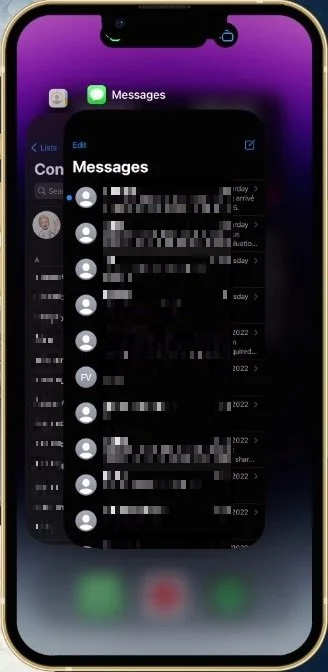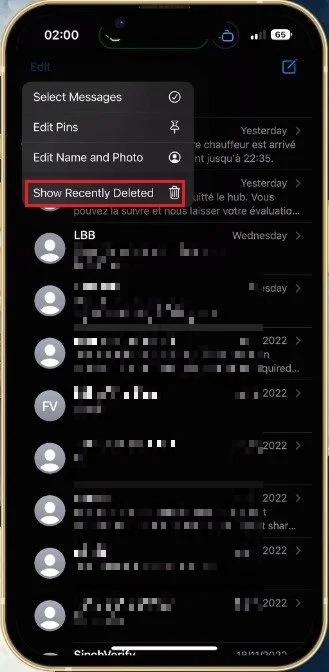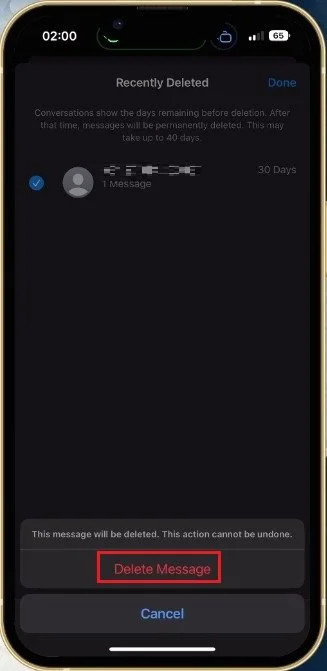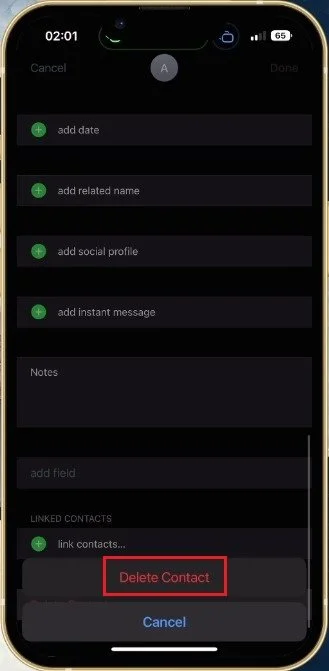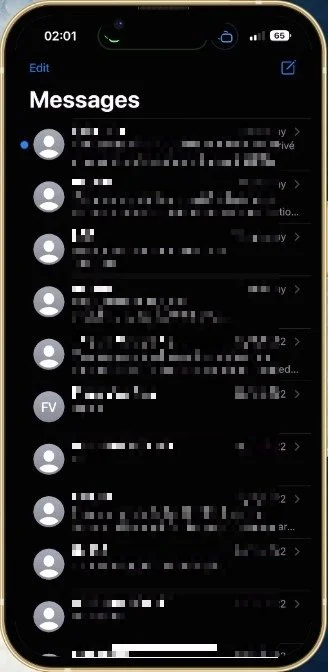Unable To Delete Text Messages on iPhone Fix
When it comes to texting, our iPhones have become an essential tool for communicating with friends, family and colleagues. But what do you do when you can no longer delete those messages? It's a frustrating situation to be in, especially when you need to free up some space on your phone. But don't worry, you're not alone! Many iPhone users have experienced this issue and have been able to find a solution. In this article, we'll explore some of the most effective ways to fix the problem of being unable to delete text messages on your iPhone. So sit back, relax and let's get started on solving this text message conundrum.
Restart Messages App
While using your iPhone, make sure to close your Messages app and reopen it. This will completely restart the Messages application and can in some cases already fix the problem.
Restart Messages App
Find Recently Deleted Messages
While in your messages app, tap on Edit and select Show Recently Deleted. A list of names will appear and find the person to whom you’re unable to delete some or all messages.
Edit > Show Recently Deleted
Delete Conversation With User
Select the user and tap on Delete. This will permanently delete all messages with a user on your iPhone via the Messages app.
Recently Deleted > Delete Messages
Delete Contact
If you’re simply unable to delete some or all messages with a person, then you will have to delete their contact card in your Contacts app before saving their contact information. In your Contacts app, find the person and tap on Edit. This will allow you to delete the contact. Lastly, head back to your Messages application and delete the text messages.
Contacts > Delete Contact
You can then create a new contact with the saved contact information of that user if you wish to keep their contact card.
-
There can be multiple reasons, including a software glitch, a bug in the iOS, insufficient storage space, and more.
-
No, once a message has been deleted, it cannot be recovered.
-
You can try restarting your device, clearing the cache, or disabling iMessage. If the problem persists, you may need to contact Apple support for further assistance.
-
Yes, you can delete individual messages within a conversation without deleting the entire thread.
-
No, there is no specific limit to the number of text messages you can store, but your device's storage capacity will eventually be filled if you don't delete old messages.