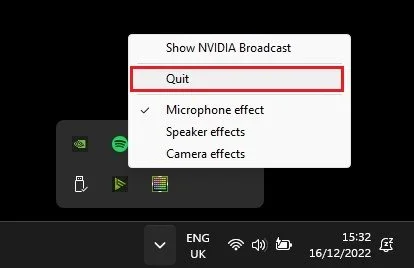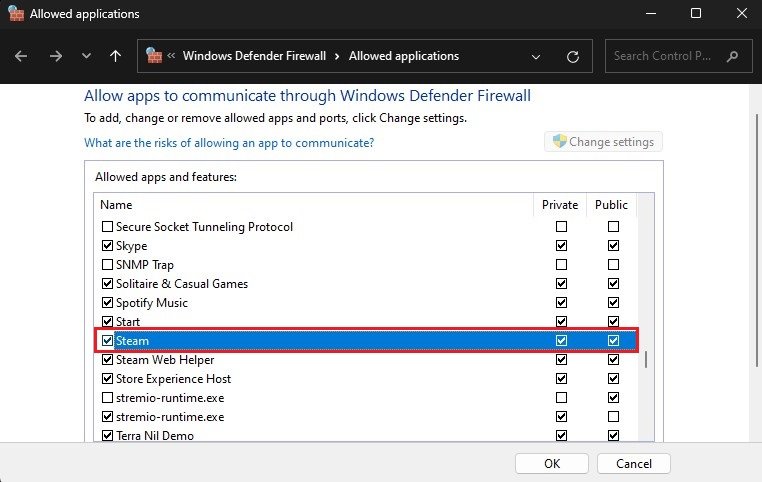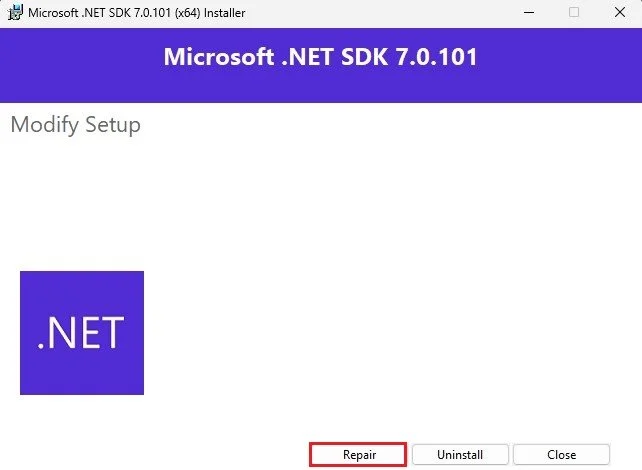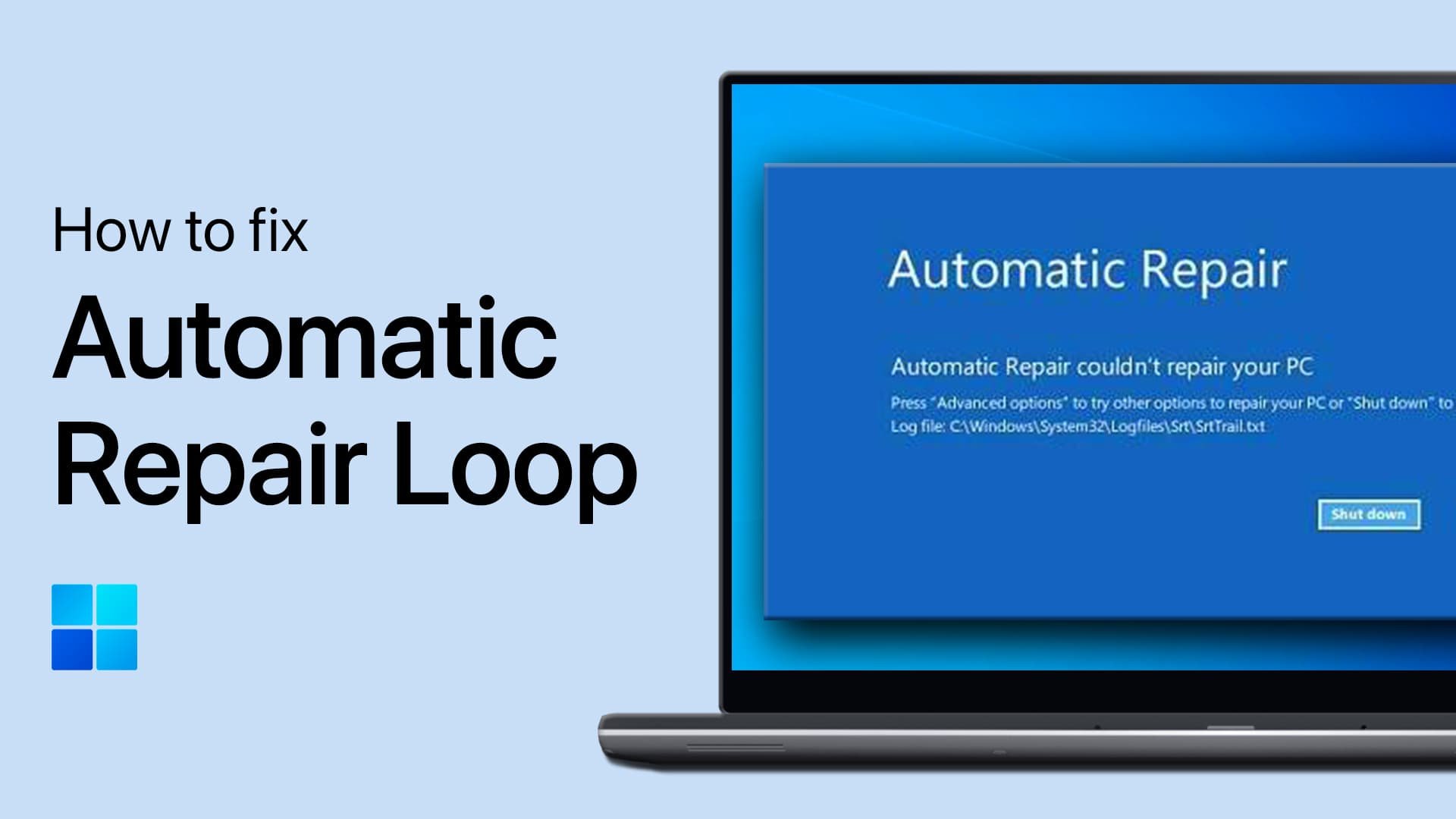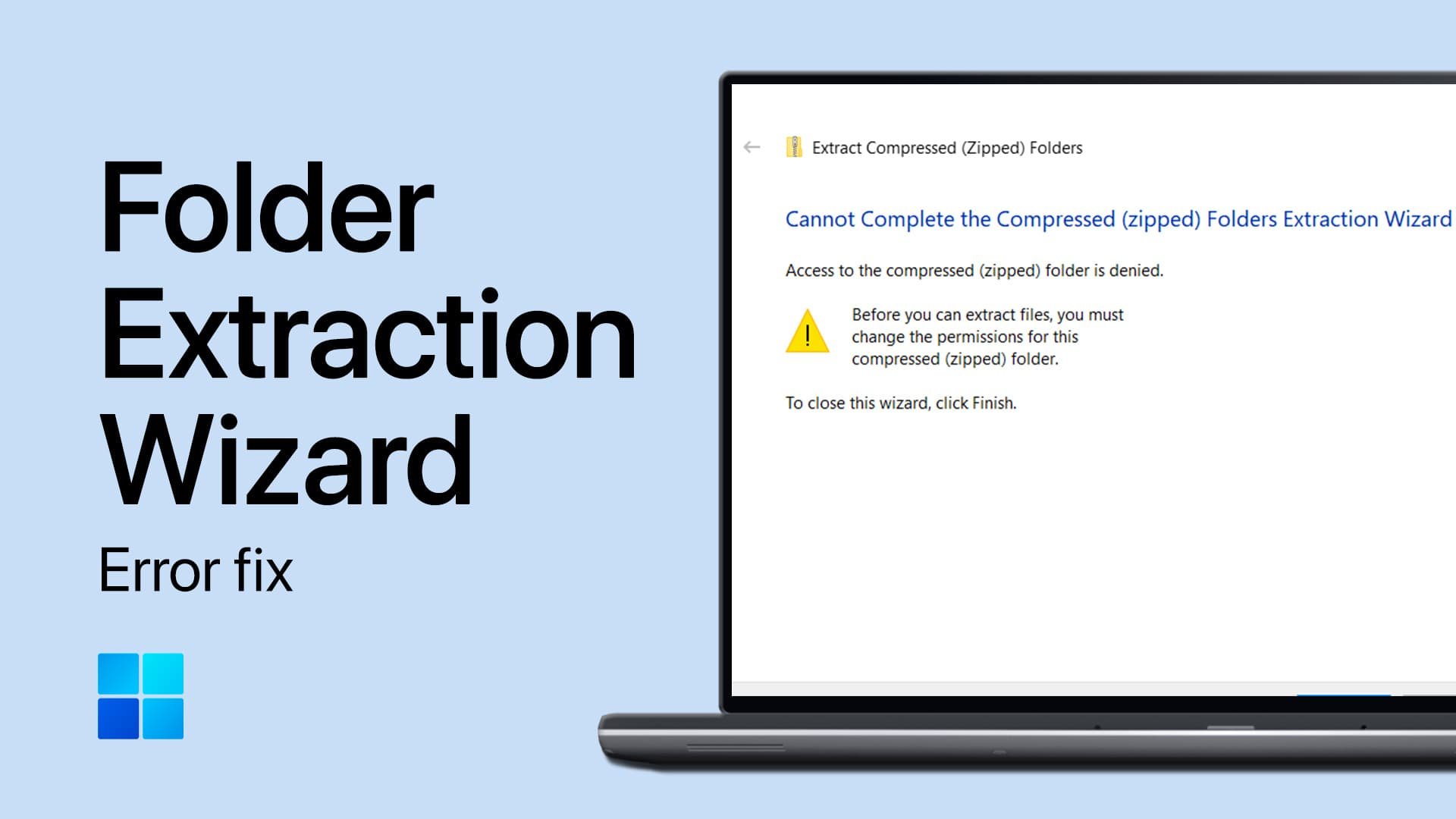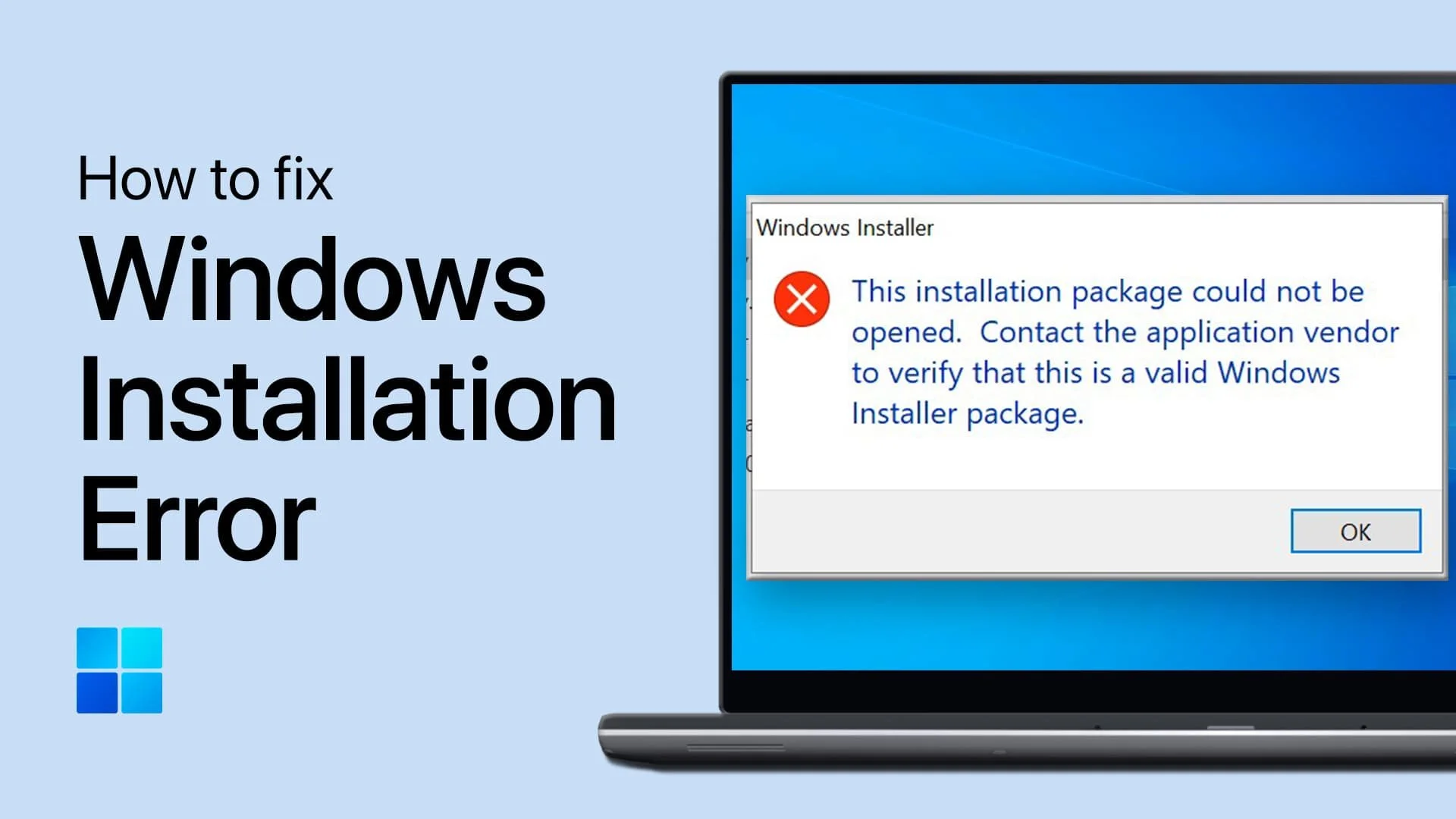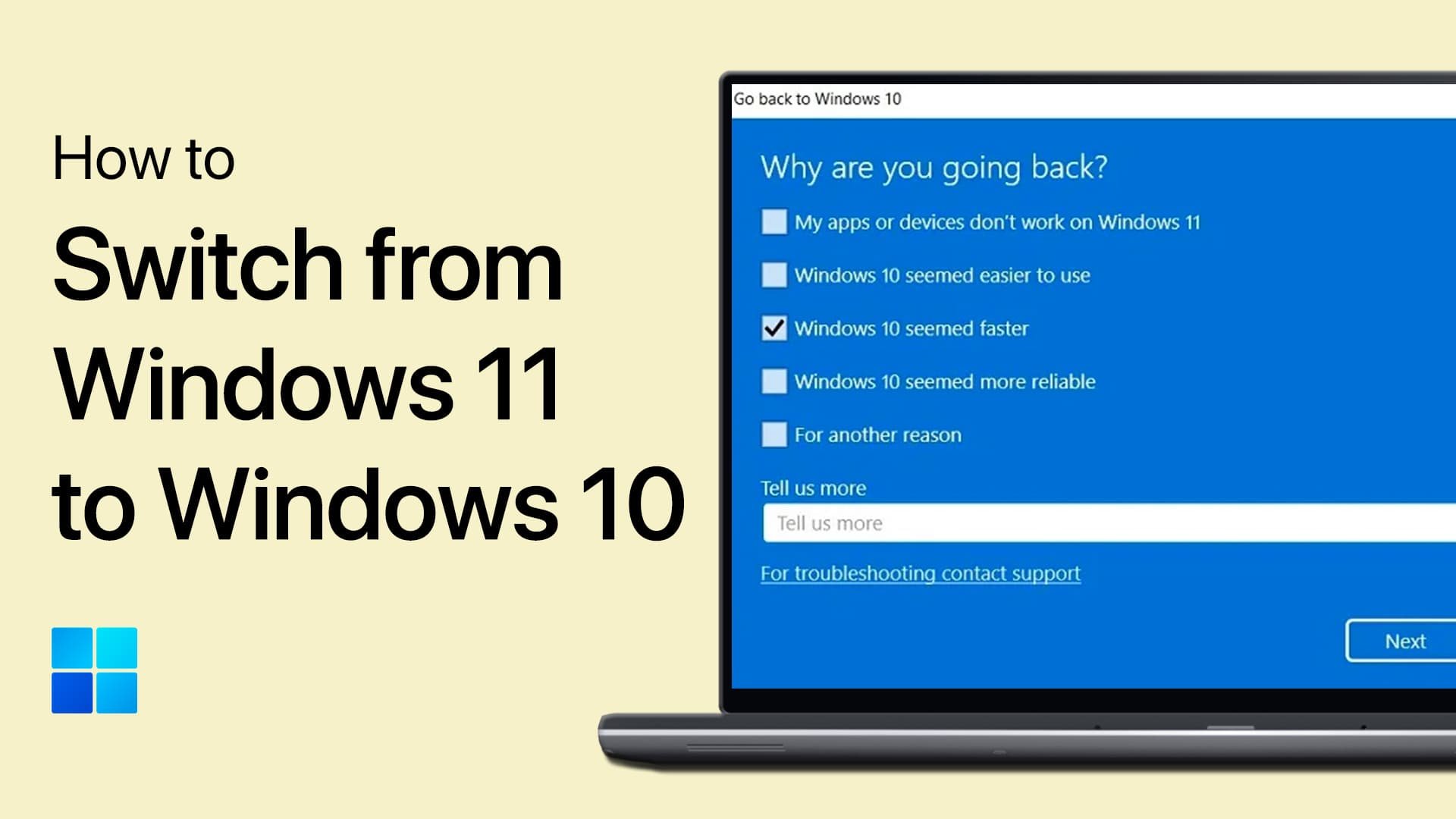How To Fix “DirectX Setup Could Not Download The File” Error on Windows
Are you facing difficulties installing games or applications on your Windows PC? The infamous "DirectX Setup Could Not Download The File" error can be a real headache but don't worry, you're not alone. In this comprehensive guide, we'll take you through the steps to fix this error once and for all, so you can get back to enjoying your favorite games and multimedia content without any interruptions.
Check DirectX Version on Windows
First, search for DxDiag in your start menu search and hit enter. This will open up your DirectX Diagnostics Tool. You can preview your current DirectX Version at the bottom of your System Information.
In most cases, the “DirectX setup could not download” error is caused by your Windows Firewall or Antivirus blocking the download of some files or some other drivers are missing causing the installation problem.
Run “dxdiag” Command
Quit Apps Causing DirectX Issues
Close the application causing the DirectX error, such as Steam. Right-click the app icon in your system tray and select Exit or Quit.
System Tray > Exit App
Allow Problem App Through Firewall
Search for Firewall in your start menu search and open up your Firewall & Network Protection system settings window. On this window, click on Allow an app through Firewall.
A new window will open up. Click on Change Settings, and find the application, such as Steam, which is causing the DirectX error when installing games, for example. Make sure to check both of these boxes for the application before clicking on OK.
Windows Defender Firewall > Allowed Applications
Run .NET Framework Repair Utility
You should download and run the .net framework repair utility when this is done. Navigate to the official download page from Microsoft. Download the .NET SDK x64 for Windows on this page, which should only take a couple of seconds to complete.
Your browser can help you locate your download files. Double-click the .exe file and update the manufacturing (mfg) drivers. DirectX should run without an error when you’re done.
Repair Microsoft .NET SDK
-
It is an error that occurs when the DirectX installer is unable to download the necessary files from the Microsoft server, preventing the installation process from being completed.
-
Yes, if DirectX is not installed or not updated to the latest version, some games may not run properly or may not run at all.
-
No, it is recommended to only download DirectX from the official Microsoft website to avoid downloading potentially harmful or outdated versions.
-
DirectX is compatible with Windows 7 and later versions.
-
No, only the latest version of DirectX can be installed on a computer. The installer will automatically remove any previous versions before installing the latest one.