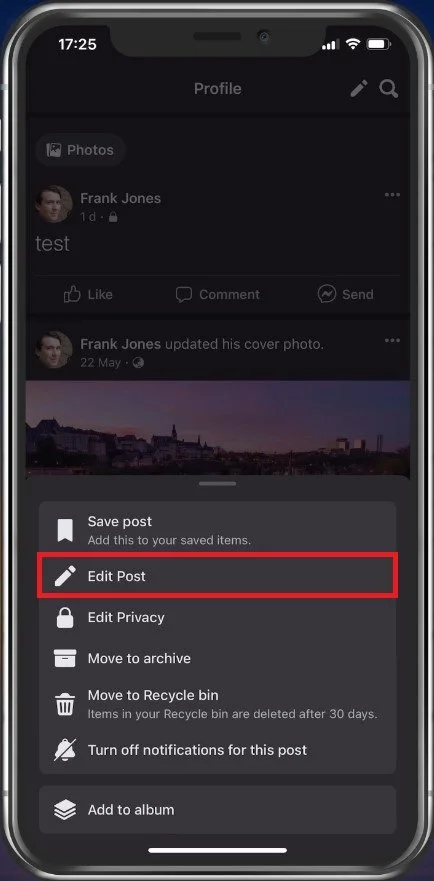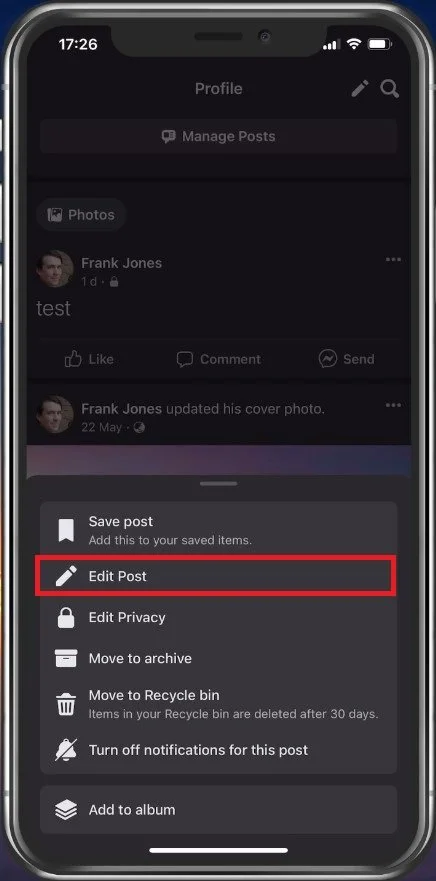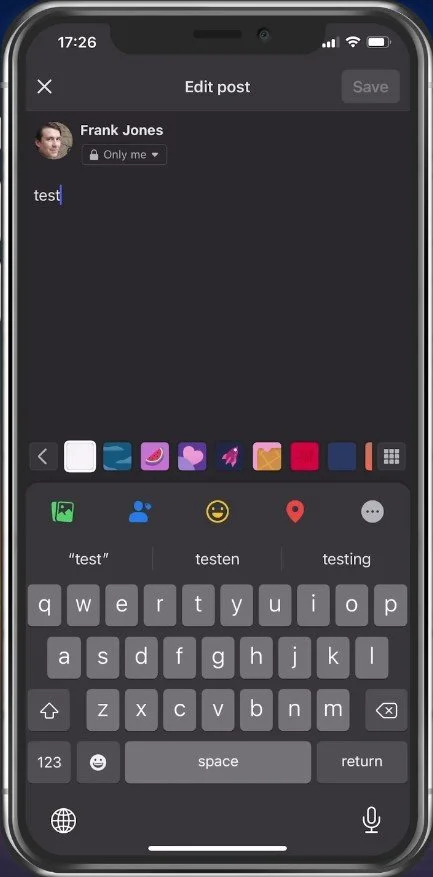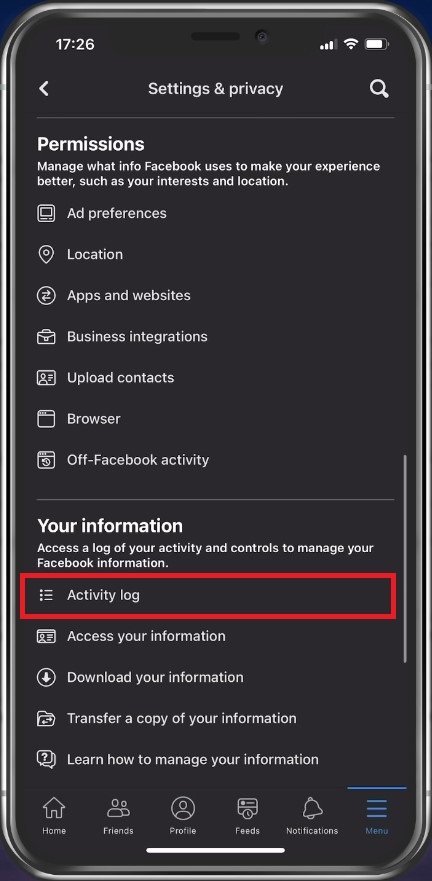Unable To Edit Facebook Post on iPhone Fix
Facebook is one of the most widely used social media platforms worldwide. It allows users to connect with friends and family, share updates, and post photos. However, sometimes you might find yourself facing technical difficulties while using the app on your iPhone. One common issue many users face is the inability to edit their Facebook posts on the iPhone. If you are one of them, you have come to the right place! In this article, we'll guide you through the steps to fix this problem, so you can get back to sharing your updates with ease.
Why are you unable to edit Facebook posts?
Your current Facebook version causes the Facebook edit problem on your iPhone, or you’re restricted from making changes to posts due to your Facebook account settings.
Edit Facebook Post
Update Facebook Application
First, close the Facebook app and open up your App Store application. From here, look up Facebook and ensure the application is up to date. Simply tap on Update and wait until the latest update is downloaded and installed.
App Store > Facebook
Edit Facebook Post on iPhone
When this is done, you can open the Facebook application to see if this fixed the problem. Go to one of your recent posts and tap on the burger menu on the top right of the post to expand this menu.
Edit post on updated app
From here, you should be able to see the Edit Post option.
Edit and save Facebook post
Facebook Account Settings
If this is not the case, navigate to your Facebook account settings. From here, scroll down and tap on Activity Log under Your Information.
Facebook Settings > Activity Log
This will allow you to preview your public, private, archived, and deleted posts and your activity. Locate the post you wish to edit and make sure to view it. You can then open the same menu to edit your Facebook post.
Edit Facebook Post in Browser
In case nothing helped you out, then a fix is not available in your most recent update in your location yet. You can alternatively use your favorite browser, such as Safari or Chrome and edit your Facebook posts after logging into your account from there.
-
Yes, you can edit Facebook posts using a browser on your iPhone or any other device. Simply open a browser, log in to your Facebook account, and navigate to the post you wish to edit.
-
It's unlikely that your account has been hacked or compromised if you are unable to edit your Facebook posts. However, it's always a good idea to enable two-factor authentication for added security.