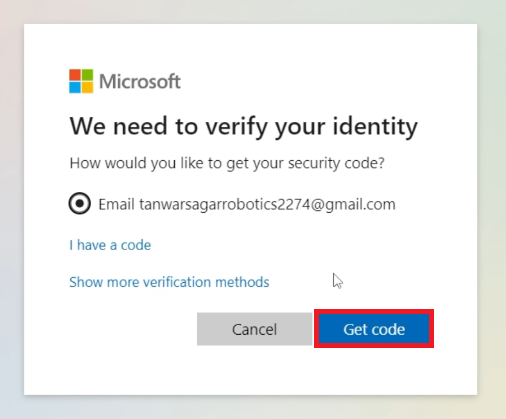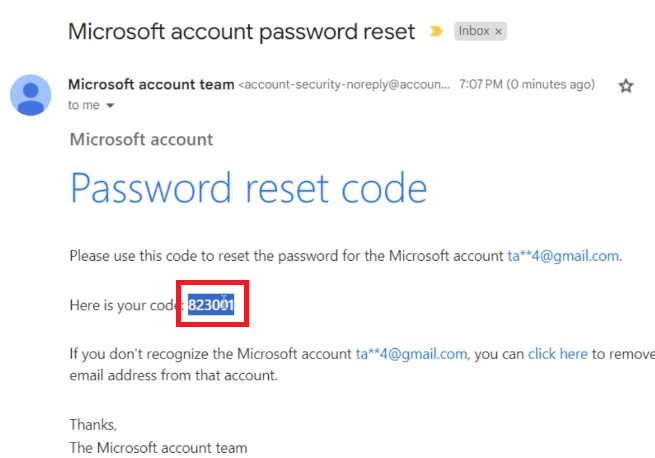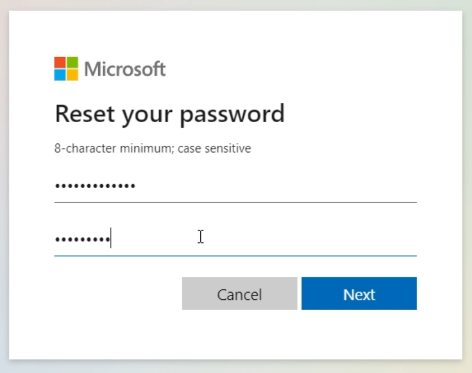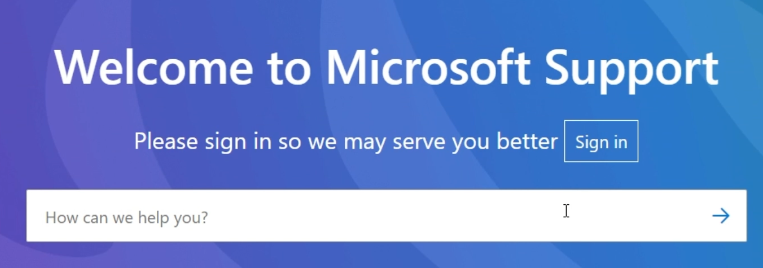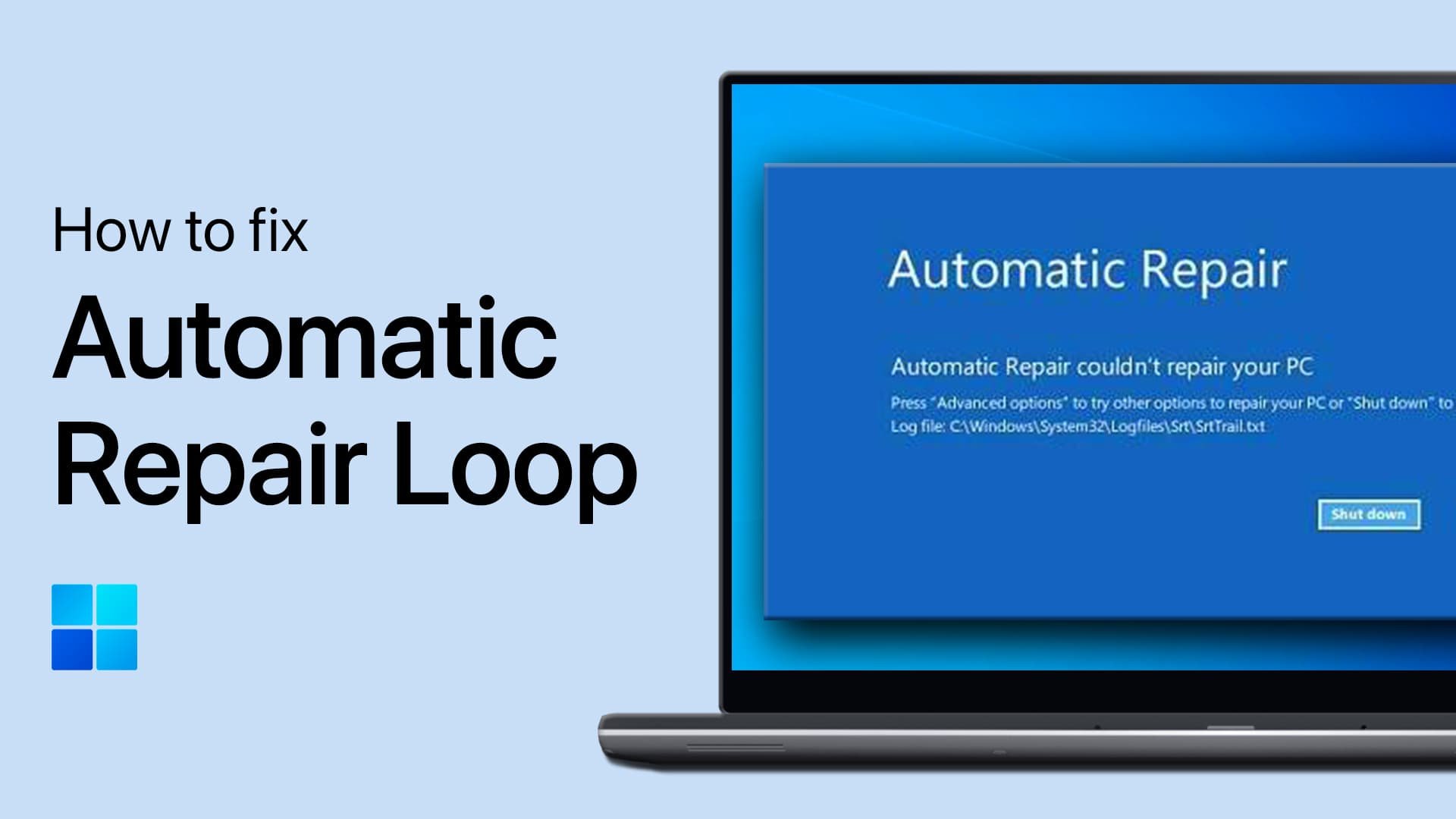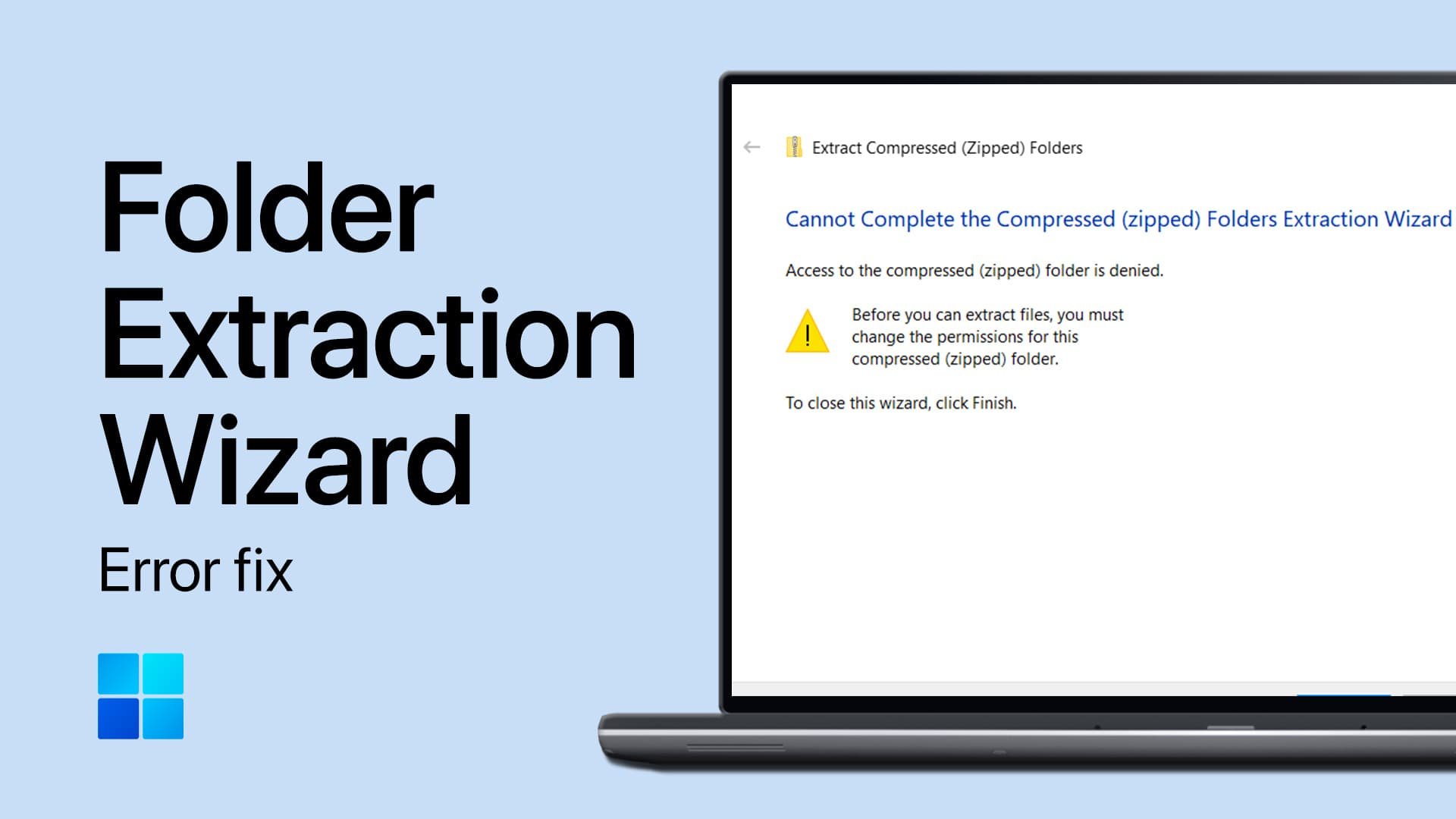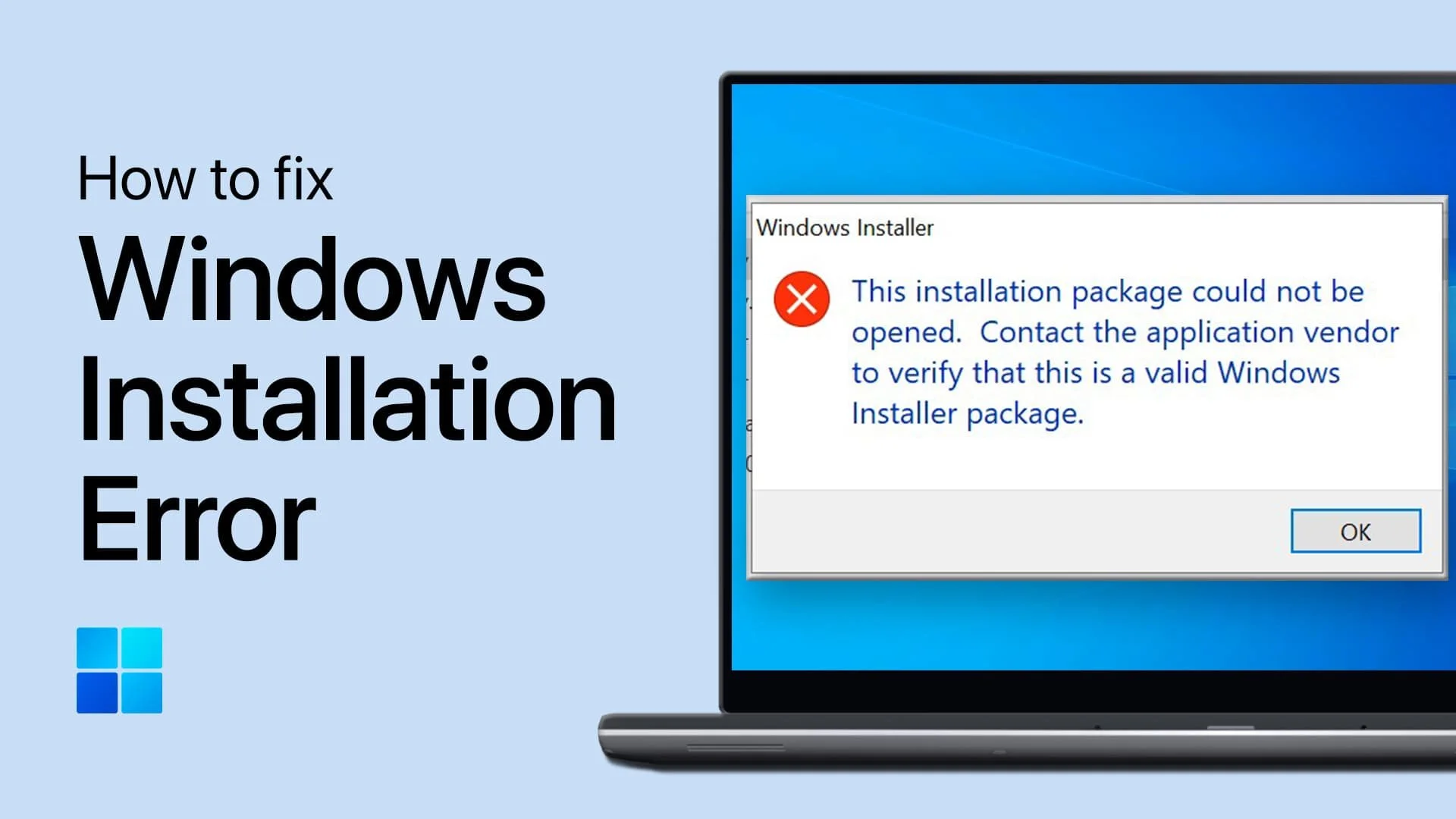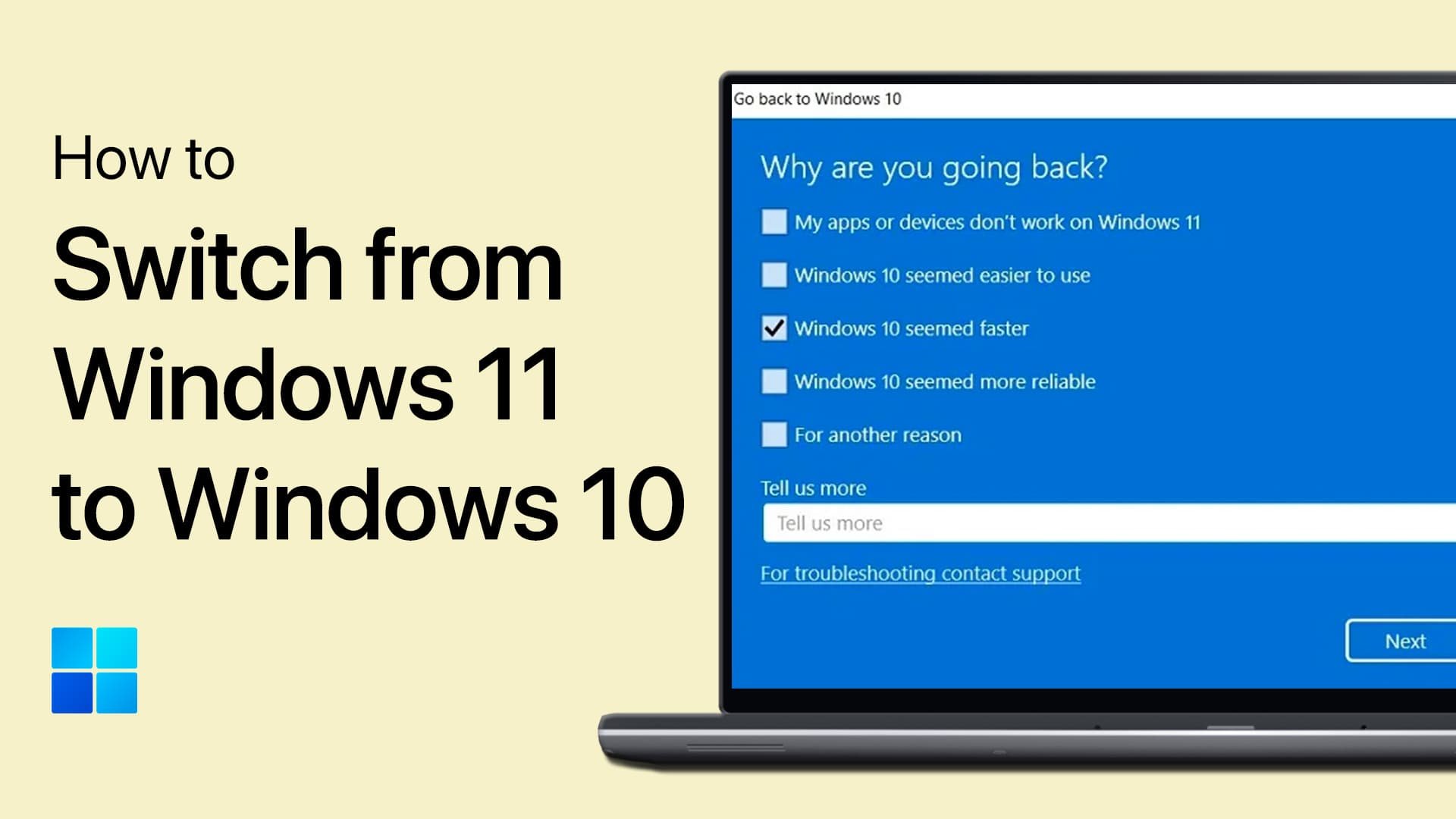How To Fix Microsoft Account Login Errors on Windows PC
Introduction
Navigating the digital realm with a Microsoft account is akin to having a key to a vast city. It's your pass to a myriad of services including Windows, Outlook, and Xbox Live, among others. However, there are instances when this key doesn’t turn as expected, leaving you on the cold side of the digital door due to login errors. This might stem from forgotten credentials, a momentarily locked account, or other sign-in issues which can feel like a raincloud over your digital parade. In this guide, we’ll turn that frown upside down by delving into actionable steps to rectify Microsoft account login errors on your Windows PC, ensuring a seamless entry into your Microsoft-based platforms.
Recovering Your Password: A Step-by-Step Guide
Misplacing your Microsoft account password can momentarily throw a wrench in your digital journey. However, regaining access is a breeze with the following steps:
Navigate to the Login Page:
Launch your web browser and visit Microsoft's login page.
Initiate Password Reset:
Input the email tied to your Microsoft account and hit 'Next'.
Spot and click on the 'Reset password' button.
Request account verification code from Microsoft
Verification Method:
You'll be nudged to provide either the email, phone number, or Skype name tied to your account.
Microsoft will then inquire about your preferred avenue to receive a verification code; opt for either via email, SMS, or a call.
Code Input:
Retrieve the code sent to you, and place it in the 'Verify your identity' field.
Access the requested code in your email inbox
Password Reset:
Once verified, you'll be ushered to create and confirm your new password.
Following this methodical approach not only reinstates your access but also adds a layer of security, ensuring you're the rightful owner of the account.
Reset Microsoft account password
Unshackling Your Account 🔓
At times, Microsoft's security measures may detect unusual activity, leading to a temporary account lockout. Fear not, as Microsoft arms you with automated self-help tools to regain control:
Automated Assistance:
Upon receiving a lockout notification, you can utilize Microsoft's self-help tools which will guide you through the resolution process.
Engage with a Support Agent:
If the automated route hits a wall, you have the option to connect with a Microsoft support agent for a more personalized troubleshooting experience.
Contact Microsoft support
Exploring Alternative Solutions and Microsoft Support
There are instances where the account hiccup may need a different tool from the toolbox. Here's where Microsoft's extensive support ecosystem comes into play:
Microsoft Support:
Microsoft’s Support page is a treasure trove of resources covering a wide array of common issues.
Community Forums:
Engage with other Microsoft users on the Microsoft Community Forums to share your issues and discover solutions from those who've walked in your shoes before.
Virtual Agent:
For real-time solutions, initiate a chat with Microsoft's Virtual Agent which is designed to provide instant answers to your queries.
Contact Support:
When all else fails, getting in touch with Microsoft’s Contact Support will ensure you're not left in the lurch.
With a blend of automated tools, community-driven forums, and direct support channels, Microsoft ensures you're never far from a solution.
-
Navigate to the Microsoft login page, enter your email, phone, or Skype name, click on 'reset password', and follow the prompts to reset and confirm your new password.
-
Utilize Microsoft's automated self-help tools provided on the lockout notification page to guide you through the unlocking process or connect with a Microsoft support agent for personalized assistance.
-
Visit Microsoft’s Contact Support page or engage with the Virtual Agent on Microsoft's support page for real-time solutions to your login issues.
-
Explore Microsoft Community Forums to share your issues and discover solutions provided by other Microsoft users who've encountered similar problems.
-
Yes, Microsoft offers a "Sign In Helper" tool designed to address a range of account sign-in problems, accessible through the Microsoft support page.