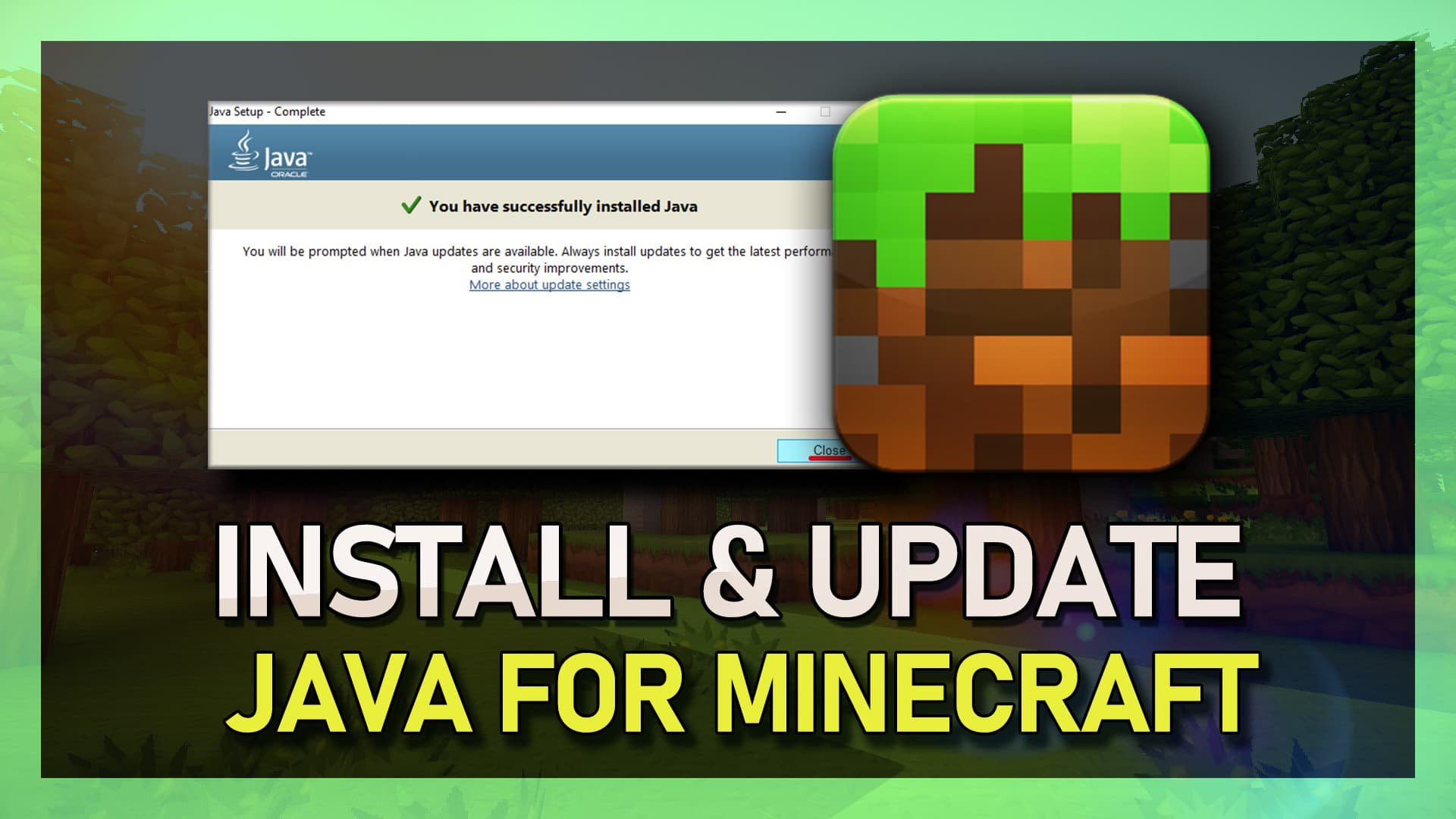How To Keep Inventory In Minecraft
Minecraft is a world-renowned sandbox game that lets players explore, create, and survive in a blocky, pixelated environment. One of the key elements of Minecraft gameplay is inventory management. In Minecraft, players must keep track of the items and resources they collect to build and survive in the game world. However, for new players, keeping inventory can be a daunting task, especially when losing the entire inventory to an in-game reset. In this article, we will guide you through keeping inventory in Minecraft, from the basics to the more advanced techniques, to help you become a pro in no time.
Keep Inventory Command
While playing Minecraft, ensure you have permission to use commands or that cheat are enabled in your world. This applies to your local world and the server you might be playing on. Press T to open up the chat and enter the command:
/gamerule keepInventory true
This will enable the keep inventory command, allowing you to keep all of your inventory items once you die.
/gamerule keepInventory true Command
Disable Keep Inventory
Alternatively, use the command: /gamerule keepInventory false to disable the keep inventory command again. You can add this command as a rule for your server so that this rule applies to every player on the server. Or disable it by default and enable it for specific users.