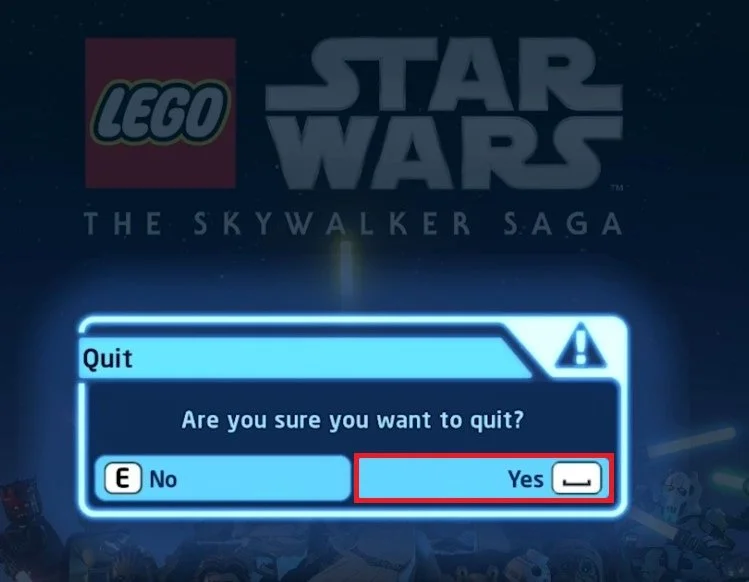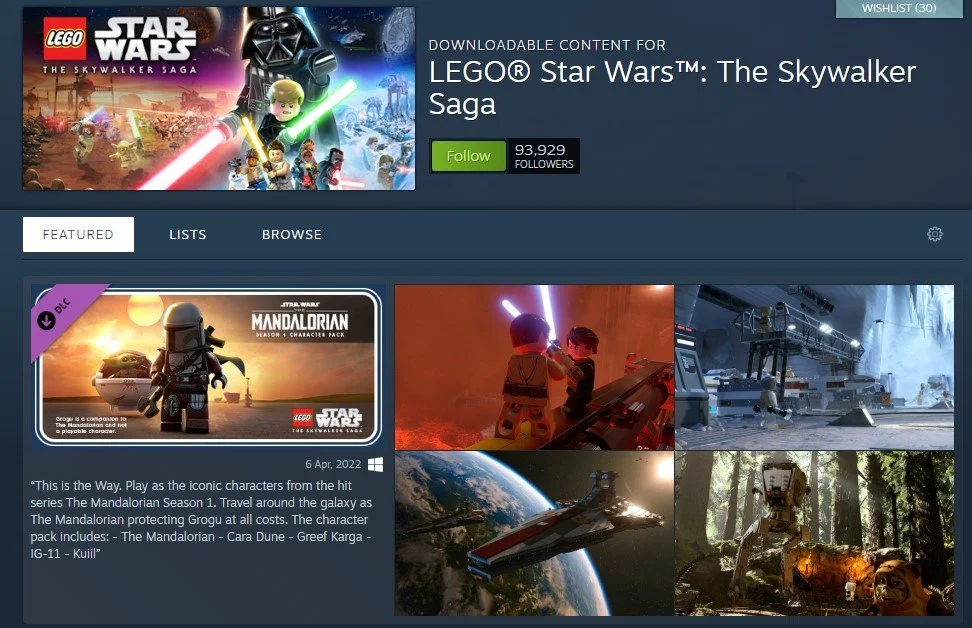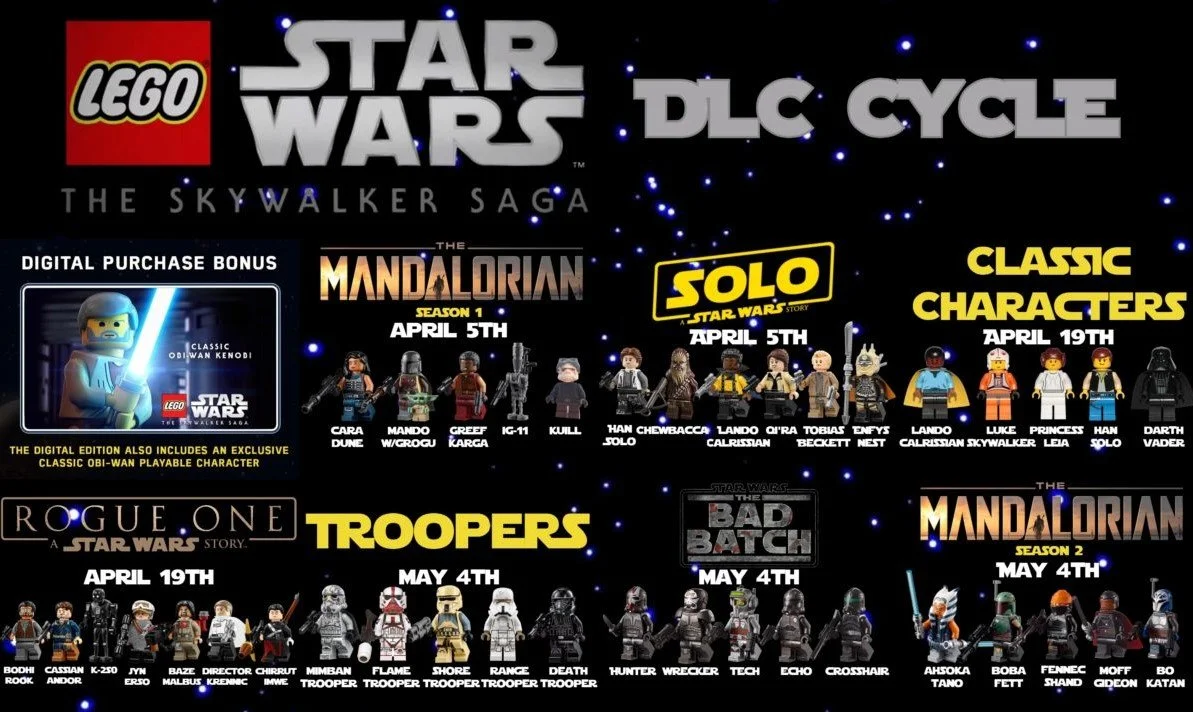How To Unlock DLC Packs in LEGO Star Wars: The Skywalker Saga
LEGO Star Wars: The Skywalker Saga is an upcoming action-adventure game that takes the players through the entire saga of the Star Wars franchise. The game includes nine episodes featuring over 300 characters from the Star Wars universe, and all of it is presented in a stunningly designed LEGO world. As with any video game, players can purchase DLC packs to add more content to their gameplay. If you're wondering how to unlock the DLC packs in LEGO Star Wars: The Skywalker Saga, you're in the right place. In this tutorial, we'll show you how to get your hands on these add-ons so that you can enhance your gaming experience.
Close LEGO Star Wars: The Skywalker Saga
If you’re still in-game, make sure to close it for now.
Verify your DLC Purchase
You should be able to preview all of the DLC packs from the Store page, in this case, the Steam store. In case some or all have been purchased, ensure to relaunch the game, and the available DLCs will be credited to your account.
Find the LEGO Star Wars DLC
DLC Release Dates
In case you pre-ordered and got the character pack with Rogue One, Classis, Bad Batch and so on, then you will get each pack when it’s released. You will not get them all at once.
Two packs are coming out on the 19th of April, and two more will be released on the 4th of May. This means that most users will have to wait until they can get their pre-ordered DLC packs until they get released.
All Star Wars: The Skywalker Saga DLC release dates