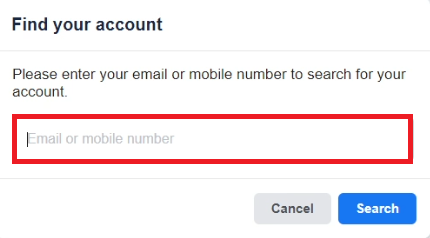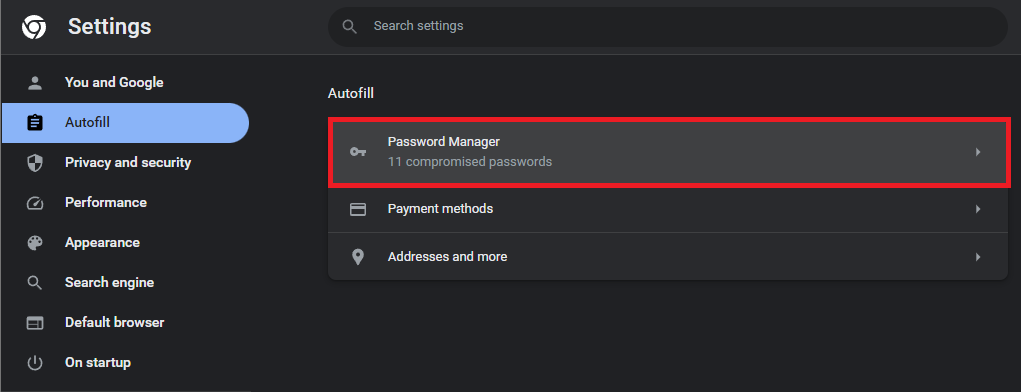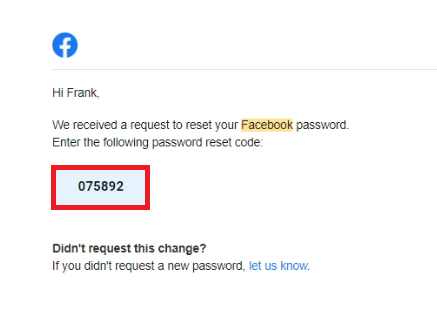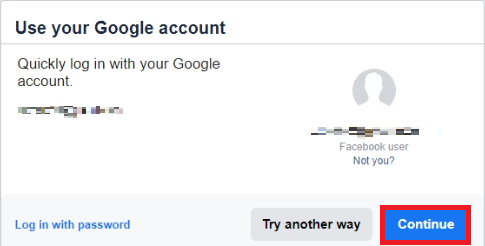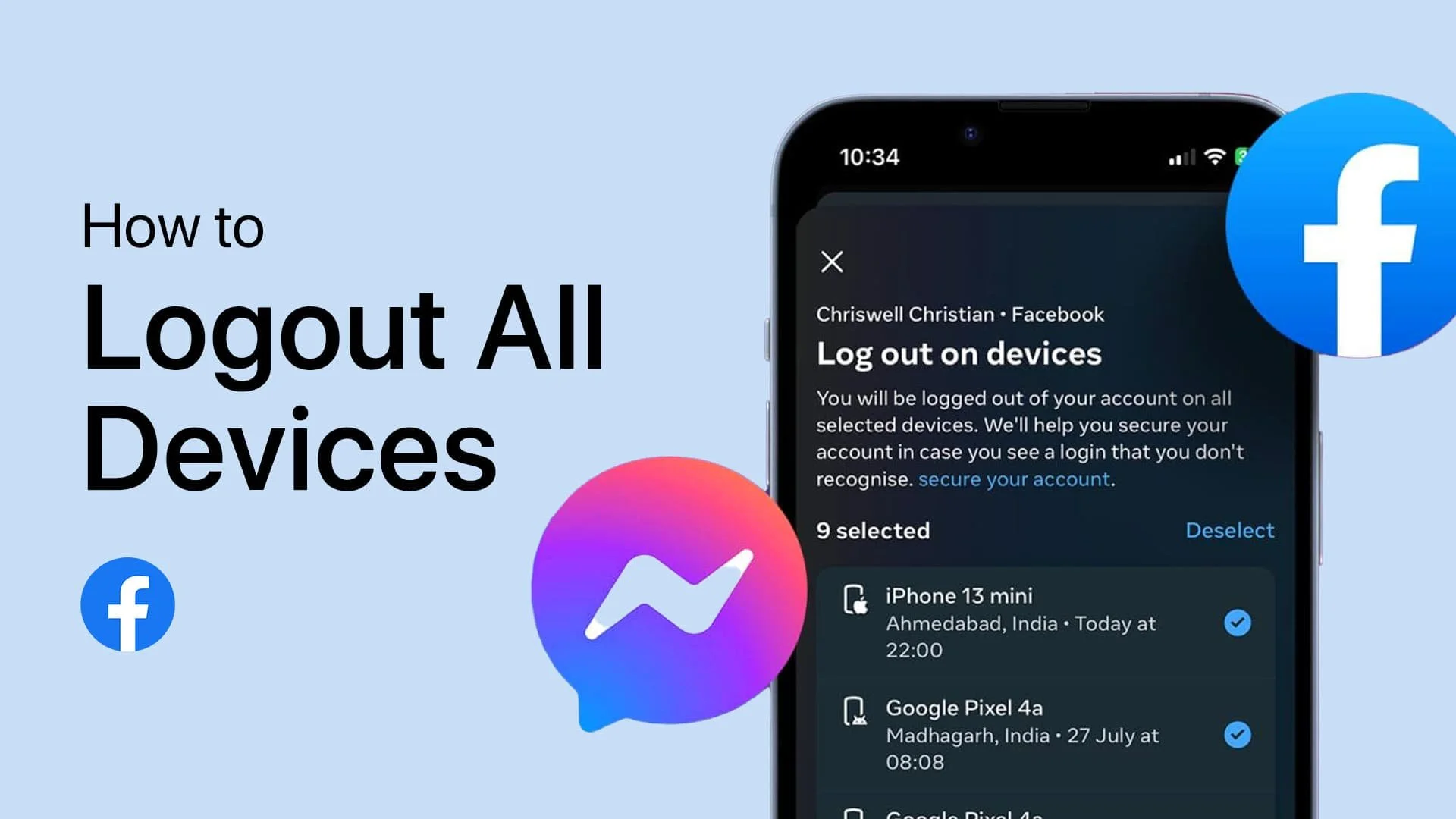How To Recover your Facebook Account Without Password
Introduction
In today's interconnected world, Facebook serves as more than just a social media platform—it's an essential tool for staying in touch with friends, family, and even professional contacts. But what happens when you find yourself locked out of your account, unable to recall your password? Not to worry! This comprehensive guide is here to navigate you through the maze of retrieving your Facebook account, even without the key—your password.
Recover your Account through "Find your Account"
Regaining access to your Facebook account is possible through Facebook's helpful 'Find Your Account' feature. To begin, navigate to Facebook's 'Find Your Account' page, accessible at facebook.com/login/identify. It's advisable to undertake this process on a device you've previously used for Facebook, as this helps Facebook identify your account more easily.
Facebook Find Your Account Page
Once there, type in the details associated with your account—it could be your name, email address, or even your phone number. The more specific you are, the better. For instance, if you're using your name, try including the city or state you included in your profile. Once Facebook finds your account, you'll be guided through some steps to reset your password and reclaim your digital social space. Remember, your journey to reconnecting with friends and loved ones on Facebook is just a few steps away.
Send the Facebook Login Code
Recover your Facebook Password using the Password Manager
Regaining control over your Facebook account can be a breeze if you've previously saved your Facebook password in your browser or device settings, thanks to the password manager feature. This is how you can go about it:
Start by opening the settings of your browser. For instance, if you're a Google Chrome user, navigate to the 'Autofill' section. Here, you'll find the Password Manager that houses all your saved passwords for easy access. This process is quite similar for Mac, iPhone, or Android device users.
Once in the Password Manager, type 'Facebook' into the search bar to quickly locate your stored Facebook login details. If you've linked your Instagram and Facebook accounts and use the same credentials, you can also search 'Instagram' to find your Facebook information. With these steps, regaining access to your Facebook account can be as easy as a few clicks.
Google Chrome Settings > Autofill > Password Manager
Recover your Facebook Account using Email
If other recovery methods prove unfruitful, leveraging your email to regain access to your Facebook account could be your saving grace. Here's how:
First, head to the inbox of the email account associated with your Facebook profile. Conduct a quick search for any correspondence from Facebook. These emails usually contain your Facebook username, the linked email address, and various options such as viewing notifications or checking out pending friend requests.
Find your Facebook emails
When you click on these links within the email, you're redirected to the Facebook webpage. At this point, your browser will endeavor to auto-fill your credentials and log you into your Facebook account. This intuitive feature can thus facilitate a seamless recovery process, getting you back into your social networking space with minimal fuss.
Use your Google account to login
-
Yes, Facebook provides several methods to recover your account even if you've forgotten your password. You can use the 'Find your Account' page, recover through your email, or even use your browser's password manager if you've saved your credentials there previously.
-
If you can't access your associated email, you can still recover your Facebook account. Try using the 'Find your Account' feature or your browser's password manager. Remember, you can also recover your account using a phone number if it was linked to your Facebook account.
-
If you've saved your Facebook password in your browser, you can access it via your password manager. Go to your browser's settings, navigate to the 'Password Manager' or 'Autofill' section, and search for 'Facebook'. The stored credentials should be visible there.
-
Absolutely. If your phone number is linked to your Facebook account, you can use it to recover your account. Go to the 'Find your Account' page and enter your phone number. Follow the on-screen instructions to reset your password and regain access.
-
If you don't have access to your recovery email, phone number, or any other information, it might be more challenging to recover your Facebook account. As a last resort, try reaching out to Facebook's help center for further assistance.