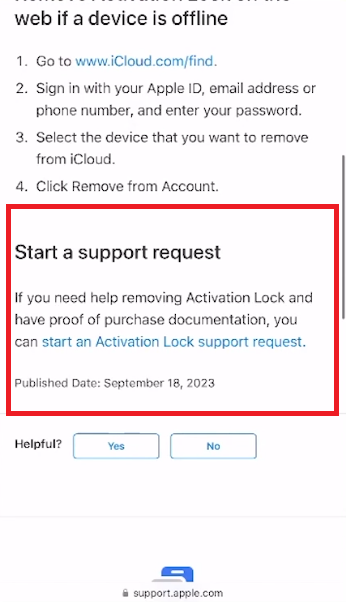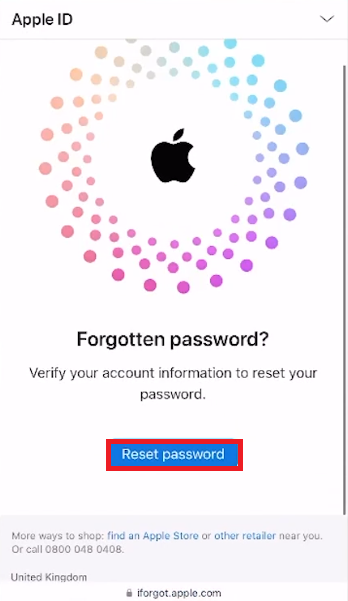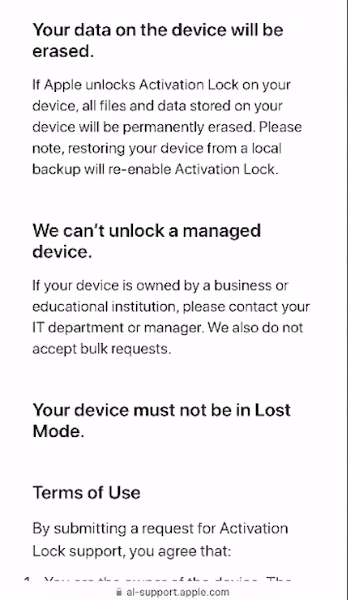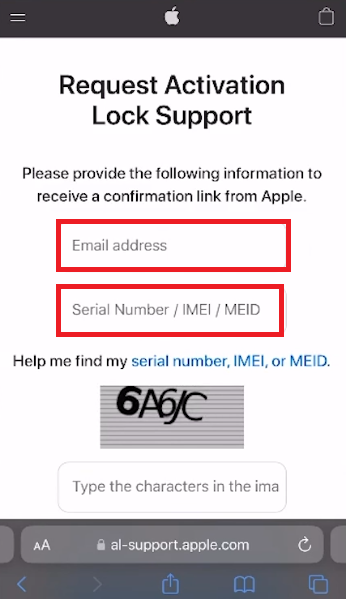How To Remove iCloud Activation Lock - Complete Guide
Introduction
Navigating the intricacies of iCloud Activation Lock on your iOS device can often feel like an intricate dance, especially when you find yourself locked out. The iCloud Activation Lock is a smart security measure by Apple that ensures your device remains protected even when it falls into the wrong hands. However, there could be scenarios where legitimate users like yourself might need to bypass this lock. Whether you've forgotten your Apple ID, lost access to your email, or are facing other related challenges, understanding how to remove the iCloud Activation Lock is crucial.
🔐 Reset iCloud Activation Lock via Email
Navigate to the Apple support page from your PC or mobile device. Once there, scroll down to find the section titled "Start a support request". In this section, click on "start an Activation Lock support request".
Start a support request
If you have merely forgotten your password but still have access to your Apple ID email, the pathway to remove the iCloud Activation lock is quite straightforward:
Click on "Reset your password at iForgot".
Enter your Apple ID.
Follow the prompts to reset your password.
By following these simple steps, you'll be well on your way to removing the iCloud Activation Lock and regaining access to your iOS device.
Reset password
🚫 Procedure Without Email Access
If you find yourself without access to your Apple ID email, fret not. Navigate further down, and under the section “Need additional support”, hit “Get Started”. Before proceeding, it's pivotal to be cognizant of a few essential points.
Pre-requisites:
Device Ownership: Confirm you are the rightful owner of the device as proof of ownership will be necessitated. This could be your device’s product serial number, IMEI, or MEID, usually found on the original box your iPhone came in.
Data Loss: Be prepared for a data loss on your device when removing the iCloud activation lock through this method.
Prior Ownership: Ensure the iPhone wasn't owned or managed by a business or other institution. If so, reach out to them before proceeding.
Lost Mode: Your iPhone must not be in Lost Mode.
Apple requirements to be eligible to remove the iCloud activation lock
Commencing the Procedure:
Once you've acknowledged the above, proceed to scrutinize the terms of Apple’s privacy policy, then click on Continue. Fill in an accessible email address, and furnish the serial number/IMEI/MEID of your iOS device to initiate the iCloud Activation Lock removal process.
Request Activation Lock Support
-
iCloud Activation Lock is a security feature on iOS devices that protects your device in case of loss or theft. It ties your device to your Apple ID, requiring your credentials to access the device, thereby safeguarding your data.
-
If you have access to the email associated with your Apple ID, you can easily reset your password and disable the iCloud Activation Lock. Navigate to the Apple support page, locate the "Start a support request" section, and follow the instructions provided.
-
If you lack access to your Apple ID email, you can still request Activation Lock support from Apple. You'll need to prove device ownership by providing the product serial number, IMEI, or MEID. Note that this process may result in data loss on your device.
-
You must be the rightful owner of the device, be prepared for potential data loss, ensure the device wasn't managed by a business, and confirm your iPhone isn't in Lost Mode.
-
These details can typically be found on the back of the box your iPhone originally came in. Alternatively, if your device is accessible, you can find this information in the settings app under General > About.