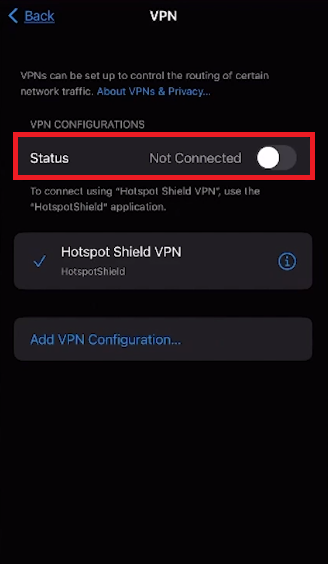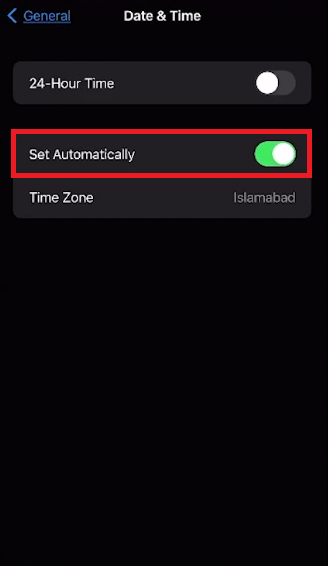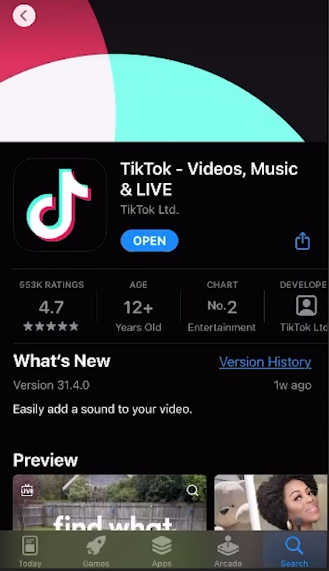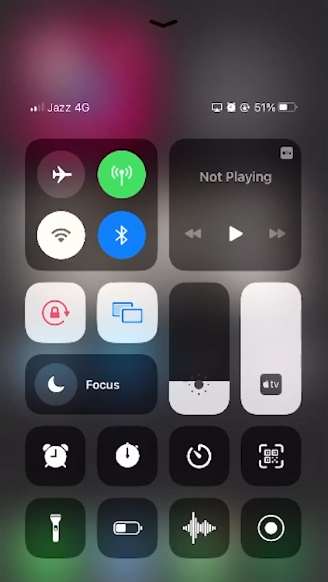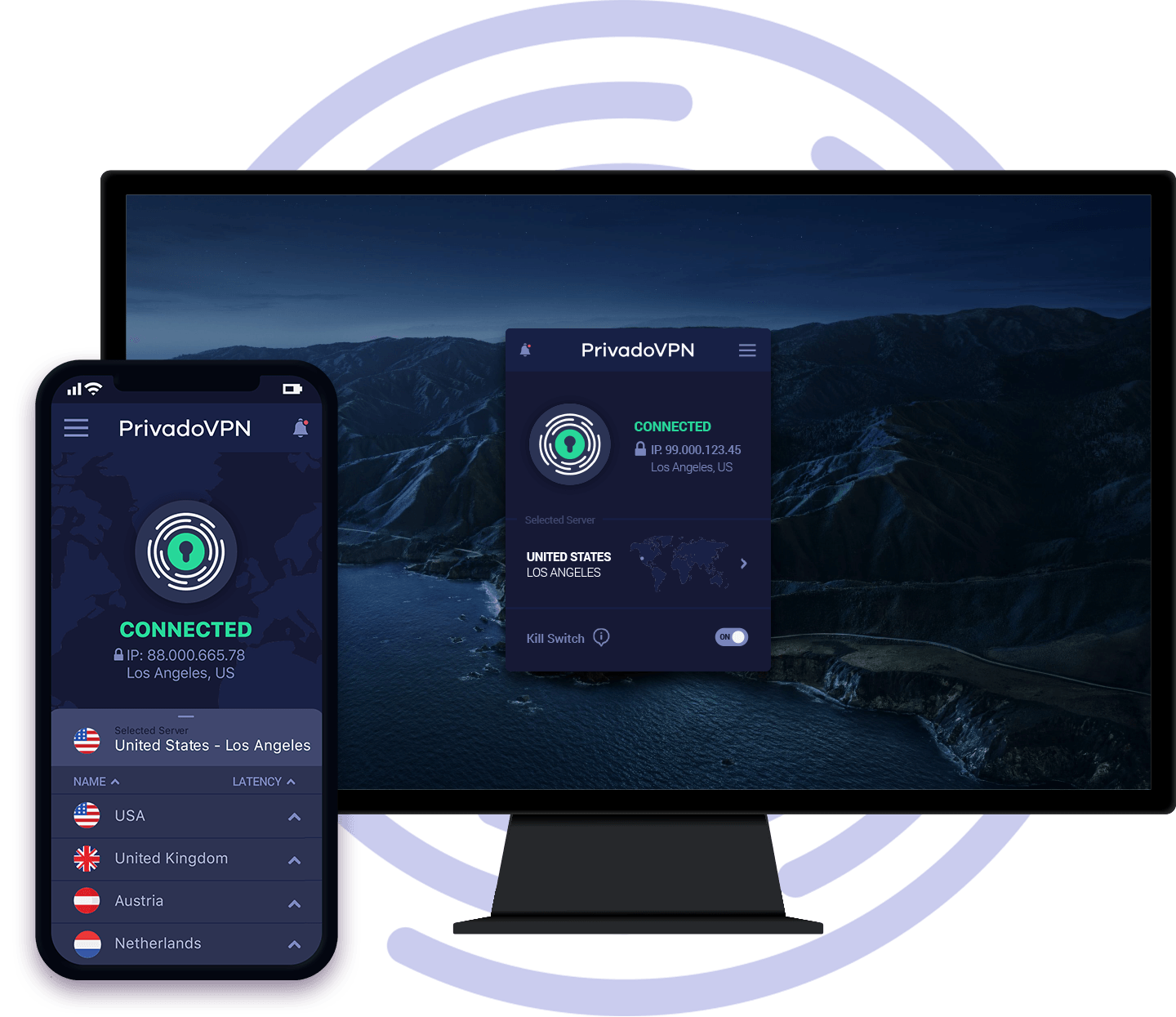How To Fix TikTok Error “Unable to Authorize Please Try Again”
Introduction
Stepping into the digital realm of TikTok is akin to entering a world filled with creativity, laughter, and a sense of community. Yet, every now and then, a glitch in the matrix may occur, barring your entry with a pesky error message - “Unable to Authorize, Please Try Again.” This hiccup might seem daunting at first, especially when you're yearning to catch up on the latest trends and content from your favorite creators. Fear not, as this guide is tailored to escort you past this digital blockade.
Disconnect VPN 🛑
To kickstart the troubleshooting, it's advisable to disable any VPN service you might be utilizing. VPNs can sometimes cause hiccups with app authorizations. Follow the steps below based on your device type:
On iOS:
Open your device's
Settingsapp.Tap on
VPN.Ensure the VPN status is toggled off.
On Android:
Navigate to
Settingson your device.Scroll down and tap on
VPN.If any VPN is connected, disconnect it.
Check if this resolves the "unable to authorize" error on TikTok.
Disable VPN connection
Sync Device Time ⏰
A misaligned system clock can often trigger authorization issues with apps like TikTok. Ensure your device's time setting is configured to update automatically.
On iOS:
Head over to
Settings.Navigate to
General>Date & Time.Toggle on the
Set Automaticallyoption.
On Android:
Open
Settings.Go to
System>Date & Time.Ensure
Automatic date & timeis enabled.
Now, reattempt accessing TikTok to see if the authorization error is rectified.
iPhone Settings > General > Date & Time
Update TikTok 🔄
Sometimes, app glitches are resolved in the latest updates. Ensure you're using the updated version of TikTok:
On Android:
Open
Google Play Store.Tap on the
Menu(three horizontal lines) >My apps & games.Find
TikTokand tapUpdateif available.
On iOS:
Open
App Store.Tap on your
Profileicon >Available Updates.Locate
TikTokand tapUpdateif available.
Additionally, close TikTok if it's running in the background to ensure a fresh start post-update.
App Store > TikTok > Update
Reinstall TikTok 🔧
If updating didn't resolve the issue, try reinstalling TikTok to eliminate any app-related bugs:
Uninstall TikTok:
On Android: Long-press the
TikTokapp >Uninstall.On iOS: Long-press the
TikTokapp >Remove App>Delete App.
Reinstall TikTok:
On Android: Go to
Google Play Store> searchTikTok>Install.On iOS: Go to
App Store> searchTikTok>Download.
Network Check 📶
Ensure a steady network connection as it's crucial for app authorization:
Switch Networks: Toggle between Wi-Fi and cellular data to troubleshoot network-related issues.
Check Network Speed: Use apps like
Speedtestto check your internet speed.
By following these steps, you're likely to overcome the TikTok authorization error and continue enjoying the platform.
Toggle WiFi and cellular data
Secure Your App Connectivity with PrivadoVPN
Experiencing authorization errors on apps like TikTok can be frustrating. One potential solution is to ensure a stable and secure internet connection, which PrivadoVPN can provide. PrivadoVPN offers reliable VPN services, enhancing your online security and potentially resolving network-related issues that could cause such errors. It ensures your internet connection is stable and secure, which is crucial for seamless app usage. Whether you're browsing, streaming, or using social media apps like TikTok, PrivadoVPN ensures a smoother, more reliable online experience.
-
This error typically occurs due to network issues, outdated app versions, or incorrect time settings on your device.
-
Ensure you have a reliable network connection, update or reinstall TikTok, set your device time to automatic, and disable any VPN service you might be using.
-
Updating TikTok can resolve any bugs or glitches causing the authorization error, especially if the error is a known issue that has been addressed in a recent update.
-
Yes, VPNs can cause authorization issues on TikTok. Disabling your VPN may resolve the error.
-
TikTok, like many other apps, relies on correct time settings for authorization. Ensuring your device's time is set automatically helps in maintaining accurate synchronization with TikTok’s servers.
Affiliate Disclosure: This section includes affiliate links. By choosing PrivadoVPN through these links, you not only improve your app experience but also support our site at no additional cost to you.